1 多选下拉框加载时设置默认选中值
1.1 setValues+勾选选中行的复选框
unction BindMultiListCode(objId,comboxData,values){ $('#' + objId).combobox({ data: comboxData, valueField: 'Code', textField: 'CodeName', panelHeight: 'auto', editable: false, showblank: true, multiple: true, formatter: function (row) { var opts = $(this).combobox('options'); return '<input type="checkbox" class="combobox-checkbox">' + row[opts.textField]; }, onLoadSuccess: function (data) { //多选下拉框加载成功后设置默认选中值 $('#' + objId).combobox("setValues", values); for (var i = 0; i < values.length; i++) { var value = values[i]; var children = $(target).combobox("panel").children(); $.each(children, function (index, obj) { if (value == obj.getAttribute("value") && obj.children && obj.children.length > 0) { obj.children[0].checked = true; } }); } }, onSelect: function (row) { var opts = $(this).combobox("options"); var objCom = null; var children = $(this).combobox("panel").children(); $.each(children, function (index, obj) { if (row[opts.valueField] == obj.getAttribute("value") && obj.children && obj.children.length > 0) { obj.children[0].checked = true; } }); }, onUnselect: function (row) { var opts = $(this).combobox("options"); var objCom = null; var children = $(this).combobox("panel").children(); $.each(children, function (index, obj) { if (row[opts.valueField] == obj.getAttribute("value") && obj.children && obj.children.length > 0) { obj.children[0].checked = false; } }); } });}
1.2 select
unction BindMultiListCode(objId,comboxData,values){ $('#' + objId).combobox({ data: comboxData, valueField: 'Code', textField: 'CodeName', panelHeight: 'auto', editable: false, showblank: true, multiple: true, formatter: function (row) { var opts = $(this).combobox('options'); return '<input type="checkbox" class="combobox-checkbox">' + row[opts.textField]; }, onLoadSuccess: function (data) { //多选下拉框加载成功后设置默认选中值 $('#' + objId).combobox("setValues", values); for (var i = 0; i < values.length; i++) { var value = values[i]; $('#' + objId).combobox('select', value.toString()); } }, onSelect: function (row) { var opts = $(this).combobox("options"); var objCom = null; var children = $(this).combobox("panel").children(); $.each(children, function (index, obj) { if (row[opts.valueField] == obj.getAttribute("value") && obj.children && obj.children.length > 0) { obj.children[0].checked = true; } }); }, onUnselect: function (row) { var opts = $(this).combobox("options"); var objCom = null; var children = $(this).combobox("panel").children(); $.each(children, function (index, obj) { if (row[opts.valueField] == obj.getAttribute("value") && obj.children && obj.children.length > 0) { obj.children[0].checked = false; } }); } });}
2 多选下拉框加载时设置默认选中前几项
2.1 setValues+勾选选中行的复选框
function BindMultiListCode(objId,comboxData,selectCount){ var i = 1; var values = []; $('#' + objId).combobox({ data: comboxData, valueField: 'Code', textField: 'CodeName', panelHeight: 'auto', editable: false, showblank: true, multiple: true, formatter: function (row) { var opts = $(this).combobox('options'); //获取前几项 if (i++ <= selectCount) { values.push(row[opts.valueField]); } return '<input type="checkbox" class="combobox-checkbox">' + row[opts.textField]; }, onLoadSuccess: function (data) { //多选下拉框加载成功后设置默认选中值 $('#' + objId).combobox("setValues", values); for (var i = 0; i < values.length; i++) { var value = values[i]; var children = $(target).combobox("panel").children(); $.each(children, function (index, obj) { if (value == obj.getAttribute("value") && obj.children && obj.children.length > 0) { obj.children[0].checked = true; } }); } }, onSelect: function (row) { var opts = $(this).combobox("options"); var objCom = null; var children = $(this).combobox("panel").children(); $.each(children, function (index, obj) { if (row[opts.valueField] == obj.getAttribute("value") && obj.children && obj.children.length > 0) { obj.children[0].checked = true; } }); }, onUnselect: function (row) { var opts = $(this).combobox("options"); var objCom = null; var children = $(this).combobox("panel").children(); $.each(children, function (index, obj) { if (row[opts.valueField] == obj.getAttribute("value") && obj.children && obj.children.length > 0) { obj.children[0].checked = false; } }); } });}
2.2 select
function BindMultiListCode(objId,comboxData,selectCount){ var i = 1; var values = []; $('#' + objId).combobox({ data: comboxData, valueField: 'Code', textField: 'CodeName', panelHeight: 'auto', editable: false, showblank: true, multiple: true, formatter: function (row) { var opts = $(this).combobox('options'); //获取前几项 if (i++ <= selectCount) { values.push(row[opts.valueField]); } return '<input type="checkbox" class="combobox-checkbox">' + row[opts.textField]; }, onLoadSuccess: function (data) { //多选下拉框加载成功后设置默认选中值 $('#' + objId).combobox("setValues", values); for (var i = 0; i < values.length; i++) { var value = values[i]; $('#' + objId).combobox('select', value.toString()); } }, onSelect: function (row) { var opts = $(this).combobox("options"); var objCom = null; var children = $(this).combobox("panel").children(); $.each(children, function (index, obj) { if (row[opts.valueField] == obj.getAttribute("value") && obj.children && obj.children.length > 0) { obj.children[0].checked = true; } }); }, onUnselect: function (row) { var opts = $(this).combobox("options"); var objCom = null; var children = $(this).combobox("panel").children(); $.each(children, function (index, obj) { if (row[opts.valueField] == obj.getAttribute("value") && obj.children && obj.children.length > 0) { obj.children[0].checked = false; } }); } });}


























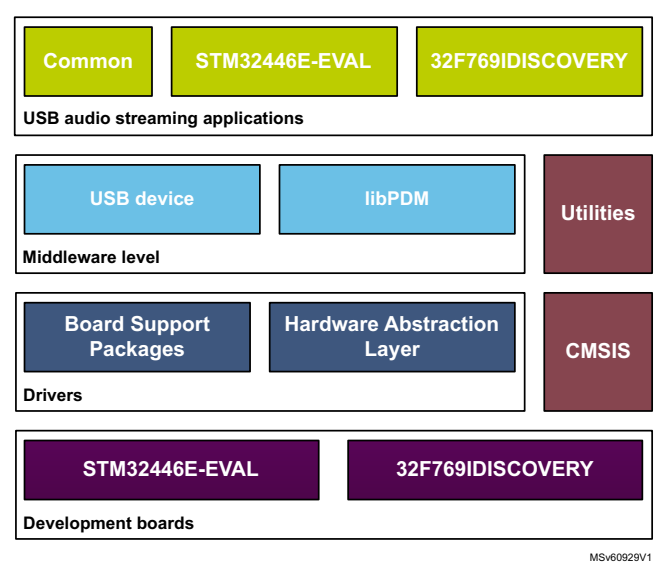
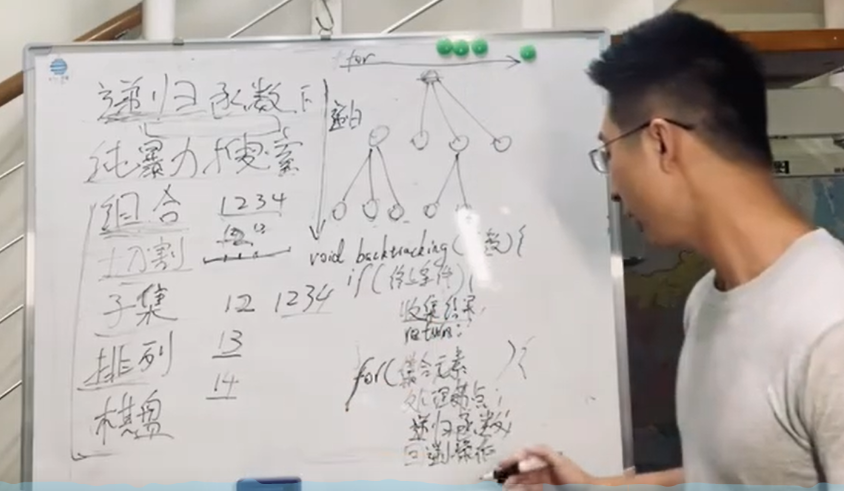
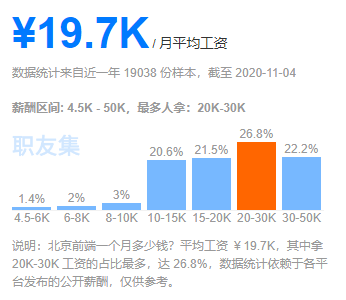
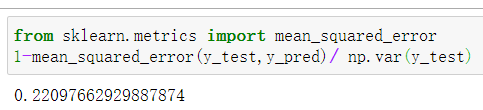
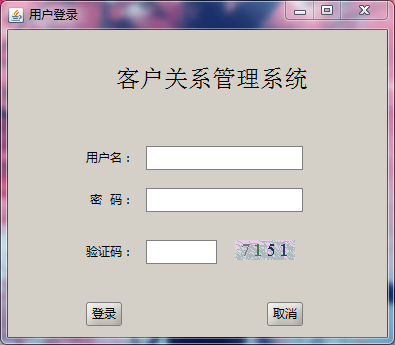
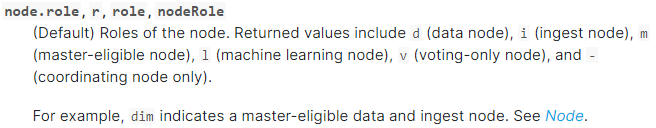



还没有评论,来说两句吧...