1 HTML代码
<div style="margin: 0px auto 20px auto;width: 240px;"> <input type="text" id="verify" style="margin: 10px 0px;width: 100px;height:26px;margin-left:5px;display: inline-block;float: left;"> <canvas width="100" height="34" id="verifyCanvas" style="display: none;"></canvas> <img width="100" height="34" id="code_img" style="margin: 10px 10px;" onclick="imgRefresh('verifyCanvas','code_img','verify')"></div>
2 JS代码
var nums = ["1", "2", "3", "4", "5", "6", "7", "8", "9", "0", 'A', 'B', 'C', 'D', 'E', 'F', 'G', 'H', 'I', 'J', 'K', 'L', 'M', 'N', 'O', 'P', 'Q', 'R', 'S', 'T', 'U', 'V', 'W', 'X', 'Y', 'Z'];//绘制验证码var currentVerifyCode="";function drawVerificationCode(canvasId,codeImgId){ var canvas = document.getElementById(canvasId); //获取HTML端画布 var context = canvas.getContext("2d"); //获取画布2D上下文 context.fillStyle = "cornflowerblue"; //画布填充色 context.fillRect(0, 0, canvas.width, canvas.height); //清空画布 context.fillStyle = "white"; //设置字体颜色 context.font = "25px Arial"; //设置字体 var rand = new Array(); var x = new Array(); var y = new Array(); currentVerifyCode=""; for (var i = 0; i < 5; i++) { rand[i] = nums[Math.floor(Math.random() * nums.length)] x[i] = i * 16 + 10; y[i] = Math.random() * 20 + 20; context.fillText(rand[i], x[i], y[i]); currentVerifyCode+=rand[i]; } //画3条随机线 for (var i = 0; i < 3; i++) { drawline(canvas, context); } // 画30个随机点 for (var i = 0; i < 30; i++) { drawDot(canvas, context); } convertCanvasToImage(canvasId,codeImgId,canvas);}// 随机线function drawline(canvas, context) { context.moveTo(Math.floor(Math.random() * canvas.width), Math.floor(Math.random() * canvas.height)); //随机线的起点x坐标是画布x坐标0位置,y坐标是画布高度的随机数 context.lineTo(Math.floor(Math.random() * canvas.width), Math.floor(Math.random() * canvas.height)); //随机线的终点x坐标是画布宽度,y坐标是画布高度的随机数 context.lineWidth = 0.5; //随机线宽 context.strokeStyle = 'rgba(50,50,50,0.3)'; //随机线描边属性 context.stroke(); //描边,即起点描到终点}// 随机点(所谓画点其实就是画1px像素的线,方法不再赘述)function drawDot(canvas, context) { var px = Math.floor(Math.random() * canvas.width); var py = Math.floor(Math.random() * canvas.height); context.moveTo(px, py); context.lineTo(px + 1, py + 1); context.lineWidth = 0.2; context.stroke();}// 绘制图片function convertCanvasToImage(canvasId,codeImgId,canvas) { document.getElementById(canvasId).style.display = "none"; var image = document.getElementById(codeImgId); image.src = canvas.toDataURL("image/png"); return image;}// 点击图片刷新function imgRefresh(canvasId,codeImgId,verifyTextId){ $('#'+canvasId).remove(); $('#'+verifyTextId).after('<canvas width="100" height="40" id="'+canvasId+'"></canvas>') drawVerificationCode(canvasId,codeImgId);}function getCurrentVerifyCode(){ return currentVerifyCode;}$(function(){ imgRefresh('verifyCanvas','code_img','verify');})
3 最终效果图
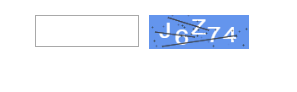
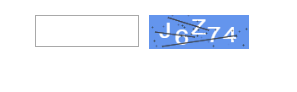


























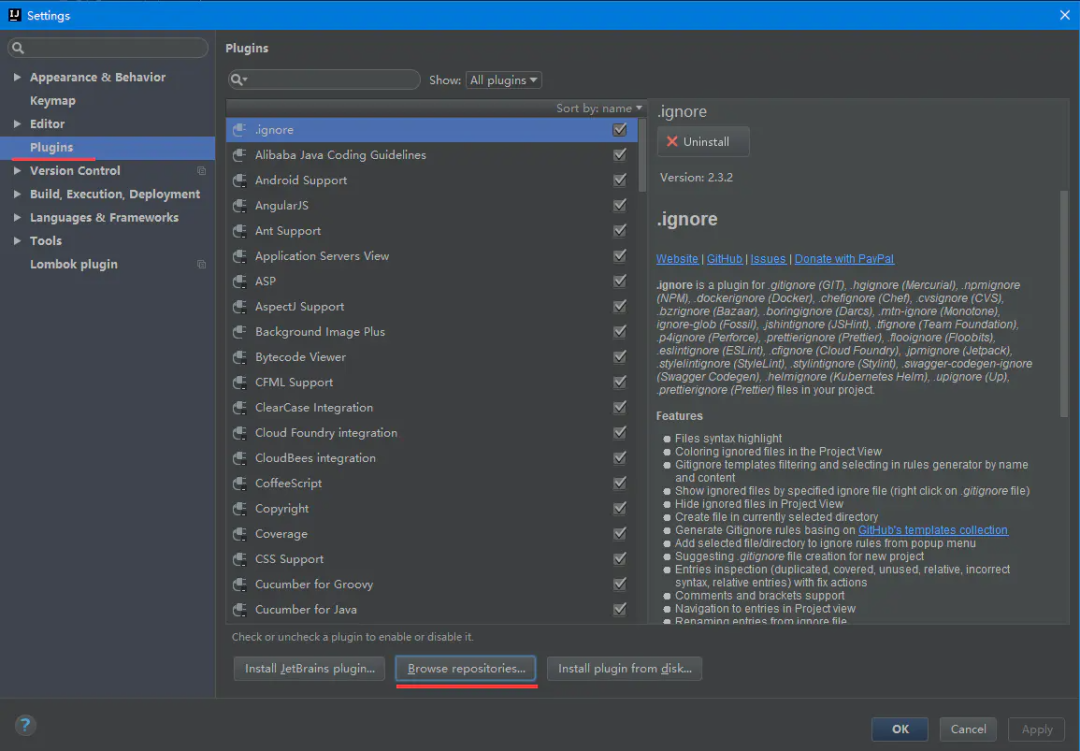

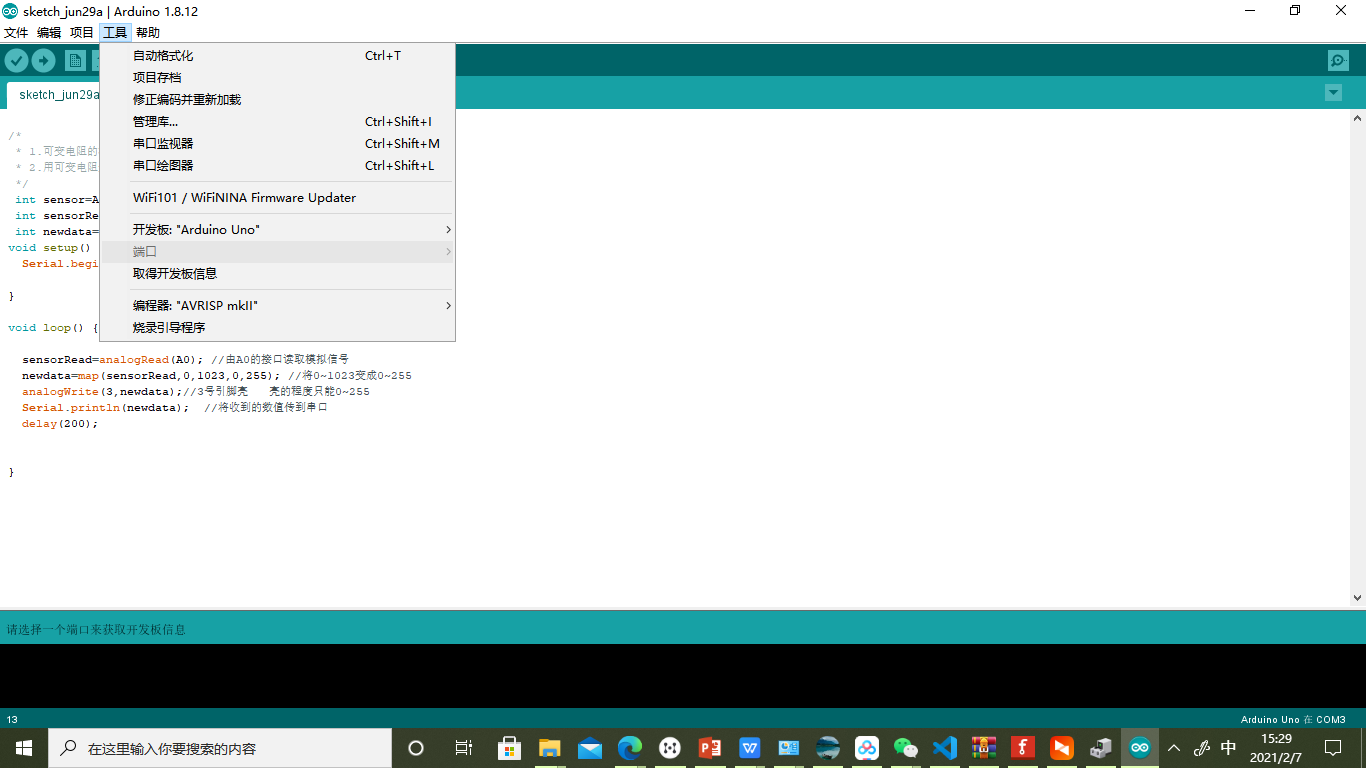
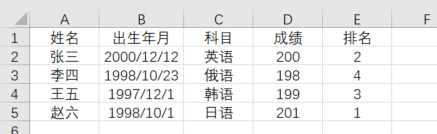
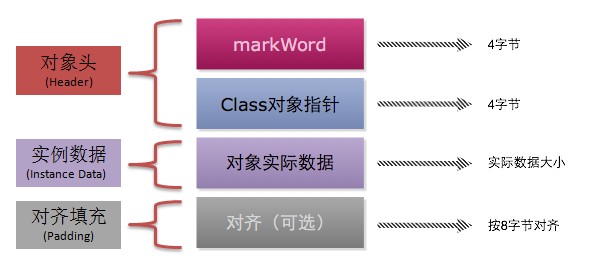
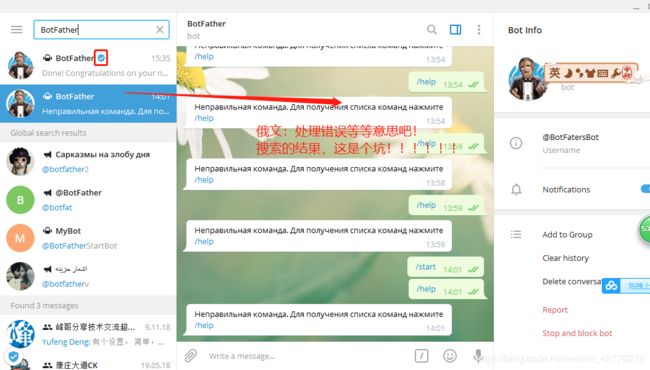



还没有评论,来说两句吧...