Git报错解决:OpenSSL SSL_read: Connection was reset, errno 10054 错误解决
文章目录
- 异常
- 处理
- 更多异常
异常
首先,造成这个错误很有可能是网络不稳定,连接超时导致的,
如果再次尝试后依然报错,可以执行下面的命令。
打开Git命令页面,执行git命令脚本:修改设置,解除ssl验证
处理
git config —global http.sslVerify “false”
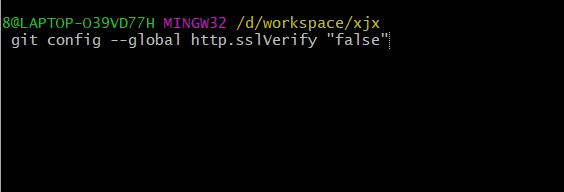
此时,再执行git操作即可。
更多异常
remote: Support for password authentication was removed on August 13, 2021. Please use a personal access token instead.remote: Please see https://github.blog/2020-12-15-token-authentication-requirements-for-git-operations/ for more information.fatal: Authentication failed for 'https://github.com/Rodert/liawan.git/'
https://javapub.blog.csdn.net/article/details/120133868


























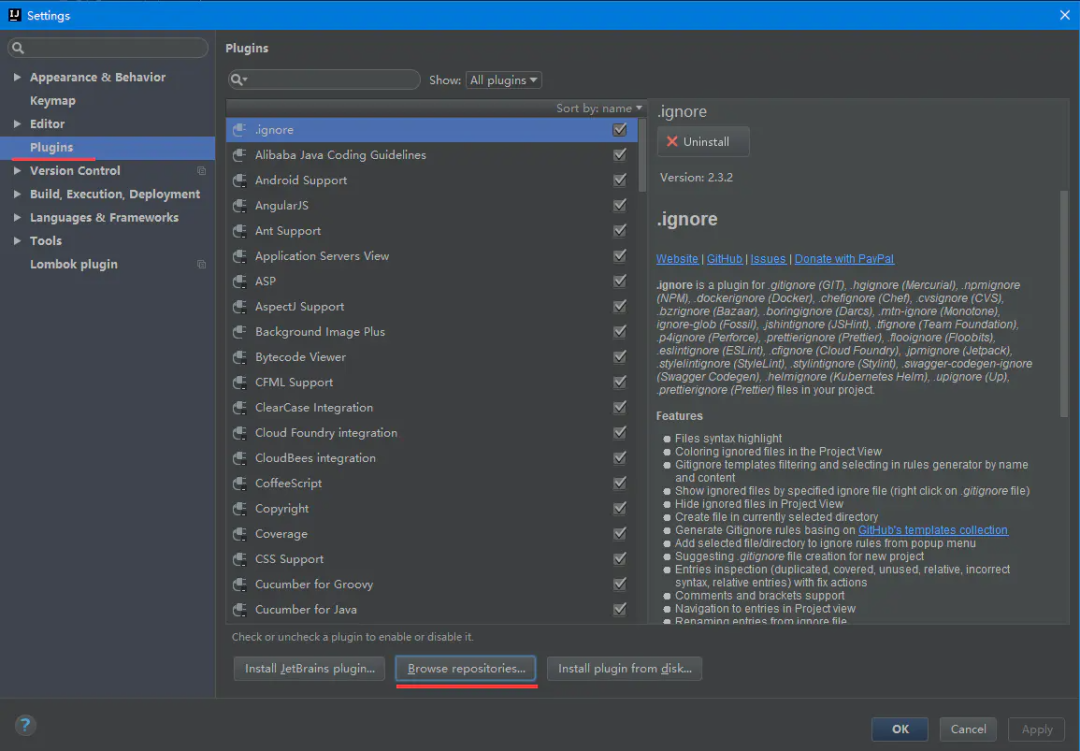

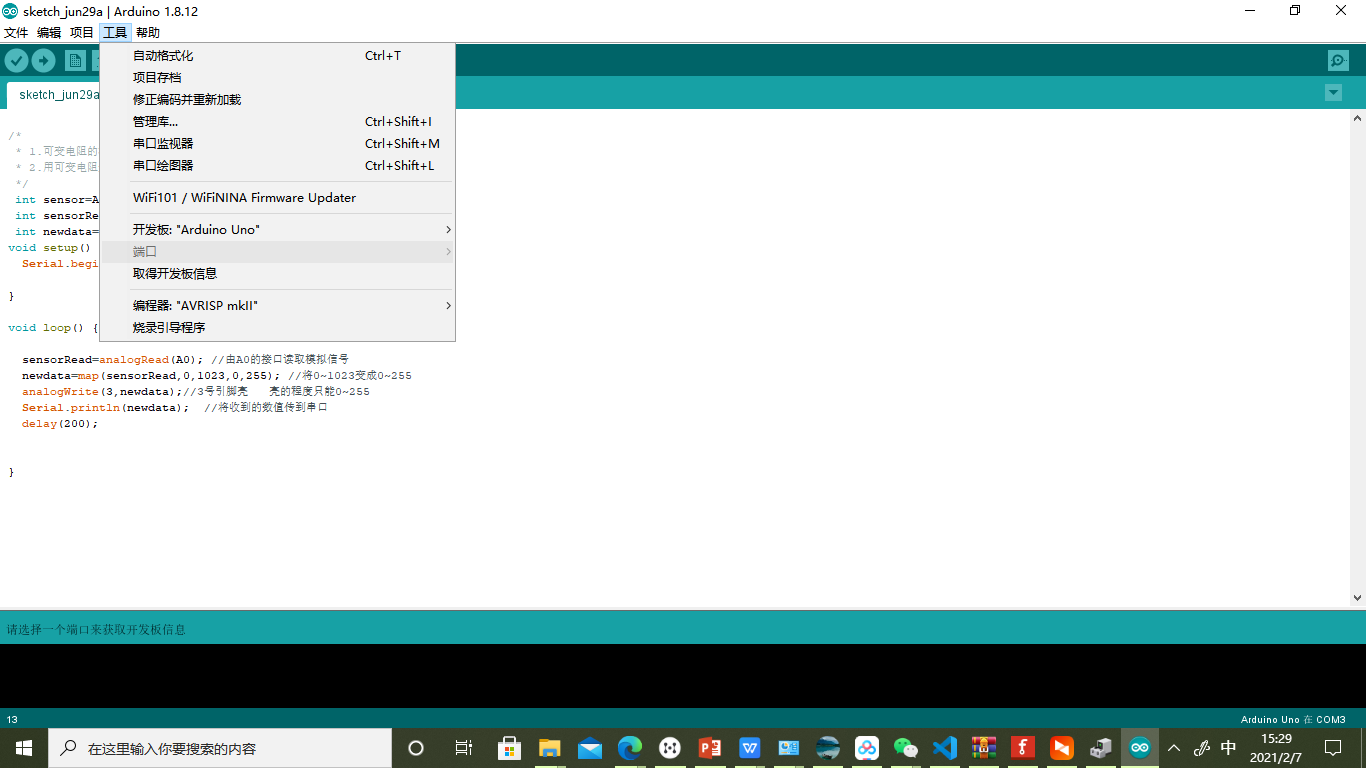
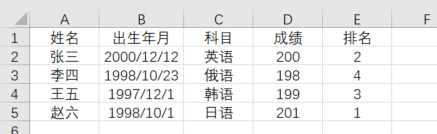
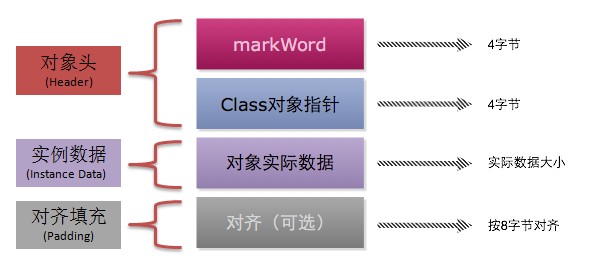
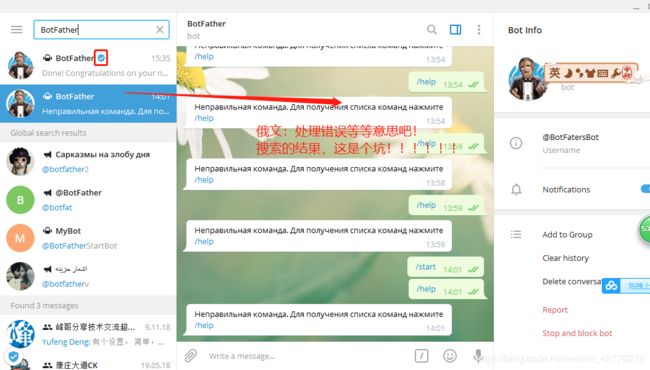



还没有评论,来说两句吧...