HTML+CSS实现照片墙
效果图如下
鼠标停留在图片上,会放大图片

图片
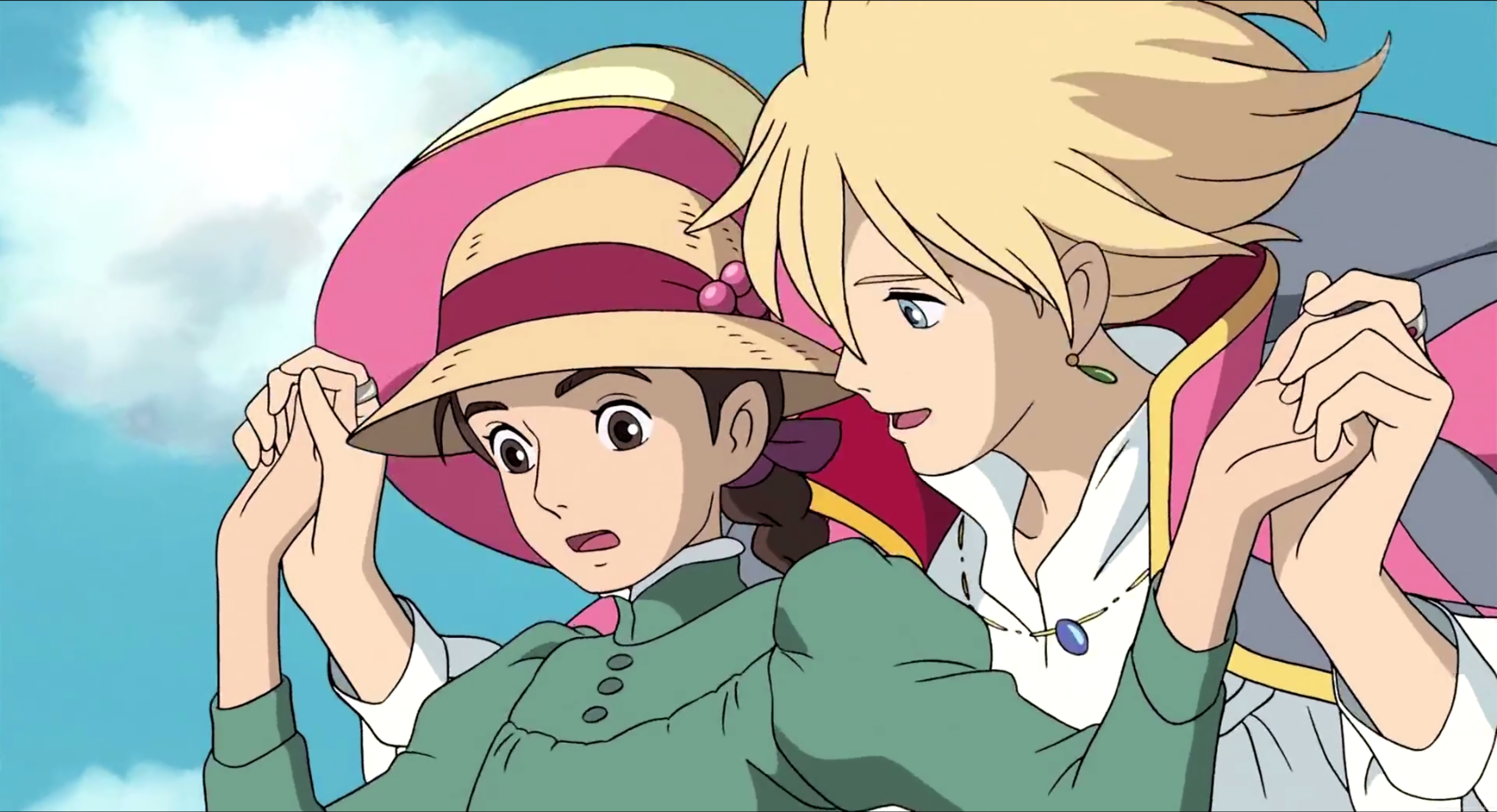





实现代码
<!DOCTYPE html><html lang="en"><head><meta charset="UTF-8"><title>照片墙</title><style>body {background-color: #F5F5DC;}.box {margin: auto;width: 1000px;height: 600px;position: relative;}.box img {border: 1px solid white;padding: 10px;width: 300px;box-shadow: 1px 1px 5px #666;border-radius: 10px;transition: all 1s;}.box img:hover {transform: scale(1.5,1.5);z-index: 1;}.img1 {position: absolute;top: 181px;left: 300px;transform: rotate(45deg);}.img2 {position: absolute;top: 248px;left: 142px;transform: rotate(-25deg);}.img3 {position: absolute;top: 97px;left: 472px;transform: rotate(15deg);}.img4 {position: absolute;top: 280px;left: 531px;transform: rotate(-65deg);}.img5 {position: absolute;top: 133px;left: 93px;transform: rotate(40deg);}.img6 {position: absolute;top: 393px;left: 318px;transform: rotate(-30deg);}</style></head><body><div class="box"><img src="images/11.jpg" class="img1"><img src="images/22.jpg" class="img2"><img src="images/33.jpg" class="img3"><img src="images/44.jpg" class="img4"><img src="images/55.jpg" class="img5"><img src="images/66.jpg" class="img6"></div></body></html>
注意调整自己的图片路径
- 若与我的都一致就不需要修改
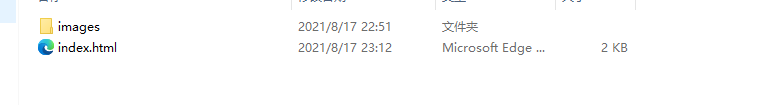

不一致的调整一下图片路径(按照自己的路径进行调整)
































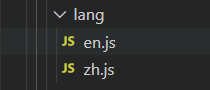
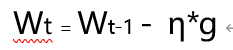


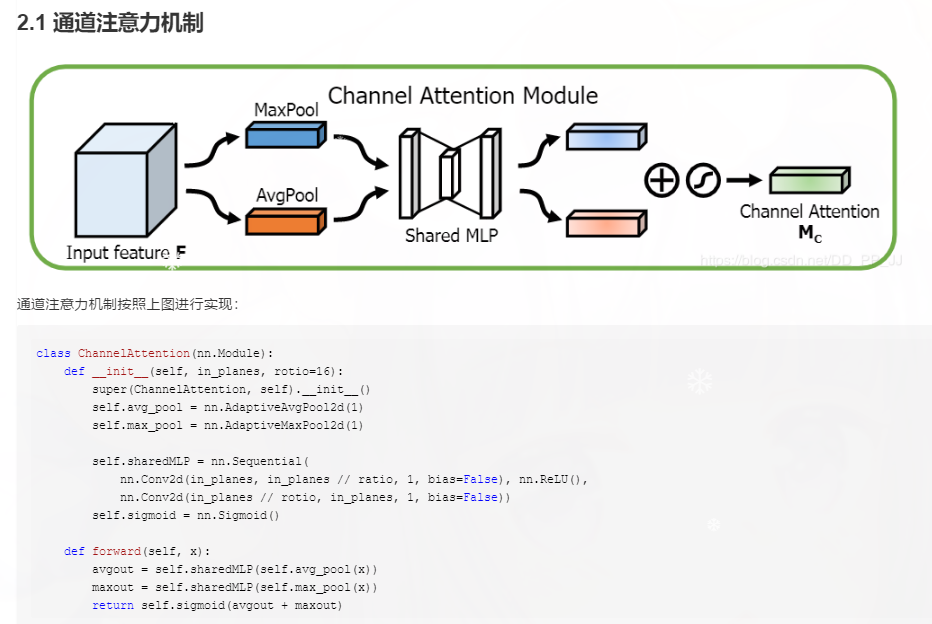
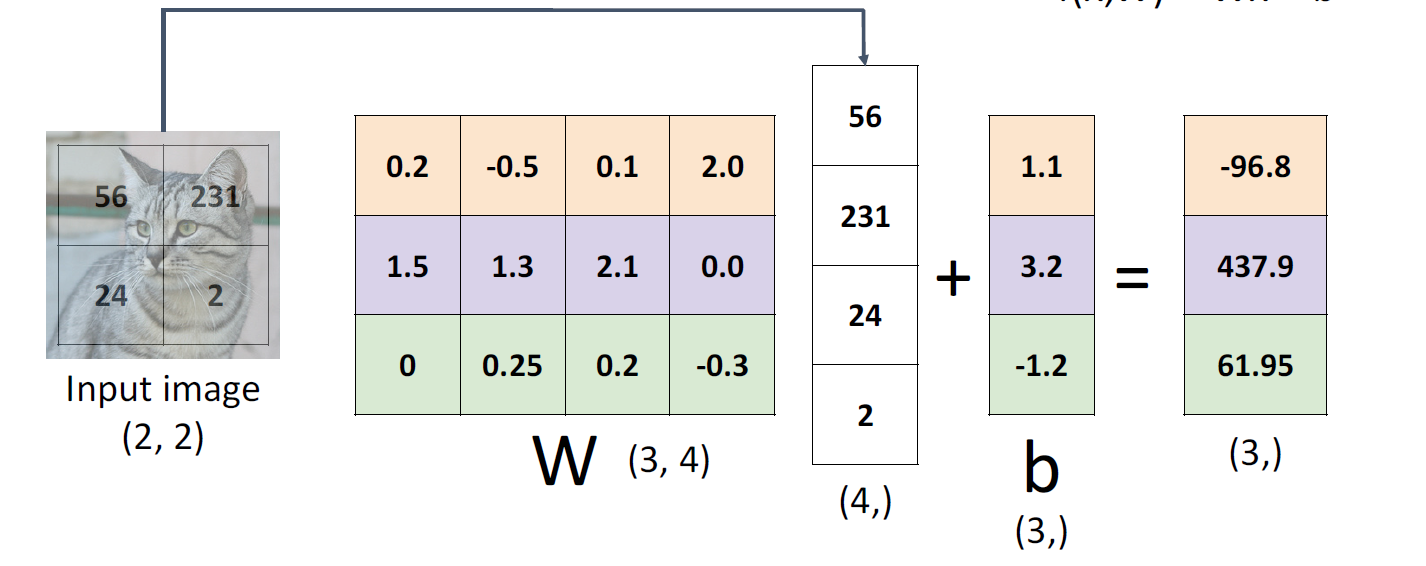



还没有评论,来说两句吧...