Go语言获取操作系统用户信息
一、os包结构介绍
- Go语言标准库中os包提供了不依赖平台的操作系统接口
- 设计为Unix风格的,而错误处理是go风格的,失败的调用会返回错误值而非错误码。通常错误值里包含更多信息
- os包及子包功能
-- os 包--os/exec 包,负责执行外部命令.--os/signal对输入信息的访问--os/user 通过名称或ID 查询用户账户
在os/user中提供了User结构体,表示操作系统用户
- Uid 用户id
- Gid 所属组id
- Username 用户名
- Name 所属组名
- HomeDir 用户对应文件夹路径
// User represents a user account.type User struct {// Uid is the user ID.// On POSIX systems, this is a decimal number representing the uid.// On Windows, this is a security identifier (SID) in a string format.// On Plan 9, this is the contents of /dev/user.Uid string// Gid is the primary group ID.// On POSIX systems, this is a decimal number representing the gid.// On Windows, this is a SID in a string format.// On Plan 9, this is the contents of /dev/user.Gid string// Username is the login name.Username string// Name is the user's real or display name.// It might be blank.// On POSIX systems, this is the first (or only) entry in the GECOS field// list.// On Windows, this is the user's display name.// On Plan 9, this is the contents of /dev/user.Name string// HomeDir is the path to the user's home directory (if they have one).HomeDir string}
在os/user中的Group表示用户所属组
- Gid 组的id
- Name 组的名称
// Group represents a grouping of users.//// On POSIX systems Gid contains a decimal number representing the group ID.type Group struct {Gid string // group IDName string // group name}
整个os/user包中内容比较少,提供了两个错误类型和获取当前用户,查找用户
type UnknownUserErrorfunc (e UnknownUserError) Error() stringtype UnknownUserIdErrorfunc (e UnknownUserIdError) Error() stringtype Userfunc Current() (*User, error)func Lookup(username string) (*User, error)func LookupId(uid string) (*User, error)
二、代码示例
可以获取当前用户或查找用户后获取用户信息
//获取当前登录用户//u,_:=user.Current()/*Lookup()参数是用户名,按照用户名查找指定用户对象注意:必须使用完整名称不可以只写zhang*/u, _ := user.Lookup(`LAPTOP-M7D47U95\zhang`)fmt.Println(u.Name)fmt.Println(u.Gid)fmt.Println(u.HomeDir)fmt.Println(u.Uid)fmt.Println(u.Username)






























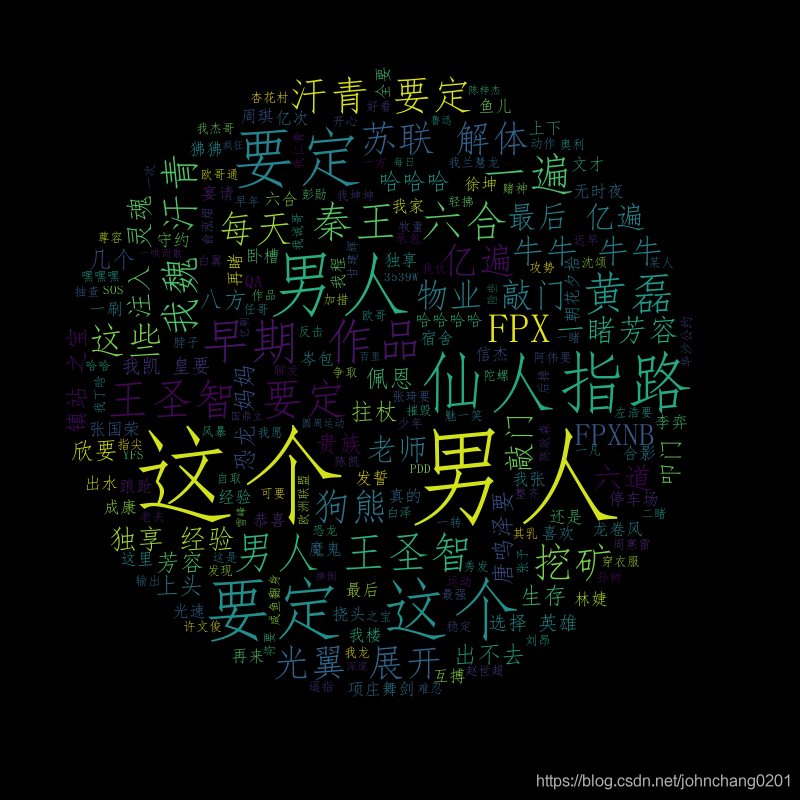




还没有评论,来说两句吧...