java+selenium+new——POI读取excel文件——xls——xlsx结尾的文件——并进行操作
导入和环境相匹配的包:http://archive.apache.org/dist/poi/release/bin/


package q;import java.io.File;import java.io.FileInputStream;import java.io.IOException;import org.apache.poi.hssf.usermodel.HSSFWorkbook;import org.apache.poi.ss.usermodel.Cell;import org.apache.poi.ss.usermodel.Sheet;import org.apache.poi.ss.usermodel.Workbook;import org.apache.poi.xssf.usermodel.XSSFWorkbook;public class ff{public static void main(String[] args) throws IOException{String excelFilePath = "C:\\Users\\del\\Desktop\\Book1.xlsx";File file = new File(excelFilePath); //根据上面的路径文件,创建一个文件对象FileInputStream inputStream = new FileInputStream(file); //用于读取excel文件Workbook workBook = null;String fileExtensionName = excelFilePath.substring(excelFilePath.indexOf(".")); //截取文件名,获取 . 后面(包括.)的内容System.out.println(fileExtensionName); //打印内容.xlsxif ( fileExtensionName.equals(".xlsx")){workBook = new XSSFWorkbook(inputStream);} else if ( fileExtensionName.equals(".xls") ){workBook = new HSSFWorkbook(inputStream);}Sheet Sheet = workBook.getSheet("用例"); //通过sheetName参数,生成Sheet对象System.out.println(Sheet.getFirstRowNum()); //获取数据的第一行行号 0 //excel的行号和列号都是从0 开始System.out.println(Sheet.getLastRowNum()); //获取数据的最后一行行号 6System.out.println(Sheet.getRow(0).getCell(0).getStringCellValue());System.out.println(Sheet.getRow(0).getCell(1).getStringCellValue());System.out.println(Sheet.getRow(0).getCell(2).getStringCellValue());System.out.println("------------------------------");//System.out.println(Sheet.getRow(1).getCell(0).getStringCellValue()); //此处执行会发送错误,因为是数字类型,不是文字类型System.out.println(Sheet.getRow(1).getCell(1).getStringCellValue());System.out.println(Sheet.getRow(1).getCell(2).getStringCellValue());System.out.println("------------------------------");int totalRows = Sheet.getPhysicalNumberOfRows(); //获取总行数System.out.println(totalRows); //返回总行数7System.out.println("------------------------------");int RowCells = Sheet.getRow(0).getPhysicalNumberOfCells(); //获取总列数System.out.println(RowCells); //返回总列数3System.out.println("------------------------------");System.out.println(Sheet.getRow(2).getCell(0).toString()); //表格里是2,这里返回2.0System.out.println("------------------------------");System.out.println(Sheet.getRow(2).getCell(0).getNumericCellValue()); //表格里是2,这里返回2.0// getStringCellValue//java.lang.String getStringCellValue()//以字符串形式获取单元格的值//对于数字单元格,我们抛出异常。对于空白单元格,我们返回一个空字符串。对于不是字符串公式的FormulaCells,我们抛出异常。//返回值:单元格的值作为字符串//System.out.println("------------------------------");Sheet.getRow(2).getCell(0).setCellType(Cell.CELL_TYPE_STRING); //设置单元格为string类型System.out.println(Sheet.getRow(2).getCell(0).getStringCellValue()); //返回值为2}}
执行结果:
.xlsx
0
6
测试用例编号
输入对象1
输入对象2
-——————————————-
中国
航母
-——————————————-
7
-——————————————-
3
-——————————————-
2.0
-——————————————-
2.0
-——————————————-
2


























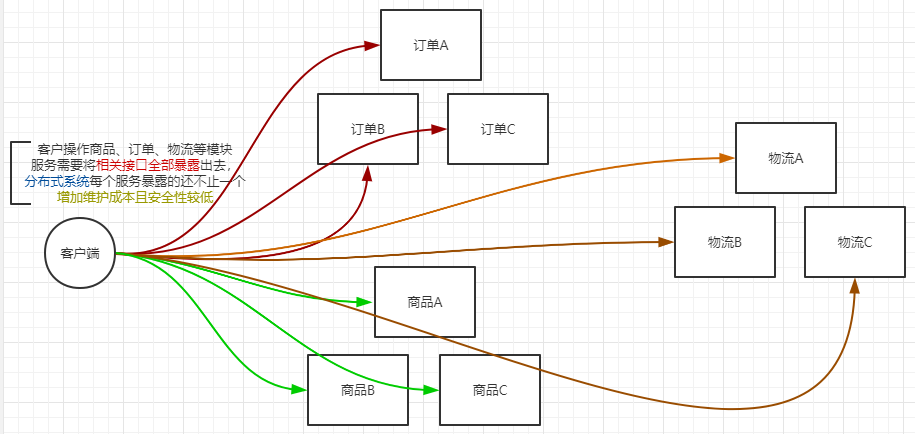
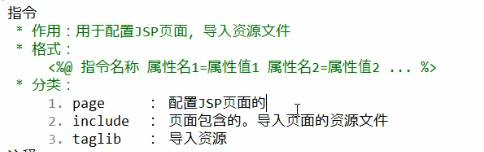

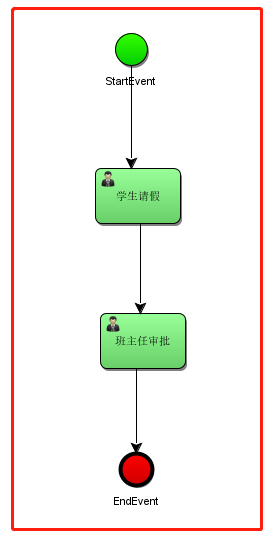
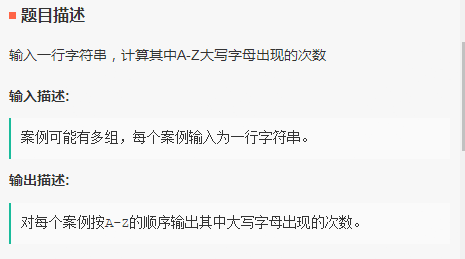
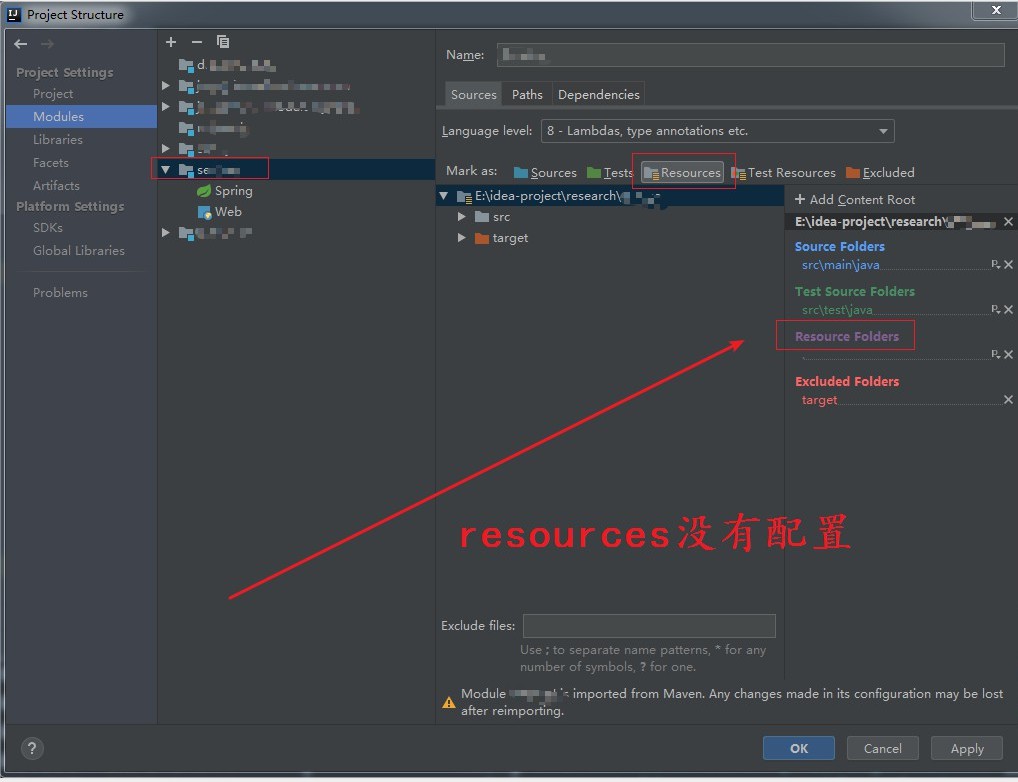



还没有评论,来说两句吧...