【Qt】QPlainTextEdit 设置颜色、设置单行字体颜色、设置背景颜色、设置字体大小
自定义函数
我们需要的操作比较多,可以放入函数内运行
用自定义函数代替plainTextEdit.appendPlainText();
来做到控制每一行字体颜色的效果
/*
输入:文本信息、PlainTextEdit编辑框指针、字体大小、字体颜色、字体背景颜色
*/
void InsertText(QString text, QPlainTextEdit* plainTextEdit,int fontSize, QColor fontColor, QColor backColor){QTextCharFormat fmt;//字体色fmt.setForeground(QBrush(fontColor));//fmt.setUnderlineColor("red");//背景色fmt.setBackground(QBrush(backColor));//字体大小fmt.setFontPointSize(fontSize);//文本框使用以上设定plainTextEdit->mergeCurrentCharFormat(fmt);//文本框添加文本plainTextEdit->appendPlainText(text);}
调用测试
InsertColorText("test black ",22, QColor("black"), ui.OneScanRunInfo);InsertColorText("test red",22, QColor("red"), ui.OneScanRunInfo);InsertColorText("test yellow with green back gound", 22,QColor("yellow"), ui.OneScanRunInfo, QColor("green"));






























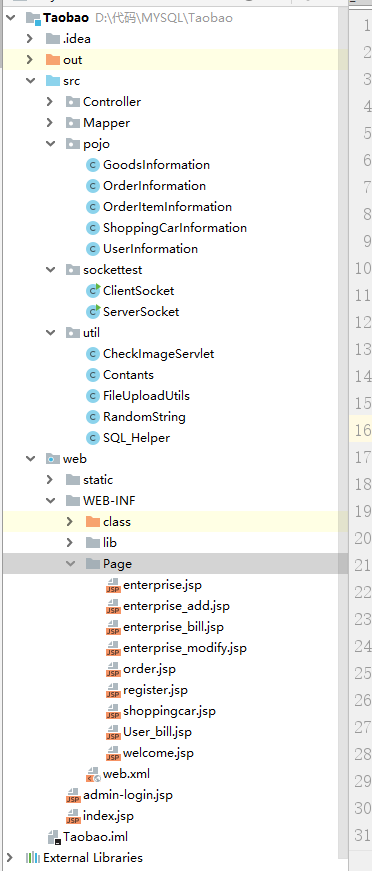
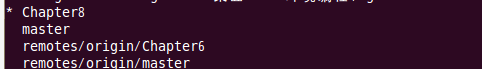




还没有评论,来说两句吧...