Springboot 集成 SSE 向前端推送消息
Sse推送
- Sse介绍
- 特点分析
- 应用场景
- Spring Boot 集成
- 测试
- 前端代码
Sse介绍
sse(Server Sent Event),直译为服务器发送事件,顾名思义,也就是客户端可以获取到服务器发送的事件
我们常见的 http 交互方式是客户端发起请求,服务端响应,然后一次请求完毕;但是在 sse 的场景下,客户端发起请求,连接一直保持,服务端有数据就可以返回数据给客户端,这个返回可以是多次间隔的方式
特点分析
SSE 最大的特点,可以简单规划为两个
- 长连接
- 服务端可以向客户端推送信息
了解 websocket 的小伙伴,可能也知道它也是长连接,可以推送信息,但是它们有一个明显的区别
sse 是单通道,只能服务端向客户端发消息;而 webscoket 是双通道
那么为什么有了 webscoket 还要搞出一个 sse 呢?既然存在,必然有着它的优越之处
| sse | websocket |
|---|---|
| http 协议 | 独立的 websocket 协议 |
| 轻量,使用简单 | 相对复杂 |
| 默认支持断线重连 | 需要自己实现断线重连 |
| 文本传输 | 二进制传输 |
| 支持自定义发送的消息类型 | - |
应用场景
从 sse 的特点出发,我们可以大致的判断出它的应用场景,需要轮询获取服务端最新数据的 case 下,多半是可以用它的
比如显示当前网站在线的实时人数,法币汇率显示当前实时汇率,电商大促的实时成交额等等…
Spring Boot 集成
项目结构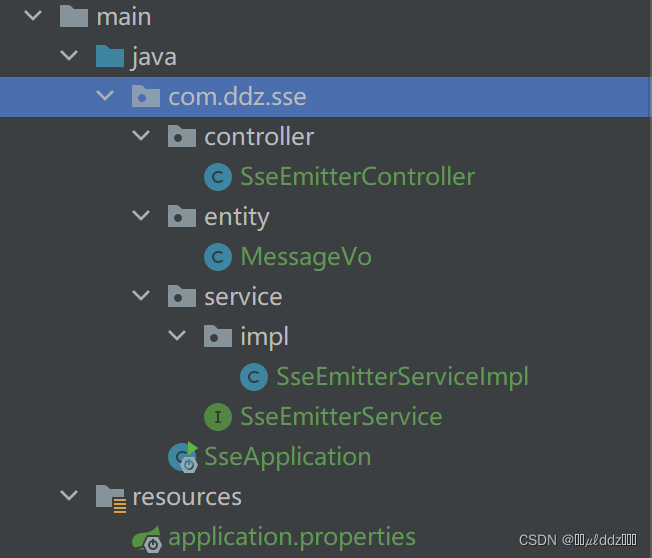
使用到的依赖
<dependency><groupId>org.projectlombok</groupId><artifactId>lombok</artifactId></dependency><dependency><groupId>org.springframework.boot</groupId><artifactId>spring-boot-starter-web</artifactId></dependency><dependency><groupId>cn.hutool</groupId><artifactId>hutool-all</artifactId><version>5.7.16</version></dependency><dependency><groupId>org.springframework.boot</groupId><artifactId>spring-boot-starter-test</artifactId></dependency>
消息实体
package com.ddz.sse.entity;import lombok.AllArgsConstructor;import lombok.Data;import lombok.NoArgsConstructor;/*** 消息体** @author Lenovo* @date 2022/5/6*/@Data@AllArgsConstructor@NoArgsConstructorpublic class MessageVo {/*** 客户端id*/private String clientId;/*** 传输数据体(json)*/private String data;}
接口
package com.ddz.sse.service;import org.springframework.web.servlet.mvc.method.annotation.SseEmitter;/*** @author Lenovo* @date 2022/5/6*/public interface SseEmitterService {/*** 创建连接** @param clientId 客户端ID*/SseEmitter createConnect(String clientId);/*** 根据客户端id获取SseEmitter对象** @param clientId 客户端ID*/SseEmitter getSseEmitterByClientId(String clientId);/*** 发送消息给所有客户端** @param msg 消息内容*/void sendMessageToAllClient(String msg);/*** 给指定客户端发送消息** @param clientId 客户端ID* @param msg 消息内容*/void sendMessageToOneClient(String clientId, String msg);/*** 关闭连接** @param clientId 客户端ID*/void closeConnect(String clientId);}
实现类
package com.ddz.sse.service.impl;import cn.hutool.core.map.MapUtil;import cn.hutool.core.util.IdUtil;import cn.hutool.core.util.StrUtil;import cn.hutool.http.HttpStatus;import com.ddz.sse.entity.MessageVo;import com.ddz.sse.service.SseEmitterService;import lombok.extern.slf4j.Slf4j;import org.springframework.http.MediaType;import org.springframework.stereotype.Service;import org.springframework.web.servlet.mvc.method.annotation.SseEmitter;import java.io.IOException;import java.util.Map;import java.util.concurrent.ConcurrentHashMap;import java.util.function.Consumer;@Slf4j@Servicepublic class SseEmitterServiceImpl implements SseEmitterService {/*** 容器,保存连接,用于输出返回 ;可使用其他方法实现*/private static final Map<String, SseEmitter> sseCache = new ConcurrentHashMap<>();/*** 根据客户端id获取SseEmitter对象** @param clientId 客户端ID*/@Overridepublic SseEmitter getSseEmitterByClientId(String clientId) {return sseCache.get(clientId);}/*** 创建连接** @param clientId 客户端ID*/@Overridepublic SseEmitter createConnect(String clientId) {// 设置超时时间,0表示不过期。默认30秒,超过时间未完成会抛出异常:AsyncRequestTimeoutExceptionSseEmitter sseEmitter = new SseEmitter(0L);// 是否需要给客户端推送IDif (StrUtil.isBlank(clientId)) {clientId = IdUtil.simpleUUID();}// 注册回调sseEmitter.onCompletion(completionCallBack(clientId)); // 长链接完成后回调接口(即关闭连接时调用)sseEmitter.onTimeout(timeoutCallBack(clientId)); // 连接超时回调sseEmitter.onError(errorCallBack(clientId)); // 推送消息异常时,回调方法sseCache.put(clientId, sseEmitter);log.info("创建新的sse连接,当前用户:{} 累计用户:{}", clientId, sseCache.size());try {// 注册成功返回用户信息sseEmitter.send(SseEmitter.event().id(String.valueOf(HttpStatus.HTTP_CREATED)).data(clientId, MediaType.APPLICATION_JSON));} catch (IOException e) {log.error("创建长链接异常,客户端ID:{} 异常信息:{}", clientId, e.getMessage());}return sseEmitter;}/*** 发送消息给所有客户端** @param msg 消息内容*/@Overridepublic void sendMessageToAllClient(String msg) {if (MapUtil.isEmpty(sseCache)) {return;}// 判断发送的消息是否为空for (Map.Entry<String, SseEmitter> entry : sseCache.entrySet()) {MessageVo messageVo = new MessageVo();messageVo.setClientId(entry.getKey());messageVo.setData(msg);sendMsgToClientByClientId(entry.getKey(), messageVo, entry.getValue());}}/*** 给指定客户端发送消息** @param clientId 客户端ID* @param msg 消息内容*/@Overridepublic void sendMessageToOneClient(String clientId, String msg) {MessageVo messageVo = new MessageVo(clientId, msg);sendMsgToClientByClientId(clientId, messageVo, sseCache.get(clientId));}/*** 关闭连接** @param clientId 客户端ID*/@Overridepublic void closeConnect(String clientId) {SseEmitter sseEmitter = sseCache.get(clientId);if (sseEmitter != null) {sseEmitter.complete();removeUser(clientId);}}/*** 推送消息到客户端* 此处做了推送失败后,重试推送机制,可根据自己业务进行修改** @param clientId 客户端ID* @param messageVo 推送信息,此处结合具体业务,定义自己的返回值即可**/private void sendMsgToClientByClientId(String clientId, MessageVo messageVo, SseEmitter sseEmitter) {if (sseEmitter == null) {log.error("推送消息失败:客户端{}未创建长链接,失败消息:{}",clientId, messageVo.toString());return;}SseEmitter.SseEventBuilder sendData = SseEmitter.event().id(String.valueOf(HttpStatus.HTTP_OK)).data(messageVo, MediaType.APPLICATION_JSON);try {sseEmitter.send(sendData);} catch (IOException e) {// 推送消息失败,记录错误日志,进行重推log.error("推送消息失败:{},尝试进行重推", messageVo.toString());boolean isSuccess = true;// 推送消息失败后,每隔10s推送一次,推送5次for (int i = 0; i < 5; i++) {try {Thread.sleep(10000);sseEmitter = sseCache.get(clientId);if (sseEmitter == null) {log.error("{}的第{}次消息重推失败,未创建长链接", clientId, i + 1);continue;}sseEmitter.send(sendData);} catch (Exception ex) {log.error("{}的第{}次消息重推失败", clientId, i + 1, ex);continue;}log.info("{}的第{}次消息重推成功,{}", clientId, i + 1, messageVo.toString());return;}}}/*** 长链接完成后回调接口(即关闭连接时调用)** @param clientId 客户端ID**/private Runnable completionCallBack(String clientId) {return () -> {log.info("结束连接:{}", clientId);removeUser(clientId);};}/*** 连接超时时调用** @param clientId 客户端ID**/private Runnable timeoutCallBack(String clientId) {return () -> {log.info("连接超时:{}", clientId);removeUser(clientId);};}/*** 推送消息异常时,回调方法** @param clientId 客户端ID**/private Consumer<Throwable> errorCallBack(String clientId) {return throwable -> {log.error("SseEmitterServiceImpl[errorCallBack]:连接异常,客户端ID:{}", clientId);// 推送消息失败后,每隔10s推送一次,推送5次for (int i = 0; i < 5; i++) {try {Thread.sleep(10000);SseEmitter sseEmitter = sseCache.get(clientId);if (sseEmitter == null) {log.error("SseEmitterServiceImpl[errorCallBack]:第{}次消息重推失败,未获取到 {} 对应的长链接", i + 1, clientId);continue;}sseEmitter.send("失败后重新推送");} catch (Exception e) {e.printStackTrace();}}};}/*** 移除用户连接** @param clientId 客户端ID**/private void removeUser(String clientId) {sseCache.remove(clientId);log.info("SseEmitterServiceImpl[removeUser]:移除用户:{}", clientId);}}
控制器类
package com.ddz.sse.controller;import com.ddz.sse.entity.MessageVo;import com.ddz.sse.service.SseEmitterService;import org.springframework.web.bind.annotation.*;import org.springframework.web.servlet.mvc.method.annotation.SseEmitter;import javax.annotation.Resource;/*** SSE长链接*/@RestController@RequestMapping("/sse")public class SseEmitterController {@Resourceprivate SseEmitterService sseEmitterService;@CrossOrigin@GetMapping("/createConnect")public SseEmitter createConnect(String clientId) {return sseEmitterService.createConnect(clientId);}@CrossOrigin@PostMapping("/broadcast")public void sendMessageToAllClient(@RequestBody(required = false) String msg) {sseEmitterService.sendMessageToAllClient(msg);}@CrossOrigin@PostMapping("/sendMessage")public void sendMessageToOneClient(@RequestBody(required = false) MessageVo messageVo) {if (messageVo.getClientId().isEmpty()) {return;}sseEmitterService.sendMessageToOneClient(messageVo.getClientId(), messageVo.getData());}@CrossOrigin@GetMapping("/closeConnect")public void closeConnect(@RequestParam(required = true) String clientId) {sseEmitterService.closeConnect(clientId);}}
测试
自己创建clientid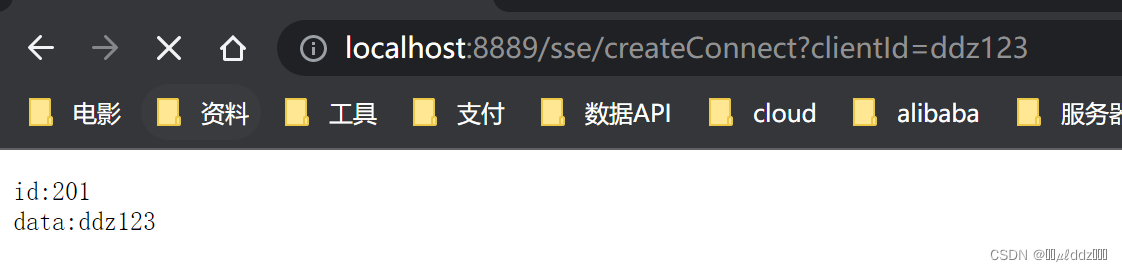
使用系统创建clientid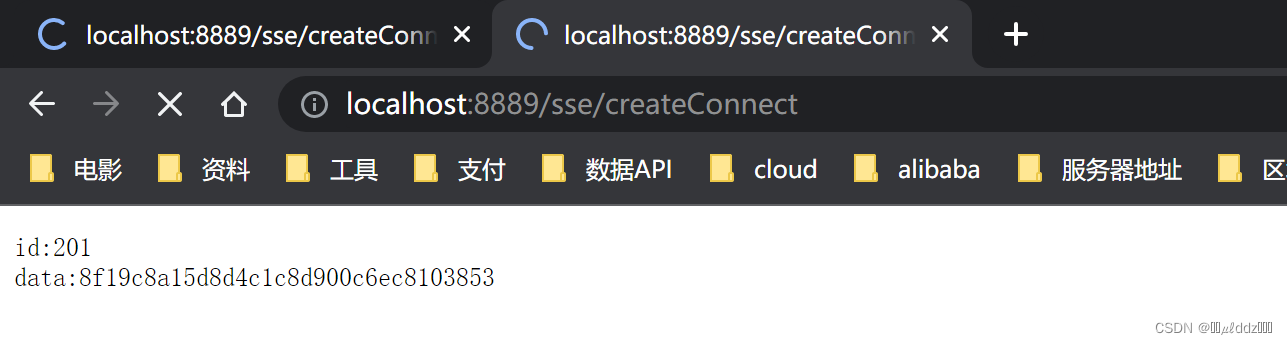
这里浏览器一直在转圈说明是连接成功.
我们使用APIPost接口测试工具测试
这里ddz123的是能收到我们推送的消息的.
前端代码
<!doctype html><html lang="en"><head><title>Sse测试文档</title></head><body><div>sse测试</div><div id="data"></div></body></html><script>var source = new EventSource('http://192.168.1.128:8889/sse/createConnect?clientId=ddz');source.onmessage = function (event) {text = document.getElementById('data').innerText;text += '\n' + event.data;document.getElementById('data').innerText = text;};<!-- 添加一个开启回调 -->source.onopen = function (event) {text = document.getElementById('data').innerText;text += '\n 开启: ';console.log(event);document.getElementById('data').innerText = text;};</script>
如果需要携带token请求,那就需要引入一个插件
npm install event-source-polyfill
我这里的是vue的代码;代码不完善只供参考一下
<template><div>sse测试</div><div id="data"></div></template><script>import {EventSourcePolyfill} from 'event-source-polyfill';export default {name: 'sse',data() {return {token:'获取到的令牌'}},mounted() {},created() {this.createContent('http://192.168.1.128:8080/syscon/sse/createConnect','?clientId=ddz',this.token)},methods: {//创建连接createContent(url, params, token) {return new EventSourcePolyfill(url, params, {headers: {Authorization: token}})},},}</script>
文章参考于https://www.cnblogs.com/yihuihui/p/12622729.html


























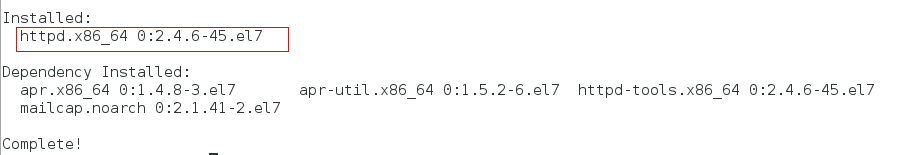
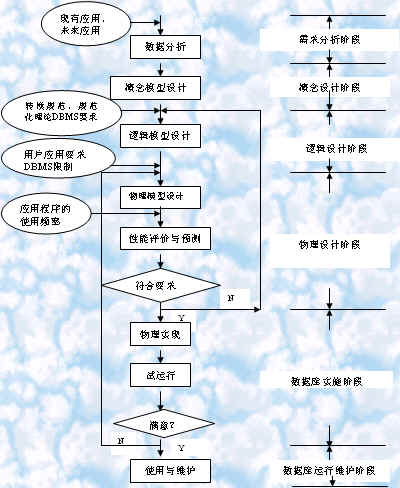
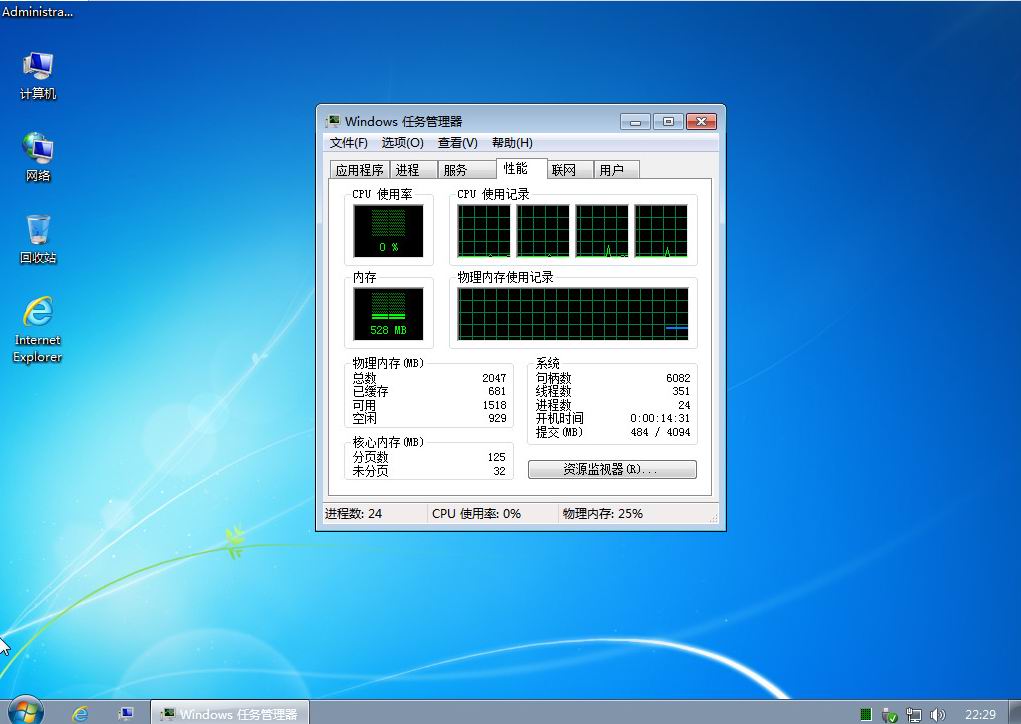
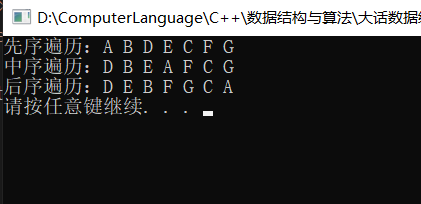
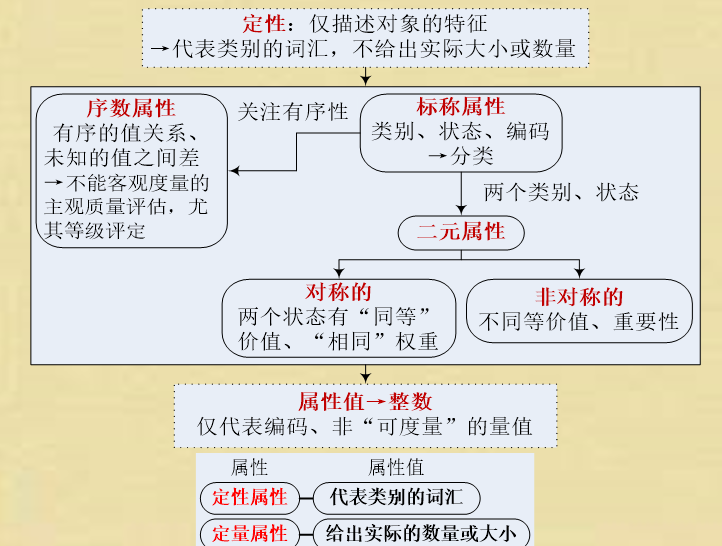
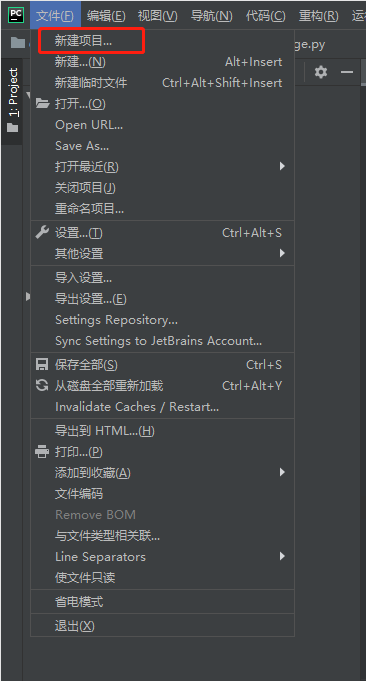



还没有评论,来说两句吧...