【测试开发】python系列教程:作用域
这次我们分享python的作用域
作用域就是一个 Python 程序可以直接访问命名空间的正文区域。
在一个 python 程序中,直接访问一个变量,会从内到外依次访问所有的作用域直到找到,否则会报未定义的错误。
Python 中,程序的变量并不是在哪个位置都可以访问的,访问权限决定于这个变量是在哪里赋值的。
变量的作用域决定了在哪一部分程序可以访问哪个特定的变量名称。Python 的作用域一共有4种,分别是:
有四种作用域:
- L(Local):最内层,包含局部变量,比如一个函数/方法内部。
- E(Enclosing):包含了非局部(non-local)也非全局(non-global)的变量。比如两个嵌套函数,一个函数(或类) A 里面又包含了一个函数 B ,那么对于 B 中的名称来说 A 中的作用域就为 nonlocal。
- G(Global):当前脚本的最外层,比如当前模块的全局变量。
- B(Built-in):包含了内建的变量/关键字等,最后被搜索。
规则顺序: L –> E –> G –> B。
在局部找不到,便会去局部外的局部找(例如闭包),再找不到就会去全局找,再者去内置中找。
g_cou = 0 # 全局作用域def outer():o_cou = 1 # 闭包函数外的函数中def inner():i_cou= 2 # 局部作用域
内置作用域是通过一个名为 builtin 的标准模块来实现的,但是这个变量名自身并没有放入内置作用域内,所以必须导入这个文件才能够使用它。
在Python3.0中,可以使用以下的代码来查看到底预定义了哪些变量:
>>> import builtins>>> dir(builtins)
结果:
['ArithmeticError', 'AssertionError', 'AttributeError','BaseException', 'BlockingIOError', 'BrokenPipeError','BufferError', 'BytesWarning', 'ChildProcessError','ConnectionAbortedError', 'ConnectionError','ConnectionRefusedError', 'ConnectionResetError','DeprecationWarning', 'EOFError', 'Ellipsis','EnvironmentError', 'Exception', 'False', 'FileExistsError','FileNotFoundError', 'FloatingPointError', 'FutureWarning','GeneratorExit', 'IOError', 'ImportError', 'ImportWarning','IndentationError', 'IndexError', 'InterruptedError','IsADirectoryError', 'KeyError', 'KeyboardInterrupt','LookupError', 'MemoryError', 'ModuleNotFoundError','NameError', 'None', 'NotADirectoryError', 'NotImplemented','NotImplementedError', 'OSError', 'OverflowError','PendingDeprecationWarning', 'PermissionError','ProcessLookupError', 'RecursionError', 'ReferenceError','ResourceWarning', 'RuntimeError', 'RuntimeWarning','StopAsyncIteration', 'StopIteration', 'SyntaxError','SyntaxWarning', 'SystemError', 'SystemExit','TabError', 'TimeoutError', 'True', 'TypeError','UnboundLocalError', 'UnicodeDecodeError','UnicodeEncodeError', 'UnicodeError', 'UnicodeTranslateError','UnicodeWarning', 'UserWarning', 'ValueError', 'Warning','ZeroDivisionError', '__build_class__', '__debug__','__doc__', '__import__', '__loader__', '__name__', '__package__','__spec__', 'abs', 'all', 'any', 'ascii', 'bin', 'bool','breakpoint', 'bytearray', 'bytes', 'callable', 'chr','classmethod', 'compile', 'complex', 'copyright','credits', 'delattr', 'dict', 'dir', 'divmod', 'enumerate','eval', 'exec', 'exit', 'filter', 'float', 'format','frozenset', 'getattr', 'globals', 'hasattr', 'hash','help', 'hex', 'id', 'input', 'int', 'isinstance','issubclass', 'iter', 'len', 'license', 'list', 'locals','map', 'max', 'memoryview', 'min', 'next', 'object', 'oct','open', 'ord', 'pow', 'print', 'property', 'quit', 'range','repr', 'reversed', 'round', 'set', 'setattr', 'slice','sorted', 'staticmethod', 'str', 'sum', 'super', 'tuple','type', 'vars', 'zip']
Python 中只有模块(module),类(class)以及函数(def、lambda)才会引入新的作用域,其它的代码块(如 if/elif/else/、try/except、for/while等)是不会引入新的作用域的,也就是说这些语句内定义的变量,外部也可以访问,如下代码:
>>> if True:... a='111'...>>> a'111'
实例中 a 变量定义在 if 语句块中,但外部还是可以访问的。如果将 a 定义在函数中,则它就是局部变量,外部不能访问:
>>> def aout():... b=112...>>> bTraceback (most recent call last):File "<stdin>", line 1, in <module>NameError: name 'b' is not defined
从报错的信息上看,说明了 msg_inner 未定义,无法使用,因为它是局部变量,只有在函数内可以使用。
全局变量和局部变量
定义在函数内部的变量拥有一个局部作用域,定义在函数外的拥有全局作用域。
局部变量只能在其被声明的函数内部访问,而全局变量可以在整个程序范围内访问。调用函数时,所有在函数内声明的变量名称都将被加入到作用域中。
total = 0 # 这是一个全局变量# 可写函数说明def sum(arg1, arg2):# 返回2个参数的和."total = arg1 + arg2 # total在这里是局部变量.print("函数内是局部变量 : ", total)return total# 调用sum函数sum(10, 20)print("函数外是全局变量 : ", total)
结果:

global 和 nonlocal关键字
当内部作用域想修改外部作用域的变量时,就要用到 global 和 nonlocal 关键字了。
以下实例修改全局变量 num:
num = 1def fun1():global num # 需要使用 global 关键字声明print(num)num = 123print(num)fun1()print(num)
结果:
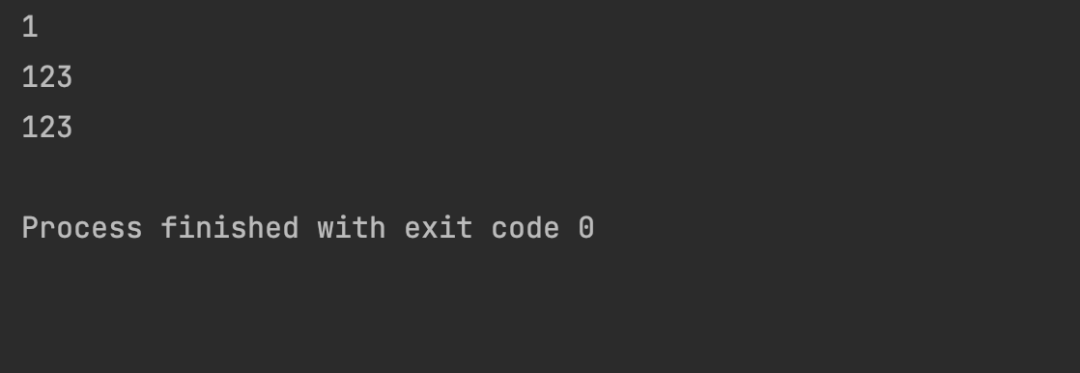
如果要修改嵌套作用域(enclosing 作用域,外层非全局作用域)中的变量则需要 nonlocal 关键字了,如下实例:
def outer():num = 10def inner():nonlocal num # nonlocal关键字声明num = 100print(num)inner()print(num)outer()
结果:
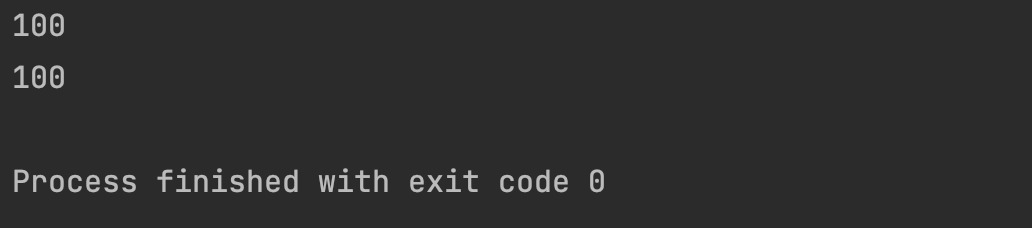
另外有一种特殊情况,假设下面这段代码被运行:
a = 10def test():a = a + 1print(a)test()
结果;

错误信息为局部作用域引用错误,因为 test 函数中的 a 使用的是局部,未定义,无法修改。如何解决这个问题呢
a = 10def test():global aa = a + 1print(a)test()
结果

最后: 下方这份完整的软件测试视频学习教程已经整理上传完成,朋友们如果需要可以自行免费领取【保证100%免费】

这些资料,对于【软件测试】的朋友来说应该是最全面最完整的备战仓库,这个仓库也陪伴上万个测试工程师们走过最艰难的路程,希望也能帮助到你!



























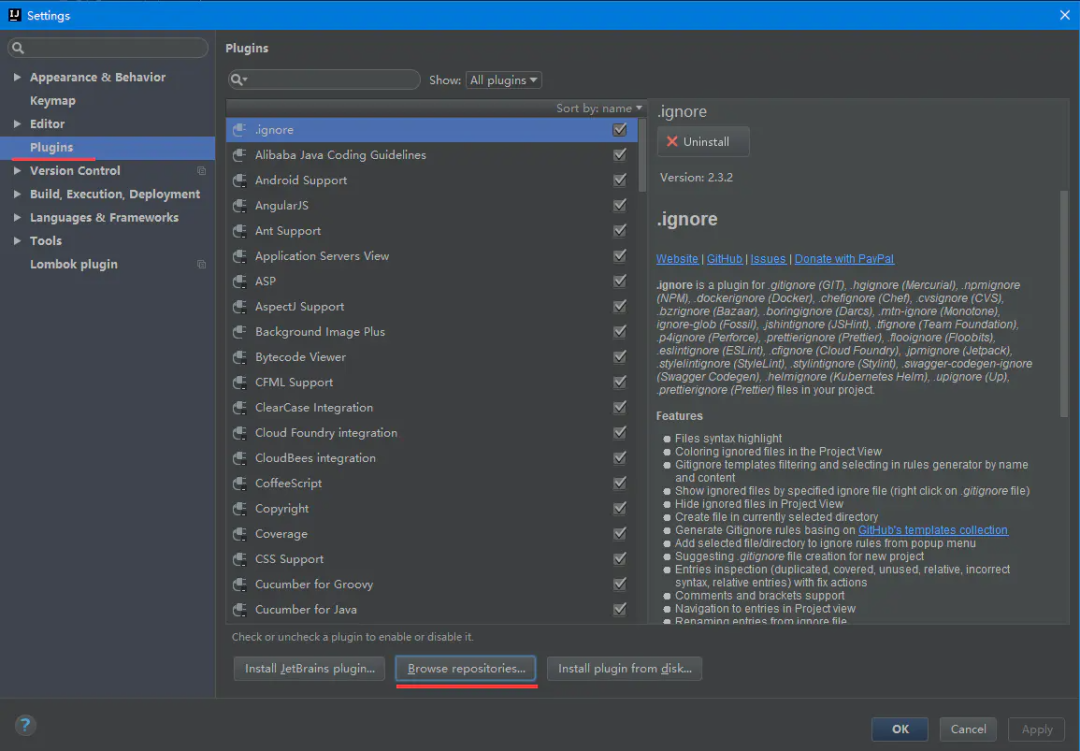

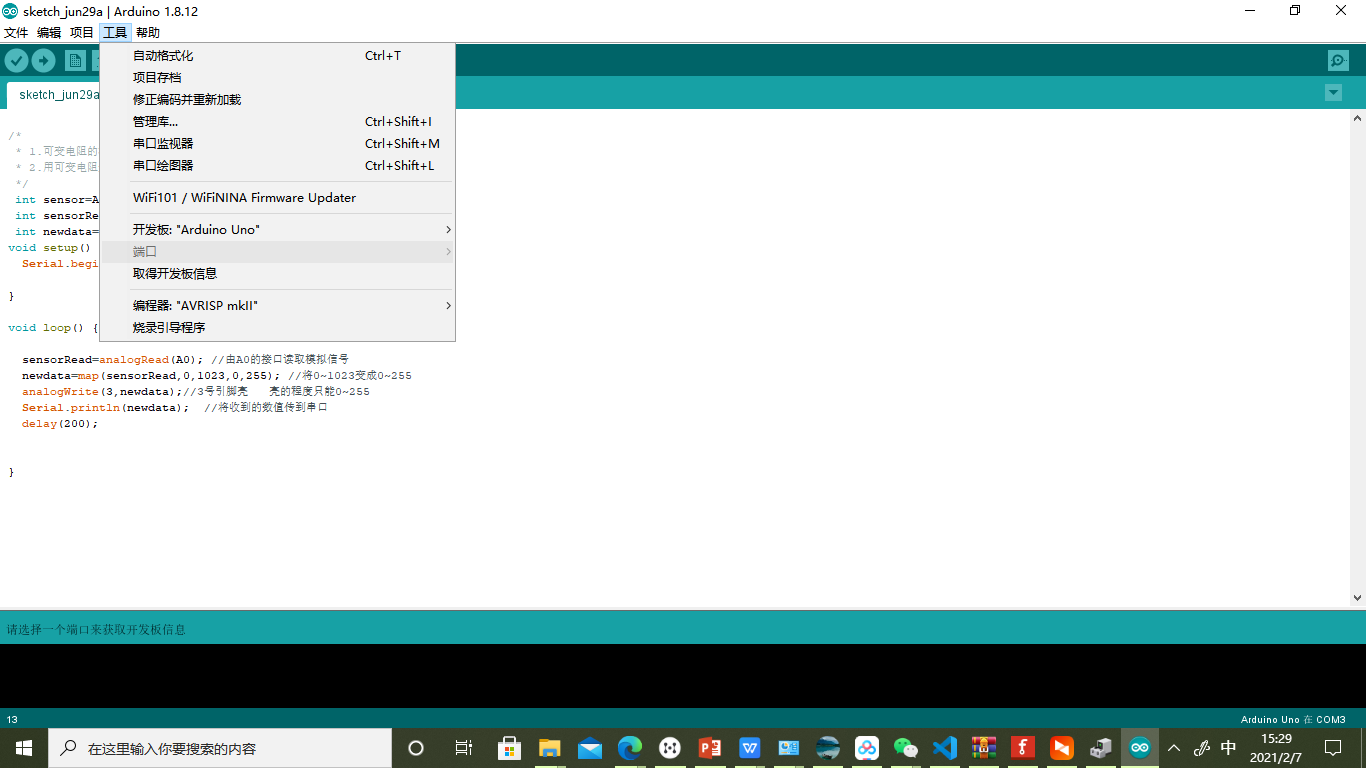
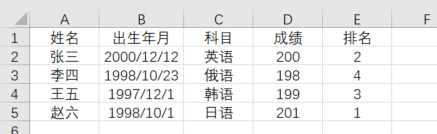
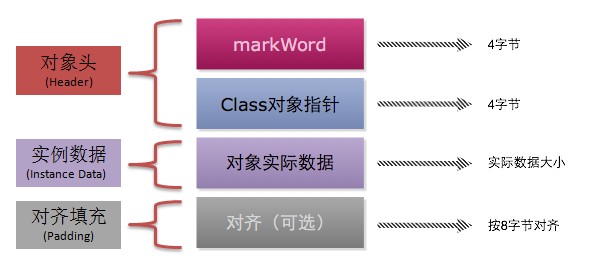
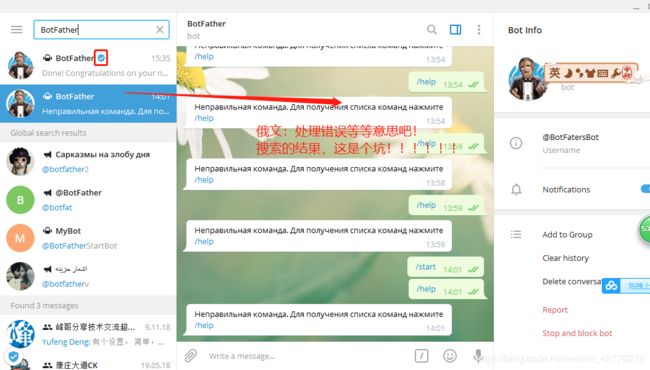



还没有评论,来说两句吧...