Linux:安装zsh、oh-my-zsh
一、zsh概述
1、zsh是什么
一个及其好用的类Linux系统中的终端软件,江湖称之为马车中的跑车,跑车中的飞行车,史称『终极 Shell』。 可在linux unix及 MAC OS上运行,借助Msys2 等也可以运行在window中。
2、zsh常用快捷键
- CTRL + A
: 移动到行(line)的开始位置~~ - CTRL + E
: 移动到行的最后面~~ - CTRL + [left arrow]
: 向后移动一个单词(one word)~~ - CTRL + [right arrow]
: 向前移动一个单词~~ - CTRL + U/Q
: 将整行清除~~ - ESC + [backspack]
: 删除光标前面的单词 - CTRL + W
: 同上~~ - CTRL + D
: 删除光标后面的字符 - CTRL + R
: 搜索历史 - CTRL + _
: 撤销最后一次的改变 - CTRL + L
: 清空屏幕 - CTRL + S
: 停止向屏幕继续输出 - !!
: 执行历史记录中的上一个命令 - !abc
: 打印历史记录中的以 abc开头的命令 - 命令r 可自动执行上一条命令
- 命令!!可以回溯上一次的命令。
dirs -v 查看历史访问目录
- d dirs -v的简写
- ~1 切换到第一个目录
autojump 只能让你跳到那些你已经用 cd 到过的目录
- jo dir 使用资源管理器打开指定dir
- j dir 打开 dir
3、常用zsh git的快捷键
g - gitgst - git statusgl - git pullgup - git pull --rebasegp - git pushgd - git diffgdc - git diff --cachedgdv - git diff -w "$@" | viewgc - git commit -vgc! - git commit -v --amendgca - git commit -v -agca! - git commit -v -a --amendgcmsg - git commit -mgco - git checkoutgcm - git checkout mastergr - git remotegrv - git remote -vgrmv - git remote renamegrrm - git remote removegsetr - git remote set-urlgrup - git remote updategrbi - git rebase -igrbc - git rebase --continuegrba - git rebase --abortgb - git branchgba - git branch -agcount - git shortlog -sngcl - git config --listgcp - git cherry-pickglg - git log --stat --max-count=10glgg - git log --graph --max-count=10glgga - git log --graph --decorate --allglo - git log --oneline --decorate --colorglog - git log --oneline --decorate --color --graphgss - git status -sga - git addgm - git mergegrh - git reset HEADgrhh - git reset HEAD --hardgclean - git reset --hard && git clean -dfxgwc - git whatchanged -p --abbrev-commit --pretty=mediumgsts - git stash show --textgsta - git stashgstp - git stash popgstd - git stash dropggpull - git pull origin $(current_branch)ggpur - git pull --rebase origin $(current_branch)ggpush - git push origin $(current_branch)ggpnp - git pull origin $(current_branch) && git push origin $(current_branch)glp - _git_log_prettily
zsh git的快捷命令 实现原理
实现原理 别名
alias gst='git status'alias gp='git push'alias gp='git push'
一、安装
1、zsh
# 先更新本地包sudo apt-get update# 安装zshsudo apt-get install zsh# 设置zsh为默认shel, 设置->重启终端chsh -s /bin/zsh

2、安装 oh-my-zsh
# 安装oh-my-zshwget https://files-cdn.cnblogs.com/files/hongdada/install.sh -O - | sh
如果 wget 安装 oh-my-zsh 多次还是失败,请本地安装:
# gitee版本-> 先克隆项目git clone https://gitee.com/mirrors/oh-my-zsh.git# 本地安装(安装完,重启终端)sudo ./oh-my-zsh/tools/install.sh
更新 oh-my-zsh(尝试多次失败可直接跳过)
omz update

3、插件安装(感谢 一亩三分地 的 gitee)
# github原版 自动补全sudo git clone https://github.com/zsh-users/zsh-autosuggestions ${ZSH_CUSTOM:-~/.oh-my-zsh/custom}/plugins/zsh-autosuggestions# gitee版本sudo git clone https://gitee.com/unrogue007/zsh-autosuggestions.git ${ZSH_CUSTOM:-~/.oh-my-zsh/custom}/plugins/zsh-autosuggestions# github原版 命令行语法高亮sudo git clone https://github.com/zsh-users/zsh-syntax-highlighting.git ${ZSH_CUSTOM:-~/.oh-my-zsh/custom}/plugins/zsh-syntax-highlighting# gitee版本sudo git clone https://gitee.com/unrogue007/zsh-syntax-highlighting.git ${ZSH_CUSTOM:-~/.oh-my-zsh/custom}/plugins/zsh-syntax-highlighting
4、设置主题和字体(感谢 Moe (mo2) - Gitee.com 、17 (keyboardkiller) - Gitee.com)
# github原版 安装 Powerlevel10k 主题sudo git clone https://github.com/romkatv/powerlevel10k.git ${ZSH_CUSTOM:-~/.oh-my-zsh/custom}/themes/powerlevel10k# gitee版本sudo git clone https://gitee.com/mo2/powerlevel10k.git ${ZSH_CUSTOM:-~/.oh-my-zsh/custom}/themes/powerlevel10k
gitee里下载hack字体:

双击下载后的字体安装:

5、修改vscode默认字体
settings.json,添加以下配置(主要看上图安装时候的字体名称,对应上即可):
"editor.fontFamily": "Hack NF"
保存后重启 vscode !这里重启 vscode。
6、修改 .zshrc 配置,自定义 Powerlevel10k 样式
# 编辑配置sudo vim ~/.zshrc###################################################### 替换plugins=(git) start# 设置主题ZSH_THEME="powerlevel10k/powerlevel10k"# 启动错误命令自动更正ENABLE_CORRECTION="true"# 在命令执行的过程中,使用小红点进行提示COMPLETION_WAITING_DOTS="true"# 不展示初始提示ZSH_DISABLE_COMPFIX="true"# 启用已安装的插件plugins=(git zsh-autosuggestions zsh-syntax-highlighting)###################################################### 替换plugins=(git) end# 生效配置(没有提示,说明之前安装过,可以重新修改)source ~/.zshrc# 重新修改 Powerlevel10k 样式p10k configure







===================== 后续设置自己定制 =======================



7、其他
# 更新upgrade_oh_my_zsh# 卸载 Oh My Zshuninstall_oh_my_zsh
终端利器zsh快速入门 - 知乎



























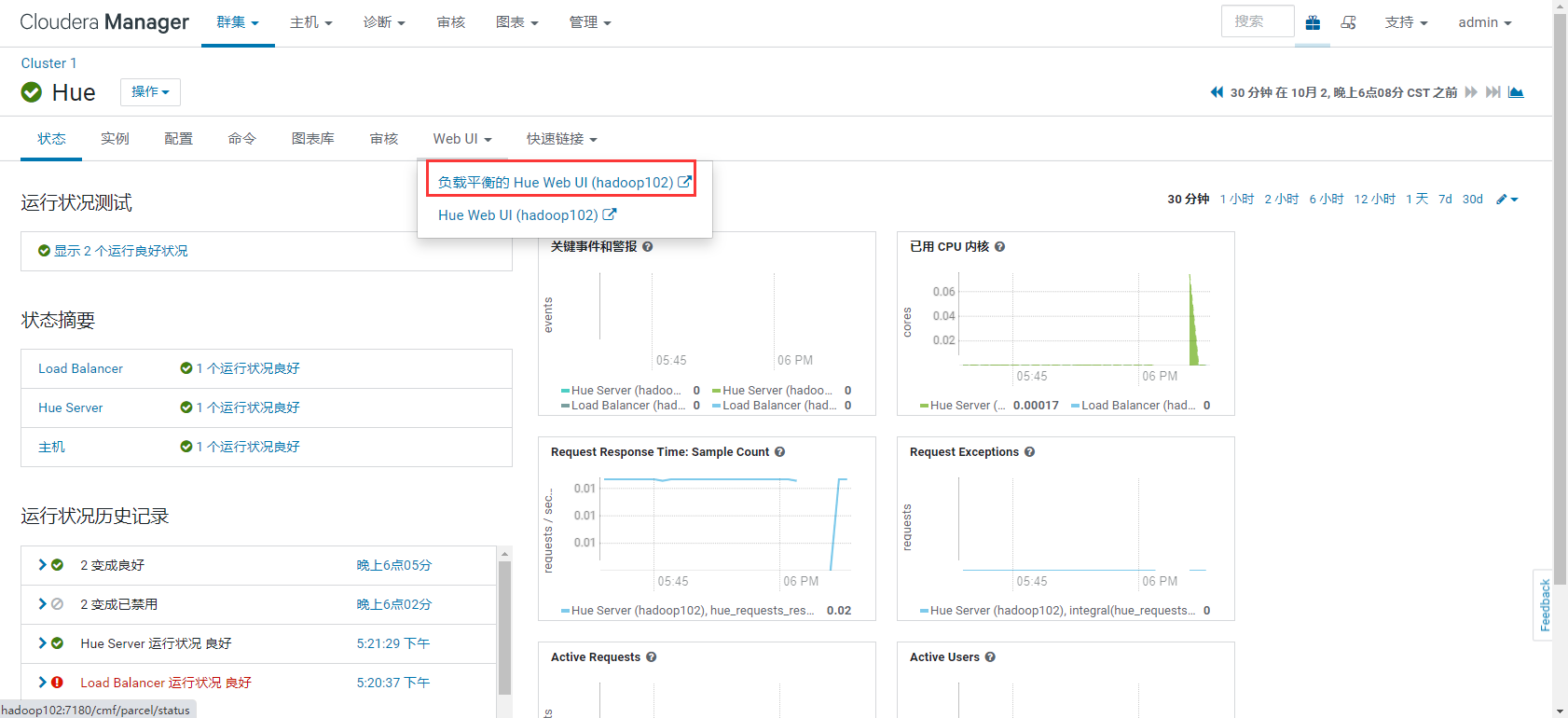
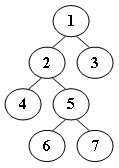
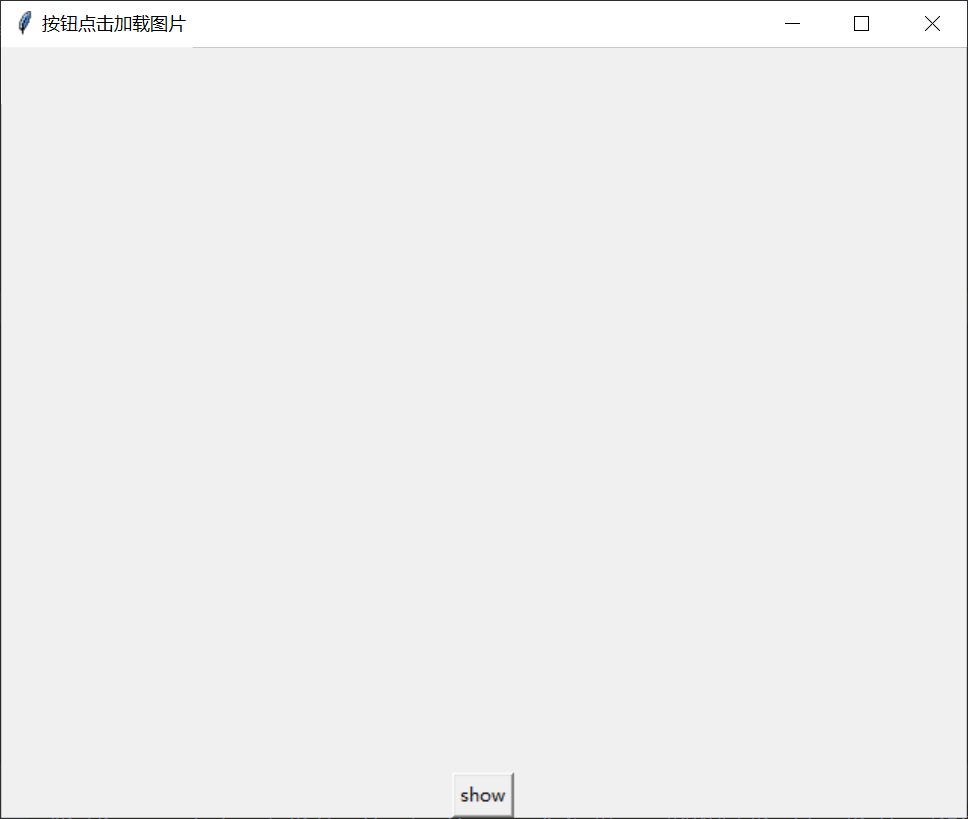





还没有评论,来说两句吧...