Command line is too long. Shorten command line for Application or also forSpring Boot default config
问题
Command line is too long. Shorten command line for Application or also forSpring Boot default config
详细问题
IDEA运行代码,报错,具体报错内容如下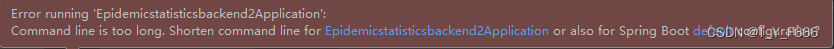
解决方案
1 全局搜索(Ctrl+Shift+N按文件名搜索 点击右上角搜索,选择File搜索文件)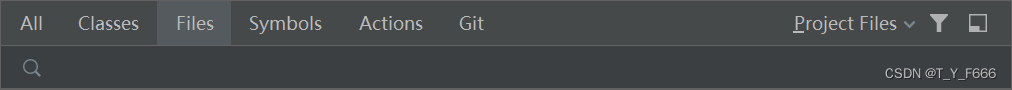
2 搜索workspace.xml文件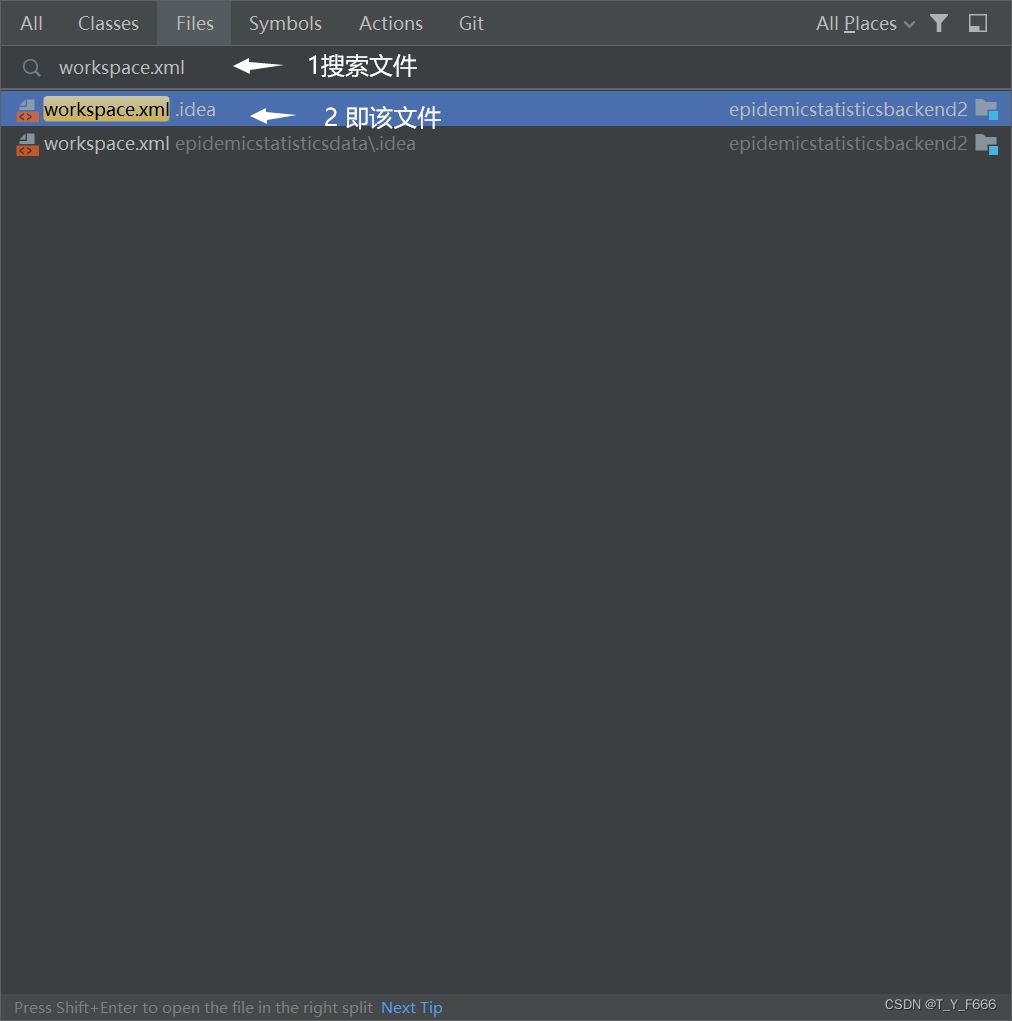
点击或Enter进入该文件
3 在workspace.xml搜索组件名PropertiesComponent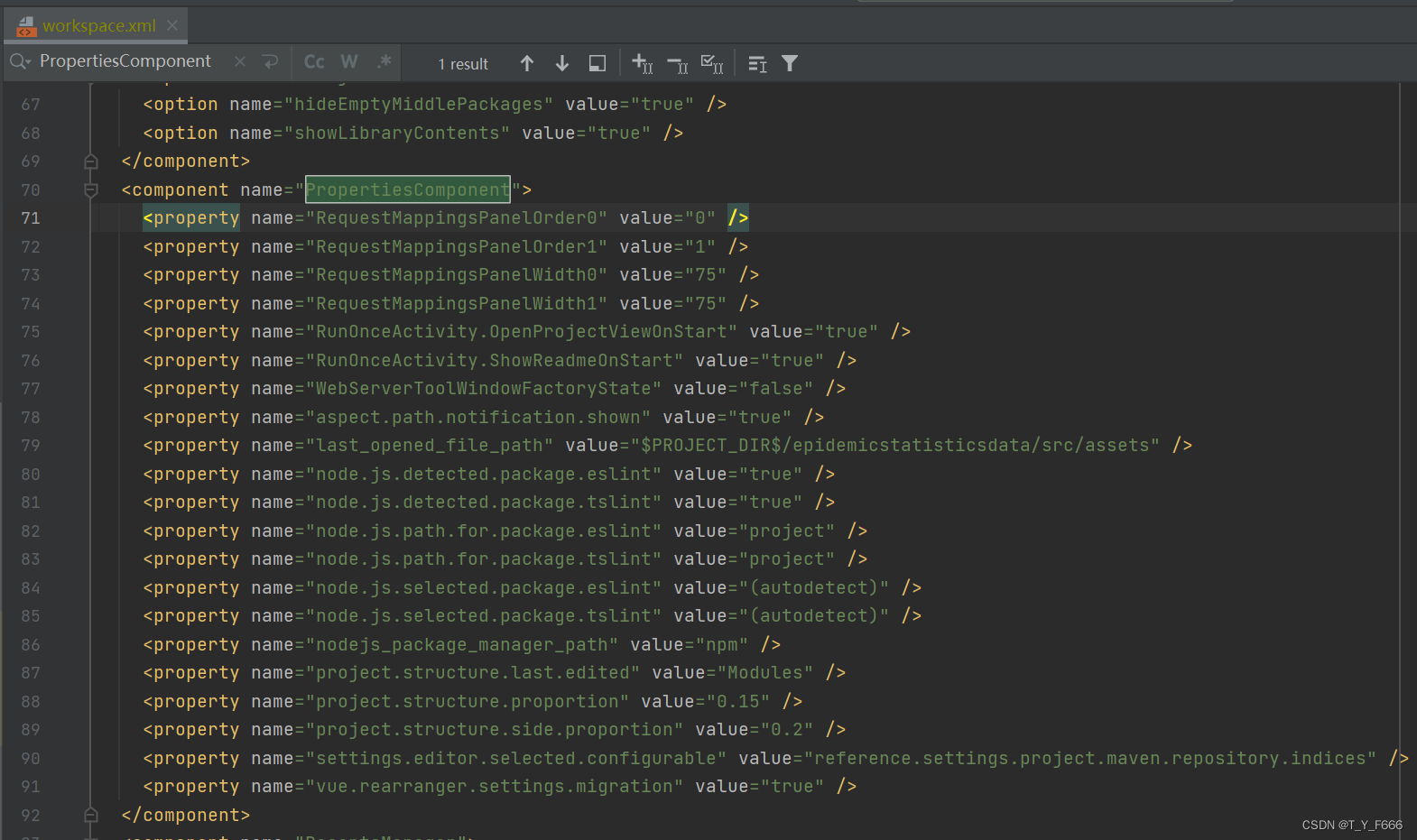
若未找到,添加该组件
<component name="PropertiesComponent"></component>
4 在该组件增加配置属性
<property name="dynamic.classpath" value="true" />
即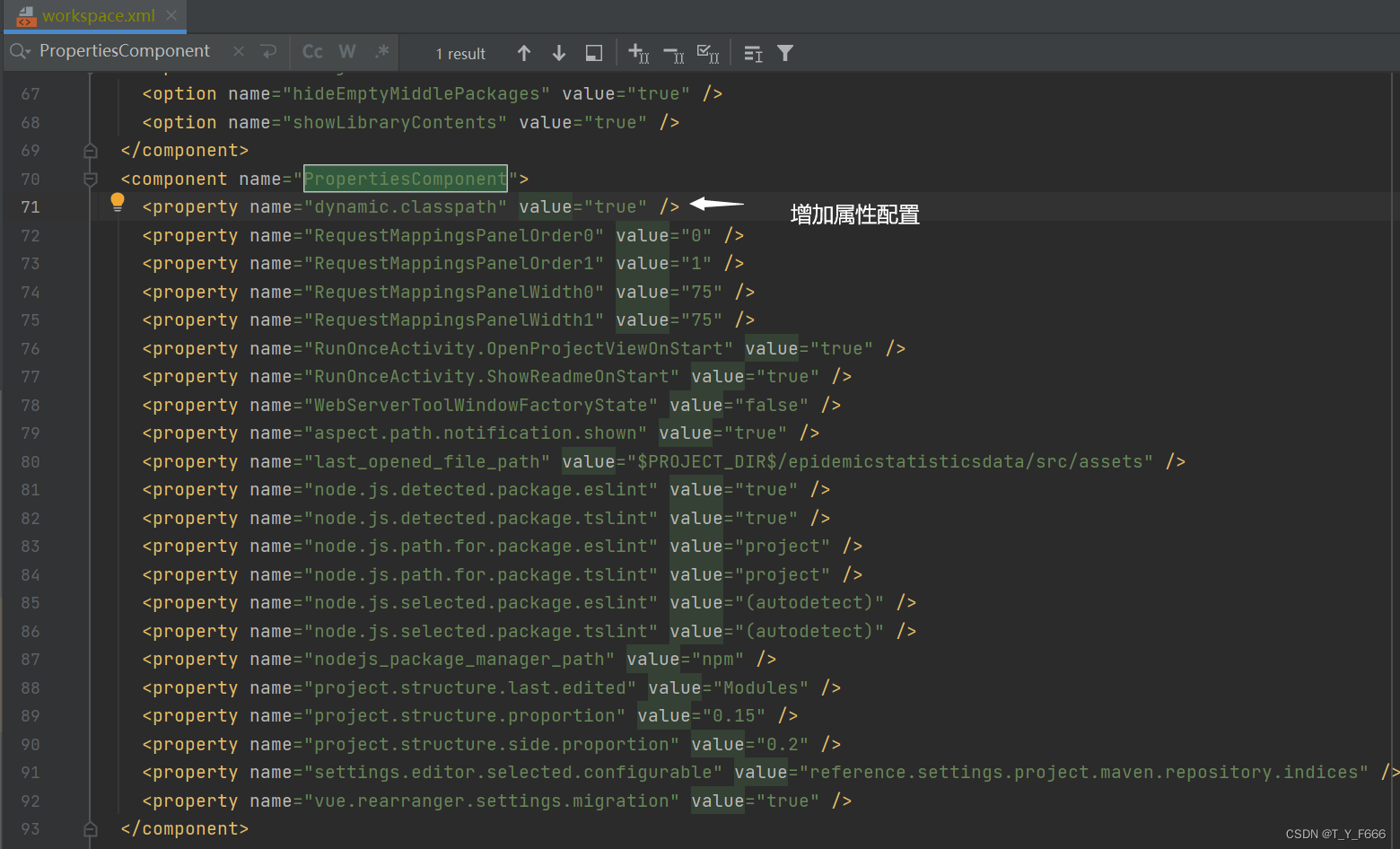
5 再次重启即可
原因
报错原因是命令行长度过长,导致启动失败。在使用PropertiesComponent增加
<property name="dynamic.classpath" value="true" />
属性,即使用动态的文件路径,可以有效缩短命令行长度,解决命令行长度过长问题。
参考文献
How to configure “Shorten command line” method for whole project in IntelliJ
原创不易
转载请标明出处
如果对你有所帮助 别忘啦点赞支持哈


























![sublime text3 提示[WinError 2] 系统找不到指定的文件 sublime text3 提示[WinError 2] 系统找不到指定的文件](https://image.dandelioncloud.cn/images/20221021/7c2d64239b9e47b8999ee78cb4480121.png)

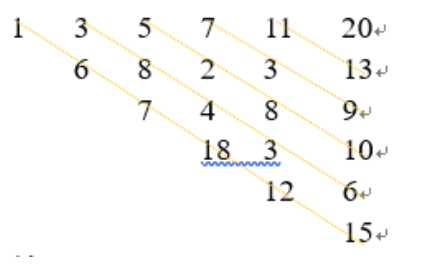
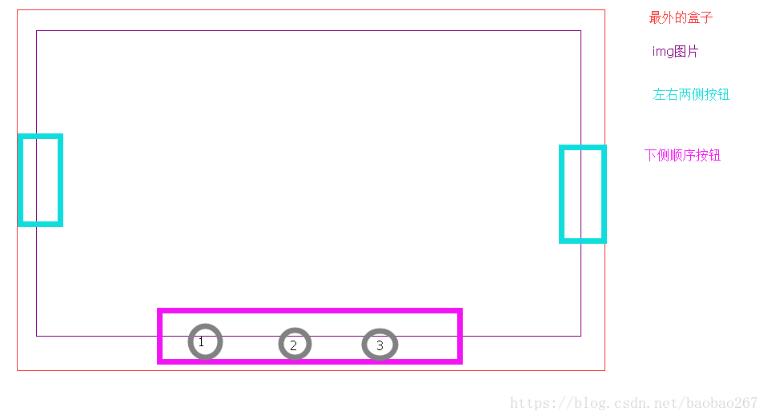
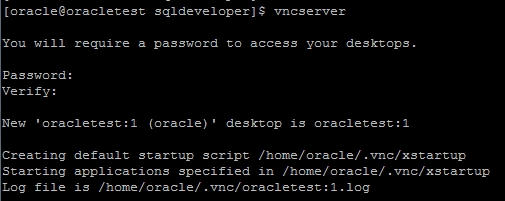



还没有评论,来说两句吧...