JavaWeb接入微信公众号
不啰嗦,直接上代码:
//这里注意要确保微信公众号开发配置时的网址可以访问到这个方法@RequestMapping(value = "/setwechat")public void setWechat(HttpServletRequest request,HttpServletResponse response) throws Exception{response.setCharacterEncoding("utf-8");request.setCharacterEncoding("utf-8");String result = "";/* 不管在微信上进行什么操作,都会有xml报文传到绑定URL上 */Map res = showParams(request);Set<Map.Entry<Integer,String>> entrys = res.entrySet();System.out.println("setwechat微信获取数据如下:");for(Map.Entry entry:entrys){String key = (String)entry.getKey();String value = (String)entry.getValue();System.out.println("key:"+key+" value:"+value);}if(request.getParameter("openid")==null){//接入校验String timestamp = "", nonce = "", signature = "", echostr = "";timestamp = request.getParameter("timestamp");nonce = request.getParameter("nonce");signature = request.getParameter("signature");echostr = request.getParameter("echostr");boolean b = checkSignature(token,signature,timestamp,nonce);if(b){result = echostr;}}else{//非接入}PrintWriter pw = response.getWriter();pw.print(result);pw.close();}//检查是否合法public static boolean checkSignature(String token,String signature, String timestamp,String nonce) {String[] arr = new String[] { token, timestamp, nonce };Arrays.sort(arr);StringBuilder content = new StringBuilder();for (int i = 0; i < arr.length; i++) {content.append(arr[i]);}MessageDigest md = null;String tmpStr = null;try {md = MessageDigest.getInstance("SHA-1");byte[] digest = md.digest(content.toString().getBytes());tmpStr = byteToStr(digest);} catch (NoSuchAlgorithmException e) {e.printStackTrace();}return tmpStr != null ? tmpStr.equals(signature.toUpperCase()) : false;}private static String byteToStr(byte[] digest) {String strDigest = "";for (int i = 0; i < digest.length; i++) {strDigest += byteToHexStr(digest[i]);}return strDigest;}public static String byteToHexStr(byte b) {char[] Digit = { '0', '1', '2', '3', '4', '5', '6', '7', '8', '9', 'A','B', 'C', 'D', 'E', 'F' };char[] tempArr = new char[2];tempArr[0] = Digit[(b >>> 4) & 0X0F];tempArr[1] = Digit[b & 0X0F];String s = new String(tempArr);return s;}//获取所有request里的数据,便于测试public static Map<String,Object> showParams(HttpServletRequest request) {Map<String,Object> map = new HashMap<String,Object>();Enumeration paramNames = request.getParameterNames();while (paramNames.hasMoreElements()) {String paramName = (String) paramNames.nextElement();String[] paramValues = request.getParameterValues(paramName);if (paramValues.length >0) {String paramValue = paramValues[0];if (paramValue.length() != 0) {map.put(paramName, paramValue);}}}return map;}



























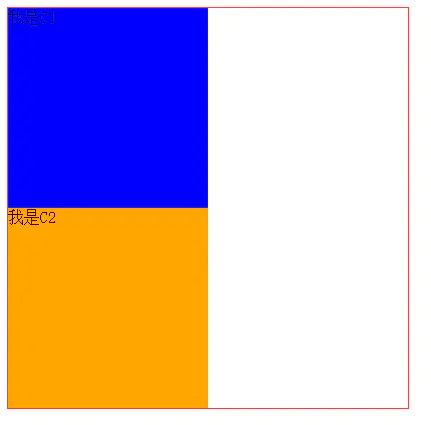

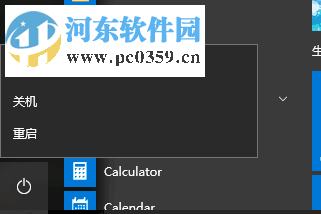



还没有评论,来说两句吧...