OpenCV学习笔记之Mat
一. Mat介绍
在2001年刚刚出现的时候,OpenCV基于 C 语言接口而建。为了在内存(memory)中存放图像,当时采用名为 IplImage 的C语言结构体,时至今日这仍出现在大多数的旧版教程和教学材料。但这种方法必须接受C语言所有的不足,这其中最大的不足要数手动内存管理,其依据是用户要为开辟和销毁内存负责。虽然对于小型的程序来说手动管理内存不是问题,但一旦代码开始变得越来越庞大,你需要越来越多地纠缠于这个问题,而不是着力解决你的开发目标。
幸运的是,C++出现了,并且带来类的概念,这给用户带来另外一个选择:自动的内存管理(不严谨地说)。这是一个好消息,如果C++完全兼容C的话,这个变化不会带来兼容性问题。为此,OpenCV在2.0版本中引入了一个新的C++接口,利用自动内存管理给出了解决问题的新方法。使用这个方法,你不需要纠结在管理内存上,而且你的代码会变得简洁(少写多得)。但C++接口唯一的不足是当前许多嵌入式开发系统只支持C语言。所以,当目标不是这种开发平台时,没有必要使用 旧 方法(除非你是自找麻烦的受虐狂码农)。
关于 Mat ,首先要知道的是你不必再手动地(1)为其开辟空间(2)在不需要时立即将空间释放。但手动地做还是可以的:大多数OpenCV函数仍会手动地为输出数据开辟空间。当传递一个已经存在的 Mat 对象时,开辟好的矩阵空间会被重用。也就是说,我们每次都使用大小正好的内存来完成任务。
基本上讲 Mat 是一个类,由两个数据部分组成:矩阵头(包含矩阵尺寸,存储方法,存储地址等信息)和一个指向存储所有像素值的矩阵(根据所选存储方法的不同矩阵可以是不同的维数)的指针。矩阵头的尺寸是常数值,但矩阵本身的尺寸会依图像的不同而不同,通常比矩阵头的尺寸大数个数量级。因此,当在程序中传递图像并创建拷贝时,大的开销是由矩阵造成的,而不是信息头。OpenCV是一个图像处理库,囊括了大量的图像处理函数,为了解决问题通常要使用库中的多个函数,因此在函数中传递图像是家常便饭。同时不要忘了我们正在讨论的是计算量很大的图像处理算法,因此,除非万不得已,我们不应该拷贝 大 的图像,因为这会降低程序速度。
为了搞定这个问题,OpenCV使用引用计数机制。其思路是让每个 Mat 对象有自己的信息头,但共享同一个矩阵。这通过让矩阵指针指向同一地址而实现。而拷贝构造函数则 只拷贝信息头和矩阵指针 ,而不拷贝矩阵。
#include <QCoreApplication>#include <iostream>#include <opencv2/core.hpp>#include <opencv2/highgui.hpp>#include <QDebug>#include <QDir>#include <QFile>using namespace std;using namespace cv;int main(){Mat A, C; // 只创建信息头部分A = imread("C:/1.png", IMREAD_COLOR); // 这里为矩阵开辟内存Mat B(A); // 使用拷贝构造函数C = A; // 赋值运算符imshow("A",A);imshow("B",B);waitKey(0);}
以上代码中的所有Mat对象最终都指向同一个也是唯一一个数据矩阵。虽然它们的信息头不同,但通过任何一个对象所做的改变也会影响其它对象。实际上,不同的对象只是访问相同数据的不同途径而已。这里还要提及一个比较棒的功能:你可以创建只引用部分数据的信息头。比如想要创建一个感兴趣区域( ROI ),你只需要创建包含边界信息的信息头:
#include <QCoreApplication>#include <iostream>#include <opencv2/core.hpp>#include <opencv2/highgui.hpp>#include <QDebug>#include <QDir>#include <QFile>using namespace std;using namespace cv;int main(){Mat A, C; // 只创建信息头部分A = imread("C:/1.png", IMREAD_COLOR); // 这里为矩阵开辟内存Mat B(A); // 使用拷贝构造函数C = A; // 赋值运算符Mat D(A, Rect(10, 10, 100, 100) ); // using a rectangleMat E = A(Range::all(), Range(1,3)); // using row and column boundariesimshow("A",A);imshow("B",B);imshow("C",C);imshow("D",D);imshow("E",E);waitKey(0);}
现在你也许会问,如果矩阵属于多个 Mat 对象,那么当不再需要它时谁来负责清理?简单的回答是:最后一个使用它的对象。通过引用计数机制来实现。无论什么时候有人拷贝了一个 Mat 对象的信息头,都会增加矩阵的引用次数;反之当一个头被释放之后,这个计数被减一;当计数值为零,矩阵会被清理。但某些时候你仍会想拷贝矩阵本身(不只是信息头和矩阵指针),这时可以使用函数 clone() 或者 copyTo() 。
#include <QCoreApplication>#include <iostream>#include <opencv2/core.hpp>#include <opencv2/highgui.hpp>#include <QDebug>#include <QDir>#include <QFile>using namespace std;using namespace cv;int main(){Mat A, C; // 只创建信息头部分A = imread("C:/1.png", IMREAD_COLOR); // 这里为矩阵开辟内存Mat B(A); // 使用拷贝构造函数C = A; // 赋值运算符Mat D(A, Rect(10, 10, 100, 100) ); // using a rectangleMat E = A(Range::all(), Range(1,3)); // using row and column boundariesMat F = A.clone();Mat G;A.copyTo(G);imshow("A",A);imshow("B",B);imshow("C",C);imshow("D",D);imshow("E",E);imshow("F",F);imshow("G",G);waitKey(0);}
现在改变 F 或者 G 就不会影响 Mat 信息头所指向的矩阵。总结一下,你需要记住的是
- OpenCV函数中输出图像的内存分配是自动完成的(如果不特别指定的话)。
- 使用OpenCV的C++接口时不需要考虑内存释放问题。
- 赋值运算符和拷贝构造函数( ctor )只拷贝信息头。
- 使用函数 clone() 或者 copyTo() 来拷贝一副图像的矩阵。
二、Mat矩阵创建时参数详解
Mat不但是一个非常有用的图像容器类,同时也是一个通用的矩阵类,创建一个Mat对象的方法很多,我们现在先看一下Mat矩阵/图像容器类在OpenCv中的有关源代码:。
//! default constructorMat();//! constructs 2D matrix of the specified size and type// (_type is CV_8UC1, CV_64FC3, CV_32SC(12) etc.)Mat(int rows, int cols, int type);Mat(Size size, int type);//! constucts 2D matrix and fills it with the specified value _s.Mat(int rows, int cols, int type, const Scalar& s);Mat(Size size, int type, const Scalar& s);//! constructs n-dimensional matrixMat(int ndims, const int* sizes, int type);Mat(int ndims, const int* sizes, int type, const Scalar& s);//! Matlab-style matrix initializationstatic MatExpr zeros(int rows, int cols, int type);static MatExpr zeros(Size size, int type);static MatExpr zeros(int ndims, const int* sz, int type);static MatExpr ones(int rows, int cols, int type);static MatExpr ones(Size size, int type);static MatExpr ones(int ndims, const int* sz, int type);static MatExpr eye(int rows, int cols, int type);static MatExpr eye(Size size, int type);
举例:
Mat H(320,640,CV_8UC3,Scalar(255,255,255));
针对OpenCV创建矩阵时的type(CV_8UC3),其他格式在OpenCV里详细列举如下:
#define CV_8U 0#define CV_8S 1#define CV_16U 2#define CV_16S 3#define CV_32S 4#define CV_32F 5#define CV_64F 6#define CV_16F 7#define CV_MAT_DEPTH_MASK (CV_DEPTH_MAX - 1)#define CV_MAT_DEPTH(flags) ((flags) & CV_MAT_DEPTH_MASK)#define CV_MAKETYPE(depth,cn) (CV_MAT_DEPTH(depth) + (((cn)-1) << CV_CN_SHIFT))#define CV_MAKE_TYPE CV_MAKETYPE#define CV_8UC1 CV_MAKETYPE(CV_8U,1)#define CV_8UC2 CV_MAKETYPE(CV_8U,2)#define CV_8UC3 CV_MAKETYPE(CV_8U,3)#define CV_8UC4 CV_MAKETYPE(CV_8U,4)#define CV_8UC(n) CV_MAKETYPE(CV_8U,(n))#define CV_8SC1 CV_MAKETYPE(CV_8S,1)#define CV_8SC2 CV_MAKETYPE(CV_8S,2)#define CV_8SC3 CV_MAKETYPE(CV_8S,3)#define CV_8SC4 CV_MAKETYPE(CV_8S,4)#define CV_8SC(n) CV_MAKETYPE(CV_8S,(n))#define CV_16UC1 CV_MAKETYPE(CV_16U,1)#define CV_16UC2 CV_MAKETYPE(CV_16U,2)#define CV_16UC3 CV_MAKETYPE(CV_16U,3)#define CV_16UC4 CV_MAKETYPE(CV_16U,4)#define CV_16UC(n) CV_MAKETYPE(CV_16U,(n))#define CV_16SC1 CV_MAKETYPE(CV_16S,1)#define CV_16SC2 CV_MAKETYPE(CV_16S,2)#define CV_16SC3 CV_MAKETYPE(CV_16S,3)#define CV_16SC4 CV_MAKETYPE(CV_16S,4)#define CV_16SC(n) CV_MAKETYPE(CV_16S,(n))#define CV_32SC1 CV_MAKETYPE(CV_32S,1)#define CV_32SC2 CV_MAKETYPE(CV_32S,2)#define CV_32SC3 CV_MAKETYPE(CV_32S,3)#define CV_32SC4 CV_MAKETYPE(CV_32S,4)#define CV_32SC(n) CV_MAKETYPE(CV_32S,(n))#define CV_32FC1 CV_MAKETYPE(CV_32F,1)#define CV_32FC2 CV_MAKETYPE(CV_32F,2)#define CV_32FC3 CV_MAKETYPE(CV_32F,3)#define CV_32FC4 CV_MAKETYPE(CV_32F,4)#define CV_32FC(n) CV_MAKETYPE(CV_32F,(n))#define CV_64FC1 CV_MAKETYPE(CV_64F,1)#define CV_64FC2 CV_MAKETYPE(CV_64F,2)#define CV_64FC3 CV_MAKETYPE(CV_64F,3)#define CV_64FC4 CV_MAKETYPE(CV_64F,4)#define CV_64FC(n) CV_MAKETYPE(CV_64F,(n))#define CV_16FC1 CV_MAKETYPE(CV_16F,1)#define CV_16FC2 CV_MAKETYPE(CV_16F,2)#define CV_16FC3 CV_MAKETYPE(CV_16F,3)#define CV_16FC4 CV_MAKETYPE(CV_16F,4)#define CV_16FC(n) CV_MAKETYPE(CV_16F,(n))这里的type可以是任何的预定义类型,预定义类型的结构如下所示:CV_<bit_depth>(S|U|F)C<number_of_channels>1--bit_depth---比特数---代表8bite,16bites,32bites,64bites-2--S|U|F--S--代表---signed int---有符号整形U--代表--unsigned int--无符号整形F--代表--float---------单精度浮点型3--C<number_of_channels>----代表---一张图片的通道数
显示创建Mat矩阵
#include <QCoreApplication>#include <iostream>#include <opencv2/core.hpp>#include <opencv2/highgui.hpp>#include <QDebug>#include <QDir>#include <QFile>using namespace std;using namespace cv;int main(){Mat M(2,2, CV_8UC3, Scalar(0,0,255));cout << "M = " << endl << " " << M << endl << endl;M.create(4,4, CV_8UC(2));cout << "M = "<< endl << " " << M << endl << endl;Mat E = Mat::eye(4, 4, CV_64F);cout << "E = " << endl << " " << E << endl << endl;Mat O = Mat::ones(2, 2, CV_32F);cout << "O = " << endl << " " << O << endl << endl;Mat Z = Mat::zeros(3,3, CV_8UC1);cout << "Z = " << endl << " " << Z << endl << endl;Mat RowClone = Z.row(1).clone();cout << "RowClone = " << endl << " " << RowClone << endl << endl;waitKey(0);}输出:M =[ 0, 0, 255, 0, 0, 255;0, 0, 255, 0, 0, 255]M =[205, 205, 205, 205, 205, 205, 205, 205;205, 205, 205, 205, 205, 205, 205, 205;205, 205, 205, 205, 205, 205, 205, 205;205, 205, 205, 205, 205, 205, 205, 205]E =[1, 0, 0, 0;0, 1, 0, 0;0, 0, 1, 0;0, 0, 0, 1]O =[1, 1;1, 1]Z =[ 0, 0, 0;0, 0, 0;0, 0, 0]RowClone =[ 0, 0, 0]
在已知通道数和每个通道数据类型的情况下,指定给 at 方法的数据类型如下表所示:
| 类型 | C1 | C2 | C3 | C4 | C6 |
|---|---|---|---|---|---|
| uchar | uchar | cv::Vec2b | cv::Vec3b | cv::Vec4b | |
| short | short | cv::Vec2s | cv::Vec3s | cv::Vec4b | |
| int | int | cv::Vec2i | cv::Vec3i | cv::Vec4i | |
| float | float | cv::Vec2f | cv::Vec3f | cv::Vec4f | cv::Vec6f |
| double | double | cv::Vec2d | cv::Vec3d | cv::Vec4d | cv::Vec6f |
#include <QCoreApplication>#include <iostream>#include <opencv2/core.hpp>#include <opencv2/highgui.hpp>#include <QDebug>#include <QDir>#include <QFile>using namespace std;using namespace cv;int main(){Mat M(2,2, CV_8UC3, Scalar(0,0,255));Vec3b vec3b = M.at<Vec3b>(0,0);uchar vec3b0 = vec3b[0];uchar vec3b1 = vec3b[1];uchar vec3b2 = vec3b[2];qDebug()<<vec3b0<<vec3b1<<vec3b2;waitKey(0);}输出:0 0 255/** @name Shorter aliases for the most popular specializations of Vec<T,n>@{*/typedef Vec<uchar, 2> Vec2b;typedef Vec<uchar, 3> Vec3b;typedef Vec<uchar, 4> Vec4b;typedef Vec<short, 2> Vec2s;typedef Vec<short, 3> Vec3s;typedef Vec<short, 4> Vec4s;typedef Vec<ushort, 2> Vec2w;typedef Vec<ushort, 3> Vec3w;typedef Vec<ushort, 4> Vec4w;typedef Vec<int, 2> Vec2i;typedef Vec<int, 3> Vec3i;typedef Vec<int, 4> Vec4i;typedef Vec<int, 6> Vec6i;typedef Vec<int, 8> Vec8i;typedef Vec<float, 2> Vec2f;typedef Vec<float, 3> Vec3f;typedef Vec<float, 4> Vec4f;typedef Vec<float, 6> Vec6f;typedef Vec<double, 2> Vec2d;typedef Vec<double, 3> Vec3d;typedef Vec<double, 4> Vec4d;typedef Vec<double, 6> Vec6d;#include <QCoreApplication>#include <iostream>#include <opencv2/core.hpp>#include <opencv2/highgui.hpp>#include <QDebug>#include <QDir>#include <QFile>using namespace std;using namespace cv;int main(){Mat M(2,2, CV_8UC1, Scalar(255));uchar vec1b = M.at<uchar>(0,0);qDebug()<<vec1b;waitKey(0);}
参考资料:
Mat - 基本图像容器
OpenCv学习笔记(二)—Mat矩阵(图像容器)的创建及CV_8UC1,CV_8UC2等参数详解
opencv cv::Mat数据类型总结




























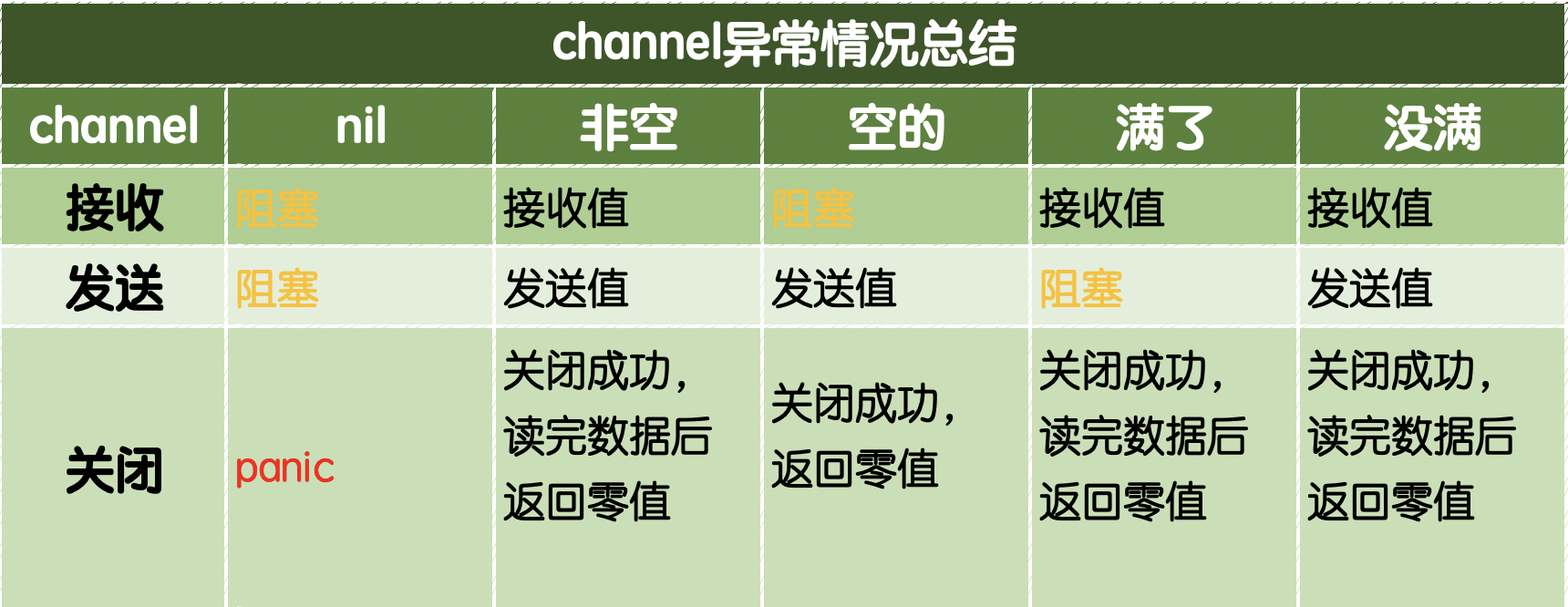






还没有评论,来说两句吧...