Netty实现聊天室
文章目录
注:更多netty相关文章请访问博主专栏: netty专栏
本文内容基于上一篇博客 netty实现WebSocket协议,一些基本使用请参考该博客。
本例实现的功能:
- 有新成员加入时,群广播消息,欢迎加入
- 有成员退出时,群广播消息,退出
- 每个成员都可以发送消息,消息广播给群内的每个人
完整的服务器代码如下:
package com.example;import com.alibaba.fastjson.JSONObject;import io.netty.bootstrap.ServerBootstrap;import io.netty.buffer.ByteBuf;import io.netty.buffer.Unpooled;import io.netty.channel.*;import io.netty.channel.group.ChannelGroup;import io.netty.channel.group.DefaultChannelGroup;import io.netty.channel.nio.NioEventLoopGroup;import io.netty.channel.socket.SocketChannel;import io.netty.channel.socket.nio.NioServerSocketChannel;import io.netty.handler.codec.http.*;import io.netty.handler.codec.http.websocketx.*;import io.netty.handler.logging.LogLevel;import io.netty.handler.logging.LoggingHandler;import io.netty.handler.stream.ChunkedFile;import io.netty.handler.stream.ChunkedWriteHandler;import io.netty.util.CharsetUtil;import io.netty.util.concurrent.GlobalEventExecutor;import javax.activation.MimetypesFileTypeMap;import java.io.File;import java.io.FileNotFoundException;import java.io.RandomAccessFile;import java.io.UnsupportedEncodingException;import java.net.InetSocketAddress;import java.net.URLDecoder;import java.text.SimpleDateFormat;import java.util.Date;import java.util.HashMap;import java.util.Map;import java.util.concurrent.*;import java.util.regex.Pattern;/** * netty实现聊天室 */public class MyChatRoomServer {int port;public MyChatRoomServer(int port) {this.port = port;}public void start() {ServerBootstrap bootstrap = new ServerBootstrap();EventLoopGroup boss = new NioEventLoopGroup();EventLoopGroup work = new NioEventLoopGroup();try {bootstrap.group(boss, work).handler(new LoggingHandler(LogLevel.DEBUG)).channel(NioServerSocketChannel.class).childHandler(new ChatRoomServerInitializer());ChannelFuture f = bootstrap.bind(new InetSocketAddress(port)).sync();System.out.println("http server started . port : " + port);f.channel().closeFuture().sync();} catch (Exception e) {e.printStackTrace();} finally {boss.shutdownGracefully();work.shutdownGracefully();}}public static void main(String[] args) {MyChatRoomServer server = new MyChatRoomServer(8080);// 8081为启动端口server.start();}}class ChatRoomServerInitializer extends ChannelInitializer<SocketChannel> {@Overrideprotected void initChannel(SocketChannel channel) {ChannelPipeline pipeline = channel.pipeline();pipeline.addLast(new HttpServerCodec())// http 编解器// http 消息聚合器 512*1024为接收的最大contentlength.addLast("httpAggregator", new HttpObjectAggregator(512 * 1024))// 支持异步发送大的码流(大的文件传输),但不占用过多的内存,防止java内存溢出.addLast("http-chunked", new ChunkedWriteHandler()).addLast(new ChatRoomRequestHandler());// 请求处理器}}class ChatRoomRequestHandler extends SimpleChannelInboundHandler<Object> {private WebSocketServerHandshaker handshaker;@Overrideprotected void channelRead0(ChannelHandlerContext ctx, Object msg) throws Exception {System.out.println("收到消息:" + msg);if (msg instanceof FullHttpRequest) {//以http请求形式接入,但是走的是websockethandleHttpRequest(ctx, (FullHttpRequest) msg);} else if (msg instanceof WebSocketFrame) {//处理websocket客户端的消息handlerWebSocketFrame(ctx, (WebSocketFrame) msg);}}@Overridepublic void channelActive(ChannelHandlerContext ctx) throws Exception {//添加连接System.out.println("客户端加入连接:" + ctx.channel());ChannelSupervise.addChannel(ctx.channel());TextWebSocketFrame tws = new TextWebSocketFrame("欢迎 " + ctx.channel().id().asShortText() + "; 当前在线总人数:" + ChannelSupervise.count());ChannelSupervise.send2All(tws);}@Overridepublic void channelInactive(ChannelHandlerContext ctx) throws Exception {//断开连接System.out.println("客户端断开连接:" + ctx.channel());ChannelSupervise.removeChannel(ctx.channel());TextWebSocketFrame tws = new TextWebSocketFrame("再见 " + ctx.channel().id().asShortText() + "; 当前在线总人数:" + ChannelSupervise.count());ChannelSupervise.send2All(tws);}@Overridepublic void channelReadComplete(ChannelHandlerContext ctx) throws Exception {ctx.flush();}/* 对WebSocket请求进行处理 */private void handlerWebSocketFrame(ChannelHandlerContext ctx, WebSocketFrame frame) {// 判断是否关闭链路的指令if (frame instanceof CloseWebSocketFrame) {handshaker.close(ctx.channel(), (CloseWebSocketFrame) frame.retain());return;}// 判断是否ping消息,如果是,则构造pong消息返回。用于心跳检测if (frame instanceof PingWebSocketFrame) {ctx.channel().write(new PongWebSocketFrame(frame.content().retain()));return;}// 本例程仅支持文本消息,不支持二进制消息if (!(frame instanceof TextWebSocketFrame)) {System.out.println("本例程仅支持文本消息,不支持二进制消息");throw new UnsupportedOperationException(String.format("%s frame types not supported", frame.getClass().getName()));}//处理客户端请求并返回应答消息String request = ((TextWebSocketFrame) frame).text();System.out.println(request);TextWebSocketFrame tws = new TextWebSocketFrame(ctx.channel().id().asShortText() + ":" + request);// 群发ChannelSupervise.send2All(tws);}/** * 唯一的一次http请求。 * 该方法用于处理websocket握手请求 */private void handleHttpRequest(ChannelHandlerContext ctx, FullHttpRequest req) {//如果HTTP解码失败,返回异常。要求Upgrade为websocket,过滤掉get/Postif (!req.decoderResult().isSuccess() || (!"websocket".equals(req.headers().get("Upgrade")))) {//若不是websocket方式,则创建BAD_REQUEST(400)的req,返回给客户端sendHttpResponse(ctx, req, new DefaultFullHttpResponse(HttpVersion.HTTP_1_1, HttpResponseStatus.BAD_REQUEST));return;}// 构造握手响应返回,本机测试WebSocketServerHandshakerFactory wsFactory = new WebSocketServerHandshakerFactory("ws://localhost:8080/websocket", null, false);//通过工厂来创建WebSocketServerHandshaker实例handshaker = wsFactory.newHandshaker(req);if (handshaker == null) {WebSocketServerHandshakerFactory.sendUnsupportedVersionResponse(ctx.channel());} else {/* 通过WebSocketServerHandshaker来构建握手响应消息返回给客户端。 同时将WebSocket相关编解码类添加到ChannelPipeline中,该功能需要阅读handshake的源码。 */handshaker.handshake(ctx.channel(), req);}}/** * 拒绝不合法的请求,并返回错误信息 */private static void sendHttpResponse(ChannelHandlerContext ctx,FullHttpRequest req, DefaultFullHttpResponse res) {// 返回应答给客户端if (res.status().code() != 200) {ByteBuf buf = Unpooled.copiedBuffer(res.status().toString(), CharsetUtil.UTF_8);res.content().writeBytes(buf);buf.release();HttpUtil.setContentLength(res, res.content().readableBytes());}ChannelFuture f = ctx.channel().writeAndFlush(res);// 如果是非Keep-Alive,关闭连接if (!HttpUtil.isKeepAlive(req) || res.status().code() != 200) {f.addListener(ChannelFutureListener.CLOSE);}}}public class ChannelSupervise {/** * ChannelGroup是netty提供用于管理web于服务器建立的通道channel的, * 其本质是一个高度封装的set集合,在服务器广播消息时, * 可以直接通过它的writeAndFlush将消息发送给集合中的所有通道中去 */private static ChannelGroup GlobalGroup = new DefaultChannelGroup(GlobalEventExecutor.INSTANCE);/** * ChannelMap维护的是channelID和channel的对应关系,用于向指定channel发送消息 */private static ConcurrentMap<String, ChannelId> ChannelMap = new ConcurrentHashMap<>();public static void addChannel(Channel channel) {GlobalGroup.add(channel);ChannelMap.put(channel.id().asShortText(), channel.id());}public static void removeChannel(Channel channel) {GlobalGroup.remove(channel);ChannelMap.remove(channel.id().asShortText());}//找到某个channel来发送消息public static Channel findChannel(String id) {return GlobalGroup.find(ChannelMap.get(id));}public static void send2All(TextWebSocketFrame tws) {GlobalGroup.writeAndFlush(tws);}public static int count() {return GlobalGroup.size();}}
客户端页面代码:
<!DOCTYPE html><html><head><meta charset="UTF-8"><title>my websocket client</title></head><body><textarea id="msgBoxs"></textarea><br>待发送消息`:<input type="text" id="msg"><input type="button" id="sendBtn" onclick="send()" value="发送"><script type="application/javascript"> var socket ; if(!window.WebSocket){ window.WebSocket = window.MozWebSocket; } if(window.WebSocket){ var msgBoxs = document.getElementById("msgBoxs") var msgBox = document.getElementById("msg") socket = new WebSocket("ws://localhost:8080/websocket") socket.onopen = function (evt) { console.log("Connection open ..."); socket.send("Hello WebSocket!"); } socket.onmessage = function (evt) { console.log("Received Message: ", evt.data) msgBoxs.value = msgBoxs.value + "\n" + evt.data } socket.onclose = function (evt) { console.log("Connect closed."); } }else{ alert("ERROR:您的浏览器不支持WebSocket!!"); } function send() { var msg = msgBox.value socket.send(msg) //msgBox.value = "" } </script></body></html>
依次打开三个浏览器,作为三个客户端,以channelID作为用户ID。
启动以后可以看到当有用户加入时,前面新加入的用户会受到欢迎的消息。每个用户都可以发送消息,消息会被广播到群里的所有人:
当关闭一个窗口时,其他窗口会收到再见消息。
注意这里最好在客户端检测退出关闭socket的请求,页面关闭前主动释放与服务器的链接,释放资源,并且其他用户可以第一时间感知到下线,否则需要等待TCP超时后才可以受到下线消息。
简易聊天室完成
注:更多netty相关文章请访问博主专栏: netty专栏


























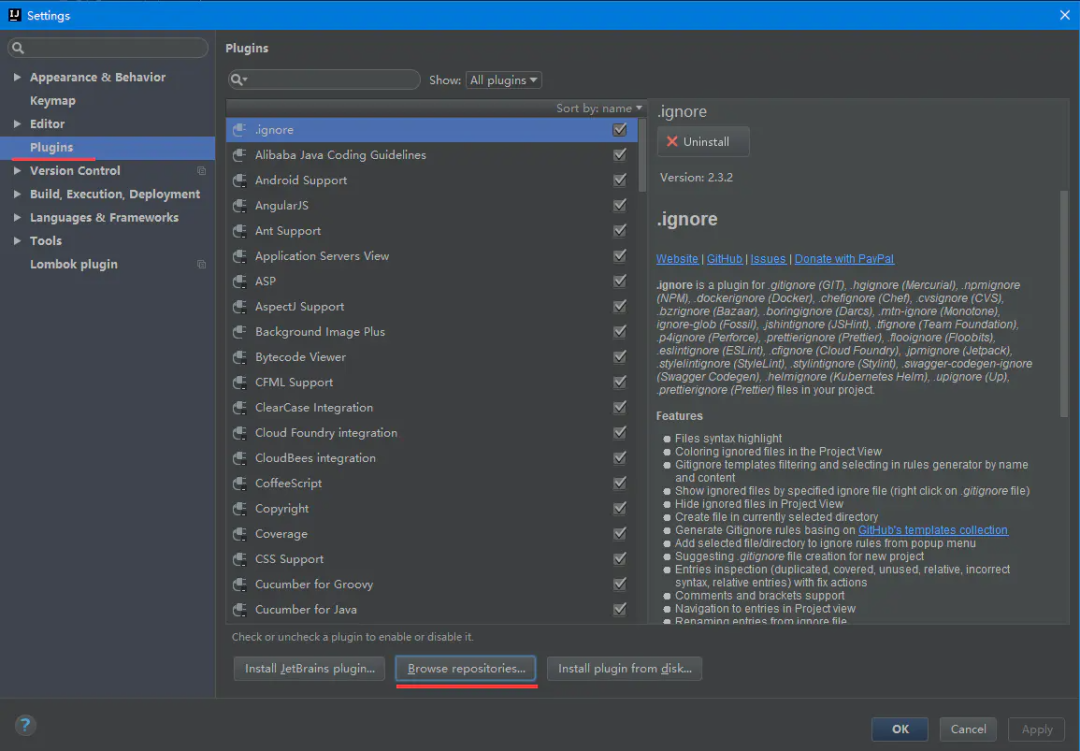

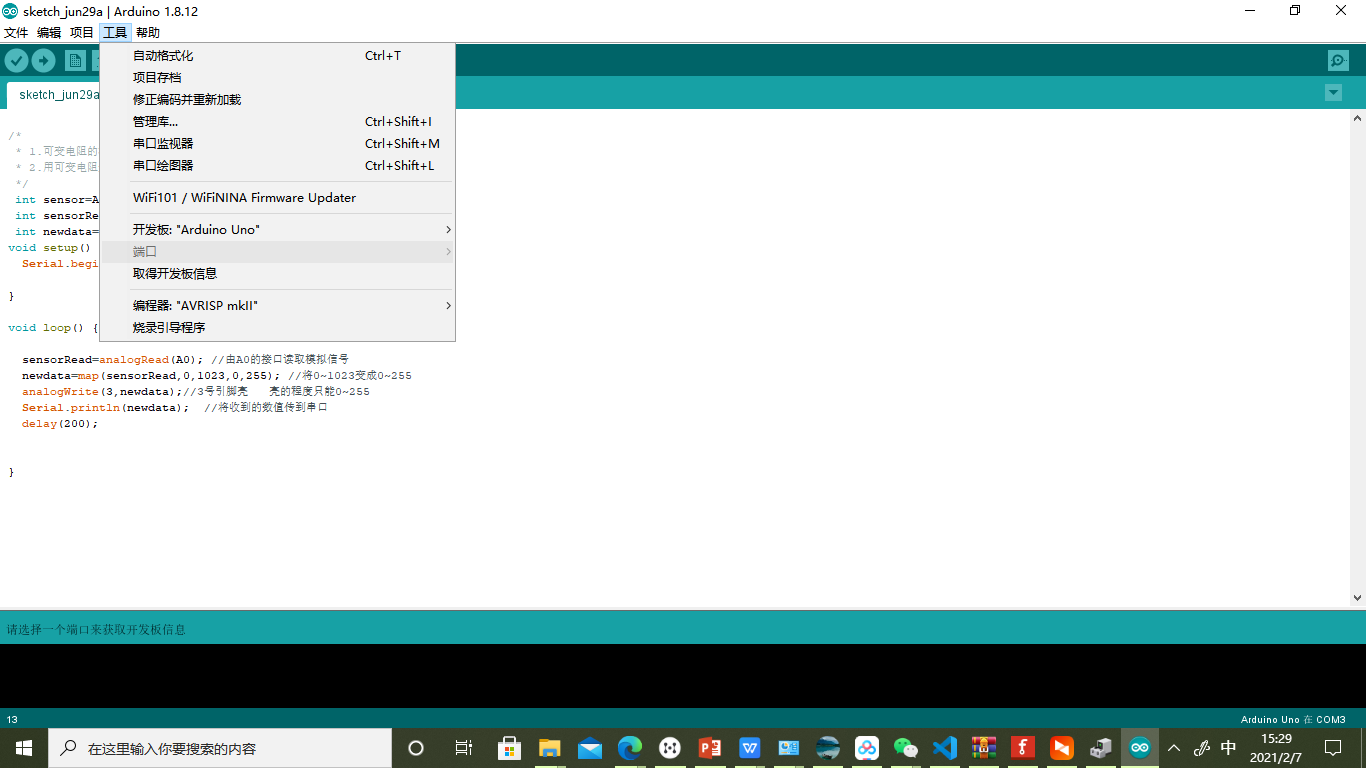
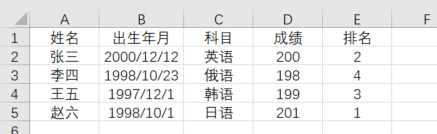
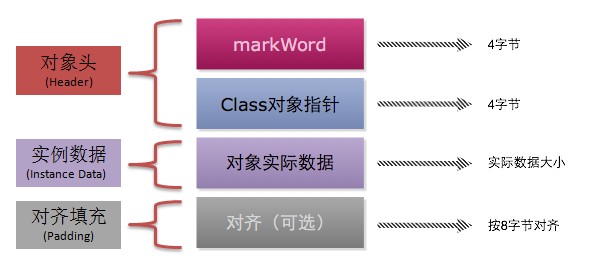
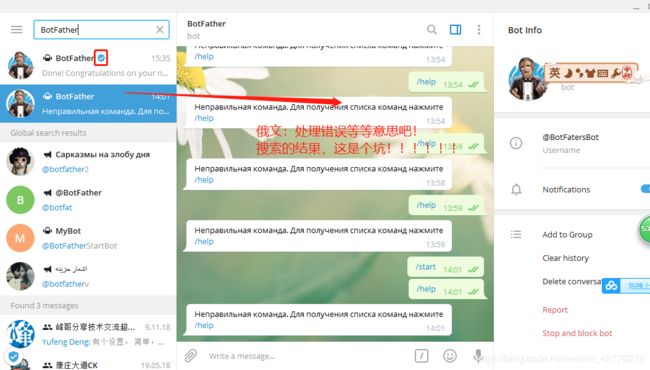



还没有评论,来说两句吧...