protobuf安装和简单使用
安装
在网站 http://code.google.com/p/protobuf/downloads/list上可以下载 Protobuf 的源代码。然后解压编译安装便可以使用它了。
安装步骤如下所示:
##yum组,找到Development toolsyum grouplist##查看Development toolsyum groupinfo Development tools##安装组,组内所有依赖将被安装yum groupinstall Development tools -y##解压protobuf压缩包tar -xzf protobuf-2.5.0.tar.gz##进入protobuf解压文件中cd protobuf-2.5.0##对即将安装的软件进行配置,检查当前的环境是否满足要安装软件的依赖关系./configure##编译并安装make && make install##查看安装目录whereis protoc
编写一个proto 文件,后缀名必须为 .proto,放在 /root 目录下
package com.hbase.test;message callLogs{required string duiFangPhoneNum=1;//对方手机号required string ctime=2;//通话时间required string calltime=3;//通话时长required string type=4;//类型 0主叫 被叫}在上例中,package 名字叫做 com.hbase.test ,定义了一个消息 callLogs (类名),该消息有4个成员(字段),类型为string。required 必选,而optional 是一个可选的成员,即消息中可以不包含该成员。
编译.proto文件
##进入到 /root 目录下cd ~##查看protoc帮助文档/usr/local/bin/protoc --help##编译 --java_out=OUT_DIR指定文件输出路径, 生成java/usr/local/bin/protoc callLogs.proto --java_out=/root/
java中使用
升级使用
callLogsCollection 中的对象属性 callLogs是一个list
package com.hbase.test;message callLogs{required string duiFangPhoneNum=1;//对方手机号required string ctime=2;//通话时间required string calltime=3;//通话时长required string type=4;//类型 0主叫 被叫}message callLogsCollection{repeated callLogs callLogsCollection=1;//嵌套}使用

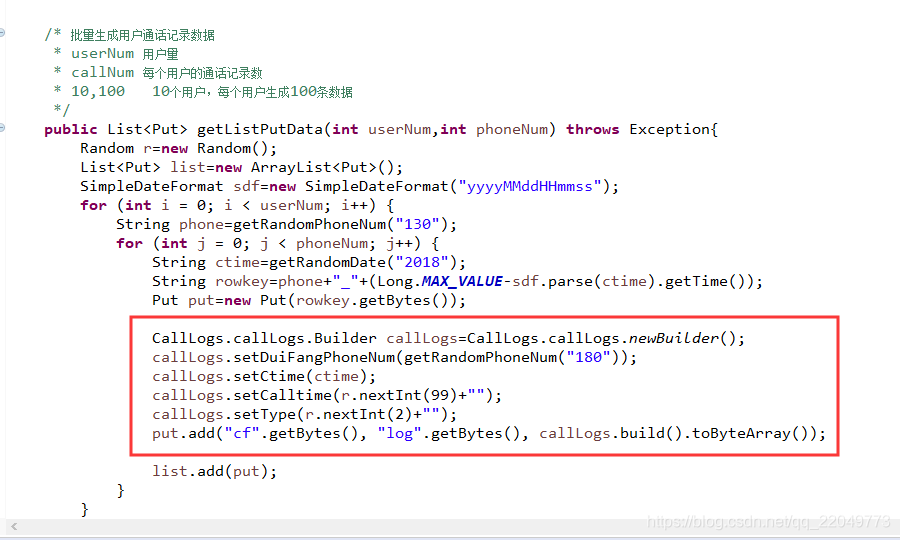



























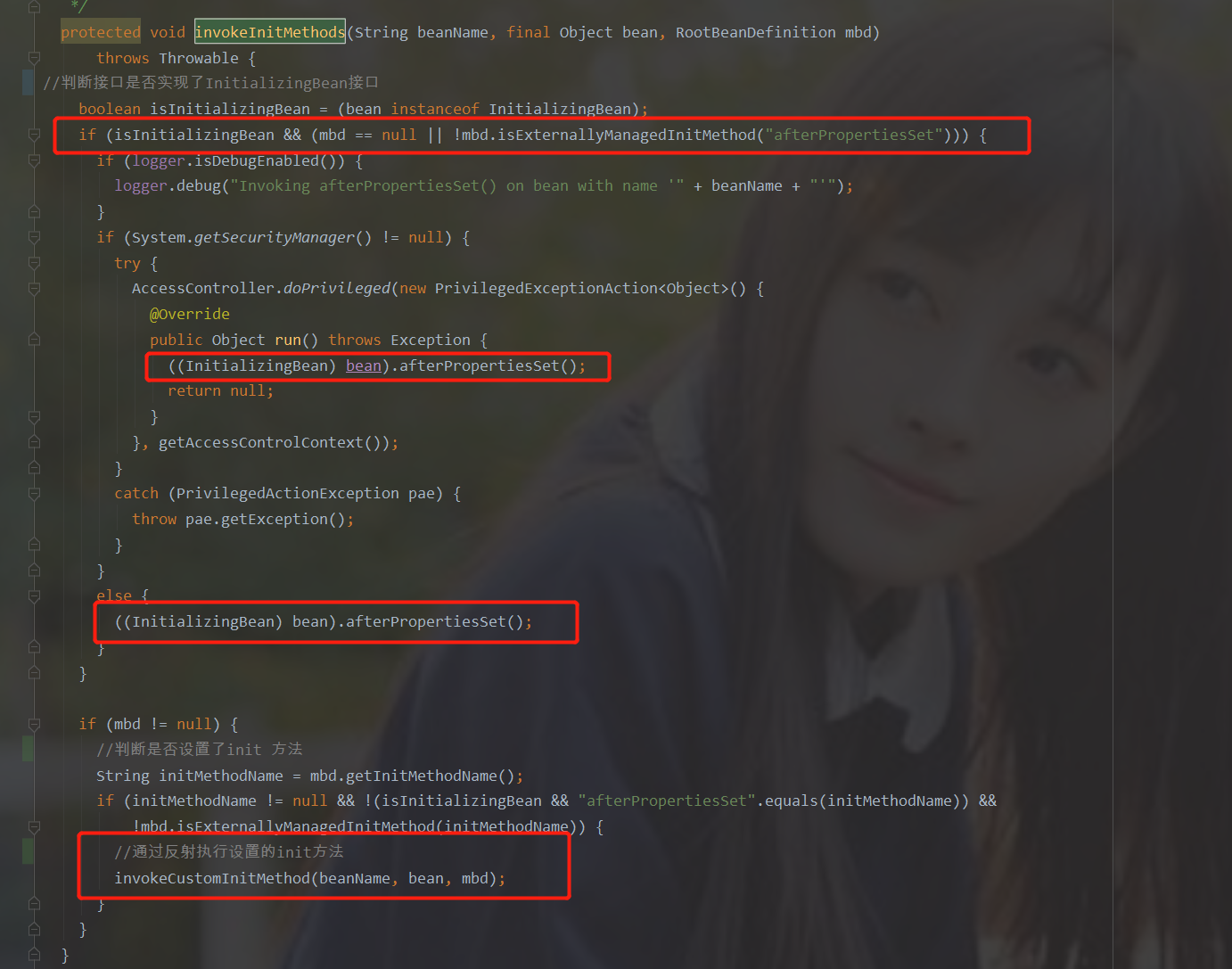
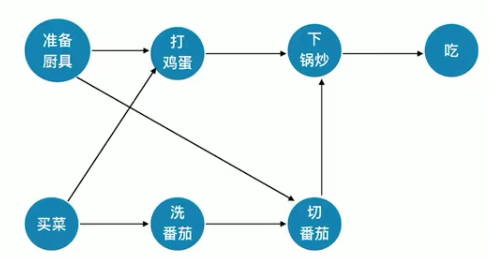
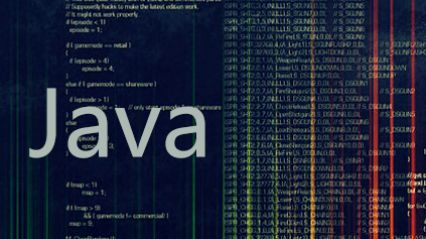
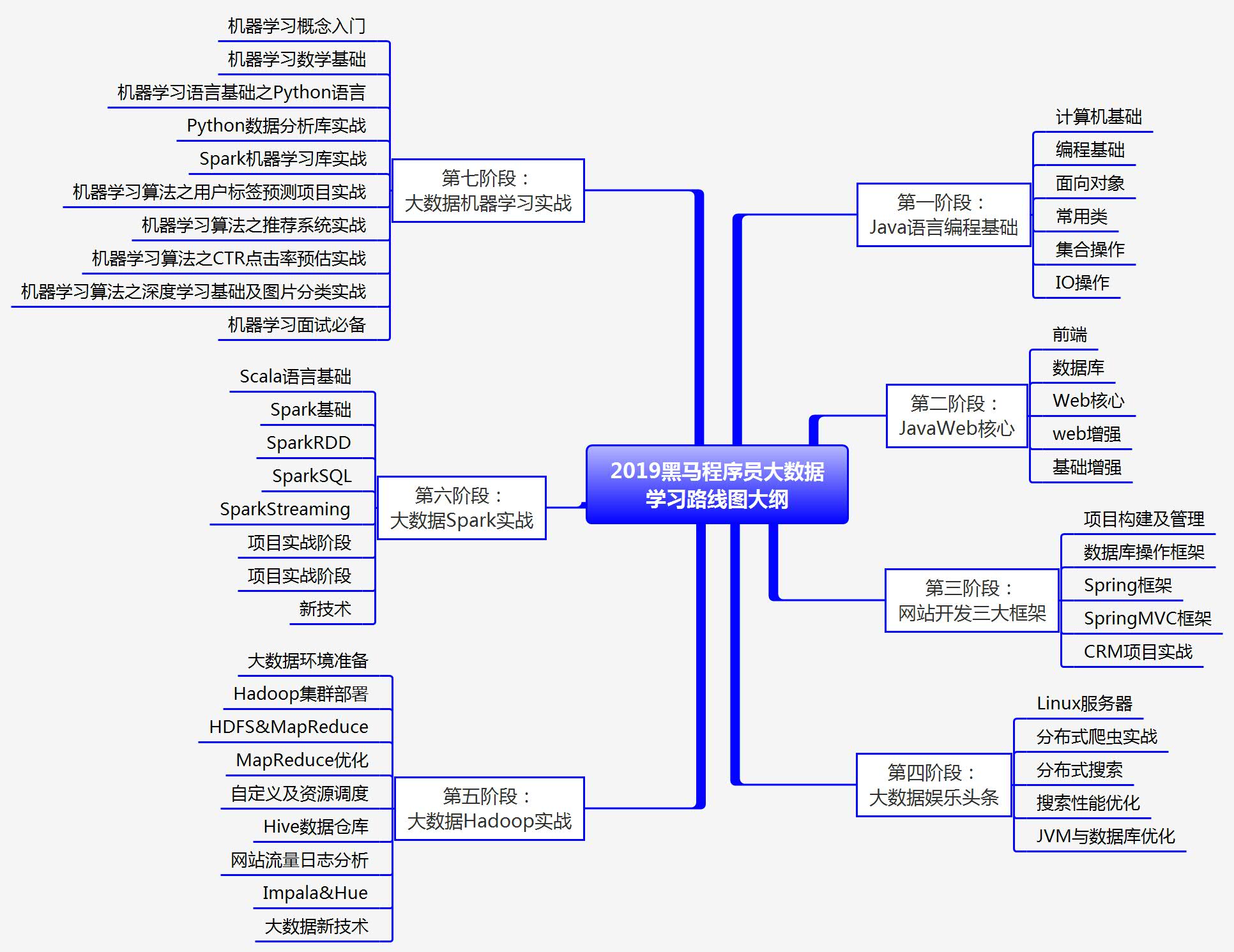
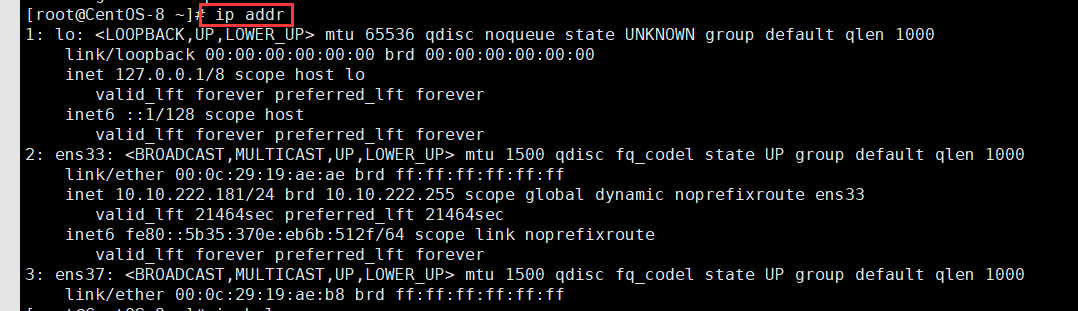
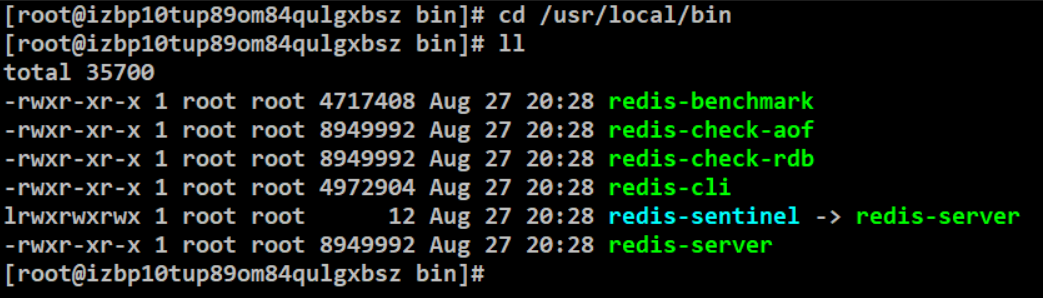



还没有评论,来说两句吧...