react-native 笔记-下拉刷新-scrollView
笔记-下拉刷新
import React, { Component } from 'react';import {View,Text,StyleSheet,ScrollView,Dimensions,RefreshControl,StatusBar,SafeAreaView,} from 'react-native'const width = Dimensions.get('window').width;class DemoRefresh extends Component {constructor(){super();this.state = {rowDataArr: Array.from( new Array(30)).map( (value, index) => ({title: '初始化数据' + index})),isRefreshing: false,loaded: 0,}}onRefreshHandle() {this.setState({isRefreshing: true})setTimeout(() => {let newDataArr = Array.from( new Array(5)).map( (value, index) => ({title: '我是下拉数据' + (index + this.state.loaded)})).concat( this.state.rowDataArr );this.setState({rowDataArr: newDataArr,isRefreshing: false,loaded: this.state.loaded + 5})}, 2000);}render() {const rowArr = this.state.rowDataArr.map((row, index) => (<Row data={row} key={index}></Row>))return (<><StatusBar barStyle="dark-content"></StatusBar><SafeAreaView><ScrollViewrefreshControl = {<RefreshControlrefreshing={ this.state.isRefreshing }onRefresh = {() => this.onRefreshHandle()}/>}>{rowArr}</ScrollView></SafeAreaView></>)}}const styles = StyleSheet.create({})class Row extends Component {render() {return(<View style={{width: width,height: 40,borderBottomColor: 'red',borderBottomWidth: 1,justifyContent: 'center'}}><Text>{this.props.data.title}</Text></View>)}}export default DemoRefresh;
Ios
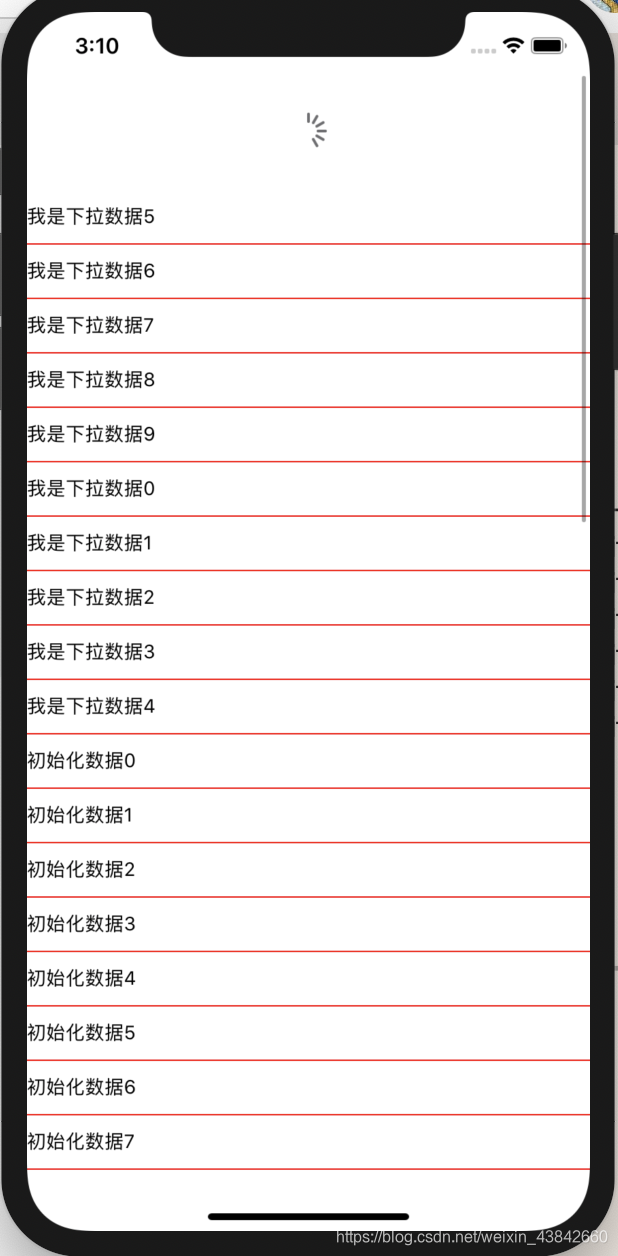
android
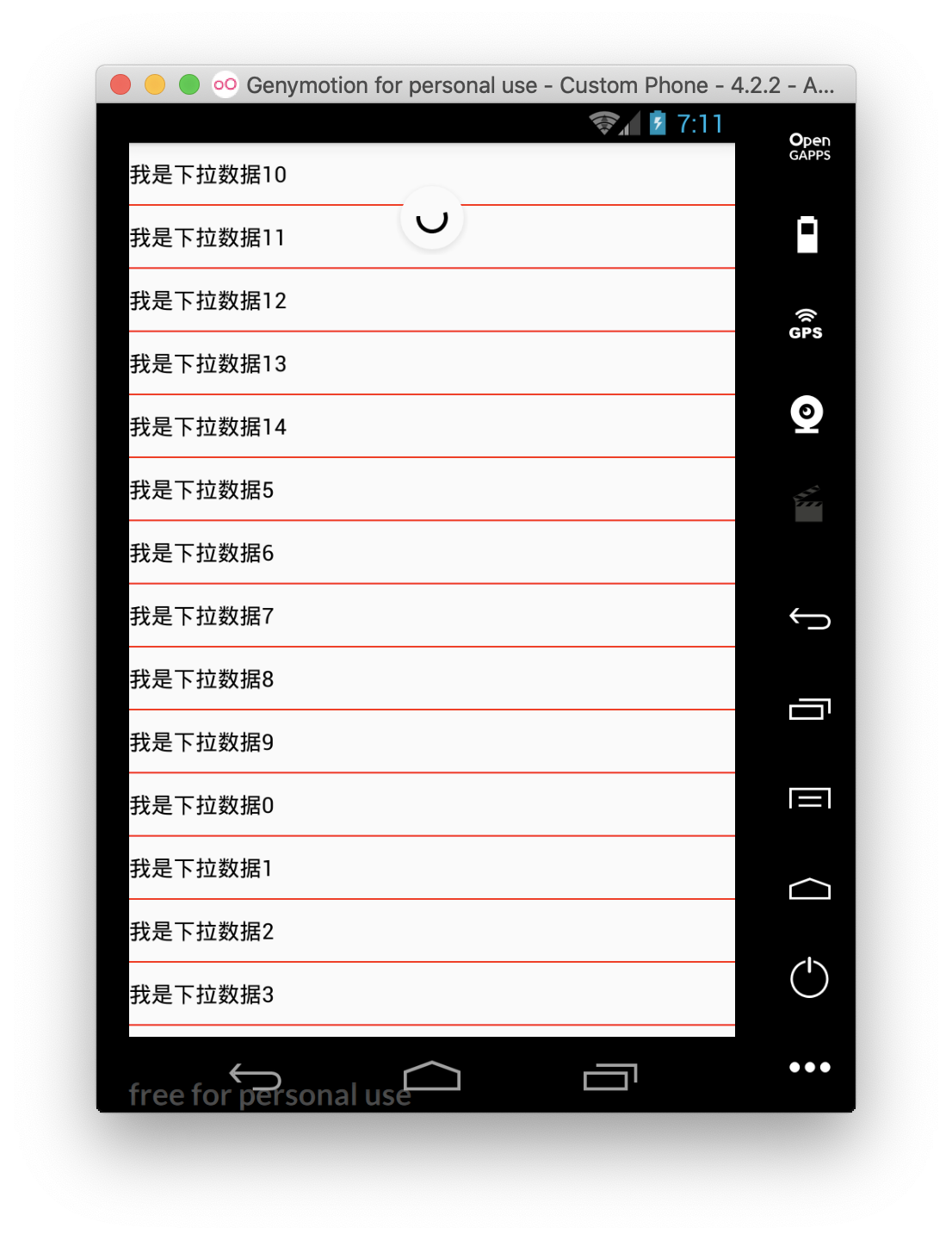
(完)





























还没有评论,来说两句吧...