Springboot 集成 redis单点和redis集群
Redis 现在是我们最常用的 Key-Value数据库之一,所以在写springboot微服务的时候,redis的集成当然也是必须的。
首先新建一个springboot项目,
一、引入Redis依赖
<dependency><groupId>org.springframework.boot</groupId><artifactId>spring-boot-starter-data-redis</artifactId></dependency>
二、boot yml 配置
1、如果是redis单点的话,配置如下,
redis:jedis:pool:max-active: 8max-wait: -1msmin-idle: 0max-idle: 8host: 127.0.0.1port: 6379
2、如果是redis集群(三节点),配置如下,
redis:cluster:nodes: 101.2.50.101:6379,101.2.50.102:6379,101.2.50.103:6379jedis:pool:max-active: 8max-wait: -1msmin-idle: 0max-idle: 8
3、相关配置参数
# Redis数据库索引(默认为0)spring.redis.database=0# Redis服务器地址spring.redis.host=127.0.0.1# Redis服务器连接端口spring.redis.port=6379# Redis服务器连接密码(默认为空)spring.redis.password=# 连接池最大连接数(使用负值表示没有限制)spring.redis.pool.max-active=200# 连接池最大阻塞等待时间(使用负值表示没有限制)spring.redis.pool.max-wait=-1# 连接池中的最大空闲连接spring.redis.pool.max-idle=10# 连接池中的最小空闲连接spring.redis.pool.min-idle=0# 连接超时时间(毫秒)spring.redis.timeout=1000
三、Redis 配置类
原生的 RedisTemplate 不好用,推荐如下重写,重新使用 fastjson 序列化。
package com.zszq.bigdata.hbaseservice.config;import com.fasterxml.jackson.annotation.JsonAutoDetect;import com.fasterxml.jackson.annotation.PropertyAccessor;import com.fasterxml.jackson.databind.ObjectMapper;import org.springframework.context.annotation.Bean;import org.springframework.context.annotation.Configuration;import org.springframework.data.redis.cache.RedisCacheConfiguration;import org.springframework.data.redis.cache.RedisCacheManager;import org.springframework.data.redis.connection.RedisConnectionFactory;import org.springframework.data.redis.core.RedisTemplate;import org.springframework.data.redis.serializer.Jackson2JsonRedisSerializer;import org.springframework.data.redis.serializer.RedisSerializer;import org.springframework.data.redis.serializer.StringRedisSerializer;import java.time.Duration;/** created by shipfei* on 2019/5/23, 16:49* motto: Saying and doing are two different things.*/@Configurationpublic class RedisConfig {@Beanpublic RedisCacheManager cacheManager(RedisConnectionFactory connectionFactory){return RedisCacheManager.builder(connectionFactory).cacheDefaults(RedisCacheConfiguration.defaultCacheConfig().entryTtl(Duration.ofMinutes(15))) // 缓存过期时间.transactionAware().build();}@Beanpublic RedisTemplate<String, Object> redisTemplate(RedisConnectionFactory redisConnectionFactory){Jackson2JsonRedisSerializer<Object> jackson2JsonRedisSerializer = new Jackson2JsonRedisSerializer<Object>(Object.class);ObjectMapper om = new ObjectMapper();RedisSerializer stringSerializer = new StringRedisSerializer();om.setVisibility(PropertyAccessor.ALL, JsonAutoDetect.Visibility.ANY);om.enableDefaultTyping(ObjectMapper.DefaultTyping.NON_FINAL);jackson2JsonRedisSerializer.setObjectMapper(om);RedisTemplate<String, Object> template = new RedisTemplate<String, Object>();template.setConnectionFactory(redisConnectionFactory);template.setKeySerializer(stringSerializer);template.setValueSerializer(jackson2JsonRedisSerializer);template.setHashKeySerializer(stringSerializer);template.setHashValueSerializer(jackson2JsonRedisSerializer);template.afterPropertiesSet();return template;}}
四、使用
完成以上三步后,就可以在使用redis来做缓存了,使用时注入RedisTemplate即可。
@RestControllerpublic class DayClickController {@Autowiredprivate DayClickService dayClickService;@Autowiredprivate RedisTemplate redisTemplate;@GetMapping("/getDayData")public ResponseData getDayData(@RequestParam(value = "custNo") String custNo,@RequestParam(value = "page") String page){String rowKey = custNo + "_" + page;Map<String, String> param = new HashMap<>();param.put("rowKey", rowKey);redisTemplate.opsForValue().increment("request-getDayData", 1); // 点击量ResponseData responseData = dayClickService.getDayClickByRowKey(param);return responseData;}}


























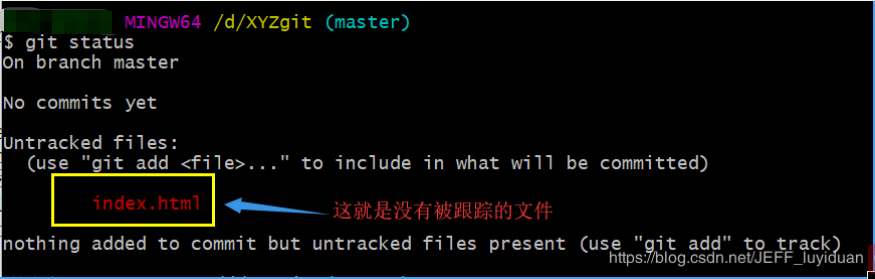
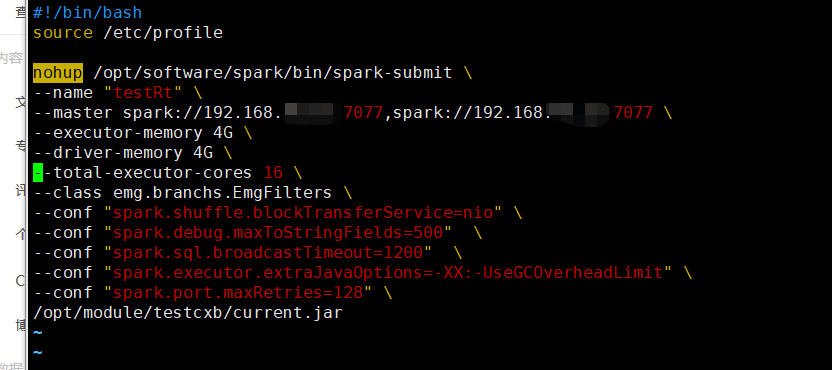
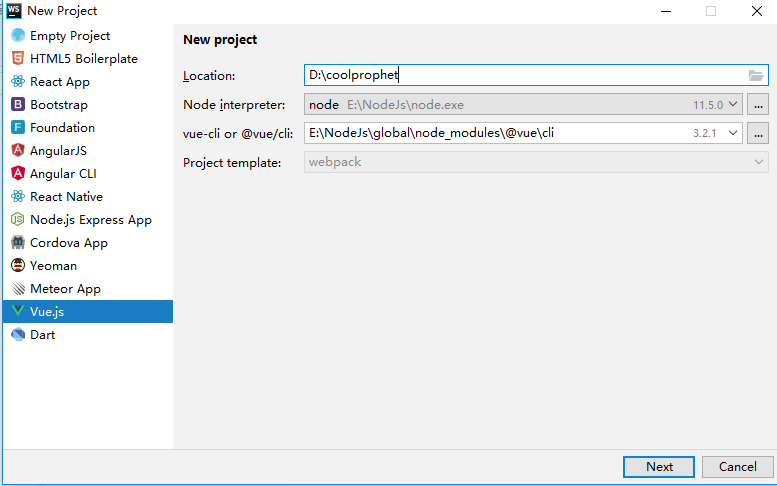
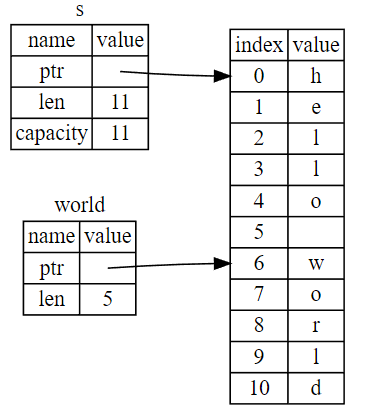
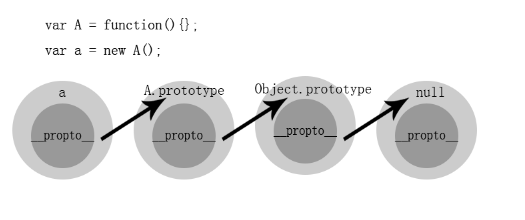
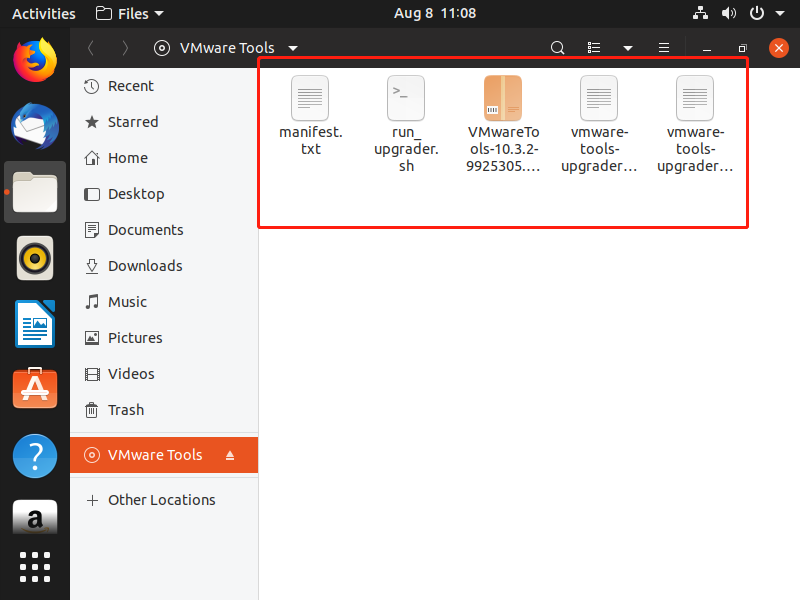



还没有评论,来说两句吧...