Hive 基本操作
hive最主要做查询 不涉及删除修改 默认不支持删除修改,默认不支持事务,并不完全支持标准sql
一.HQL操作初体验
1.创建表
# 创建表 row format delimited fields terminated by ',' 指定了字段的分隔符为逗号,所以load数据的时候,load的文本也要为逗号,否则加载后为NULL。hive只支持单个字符的分隔符,hive默认的分隔符是\001hive> CREATE TABLE student(classNo string, stuNo string, score int) row format delimited fields terminated by ',';
2.将数据load到表中
在本地文件系统创建一个如下的文本文件:/root/student.txt
C01,N0101,82C01,N0102,59C01,N0103,65C02,N0201,81C02,N0202,82C02,N0203,79C03,N0301,56C03,N0302,92C03,N0306,72# 将student.txt文件复制到hive的warehouse目录中,这个目录由hive.metastore.warehouse.dir配置项设置,默认值为/usr/local/apache-hive-2.3.6/warehouse . Overwrite选项将导致Hive事先删除student目录下所有的文件, 并将文件内容映射到表中hive> load data local inpath '/root/student.txt'overwrite into table student;# 也可以从外部直接将文件put进去# hadoop fs -put /root/student.txt /usr/local/apache-hive-2.3.6/warehouse/student
3.查询表中的数据
select * from student;


二.内部表和外部表
内部表(managed table): 数据默认保存在hive.metastore.warehouse.dir配置项设置的路径;删除时,直接删除元数据(metabata)及存储数据;修改表会将修改直接同步给元数据.
外部表(external table):数据由HDFS管理,存在hdfs任意位置;删除时,仅删除元数据;对表结构和分区进行修改,则需要修复(MSCK REPAIR TABLE table_name;)
# 创建一个外部表hive> CREATE EXTERNAL TABLE student2 (classNo string, stuNo string, score int) row format delimited fields terminated by ',' location '/tmp/student';# 装载数据hadoop fs -put /root/student.txt /tmp/student
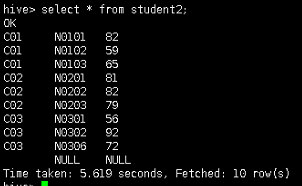
三.分区表
# 员工数据tom,4300jerry,12000mike,13000jake,11000rob,10000# 创建一张员工表employee 设置partitioned分区为date2hive> create table employee (name string,salary bigint) partitioned by (date2 string) row format delimited fields terminated by ',' lines terminated by '\n' stored as textfile;# 添加分区hive> alter table employee add if not exists partition(date2='2018-12-01');hive> alter table employee add if not exists partition(date2='2018-12-02');hive> alter table employee add if not exists partition(date2='2018-12-03');# 加载数据到分区hive> load data local inpath '/root/employee.txt' into table employee partition(date2='2018-12-01');hive> load data local inpath '/root/employee.txt' into table employee partition(date2='2018-12-02');hive> load data local inpath '/root/employee.txt' into table employee partition(date2='2018-12-03');# 查看表的分区hive> show partitions employee;# 根据分区查找相应的数据hive> select * from employee where date2='2018-12-01';
参看数据在hdfs中的情况
hadoop fs -ls /usr/local/apache-hive-2.3.6/warehouse/employee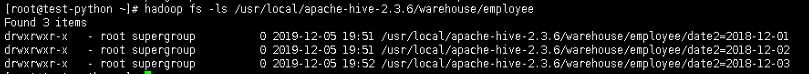
如果重复加载同名文件,不会报错,会自动创建一个*_copy_1.txt
load data local inpath '/home/hadoop/tmp/employee.txt' into table employee partition(date1='2018-12-01');

# 查看表在hdfs中的情况hadoop fs -ls /usr/local/apache-hive-2.3.6/warehouse/employee/date2=2018-12-01
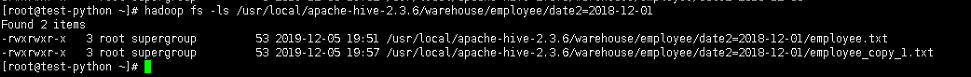


























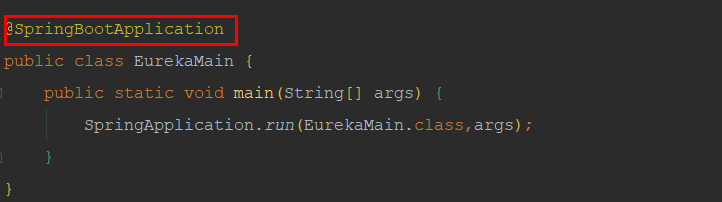

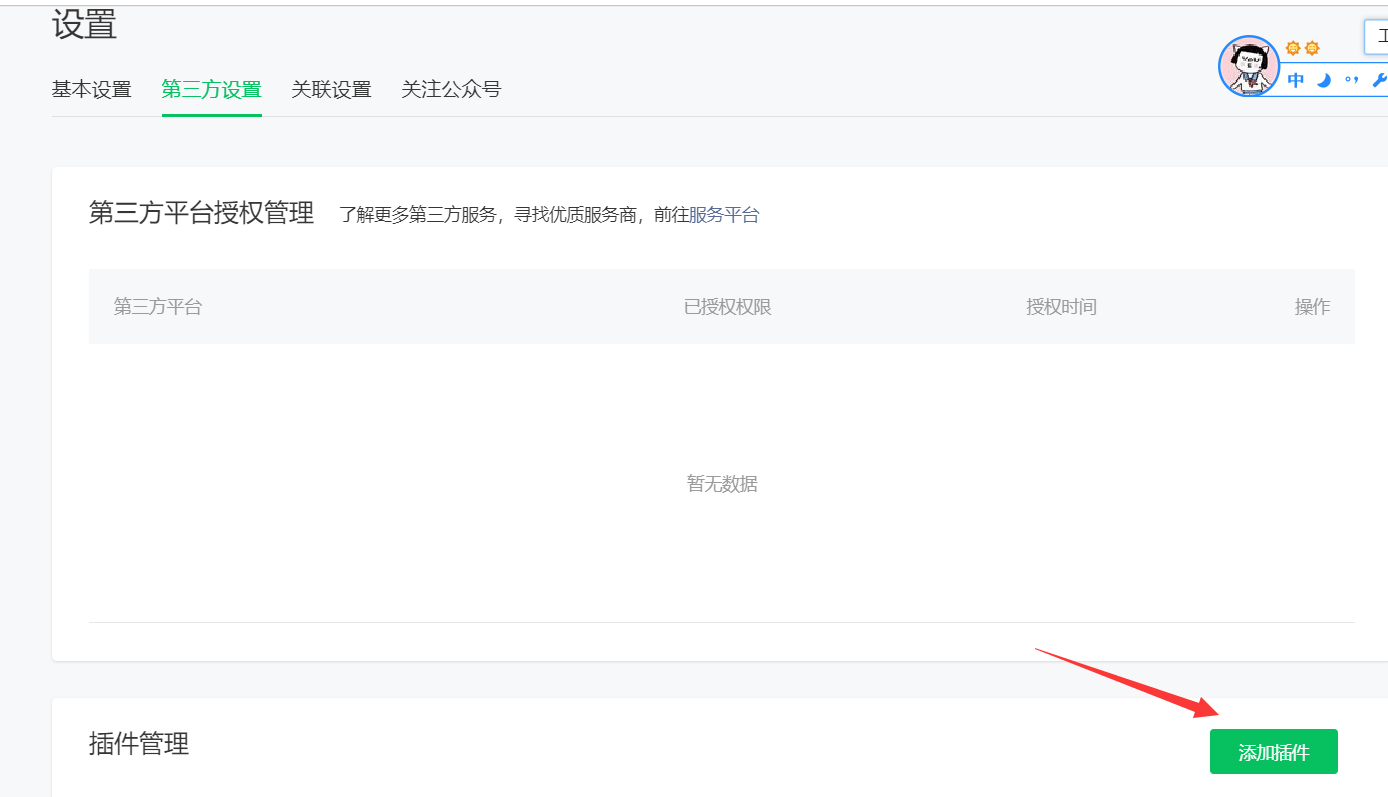
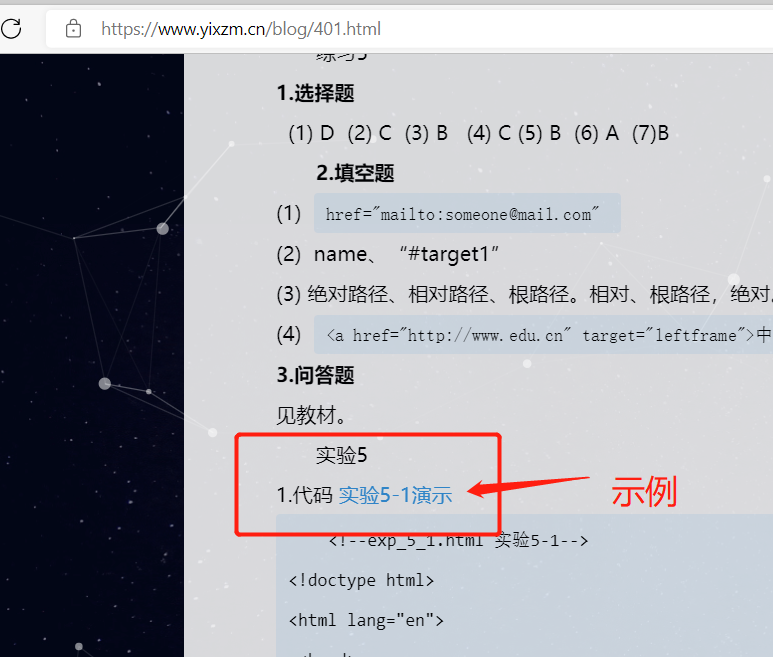
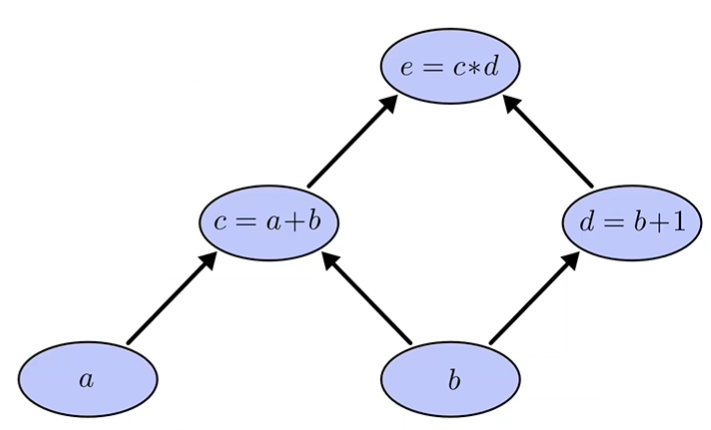




还没有评论,来说两句吧...