1.运行截图
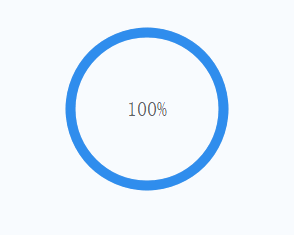
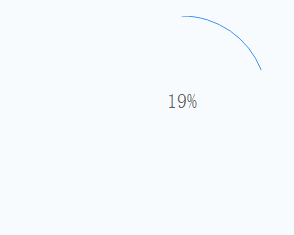
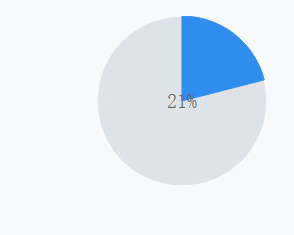
2.源码
.h#ifndef _QROUNDPROGRESSBAR_H_#define _QROUNDPROGRESSBAR_H_#include <QWidget>class QRoundProgressBar : public QWidget{ Q_OBJECT //进度条形状 enum BarStyle { //圆环状 StyleDonut = 0, //圆饼状 StylePie, //圆线状 StyleLine };public: QRoundProgressBar(QWidget *parent , BarStyle style = StyleLine); ~QRoundProgressBar();public: //设置扫描弧度起始角度 void setStartAngle(double position); //设置轮廓画笔的宽度 void setOutlinePenWidth(double penWidth); //设置画笔宽度 void setDataPenWidth(double penWidth); //设置进度条精度 88.88%,几位小数 void setDecimals(int count); //设置进度条风格 void setBarStyle(BarStyle style); //设置范围 void setRange(double min, double max); //设置当前值 void setValue(int val); //设置当前值 void setValue(double val); //设置最小值 void setMinimum(double min); //设置最大值 void setMaximum(double max);protected: void paintEvent(QPaintEvent *event); //画基础图形 void drawBase(QPainter& p, const QRectF& baseRect, const QRectF &innerRect); //根据值画出进度条 void drawValue(QPainter& p, const QRectF& baseRect, double value, double arcLength, const QRectF & innerRect , double innerDiameter); //画中心文字 void drawText(QPainter& p, const QRectF& innerRect, double value);private: double m_min; //最小值 double m_max; //最大值 double m_value; //当前值 BarStyle m_barStyle; //进度条风格 int m_decimals; //进度条精度 double m_startAngel; //扫描弧度起始角度 double m_outlinePenWidth; //轮廓画笔的宽度 double m_dataPenWidth; //画笔宽度};#endif // _QROUNDPROGRESSBAR_H_.cpp#include "QRoundProgressBar.h"#include <QPainter>#include <QPointF>#include <QtMath>QRoundProgressBar::QRoundProgressBar(QWidget *parent , BarStyle style) : QWidget(parent) , m_min(0) , m_max(100) , m_value(0) , m_startAngel(90) , m_barStyle(style) , m_outlinePenWidth(0) , m_dataPenWidth(0) , m_decimals(0){}QRoundProgressBar::~QRoundProgressBar(){}void QRoundProgressBar::setStartAngle(double angle){ if (angle != m_startAngel) { m_startAngel = angle; update(); }}void QRoundProgressBar::setOutlinePenWidth(double penWidth){ if (penWidth != m_outlinePenWidth) { m_outlinePenWidth = penWidth; update(); }}void QRoundProgressBar::setDataPenWidth(double penWidth){ if (penWidth != m_dataPenWidth) { m_dataPenWidth = penWidth; update(); }}void QRoundProgressBar::setDecimals(int count){ if (count >= 0 && count != m_decimals) { m_decimals = count; update(); }}void QRoundProgressBar::setBarStyle(BarStyle style){ if (style != m_barStyle) { m_barStyle = style; update(); }}void QRoundProgressBar::setRange(double min, double max){ m_min = min; m_max = max; if (m_max < m_min) { qSwap(m_max, m_min); } if (m_value < m_min) { m_value = m_min; } else if (m_value > m_max) { m_value = m_max; } update();}void QRoundProgressBar::setValue(double val){ if (m_value != val) { if (val < m_min) { m_value = m_min; } else if (val > m_max) { m_value = m_max; } else { m_value = val; } update(); }}void QRoundProgressBar::setValue(int val){ setValue(double(val));}void QRoundProgressBar::setMinimum(double min){ setRange(min, m_max);}void QRoundProgressBar::setMaximum(double max){ setRange(m_min, max);}void QRoundProgressBar::paintEvent(QPaintEvent* /*event*/){ //外圈直径 double outerDiameter = this->width(); //外圈矩形 QRectF baseRect(0, 0, outerDiameter, outerDiameter); QPainter p(this); p.setRenderHints(QPainter::Antialiasing | QPainter::SmoothPixmapTransform); //画背景矩形填充白色 p.fillRect(baseRect, QBrush(QColor("#FFFFFF"))); //内圆直径 double innerDiameter; //内圈矩形 QRectF innerRect; //计算内圈矩形 if (m_barStyle == StyleLine) { innerDiameter = outerDiameter - m_outlinePenWidth; } else if(m_barStyle == StyleDonut) { innerDiameter = outerDiameter * 0.9; } double delta = (outerDiameter - innerDiameter) / 2; innerRect = QRectF(delta, delta, innerDiameter, innerDiameter); //画基础图形 drawBase(p, baseRect, innerRect); //计算当前步长比例 double arcStep = 360.0 / (m_max - m_min) * m_value; //根据值画出进度条 drawValue(p, baseRect, m_value, arcStep, innerRect, innerDiameter); //画文字 drawText(p, baseRect, m_value); p.end();}void QRoundProgressBar::drawBase(QPainter &p, const QRectF &baseRect, const QRectF &innerRect){ switch (m_barStyle) { case StyleDonut: { QPainterPath dataPath; dataPath.setFillRule(Qt::OddEvenFill); dataPath.moveTo(baseRect.center()); dataPath.addEllipse(innerRect); QPen pen; pen.setColor(QColor("#DEE3E7")); pen.setWidth(10); p.setPen(pen); p.setBrush(QBrush(QColor("#FFFFFF"))); p.drawPath(dataPath); break; } case StylePie: { p.setPen(QPen(QColor("#FFFFFF"), m_outlinePenWidth)); p.setBrush(QBrush(QColor("#DEE3E7"))); p.drawEllipse(baseRect); break; } case StyleLine: { p.setPen(QPen(QColor("#FFFFFF"), m_outlinePenWidth)); p.setBrush(Qt::NoBrush); p.drawEllipse(baseRect.adjusted(m_outlinePenWidth / 2, m_outlinePenWidth / 2, -m_outlinePenWidth / 2, -m_outlinePenWidth / 2)); break; } default: { break; } }}void QRoundProgressBar::drawValue(QPainter &p, const QRectF &baseRect , double value, double arcLength , const QRectF & innerRect, double innerDiameter){ if (value == m_min) { return; } if (m_barStyle == StyleLine) { p.setPen(QColor("#2F8DED")); p.setBrush(Qt::NoBrush); p.drawArc(baseRect,m_startAngel * 16, -arcLength * 16); } else if (m_barStyle == StyleDonut) { QPen pen; pen.setColor(QColor("#2F8DED")); pen.setWidth(10); pen.setCapStyle(Qt::RoundCap); p.setPen(pen); p.drawArc(innerRect, m_startAngel*16 , -16*arcLength); } else { //获取中心点坐标 QPointF centerPoint = baseRect.center(); QPainterPath dataPath; dataPath.setFillRule(Qt::WindingFill); dataPath.moveTo(centerPoint); //逆时针画弧长 dataPath.arcTo(baseRect, m_startAngel, -arcLength); if (m_barStyle == StylePie) { dataPath.lineTo(centerPoint); p.setPen(QPen(QColor("#2F8DED"), m_dataPenWidth)); } p.setBrush(QBrush(QColor("#2F8DED"))); p.drawPath(dataPath); }}void QRoundProgressBar::drawText(QPainter &p, const QRectF &rect, double value){ QString textToDraw = "%"; double percent = (value - m_min) / (m_max - m_min) * 100.0; textToDraw = QString::number(percent, 'f', m_decimals) + textToDraw; QFont f; f.setFamily("微软雅黑"); f.setPixelSize(20); p.setFont(f); p.setPen(QColor("#606266")); p.drawText(rect, Qt::AlignCenter, textToDraw);}
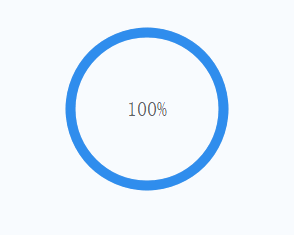
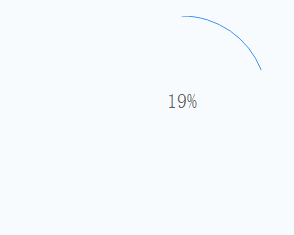
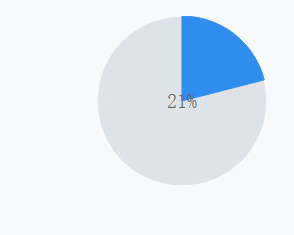


























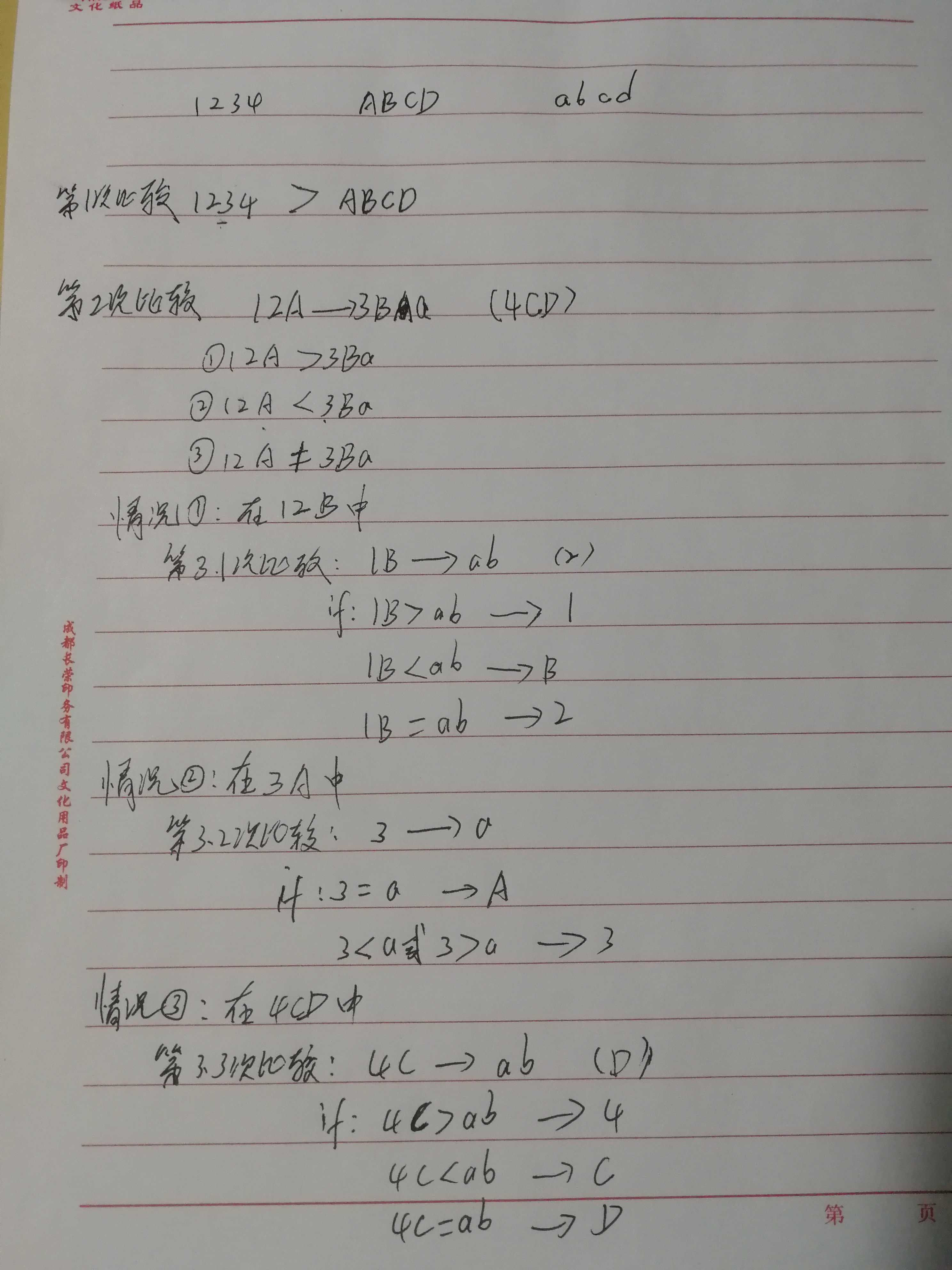
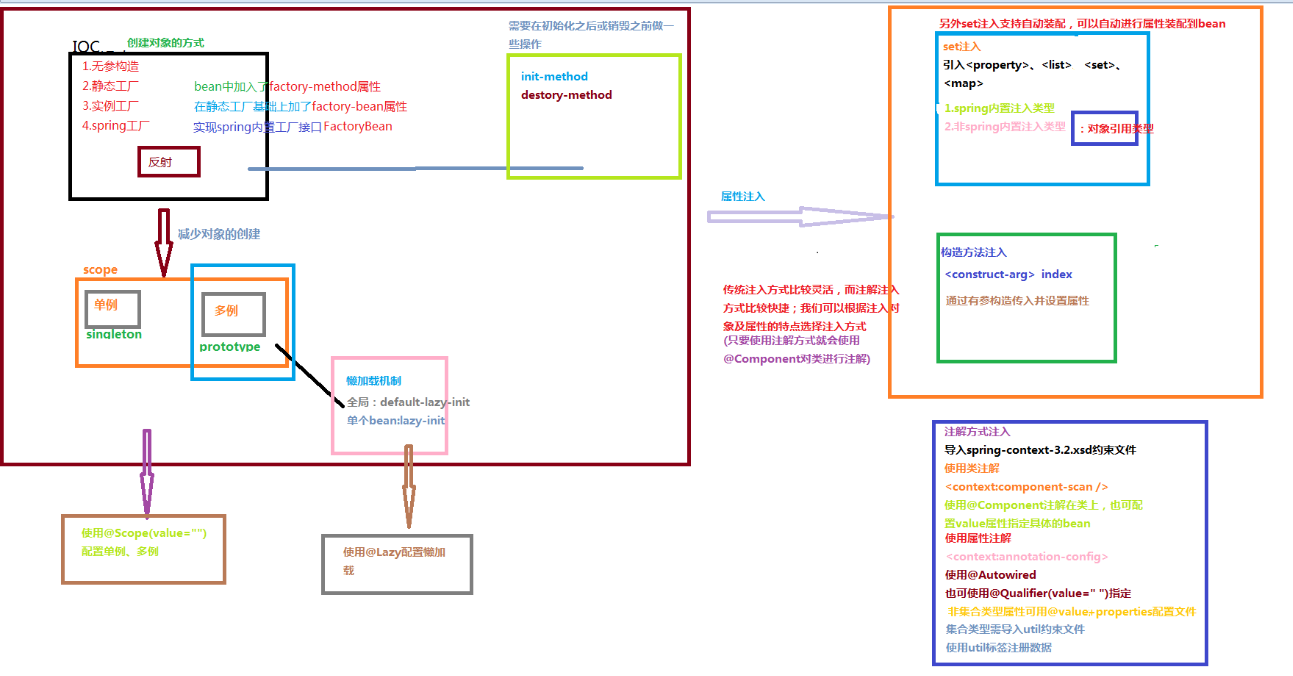
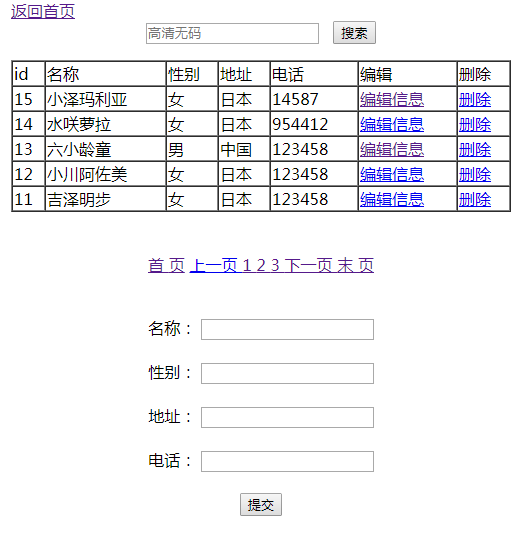
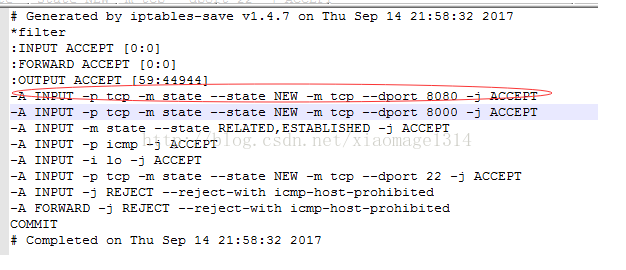
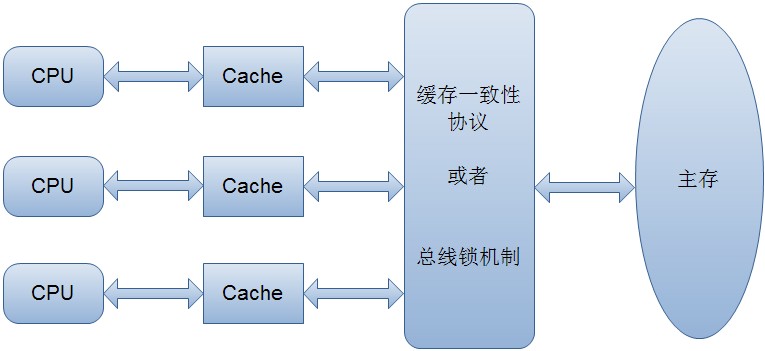
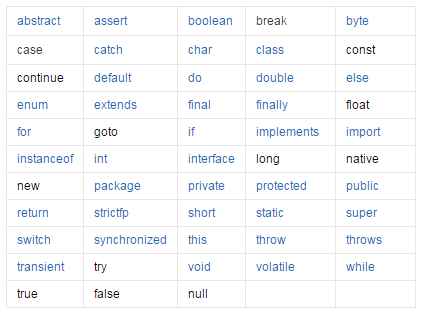



还没有评论,来说两句吧...