拖动div元素
<!DOCTYPE html><html lang="en"><head><meta charset="UTF-8"><title>CodePen - draggable div#4</title><style>*{margin:0;padding:0;border:none}body,html{height:100%;width:100%}.drag-box{user-select:none;background:#f0f0f0;z-index:2147483647;position:fixed;left:0;top:0;width:200px}#dragBoxBar{align-items:center;display:flex;justify-content:space-between;background:#ccc;width:100%;height:40px;cursor:move;user-select:none}.no-select{user-select:none}.pointer-events{pointer-events:none}.no-border{border:none}#injectedBox{height:160px;display:flex;align-items:center;justify-content:center;font-size:2rem;background:#eee}#dragdiv{z-index:2147483647;position:fixed;left:0;top:0;width:200px}#draghead {background:#ccc;width:100%;height:40px;cursor:move}#dragbody{height:160px;width:100%;background:#eee}</style><script src="jquery-1.8.2.min.js"></script></head><body><div id="dragdiv"><div id="draghead"></div><div id="dragbody"></div></div><script>var isMouseDown,initX,initY,height = $('#dragbody').offsetHeight,width = $('#dragbody').offsetWidth,dragBoxBar = document.getElementById('draghead'),injectedBox = document.getElementById('dragbody'),dragBox = document.getElementById('dragdiv');dragBoxBar.addEventListener('mousedown', function (e) {isMouseDown = true;document.body.classList.add('no-select');injectedBox.classList.add('pointer-events');initX = e.offsetX;initY = e.offsetY;//dragBox.style.opacity = 0.5;});dragBoxBar.addEventListener('mouseup', function (e) {mouseupHandler();});document.addEventListener('mousemove', function (e) {if (isMouseDown) {var cx = e.clientX - initX,cy = e.clientY - initY;if (cx < 0) cx = 0;if (cy < 0) cy = 0;if (window.innerWidth - e.clientX + initX < width + 16) cx = window.innerWidth - width;if (e.clientY > window.innerHeight - height - dragBoxBar.offsetHeight + initY) cy = window.innerHeight - dragBoxBar.offsetHeight - height;dragBox.style.left = cx + 'px';dragBox.style.top = cy + 'px';}});document.addEventListener('mouseup', function (e) {if (e.clientY > window.innerWidth || e.clientY < 0 || e.clientX < 0 || e.clientX > window.innerHeight) {mouseupHandler();}});function mouseupHandler() {isMouseDown = false;document.body.classList.remove('no-select');injectedBox.classList.remove('pointer-events');//dragBox.style.opacity = 1;}</script></body></html>
转载于 //www.cnblogs.com/wangyongx/p/11526783.html
//www.cnblogs.com/wangyongx/p/11526783.html


























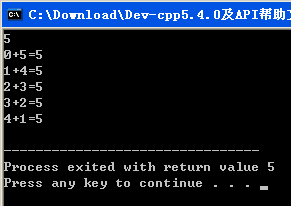
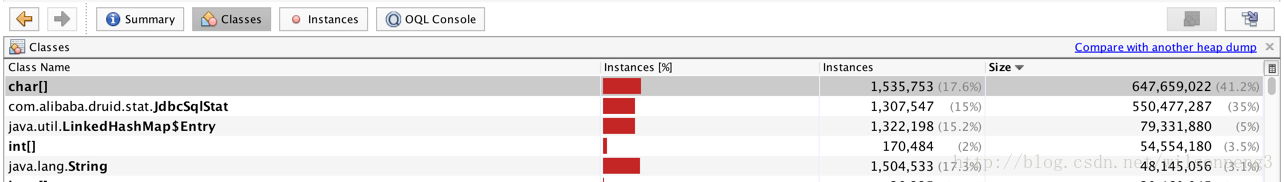
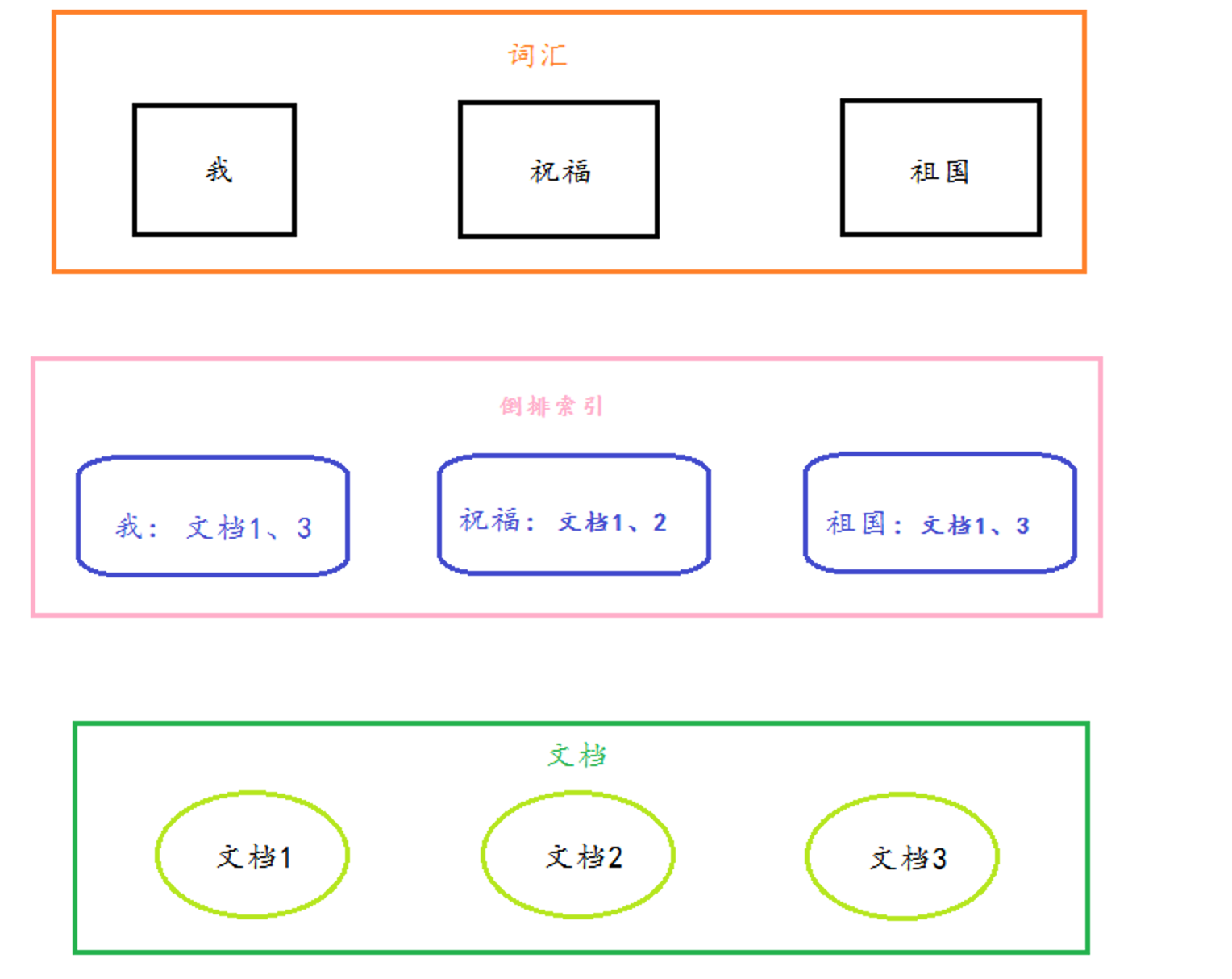
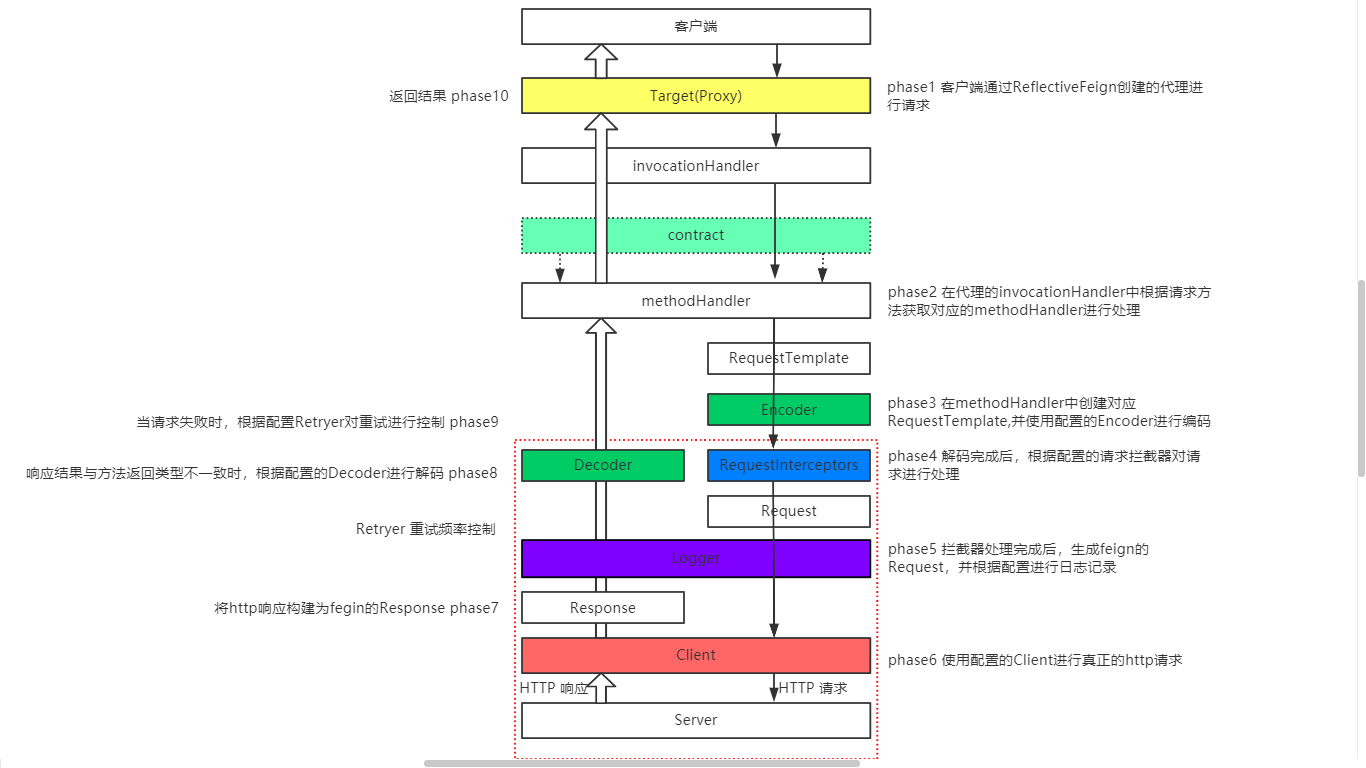
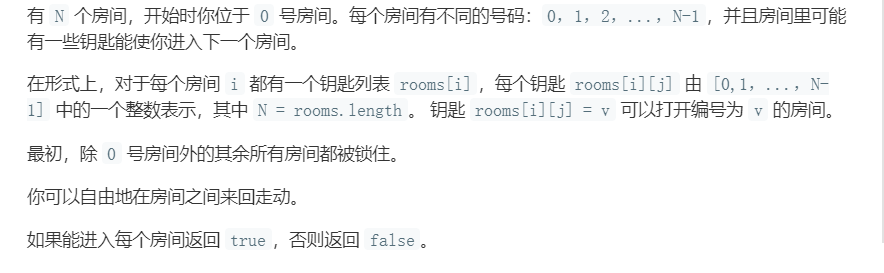
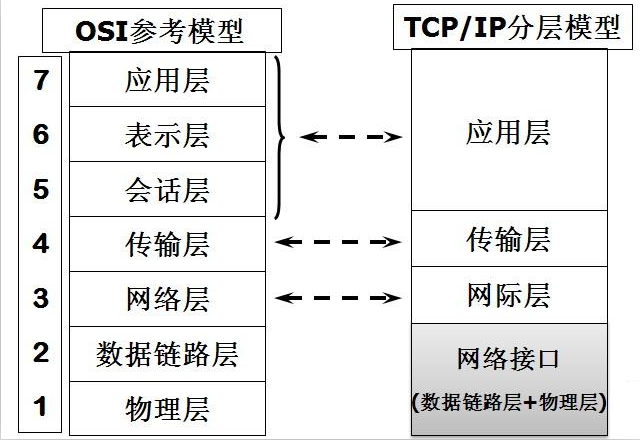



还没有评论,来说两句吧...