Eclipse报错:打不开yml,解决办法。
STS在使用一段时间后突然报错 Plug-in “org.springframework.ide.eclipse.boot.properties.editor.yaml” was unable to instantiate class “org.springframework.ide.eclipse.boot.properties.editor.yaml.SpringYamlEditor”.
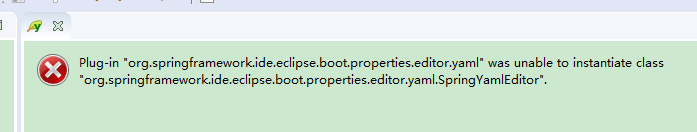
以下是目前网络上存在的各种解决办法:
1、右击配置文件然后open with然后选择Yedit yaml editor。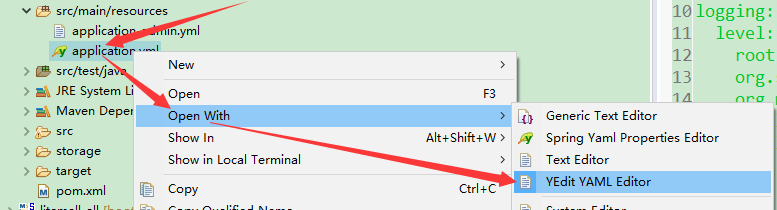
可以打开,但是 Open With 中Spring Yaml Properties Editor依旧用不了了。
2、通过Eclipse Marketplace重新安装了一下Spring tool 。
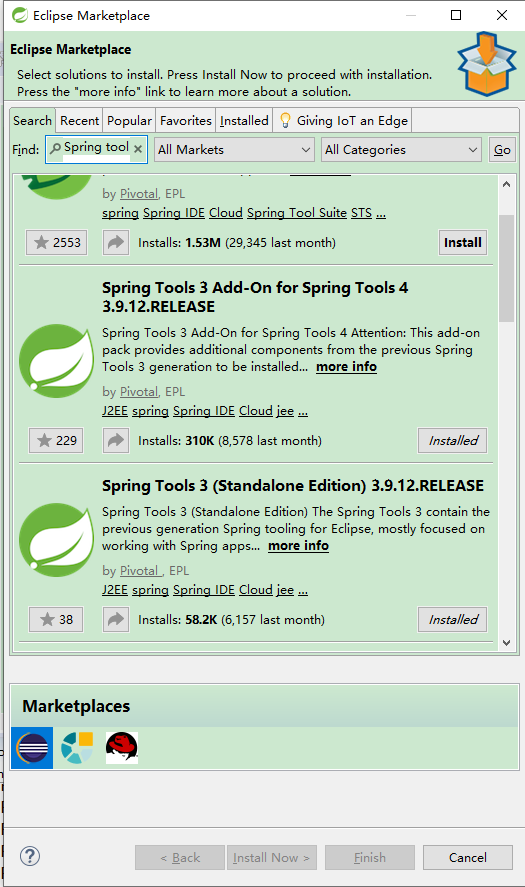
完美解决。(如果安装过了可以更新一下,或者卸载了重新安装。)
3. window -> Preferenct ->Spring ->Dashboard 选择Use Old Dashboard 然后重启错误即可消失
这种办法,我这里测试是无效的。



































还没有评论,来说两句吧...