通过HttpURLConnection发送GET和POST请求(解决转义码问题)
通过HttpURLConnection发送GET和POST请求
public class HttpURLConnectionDemo {/*** get* @param httpUrl 请求* @param encode 编码* @return*/public static String deGet(String httpUrl,String encode){if(encode == "" || encode == null){//设置默认编码encode = "utf-8";}HttpURLConnection conn = null;InputStream is = null;BufferedReader br = null;StringBuilder result = new StringBuilder();try{//创建远程url连接对象URL url = new URL(httpUrl);//通过远程url连接对象打开一个连接,强转成HTTPURLConnection类conn = (HttpURLConnection) url.openConnection();conn.setRequestMethod("GET");//设置连接超时时间和读取超时时间conn.setConnectTimeout(15000);conn.setReadTimeout(60000);conn.setRequestProperty("Accept", "application/json");//发送请求conn.connect();//通过conn取得输入流,并使用Reader读取if (HttpURLConnection.HTTP_OK == conn.getResponseCode()){is = conn.getInputStream();br = new BufferedReader(new InputStreamReader(is, encode));String line;while ((line = br.readLine()) != null){result.append(line);System.out.println(line);}}else{System.out.println("ResponseCode is an error code:" + conn.getResponseCode());}}catch (MalformedURLException e){e.printStackTrace();}catch (IOException e){e.printStackTrace();}catch (Exception e){e.printStackTrace();}finally {try{if(br != null){br.close();}if(is != null){is.close();}}catch (IOException ioe){ioe.printStackTrace();}conn.disconnect();}return result.toString();}/*** post* @param httpUrl 请求* @param encode 编码* @return*/public static String doPost(String httpUrl,String encode){if(encode == "" || encode == null){//设置默认编码encode = "utf-8";}OutputStreamWriter out = null;BufferedReader in = null;StringBuilder result = new StringBuilder();HttpURLConnection conn = null;try{URL url = new URL(httpUrl);conn = (HttpURLConnection) url.openConnection();conn.setRequestMethod("POST");//发送POST请求必须设置为trueconn.setDoOutput(true);conn.setDoInput(true);//设置连接超时时间和读取超时时间conn.setConnectTimeout(30000);conn.setReadTimeout(10000);conn.setRequestProperty("Content-Type", "application/json");conn.setRequestProperty("Accept", "application/json");//获取输出流out = new OutputStreamWriter(conn.getOutputStream());String jsonStr = "{\"qry_by\":\"name\", \"name\":\"Tim\"}";out.write(jsonStr);out.flush();out.close();//取得输入流,并使用Reader读取if (HttpURLConnection.HTTP_OK == conn.getResponseCode()){in = new BufferedReader(new InputStreamReader(conn.getInputStream(), encode));String line;while ((line = in.readLine()) != null){result.append(line);System.out.println(line);}}else{System.out.println("ResponseCode is an error code:" + conn.getResponseCode());}}catch (Exception e){e.printStackTrace();}finally {try{if(out != null){out.close();}if(in != null){in.close();}}catch (IOException ioe){ioe.printStackTrace();}}return result.toString();}public static void main(String[] args) {String url = "http://57.145.140.145:7776/tyc/getTycInfo?params=%7B%22id%22:%22%22,%22name%22:%22%E5%9B%9B%E5%B7%9D%E5%B7%9D%E5%A4%A7%E6%99%BA%E8%83%9C%E7%B3%BB%E7%BB%9F%E9%9B%86%E6%88%90%E6%9C%89%E9%99%90%E5%85%AC%E5%8F%B8%22%7D&url=http:%2F%2Fopen.api.tianyancha.com%2Fservices%2Fv4%2Fopen%2Fpast%2Fic";System.out.println(deGet(url,""));}}
关于转义码问题
发现如果是浏览器拷贝过来字符通过了
String url = “http://57.145.140.145:7776/tyc/getTycInfo?params=%7B%22id%22:%22%22,%22name%22:%22%E5%9B%9B%E5%B7%9D%E5%B7%9D%E5%A4%A7%E6%99%BA%E8%83%9C%E7%B3%BB%E7%BB%9F%E9%9B%86%E6%88%90%E6%9C%89%E9%99%90%E5%85%AC%E5%8F%B8%22%7D&url=http:%2F%2Fopen.api.tianyancha.com%2Fservices%2Fv4%2Fopen%2Fpast%2Fic”;
而没有转义符的会出现400错误
原因是编码问题
文件格式可能不是utf-8,我们可以把参数在统一转码一下。
String url2 = null;try {url2 = "http://58.130.66.120/gzeimm_web/capDec2/getEnpFillInfo.rpcc?parameter=" +URLEncoder.encode("{\"date\":\"2020-05-11\"}", "UTF-8");} catch (UnsupportedEncodingException e) {e.printStackTrace();}String url3= "http://58.130.66.120/gzeimm_web/capDec2/getEnpFillInfo.rpcc?parameter={%22date%22:%222020-05-11%22}%22";
上面两个请求是正常滴。
建议在方法中对参数转码
关于参数建议
参数我们可以用map添加
Map<String, String> param = new HashMap<String, String>();param.put("report_period", "2020-5");param.put("pageSize", "10");param.put("pageIndex", "1");
方法中把map放入url中,调用方法时清晰方便。


























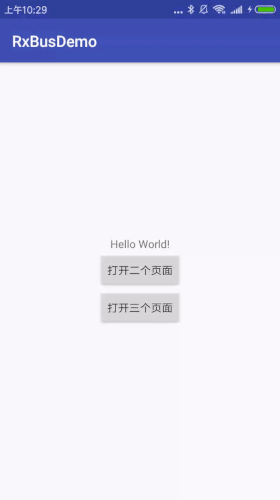
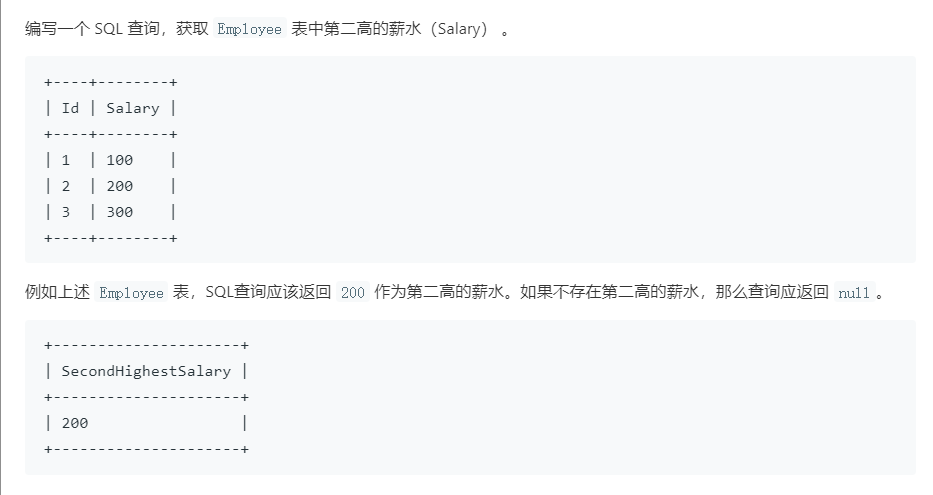


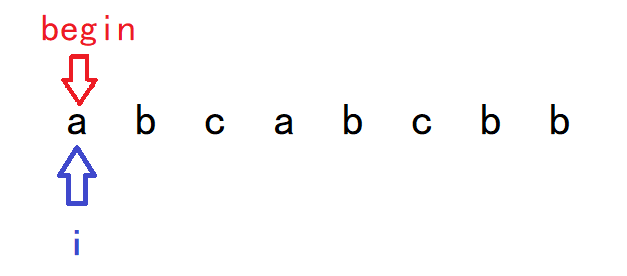




还没有评论,来说两句吧...