Spring Cloud(三)搭建父工程项目
Table of Contents
step 1 new project
step 2 聚合总父工程名称
step 3 Maven选择
step 4 工程名称
step 5 字符编码
step 6 注解失效激活
step 7 java 8 编译
step 8 File Type过滤
step 9 删除src 和 pom.xml修改
github
step 1 new project

step 2 聚合总父工程名称

step 3 Maven选择

step 4 工程名称

step 5 字符编码

step 6 注解失效激活

step 7 java 8 编译

step 8 File Type过滤



step 9 删除src 和 pom.xml修改


<?xml version="1.0" encoding="UTF-8"?><project xmlns="http://maven.apache.org/POM/4.0.0" xmlns:xsi="http://www.w3.org/2001/XMLSchema-instance"xsi:schemaLocation="http://maven.apache.org/POM/4.0.0 http://maven.apache.org/xsd/maven-4.0.0.xsd"><modelVersion>4.0.0</modelVersion><groupId>com.ak.demo</groupId><artifactId>springcloud-demo</artifactId><version>1.0-SNAPSHOT</version><packaging>pom</packaging><!--统一管理jar包和版本--><properties><project.build.sourceEncoding>UTF-8</project.build.sourceEncoding><maven.compiler.source>1.8</maven.compiler.source><maven.compiler.target>1.8</maven.compiler.target><junit.version>4.12</junit.version><log4j.version>1.2.17</log4j.version><lombok.version>1.16.18</lombok.version><mysql.version>8.0.16</mysql.version><druid.verison>1.1.16</druid.verison><mybatis.spring.boot.verison>1.3.0</mybatis.spring.boot.verison></properties><!--子模块继承后,作用:锁定版本+子module不用写groupId和version--><dependencyManagement><dependencies><!--spring boot 2.2.2--><dependency><groupId>org.springframework.boot</groupId><artifactId>spring-boot-dependencies</artifactId><version>2.2.2.RELEASE</version><type>pom</type><scope>import</scope></dependency><!--spring cloud Hoxton.SR1--><dependency><groupId>org.springframework.cloud</groupId><artifactId>spring-cloud-dependencies</artifactId><version>Hoxton.SR1</version><type>pom</type><scope>import</scope></dependency><!--spring cloud alibaba 2.1.0.RELEASE--><dependency><groupId>com.alibaba.cloud</groupId><artifactId>spring-cloud-alibaba-dependencies</artifactId><version>2.2.0.RELEASE</version><type>pom</type><scope>import</scope></dependency><!-- MySql --><dependency><groupId>mysql</groupId><artifactId>mysql-connector-java</artifactId><version>${mysql.version}</version></dependency><!-- Druid --><dependency><groupId>com.alibaba</groupId><artifactId>druid-spring-boot-starter</artifactId><version>${druid.verison}</version></dependency><!-- mybatis-springboot整合 --><dependency><groupId>org.mybatis.spring.boot</groupId><artifactId>mybatis-spring-boot-starter</artifactId><version>${mybatis.spring.boot.verison}</version></dependency><!--lombok--><dependency><groupId>org.projectlombok</groupId><artifactId>lombok</artifactId><version>${lombok.version}</version></dependency><!--junit--><dependency><groupId>junit</groupId><artifactId>junit</artifactId><version>${junit.version}</version></dependency><!-- log4j --><dependency><groupId>log4j</groupId><artifactId>log4j</artifactId><version>${log4j.version}</version></dependency></dependencies></dependencyManagement><build><plugins><plugin><groupId>org.springframework.boot</groupId><artifactId>spring-boot-maven-plugin</artifactId><configuration><fork>true</fork><addResources>true</addResources></configuration></plugin></plugins></build></project>


























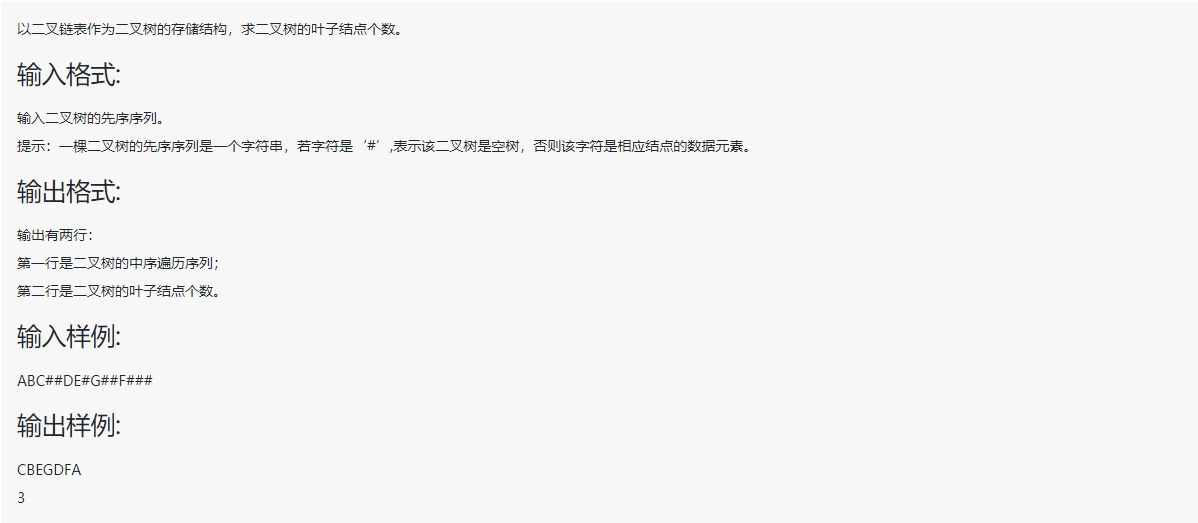
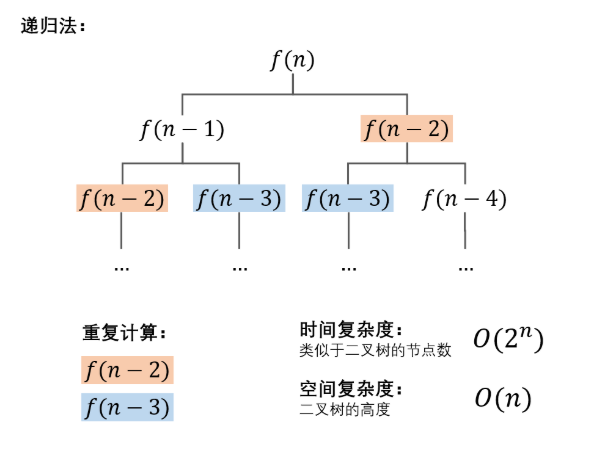
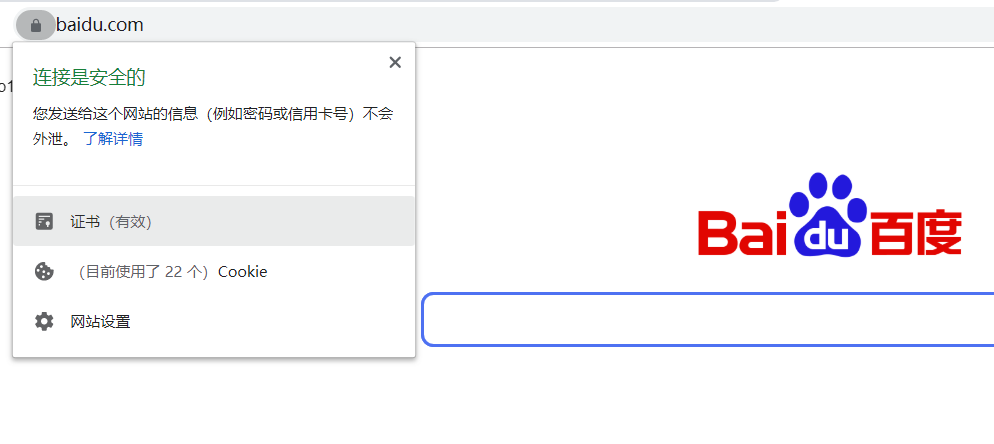
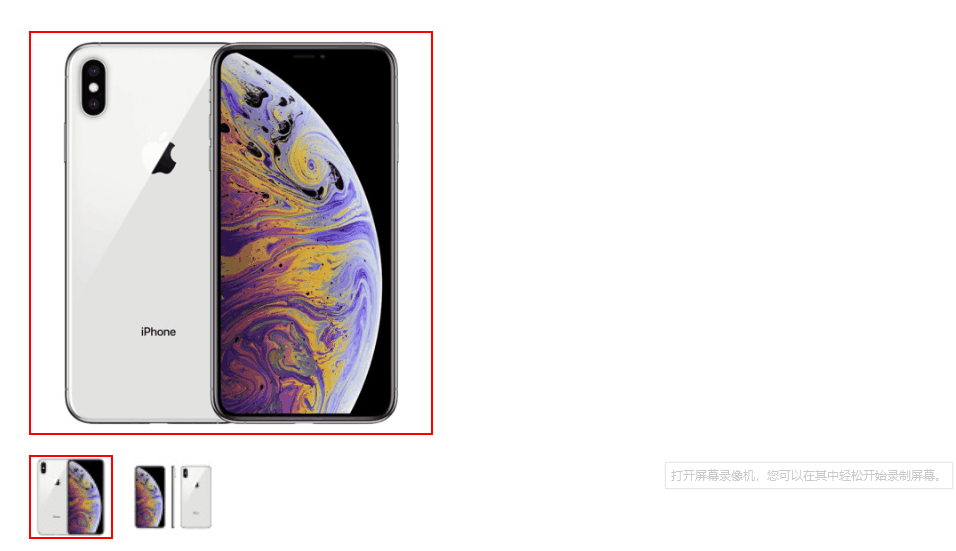
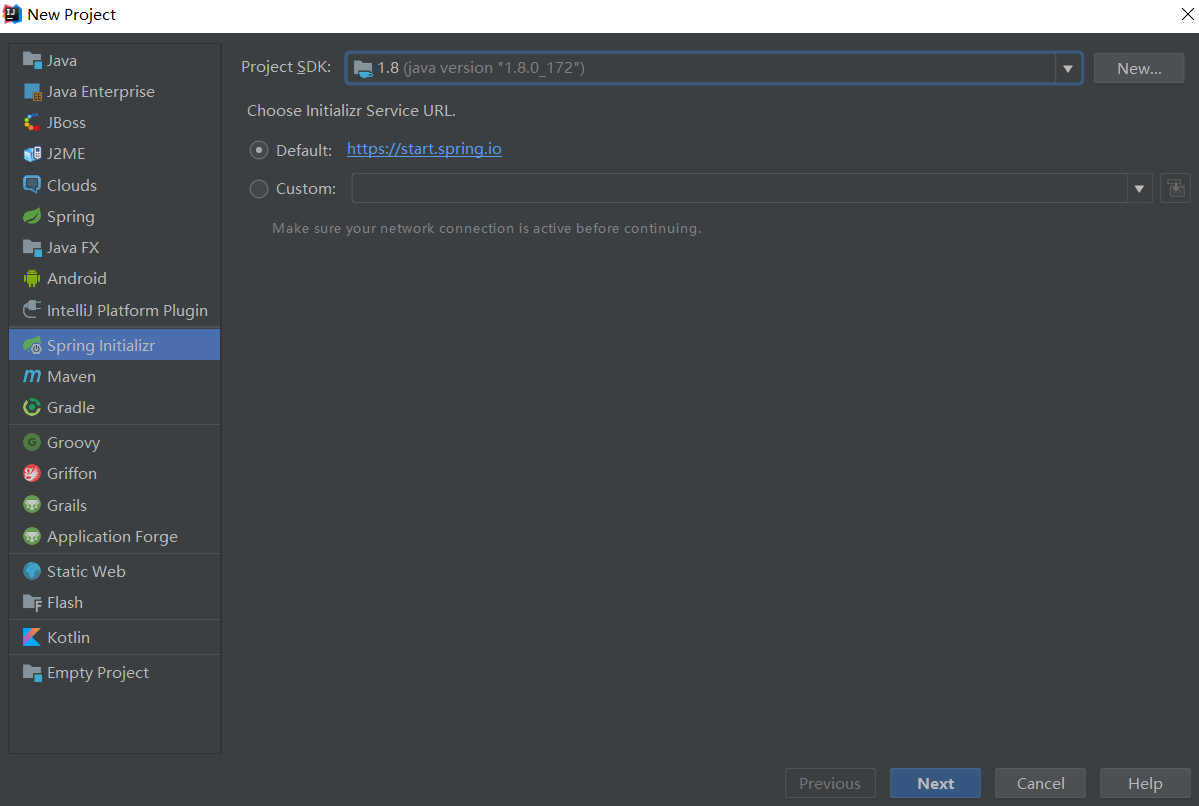




还没有评论,来说两句吧...