使用Python登录网关设备执行命令
一、概述
最近发现办公室有一个感测器网关,偶尔会掉线,重启之后,就正常了。
手动操作过程如下:
# telnet 10.212.82.90Trying 10.212.82.90...Connected to 10.212.82.90.Escape character is '^]'.(none) login: rootPassword:Please make sure that what you're doing! If you aren't administrator, please Don't do anything! :)# psPID USER VSZ STAT COMMAND1 root 1124 S init2 root 0 SW [kthreadd]3 root 0 SW [ksoftirqd/0]4 root 3888 S /usr/app/bin/app
说明:先telnet进去,输入用户名和密码之后,执行ps命令。如果有/usr/app/bin/app进程,说明设备正常,否则就需要重启。
但是手动操作比较麻烦,需要使用python登录网关设备,检测是否正常。
二、Telnet对象
Telnet.read_until(expected, timeout=None) : #读取连接服务器后显示的内容,直到遇到同expected相同的字节串。或者等待时间大于timeout时直接向下运行。
Telnet.read_very_eager() : 读取从上次IO阻断到现在所有的内容,返回的是字节串,需要进行decode()编码。如果连接关闭或者没有可用数据时会抛出EOFError,如果没有其他可用的数据,返回的是b””,除非在IAC中间,否则不会阻碍。
Telnet.open(host, port=23[, timeout]) : 连接到主机,端口号为第二个可选参数,默认为标准的Telnet端口(23),可选的timeout参数指定连接的超时时间,如果未指定,将使用全局默认超时设置。不要尝试去重新打开一个已经连接的实例对象。
Telnet.close() : 关闭连接。
Telnet.write(buffer) : # 将一个字节串(byte string)写进socket,如果连接被阻塞,这也会被阻塞,如果连接关闭,会抛出OSError。
Telnet.interact() : telnet的交互功能,下面用了一个死循环保证用户能够一直输入命令进行某些操作,也可以使用Telnet.interact()这个方法来使所连接终端持久化,不过官网说 (emulates a very dumb Telnet client)直译是一个非常愚蠢的客户端。
官方文档,请参考:
https://docs.python.org/zh-cn/3/library/telnetlib.html
三、检测脚本
check_gateway.py
#!/usr/bin/env python3# coding: utf-8import telnetlibimport timeclass TelnetClient(object):def __init__(self, ip, user, pswd):self.tn = telnetlib.Telnet()self.host_ip = ipself.username = userself.password = pswdself.last_res = '' # 记录上次命令执行结果# 此函数实现telnet登录主机def login_host(self):try:# self.tn = telnetlib.Telnet(host_ip,port=23)self.tn.open(self.host_ip)except:text = '{} 网络连接失败'.format(self.host_ip)print(text)return False# 等待login出现后输入用户名,最多等待0.3秒self.tn.read_until(b'Username: ', timeout=0.3)self.tn.write(self.username.encode('ascii') + b'\n')# 等待Password出现后输入用户名,最多等待0.3秒self.tn.read_until(b'Password: ', timeout=0.3)self.tn.write(self.password.encode('ascii') + b'\n')# 延时5秒再收取返回结果,给服务端足够响应时间# time.sleep(5)# 获取登录结果# read_very_eager()获取到的是的是上次获取之后本次获取之前的所有输出command_result = self.tn.read_very_eager().decode('utf-8')if 'Login invalid' in command_result: # Cisco交换登录失败提示语text = '{} 登录失败,用户名或密码错误'.format(self.host_ip)print(text)return Falseelse:text = '{} 登录成功'.format(self.host_ip)print(text)return True# 执行某一条命令def execute_command(self, command, show_res=False):self.tn.write(command.encode() + b'\n')time.sleep(3)# 获取命令结果command_result = self.tn.read_very_eager().decode('utf-8')# if show_res:# print('命令执行结果:%s' % command_result)return command_result# 退出telnetdef logout_host(self):self.tn.write(b"exit\n")# print('本次操作结束,连接断开\n')def check_gateway(ip):# 指定连接的交换机管理IPtelnet_client = TelnetClient(ip=ip, user='root', pswd='123456')# 如果登录结果返加True,则执行命令,然后退出if not telnet_client.login_host():print("错误,ip: %s 登录失败"%ip)return False# 执行指定命令,查看进程res1 = telnet_client.execute_command('ps')# print(res1, type(res1))if not res1:print("错误,ip: %s 执行命令ps失败" % ip)return Falseif "/usr/app/bin/app" in res1:print("正常,ip: %s 设备正常" % ip)telnet_client.execute_command('exit') # 退出配置模式else:print("错误,ip: %s 设备掉线" % ip)# 执行重启res2 = telnet_client.execute_command('reboot')# 退出登录telnet_client.logout_host()return Trueif __name__ == '__main__':ip = "10.212.82.90"check_gateway(ip)
注意:请根据实际情况,修改ip地址,用户名和密码。
执行脚本
# python3 check_gateway.py10.212.82.90 登录成功正常,ip: 10.212.82.90 设备正常
本文参考链接:
https://blog.csdn.net/XYliurui/article/details/103082512


























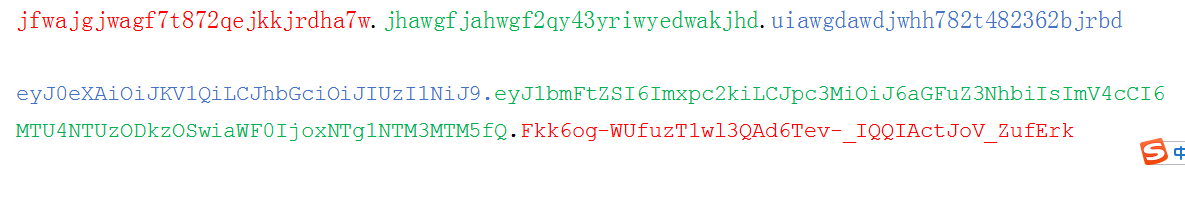
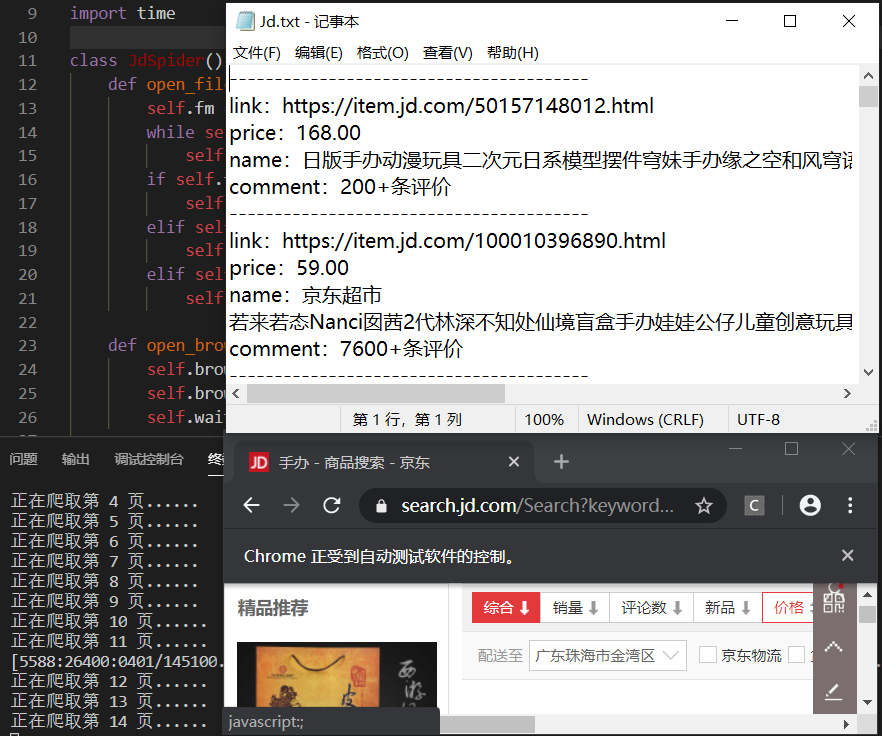
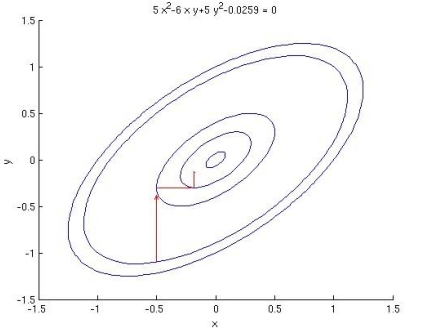
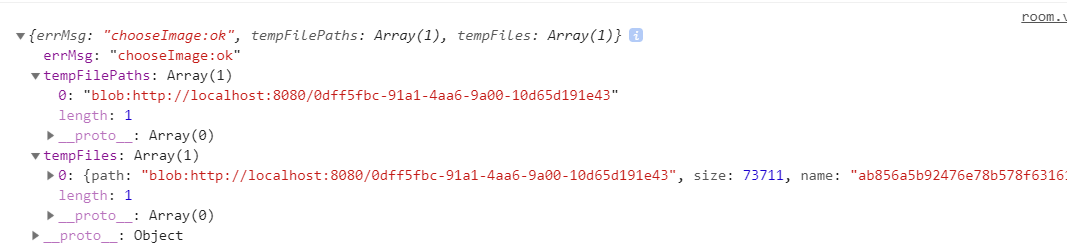

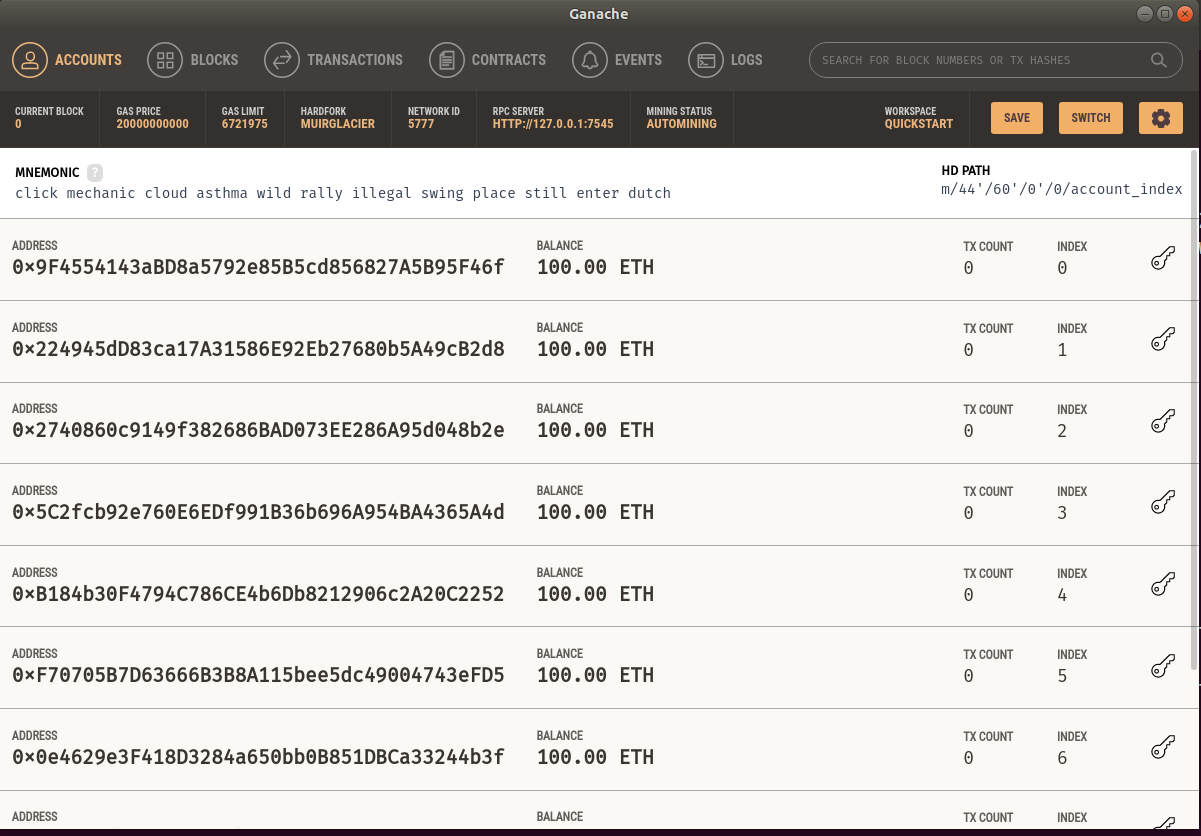



还没有评论,来说两句吧...