Jsoup爬取网站图片
Jsoup 是一款 Java 的 HTML 解析器,我们可以用它进行网站图片的爬取,然后下载到本地文件夹中。
首先在pom.xml中添加依赖。
<dependency><groupId>org.jsoup</groupId><artifactId>jsoup</artifactId><version>1.10.2</version></dependency>
首先我们写出下载图片的方法,先创建一个文件夹,然后截取出图片的文件名,并对文件名进行处理并转换为UTF-8格式。
public static void downImages(String filePath, String imgUrl) {// 若没有指定文件夹,则先创建File dir = new File(filePath);if (!dir.exists()) {dir.mkdirs();}// 截取图片文件名String fileName = imgUrl.substring(imgUrl.lastIndexOf('/') + 1, imgUrl.length());try {// 文件名里面可能有中文或者空格,所以这里要进行处理。但空格又会被URLEncoder转义为加号String urlTail = URLEncoder.encode(fileName, "UTF-8");// 因此要将加号转化为UTF-8格式imgUrl = imgUrl.substring(0, imgUrl.lastIndexOf('/') + 1) + urlTail.replaceAll("\\+", "\\%20");} catch (UnsupportedEncodingException e) {e.printStackTrace();}// 写出的路径File file = new File(filePath + File.separator + fileName);try {// 获取图片URLURL url = new URL(imgUrl);// 获得连接URLConnection connection = url.openConnection();// 设置10秒的相应时间connection.setConnectTimeout(10 * 1000);// 获得输入流InputStream in = connection.getInputStream();// 获得输出流BufferedOutputStream out = new BufferedOutputStream(new FileOutputStream(file));// 构建缓冲区byte[] buf = new byte[1024];int size;// 写入到文件while (-1 != (size = in.read(buf))) {out.write(buf, 0, size);}out.close();in.close();} catch (MalformedURLException e) {e.printStackTrace();} catch (IOException e) {e.printStackTrace();}}
然后使用Jsoup连接到网页,将图片下载到本地文件夹中。
public static void main(String[] args) {// 利用Jsoup获得连接Connection connect = Jsoup.connect("https://pic.netbian.com/4kqiche/");try {// 得到Document对象Document document = connect.get();// 查找所有img标签Elements imgs = document.getElementsByTag("img");System.out.println("共检测到下列图片URL:");System.out.println("开始下载");// 遍历img标签并获得src的属性for (Element element : imgs) {//获取每个img标签URL "abs:"表示绝对路径String imgSrc = element.attr("abs:src");// 打印URLSystem.out.println(imgSrc);//下载图片到本地img.downImages("f:/img", imgSrc);}System.out.println("下载完成");} catch (IOException e) {e.printStackTrace();}}
运行结果: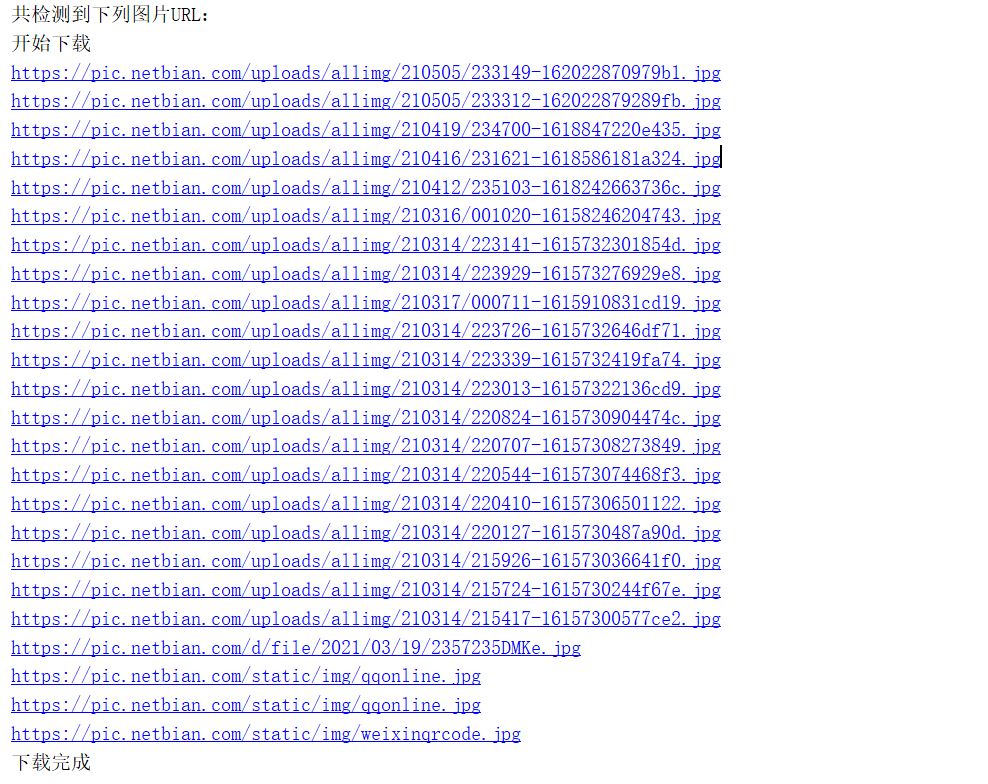
图片也已经下载到本地文件夹中了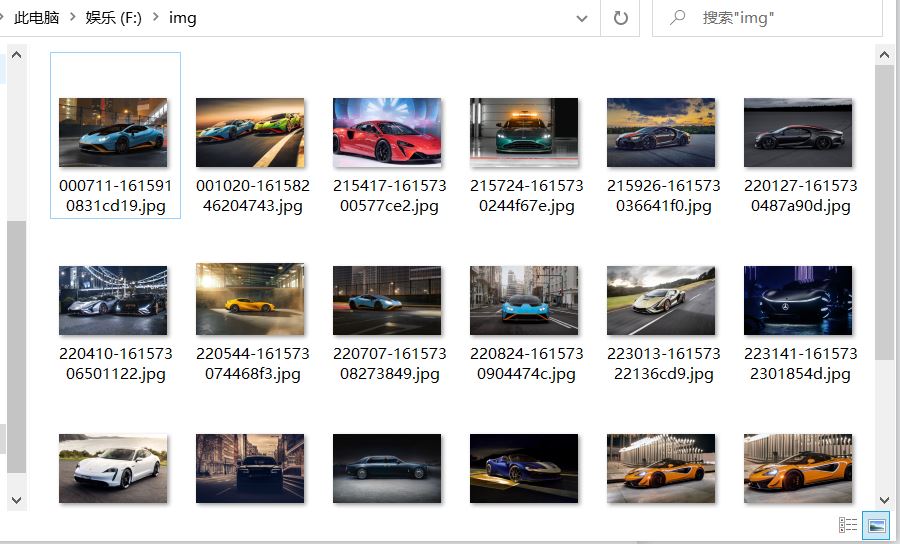


































还没有评论,来说两句吧...