cropper固定宽高裁剪_深度学习图像预处理-python缩放裁剪
使用深度学习进行图像类任务时,通常网络的输入大小是固定的,最近在进行涉及到文字检测的工作中,由于预处理resize缩小了原图,导致字体变模糊,从而检测失败,后来想到使用overlap来对图像进行缩放裁剪,即先将原图缩放到一定尺寸,再裁剪得到网络的输入。
好了,来说正题,使用yolov3,网络的输入是352x352x3,而输入图像大小为几百上千不等,因此需对原图进行resize,起初直接进行缩放 + 填充,检测的map很低,后来分析发现有些352x352的输入图像中的文字已经很模糊,因此直接缩放的方案不可行,改进后方案如下:
- 原图最大尺寸大于1000,则resize到800x800,再裁剪为9个352x352,overlap为128个像素
- 原图最大尺寸大小500且小于1000,则resize到600x600,再裁剪为4个352x352,overlap为96个像素
- 原图最大尺寸小于500,则resize到352x352。
python实现代码如下,使用了PIL、opencv库,将整个目录下的图像全部做缩放裁剪处理,代码包含如下功能:
- 遍历某一目录的文件
- opencv进行图像载入及保存
- opencv进行缩放裁剪
PIL进行图像显示
import numpy as np
from PIL import Image
import cv2
import os输入bgr通道,并显示图像
def img_show(img):
img_rgb = cv2.cvtColor(img, cv2.COLOR_BGR2RGB) #生成numpy数组print(type(img_rgb), img_rgb.shape)pil_img = Image.fromarray(img_rgb)pil_img.show()
完成图像的等比缩放及黑色填充
def img_resize(cvImageSrc, net_size, width, height):
if (width != net_size or height != net_size):#宽高的缩放比非常接近时直接进行缩放if ((net_size / height - net_size / height) < 0.001):det_mat = cv2.resize(cvImageSrc, (net_size, net_size))return det_matelse:new_w = widthnew_h = heightif (net_size / width < net_size / height):new_w = net_sizenew_h = max(1, (height * net_size) / width)else:new_h = net_sizenew_w = max(1, (width * net_size) / height)det_mat = np.zeros((net_size, net_size, 3), dtype="uint8")if (new_w == width and new_h == height):cvImageSrc.copyTo(det_mat)else:net_w = int(new_w + 0.5)net_h = int(new_h + 0.5)if (net_w % 2 == 1):net_w = net_w - 1if (net_h % 2 == 1):net_h = net_h - 1#print(net_w, net_h)det_matROI = cv2.resize(cvImageSrc, (net_w, net_h))base_w = int((net_size - new_w) / 2 + 0.5)base_h = int((net_size - new_h) / 2 + 0.5)#print(base_h, base_w)for c in range(3):for j in range(net_h):for i in range(net_w):#print(c, j, i)det_mat[j + base_h - 1, i + base_w - 1, :] = det_matROI[j - 1, i - 1, :]else:det_mat = cvImageSrcreturn det_mat
baseRoot = “/Users/lemonhe/Documents/CNN/dataset/01-data/“
rootdir = baseRoot + “dataset_test”
list = os.listdir(rootdir) #列出文件夹下所有的目录与文件
print(len(list))
count = 0threshold1 = 1000
threshold2 = 500for i in range(0,len(list)):
path = os.path.join(rootdir, list[i])print(path)if os.path.isfile(path):img = cv2.imread(path)if(img is None):print("this is nonetype")else:height, width, channel = img.shape #获取图像信息print(height, width, channel)max_dim = max(height, width)#img_show(img)if(max_dim > threshold1):det_mat = img_resize(img, 800, width, height)#img_show(det_mat)img11 = np.uint8(det_mat[0:352, 0:352, :])img12 = np.uint8(det_mat[0:352, 223:575, :])img13 = np.uint8(det_mat[0:352, 447:799, :])img21 = np.uint8(det_mat[223:575, 0:352, :])img22 = np.uint8(det_mat[223:575, 223:575, :])img23 = np.uint8(det_mat[223:575, 447:799, :])img31 = np.uint8(det_mat[447:799, 0:352, :])img32 = np.uint8(det_mat[447:799, 223:575, :])img33 = np.uint8(det_mat[447:799, 447:799, :])#print(img13.shape)path11 = baseRoot + "test1/img" + str(count) + "_11.jpg"path12 = baseRoot + "test1/img" + str(count) + "_12.jpg"path13 = baseRoot + "test1/img" + str(count) + "_13.jpg"path21 = baseRoot + "test1/img" + str(count) + "_21.jpg"path22 = baseRoot + "test1/img" + str(count) + "_22.jpg"path23 = baseRoot + "test1/img" + str(count) + "_23.jpg"path31 = baseRoot + "test1/img" + str(count) + "_31.jpg"path32 = baseRoot + "test1/img" + str(count) + "_32.jpg"path33 = baseRoot + "test1/img" + str(count) + "_33.jpg"cv2.imwrite(path11, img11)cv2.imwrite(path12, img12)cv2.imwrite(path13, img13)cv2.imwrite(path21, img21)cv2.imwrite(path22, img22)cv2.imwrite(path23, img23)cv2.imwrite(path31, img31)cv2.imwrite(path32, img32)cv2.imwrite(path33, img33)elif(max_dim > threshold2):det_mat = img_resize(img, 608, width, height)img11 = np.uint8(det_mat[0:352, 0:352, :])img12 = np.uint8(det_mat[0:352, 255:607, :])img21 = np.uint8(det_mat[255:607, 0:352, :])img22 = np.uint8(det_mat[255:607, 255:607, :])#img_show(img11)#img_show(img12)#img_show(img21)net_size#img_show(img22)path11 = baseRoot + "test1/img" + str(count) + "_11.jpg"path12 = baseRoot + "test1/img" + str(count) + "_12.jpg"path21 = baseRoot + "test1/img" + str(count) + "_21.jpg"path22 = baseRoot + "test1/img" + str(count) + "_22.jpg"cv2.imwrite(path11, img11)cv2.imwrite(path12, img12)cv2.imwrite(path21, img21)cv2.imwrite(path22, img22)else:det_mat = img_resize(img, 352, width, height)img_show(det_mat)path_352 = baseRoot + "test1/img" + str(count) + ".jpg"cv2.imwrite(path_352, np.uint8(det_mat))count = count + 1print(count)
执行python脚本,结果如下:

输入图片如下,分辨率为719x1280,裁剪后输出9幅352x352的子图,这样就完成了图像的预处理。































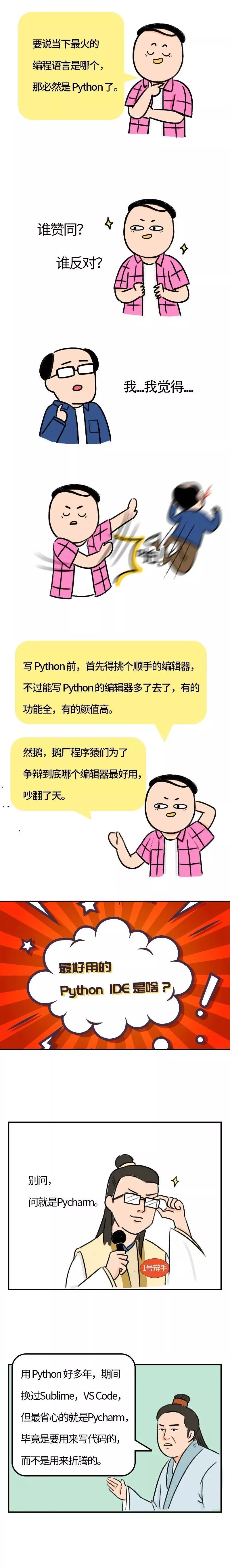
![策略游戏设计日记[一] 策略游戏设计日记[一]](https://image.dandelioncloud.cn/images/20230521/716f837882684a618ed4464805321291.png)



还没有评论,来说两句吧...