RSA加密解密,签名验签简述 + 完美工具类RSAUtils
原创博文,欢迎转载,转载时请务必附上博文链接,感谢您的尊重。
系列文章目录
RSA+AES数据传输的加密解密【篇】,项目实战(专题汇总):
- AES 加密解密简述 + 完美工具类 AESUtils
- RSA 加密解密,签名验签简述 + 完美工具类 RSAUtils
- RSA + AES 加密原理,一线大厂主流的加密手段
- RSA 与 AES 加密效率对比,用调研事实说明问题,用算法原理解决疑惑
- RSA + AES 混合加密策略,真实项目案例,一线大厂的主流HTTP加密交互方式(正在赶稿)
一、RSA简介
RSA是1977年由罗纳德·李维斯特(Ron Rivest)、阿迪·萨莫尔(Adi Shamir)和伦纳德·阿德曼(Leonard Adleman)一起提出的。当时他们三人都在麻省理工学院工作。RSA就是他们三人姓氏开头字母拼在一起组成的。

RSA是被研究得最广泛的公钥算法,从提出到现在已近三十年,经历了各种攻击的考验,逐渐为人们接受,普遍认为是目前最优秀的公钥方案之一。该能够抵抗到目前为止已知的绝大多数密码攻击,已被ISO推荐为公钥数据加密标准。
RSA算法属于非对称加密算法,非对称加密算法需要两个密钥:公开密钥(publickey)和私有密钥(privatekey)。公开密钥与私有密钥是一对,如果用公开密钥对数据进行加密,只有用对应的私有密钥才能解密;如果用私有密钥对数据进行加密,那么只有用对应的公开密钥才能解密。因为加密和解密使用的是两个不同的密钥,所以这种算法叫作非对称加密算法。简单的说是“公钥加密,私钥解密;私钥加密,公钥解密”。
二、参数解释
下面几行是生成 RSA 秘钥对的标准核心代码,我们通过它分析下参数对结果的影响。
// keygen类KeyPairGenerator keygen = KeyPairGenerator.getInstance("RSA");// 随机种子keygen.initialize(2048, new SecureRandom());// 生成一个密钥对,保存在keyPair中KeyPair keys = keygen.genKeyPair();PublicKey publicKey = keys.getPublic();PrivateKey privateKey = keys.getPrivate();
1. 秘钥长度
RSA密钥是(公钥+模值)、(私钥+模值)分组分发的,单独给对方一个公钥或私钥是没有任何用处,所以我们说的“密钥”其实是它们两者中的其中一组。
而“密钥长度”一般只是指模值的位长度,目前主流可选值:1024、2048、3072、4096… 没有上限,多大都可以使用。但出于安全问题的考虑,低于1024bit的密钥不建议使用。
2. 秘钥种子
初始化keygen时:
- 如果不指定seed(如上范例所示),而是直接 New 一个 SecureRandom 的随机对象,那生成的公私钥也是随机的;
如果指定seed(如下引用所示),那么 secureRandom 结果是一样的,所以生成的公私钥也永远不会变。
String seed = “$%^*%^()(ED47d784sde78”;
SecureRandom secureRandom = new SecureRandom();
secureRandom.setSeed(seed.getBytes());
keygen.initialize(2048, secureRandom);
种子 seed 干嘛用?答:非常有用,而且生产中建议使用。
做测试每次都随机无所谓,但是在生产中很必要。
设想我们 new SecureRandom() 随机生成一对RSA秘钥,公钥都已经发给调用方了,结果我的私钥弄丢了,怎么办?只能再生成一对,然后逐一通知调用方进行更换,很尴尬吧。但是,如果我们使用种子seed生成,然后安全的保存了种子,以后就再不怕把公钥、私钥弄丢了。
二、RSAUtils
工具类 RSAUtils,包含:
- 生成 RSA 密钥对,包含随机、固定的方法;
- RSA 加密与解密,普通方法;
- RSA 加密与解密,限制明文大小的方法;
- SIGN 签名与验签的方法;
代码:RSAUtils.java
import java.nio.charset.StandardCharsets;import java.security.Key;import java.security.KeyFactory;import java.security.KeyPair;import java.security.KeyPairGenerator;import java.security.PrivateKey;import java.security.PublicKey;import java.security.SecureRandom;import java.security.Signature;import java.security.interfaces.RSAPrivateKey;import java.security.interfaces.RSAPublicKey;import java.security.spec.PKCS8EncodedKeySpec;import java.security.spec.X509EncodedKeySpec;import java.util.HashMap;import java.util.Map;import javax.crypto.Cipher;import com.alibaba.fastjson.JSON;import org.apache.commons.codec.binary.Base64;import org.apache.commons.lang3.ArrayUtils;import org.slf4j.Logger;import org.slf4j.LoggerFactory;/*** 功能:SHA256withRSA 工具类* 说明:* @author Mr.tjm* @date 2020-5-20 11:25*/@SuppressWarnings("all")public class RSAUtils {private static final Logger logger = LoggerFactory.getLogger(RSAUtils.class);// MAX_DECRYPT_BLOCK应等于密钥长度/8(1byte=8bit),所以当密钥位数为2048时,最大解密长度应为256.// 128 对应 1024,256对应2048private static final int KEYSIZE = 2048;// RSA最大加密明文大小private static final int MAX_ENCRYPT_BLOCK = 117;// RSA最大解密密文大小private static final int MAX_DECRYPT_BLOCK = 128;// 不仅可以使用DSA算法,同样也可以使用RSA算法做数字签名private static final String KEY_ALGORITHM = "RSA";private static final String SIGNATURE_ALGORITHM = "SHA256withRSA";// 默认种子public static final String DEFAULT_SEED = "$%^*%^()(ED47d784sde78";// 编码格式private static final String CODE_FORMATE_UTF8 = "UTF-8";// - - - - - - - - - - - - - - - - - - - - RSA 生成秘钥对 - - - - - - - - - - - - - - - - - - - - ///*** 生成密钥对:Base64 转码的字符串* @param key* @return*/public static Map<String, String> initKeyBase64Str() throws Exception {Map<String, String> map = new HashMap<>(2);Map<String, Key> keyMap = initKey();PublicKey publicKey = (PublicKey) keyMap.get("PublicKey");PrivateKey privateKey = (PrivateKey) keyMap.get("PrivateKey");map.put("PublicKey", new String(Base64.encodeBase64(publicKey.getEncoded())));map.put("PrivateKey", new String(Base64.encodeBase64(privateKey.getEncoded())));logger.info("生成密钥 = " + JSON.toJSONString(map));return map;}/*** 生成默认密钥** @return 密钥对象*/public static Map<String, Key> initKey() throws Exception {return initKey(DEFAULT_SEED);}/*** 生成密钥对:若seed为null,那么结果是随机的;若seed不为null且固定,那么结果也是固定的;** @param seed 种子* @return 密钥对象*/public static Map<String, Key> initKey(String seed) throws Exception {KeyPairGenerator keygen = KeyPairGenerator.getInstance(KEY_ALGORITHM);// 如果指定seed,那么secureRandom结果是一样的,所以生成的公私钥也永远不会变SecureRandom secureRandom = new SecureRandom();secureRandom.setSeed(seed.getBytes());// Modulus size must range from 512 to 1024 and be a multiple of 64keygen.initialize(KEYSIZE, secureRandom);// 生成一个密钥对,保存在keyPair中KeyPair keys = keygen.genKeyPair();PublicKey publicKey = keys.getPublic();PrivateKey privateKey = keys.getPrivate();// 将公钥和私钥保存到MapMap<String, Key> map = new HashMap<>(2);map.put("PublicKey", publicKey);map.put("PrivateKey", privateKey);logger.info("生成密钥 = " + JSON.toJSONString(map));return map;}// - - - - - - - - - - - - - - - - - - - - RSA 加密、解密 - - - - - - - - - - - - - - - - - - - - ///*** 获取公钥 PublicKey 信息* @param 公钥* @return*/public static PublicKey getPublicKey(String pubKeyStr) throws Exception{byte[] publicKeys = Base64.decodeBase64(pubKeyStr);X509EncodedKeySpec publicKeySpec = new X509EncodedKeySpec(publicKeys);KeyFactory mykeyFactory = KeyFactory.getInstance(KEY_ALGORITHM);PublicKey publicKey = mykeyFactory.generatePublic(publicKeySpec);logger.info("传入的公钥为:【" + pubKeyStr + "】,转义后的公钥为:【" + publicKey + "】");return publicKey;}/*** 公钥加密,指定 RSA 方式的 PublicKey 对象** @param str 加密字符串* @param publicKey 公钥* @return*/public static String encrypt(String str, String publicKey) throws Exception{// base64编码的公钥byte[] decoded = Base64.decodeBase64(publicKey);RSAPublicKey pubKey = (RSAPublicKey) KeyFactory.getInstance(KEY_ALGORITHM).generatePublic(new X509EncodedKeySpec(decoded));// RSA加密Cipher cipher = Cipher.getInstance(KEY_ALGORITHM);cipher.init(Cipher.ENCRYPT_MODE, pubKey);String outStr = Base64.encodeBase64String(cipher.doFinal(str.getBytes(CODE_FORMATE_UTF8)));return outStr;}/*** 公钥加密,任意 PublicKey 对象** @param publicKey* @param encryptData* @param encode*/public static String encrypt(PublicKey publicKey, String encryptData, String encode) throws Exception {if (publicKey == null) {throw new Exception("加密公钥为空,请设置。");}try {final Cipher cipher = Cipher.getInstance(KEY_ALGORITHM);cipher.init(Cipher.ENCRYPT_MODE, publicKey);byte[] output = cipher.doFinal(encryptData.getBytes(encode));return Base64.encodeBase64String(output);} catch (Exception e) {logger.info("加密异常:"+e.getMessage());return null;}}/*** 私钥解密,指定 RSA 方式的 PrivateKey 对象** @param str 加密字符串* @param privateKey 私钥* @return*/public static String decrypt(String str, String privateKey) throws Exception{// 64位解码加密后的字符串byte[] inputByte = Base64.decodeBase64(str.getBytes(CODE_FORMATE_UTF8));// base64编码的私钥byte[] decoded = Base64.decodeBase64(privateKey);RSAPrivateKey priKey = (RSAPrivateKey) KeyFactory.getInstance(KEY_ALGORITHM).generatePrivate(new PKCS8EncodedKeySpec(decoded));// RSA解密Cipher cipher = Cipher.getInstance(KEY_ALGORITHM);cipher.init(Cipher.DECRYPT_MODE, priKey);String outStr = new String(cipher.doFinal(inputByte));return outStr;}/*** RSA 公钥加密,【限制长度】** @param str 加密字符串* @param publicKey 公钥* @return 密文*/public static String encryptByPublicKey(String str, String publicKey) throws Exception {// base64编码的公钥byte[] keyBytes = decryptBASE64(publicKey);RSAPublicKey pubKey = (RSAPublicKey) KeyFactory.getInstance(KEY_ALGORITHM).generatePublic(new X509EncodedKeySpec(keyBytes));// RSA加密Cipher cipher = Cipher.getInstance(KEY_ALGORITHM);cipher.init(Cipher.ENCRYPT_MODE, pubKey);byte[] data = str.getBytes("UTF-8");// 加密时超过117字节就报错。为此采用分段加密的办法来加密byte[] enBytes = null;for (int i = 0; i < data.length; i += MAX_ENCRYPT_BLOCK) {// 注意要使用2的倍数,否则会出现加密后的内容再解密时为乱码byte[] doFinal = cipher.doFinal(ArrayUtils.subarray(data, i, i + MAX_ENCRYPT_BLOCK));enBytes = ArrayUtils.addAll(enBytes, doFinal);}String outStr = encryptBASE64(enBytes);return outStr;}/*** RSA 私钥解密,【限制长度】** @param encryStr 加密字符串* @param privateKey 私钥* @return 明文*/public static String decryptByPrivateKey(String encryStr, String privateKey) throws Exception {// base64编码的私钥byte[] decoded = decryptBASE64(privateKey);RSAPrivateKey priKey = (RSAPrivateKey) KeyFactory.getInstance(KEY_ALGORITHM).generatePrivate(new PKCS8EncodedKeySpec(decoded));// RSA解密Cipher cipher = Cipher.getInstance(KEY_ALGORITHM);cipher.init(Cipher.DECRYPT_MODE, priKey);// 64位解码加密后的字符串byte[] data = decryptBASE64(encryStr);// 解密时超过128字节报错。为此采用分段解密的办法来解密StringBuilder sb = new StringBuilder();for (int i = 0; i < data.length; i += MAX_DECRYPT_BLOCK) {byte[] doFinal = cipher.doFinal(ArrayUtils.subarray(data, i, i + MAX_DECRYPT_BLOCK));sb.append(new String(doFinal));}return sb.toString();}/*** BASE64Encoder 加密** @param data 要加密的数据* @return 加密后的字符串*/private static String encryptBASE64(byte[] data) {return new String(Base64.encodeBase64(data));}/*** BASE64Encoder 解密** @param data 要解密的数据* @return 解密后的字节*/private static byte[] decryptBASE64(String data) {return Base64.decodeBase64(data);}// - - - - - - - - - - - - - - - - - - - - SIGN 签名,验签 - - - - - - - - - - - - - - - - - - - - ///*** 加签:生成报文签名** @param content 报文内容* @param privateKey 私钥* @param encode 编码* @return*/public static String doSign(String content, String privateKey, String encode) {try {String unsign = Base64.encodeBase64String(content.getBytes(StandardCharsets.UTF_8));byte[] privateKeys = Base64.decodeBase64(privateKey.getBytes());PKCS8EncodedKeySpec privateKeySpec = new PKCS8EncodedKeySpec(privateKeys);KeyFactory mykeyFactory = KeyFactory.getInstance(KEY_ALGORITHM);PrivateKey psbcPrivateKey = mykeyFactory.generatePrivate(privateKeySpec);Signature signature = Signature.getInstance(SIGNATURE_ALGORITHM);signature.initSign(psbcPrivateKey);signature.update(unsign.getBytes(encode));byte[] signed = signature.sign();return Base64.encodeBase64String(signed);} catch (Exception e) {logger.error("生成报文签名出现异常");}return null;}/*** 验证:验证签名信息** @param content 签名报文* @param signed 签名信息* @param publicKey 公钥* @param encode 编码格式* @return*/public static boolean doCheck(String content, String signed, PublicKey publicKey, String encode) {try {// 解密之前先把content明文,进行base64转码String unsigned = Base64.encodeBase64String(content.getBytes(encode));Signature signature = Signature.getInstance(SIGNATURE_ALGORITHM);signature.initVerify(publicKey);signature.update(unsigned.getBytes(encode));boolean bverify = signature.verify(Base64.decodeBase64(signed));return bverify;} catch (Exception e) {logger.error("报文验证签名出现异常");}return false;}}
三、秘钥生成网站
如果只是想随机生成一对秘钥用于测试,也可以使用现有网站,笔者推荐一个:https://www.bejson.com/enc/rsa/
《BEJSON —— RSA 公钥私钥,加密解密在线测试》:

我是「IT无知君」,您的点赞、评论和关注,是我创作的动力源泉。
学无止境,气有浩然,让我们一起加油,天涯未远,江湖有缘再见!!



























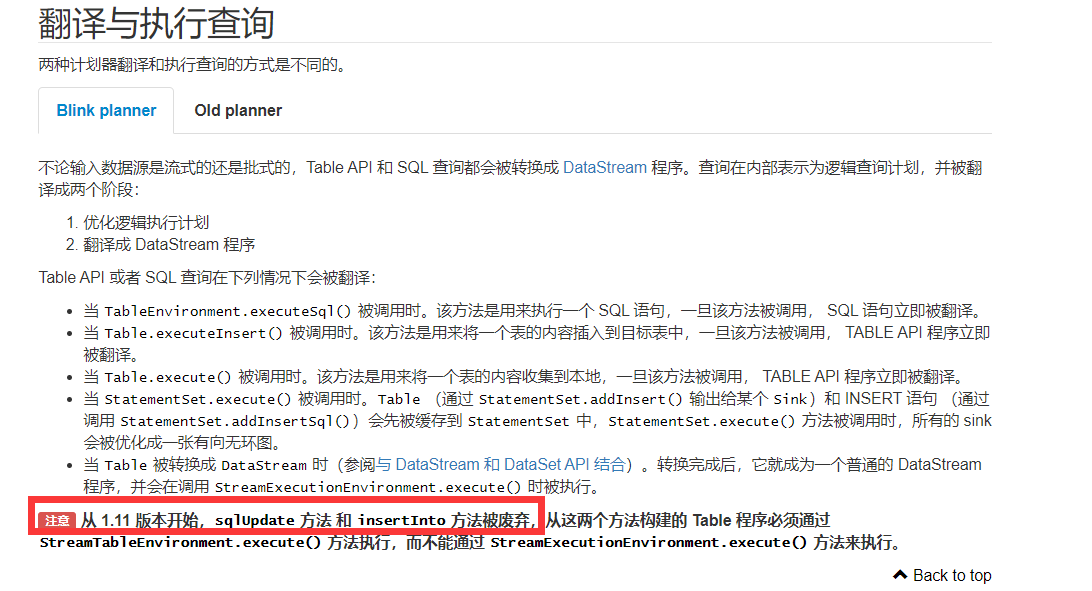

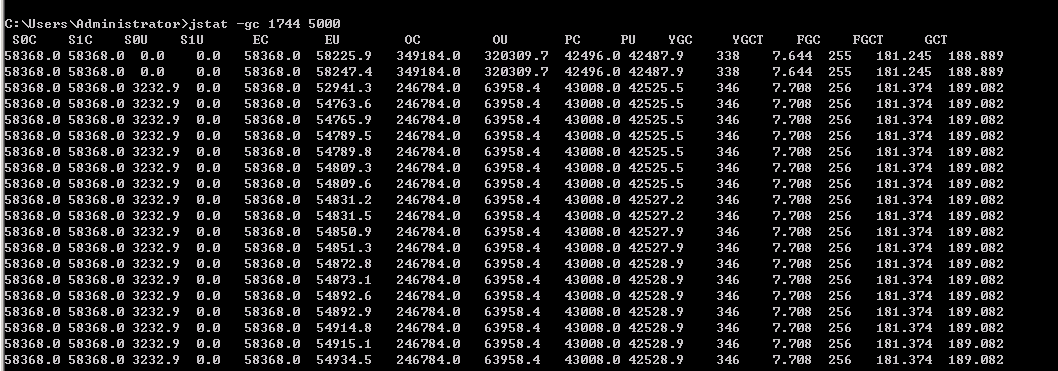
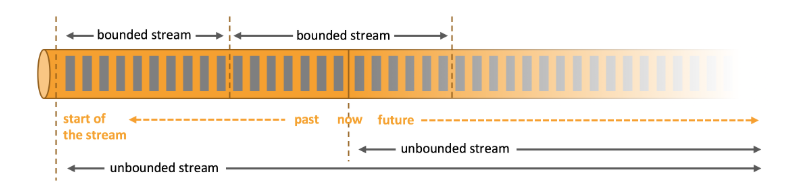
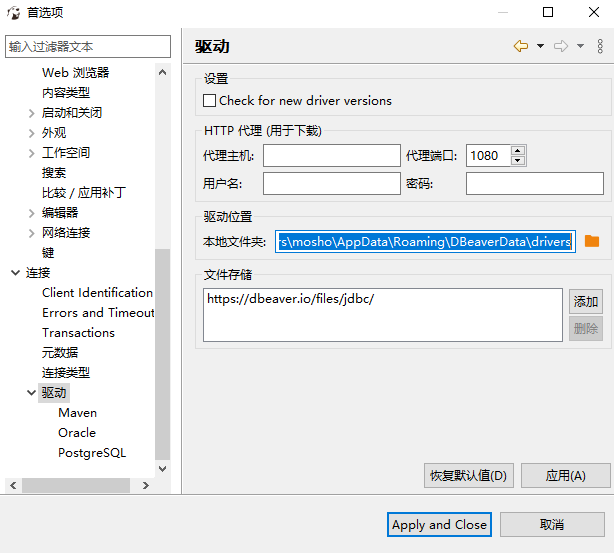



还没有评论,来说两句吧...