sharding-jdbc分库分表
数据库分片思想
垂直切分
按照业务拆分的方式称为垂直分片,又称为纵向拆分,它的核心理念是专库专用。
水平切分
水平分片又称为横向拆分。 相对于垂直分片,它不再将数据根据业务逻辑分类,而是通过某个字段(或某几个字段),根据某种规则将数据分散至多个库或表中,每个分片仅包含数据的一部分。 例如:根据主键分片,偶数主键的记录放入0库(或表),奇数主键的记录放入1库(或表)
Sharding-JDBC简介
定位为轻量级Java框架,在Java的JDBC层提供的额外服务。 它使用客户端直连数据库,以jar包形式提供服务,无需额外部署和依赖,可理解为增强版的JDBC驱动,完全兼容JDBC和各种ORM框架。
- 适用于任何基于Java的ORM框架,如:JPA, Hibernate, Mybatis, Spring JDBC Template或直接使用JDBC。
- 基于任何第三方的数据库连接池,如:DBCP, C3P0, BoneCP, Druid, HikariCP等。
- 支持任意实现JDBC规范的数据库。目前支持MySQL,Oracle,SQLServer和PostgreSQL。Sharding-JDBC采用无中心化架构,适用于Java开发的高性能的轻量级OLTP应用;
功能列表
- 分库 & 分表
- 读写分离
- 分布式主键
引入依赖
<dependency><groupId>io.shardingjdbc</groupId><artifactId>sharding-jdbc-core</artifactId><version>2.0.3</version></dependency>
选择2.0.3作为实践版本,是因为1.4.2之前版本需要依赖druid解析,1.5.2之后采用自研解析方式,并且版本对比来说1.5.2之后性能更加稳定。不采用最新版本3.1.0.M1的原因是由于新版本性能相对而言还不太稳定,不适合在生产环境使用。
规则配置
Sharding-JDBC可以通过Java,YAML,Spring命名空间和Spring Boot Starter四种方式配置,开发者可根据场景选择适合的配置方式。详情请参见配置手册。
分片算法
通过分片算法将数据分片,支持通过=、BETWEEN和IN分片。分片算法需要应用方开发者自行实现,可实现的灵活度非常高。
目前提供4种分片算法。由于分片算法和业务实现紧密相关,因此并未提供内置分片算法,而是通过分片策略将各种场景提炼出来,提供更高层级的抽象,并提供接口让应用开发者自行实现分片算法。
精确分片算法
对应PreciseShardingAlgorithm,用于处理使用单一键作为分片键的=与IN进行分片的场景。需要配合StandardShardingStrategy使用。
范围分片算法
对应RangeShardingAlgorithm,用于处理使用单一键作为分片键的BETWEEN AND进行分片的场景。需要配合StandardShardingStrategy使用。
复合分片算法
对应ComplexKeysShardingAlgorithm,用于处理使用多键作为分片键进行分片的场景,包含多个分片键的逻辑较复杂,需要应用开发者自行处理其中的复杂度。需要配合ComplexShardingStrategy使用。
Hint分片算法
对应HintShardingAlgorithm,用于处理使用Hint行分片的场景。需要配合HintShardingStrategy使用。
项目结构jpa配置
spring.jpa.database=mysqlspring.jpa.show-sql=truespring.jpa.hibernate.ddl-auto=none
分表分库数据源
@Configurationpublic class DataSourceConfig {/*** 分表** @return 数据源* @throws SQLException 数据库异常*/@Beanpublic DataSource userShardingDataSource() throws SQLException {ShardingRuleConfiguration shardingRuleConfig = new ShardingRuleConfiguration();// 单库分表TableRuleConfiguration result = new TableRuleConfiguration();result.setLogicTable("t_user");result.setActualDataNodes("ds0.t_user${0..2}");result.setKeyGeneratorColumnName("user_id");result.setKeyGeneratorClass(MySqlKeyGenerator.class.getName());result.setDatabaseShardingStrategyConfig(new StandardShardingStrategyConfiguration("user_id",ModuloShardingDatabaseAlgorithm.class.getName(),ModuloShardingDatabaseAlgorithm.class.getName()));result.setTableShardingStrategyConfig(new StandardShardingStrategyConfiguration("user_id",ModuloShardingTableAlgorithm.class.getName(),ModuloShardingTableAlgorithm.class.getName()));TableRuleConfiguration result2 = new TableRuleConfiguration();result2.setLogicTable("t_order");result2.setActualDataNodes("ds${0..1}.t_order${[0,1]}");result2.setKeyGeneratorColumnName("order_id");result2.setKeyGeneratorClass(RedisKeyGenerator.class.getName());result2.setDatabaseShardingStrategyConfig(new StandardShardingStrategyConfiguration("user_id",ModuloShardingDatabaseAlgorithm.class.getName(),ModuloShardingDatabaseAlgorithm.class.getName()));result2.setTableShardingStrategyConfig(new StandardShardingStrategyConfiguration("order_id",ModuloShardingTableAlgorithm.class.getName(),ModuloShardingTableAlgorithm.class.getName()));TableRuleConfiguration result3 = new TableRuleConfiguration();result3.setLogicTable("t_order_item");result3.setActualDataNodes("ds${0..1}.t_order_item${[0,1]}");result3.setKeyGeneratorColumnName("order_item_id");result3.setKeyGeneratorClass(RedisKeyGenerator.class.getName());result3.setDatabaseShardingStrategyConfig(new StandardShardingStrategyConfiguration("user_id",ModuloShardingDatabaseAlgorithm.class.getName(),ModuloShardingDatabaseAlgorithm.class.getName()));result3.setTableShardingStrategyConfig(new StandardShardingStrategyConfiguration("order_id",ModuloShardingTableAlgorithm.class.getName(),ModuloShardingTableAlgorithm.class.getName()));shardingRuleConfig.getTableRuleConfigs().add(result);shardingRuleConfig.getTableRuleConfigs().add(result2);shardingRuleConfig.getTableRuleConfigs().add(result3);// 配置表关联shardingRuleConfig.getBindingTableGroups().add("t_order, t_order_item");Map<String, DataSource> dbMap = new HashMap<>(2);dbMap.put("ds0", DataSourceUtil.dataSource("ds0"));dbMap.put("ds1", DataSourceUtil.dataSource("ds1"));Properties properties = new Properties();properties.put("sql.show", true);return ShardingDataSourceFactory.createDataSource(dbMap, shardingRuleConfig, new HashMap<>(1), properties);}}
选库算法表算法
@Slf4jpublic final class ModuloShardingTableAlgorithm implements PreciseShardingAlgorithm<Long>, RangeShardingAlgorithm<Long> {/*** 选表*/@Overridepublic String doSharding(final Collection<String> tableNames, final PreciseShardingValue<Long> shardingValue) {log.info("tableNames:{}", JSON.toJSONString(tableNames));log.info("shardingValue:{}", JSON.toJSONString(shardingValue));String tableName = "";if ("t_user".equalsIgnoreCase(shardingValue.getLogicTableName())) {for (String each : tableNames) {if (each.endsWith(shardingValue.getValue() % tableNames.size() + "")) {log.info("table:{}", each);tableName = each;break;}}}// 分库分表if ("t_order".equalsIgnoreCase(shardingValue.getLogicTableName()) ||"t_order_item".equalsIgnoreCase(shardingValue.getLogicTableName())) {for (String each : tableNames) {if (each.endsWith(shardingValue.getValue() % tableNames.size() + "")) {tableName = each;break;}}}log.info("tableName:{}", tableName);if (StringUtils.isNotEmpty(tableName)) {return tableName;}throw new UnsupportedOperationException();}/*** 实现between and查询*/@Overridepublic Collection<String> doSharding(Collection<String> collection, RangeShardingValue<Long> rangeShardingValue) {log.info("collection:{}", JSON.toJSONString(collection));log.info("rangeShardingValue:{}", JSON.toJSONString(rangeShardingValue));Collection<String> collect = new ArrayList<>();Range<Long> valueRange = rangeShardingValue.getValueRange();for (Long i = valueRange.lowerEndpoint(); i <= valueRange.upperEndpoint(); i++) {for (String each : collection) {if (each.endsWith(i % collection.size() + "")) {collect.add(each);}}}return collect;}}
主键策略
默认使用雪花算法(snowflake)生成64bit的长整型数据。如果在请求并发小的情况下会出现所生产的主键都为偶数。有时候我们需要自增主键,就需要自定义主键成策略。
自定义分布式redis主键
public class RedisKeyGenerator implements KeyGenerator {private RedisClient client = RedisClient.create(RedisURI.Builder.redis("192.168.97.57",6379).withTimeout(Duration.ofMillis(6000)).withPassword("666666").withDatabase(1).build());private GenericObjectPool<StatefulRedisConnection<String, String>> pool = ConnectionPoolSupport.createGenericObjectPool(() -> client.connect(), getGenericObjectPoolConfig());public RedisKeyGenerator() {}private GenericObjectPoolConfig getGenericObjectPoolConfig() {GenericObjectPoolConfig config = new GenericObjectPoolConfig();config.setMaxIdle(8);config.setMinIdle(0);config.setMaxTotal(8);config.setMaxWaitMillis(-1);return config;}@Overridepublic synchronized Number generateKey() {try (StatefulRedisConnection<String, String> connection = pool.borrowObject()) {RedisAsyncCommands<String, String> commands = connection.async();RedisFuture<Long> future = commands.incr("id");return future.get();} catch (Exception e) {e.printStackTrace();return System.currentTimeMillis();}}@Overrideprotected void finalize() throws Throwable {if (!pool.isClosed()){pool.close();}super.finalize();}}
自定义mysql自增主键
建立表t_generate_key
CREATE TABLEIF NOT EXISTS ds0.t_generate_key (user_id BIGINT NOT NULL AUTO_INCREMENT,PRIMARY KEY (user_id));
代码
public class MySqlKeyGenerator implements KeyGenerator {private DataSource dataSource;private String sql = "insert into t_generate_key()values();";public MySqlKeyGenerator() {this.dataSource = DataSourceUtil.dataSource("ds0");}@Overridepublic synchronized Number generateKey() {try (Connection conn = dataSource.getConnection();Statement statement = conn.createStatement()) {statement.executeUpdate(sql, Statement.RETURN_GENERATED_KEYS);ResultSet resultSet = statement.getGeneratedKeys();if (resultSet.next()) {return resultSet.getLong(1);}} catch (Exception e) {return System.currentTimeMillis();}return System.currentTimeMillis();}}
源码下载
spring-boot-jpa-sharding-jdbc
参考
- 性能测试报告
源码示例参考
欢迎关注我的公众号,和我一起,每天进步一点点



























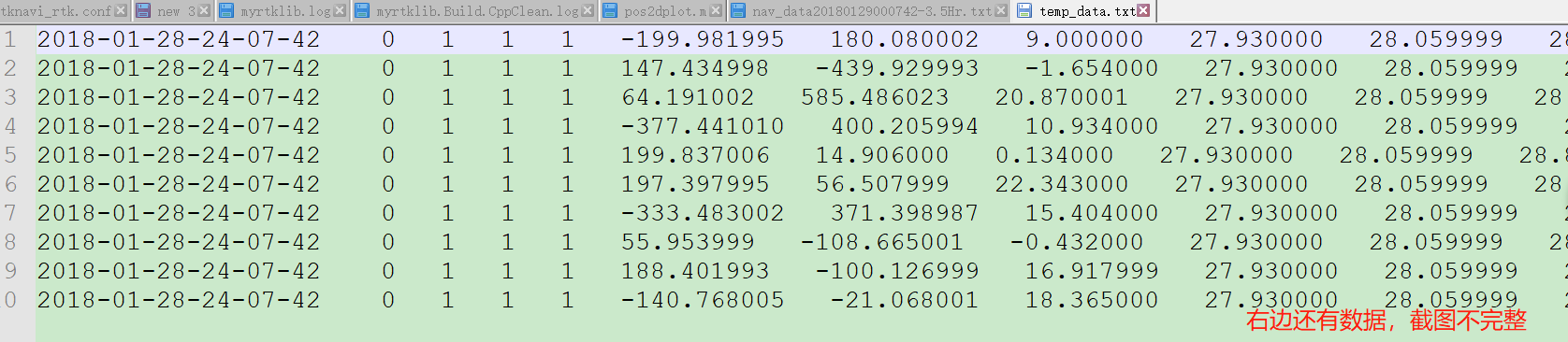
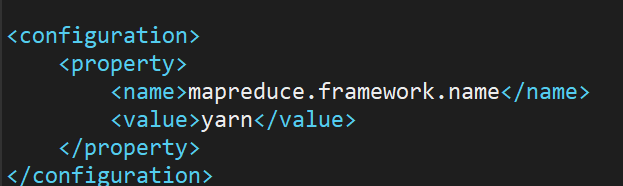
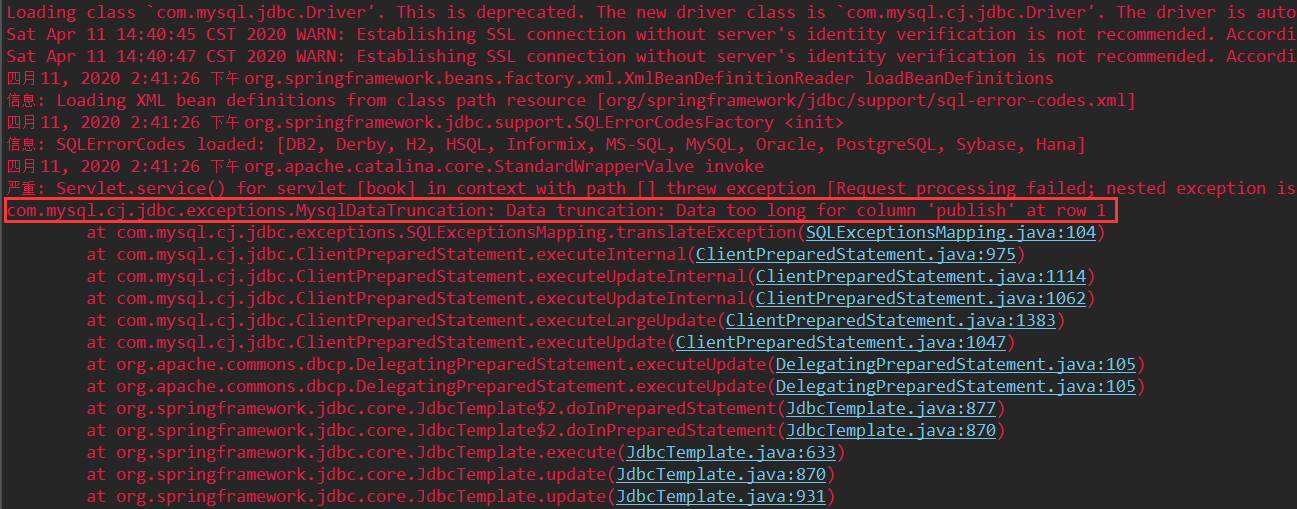
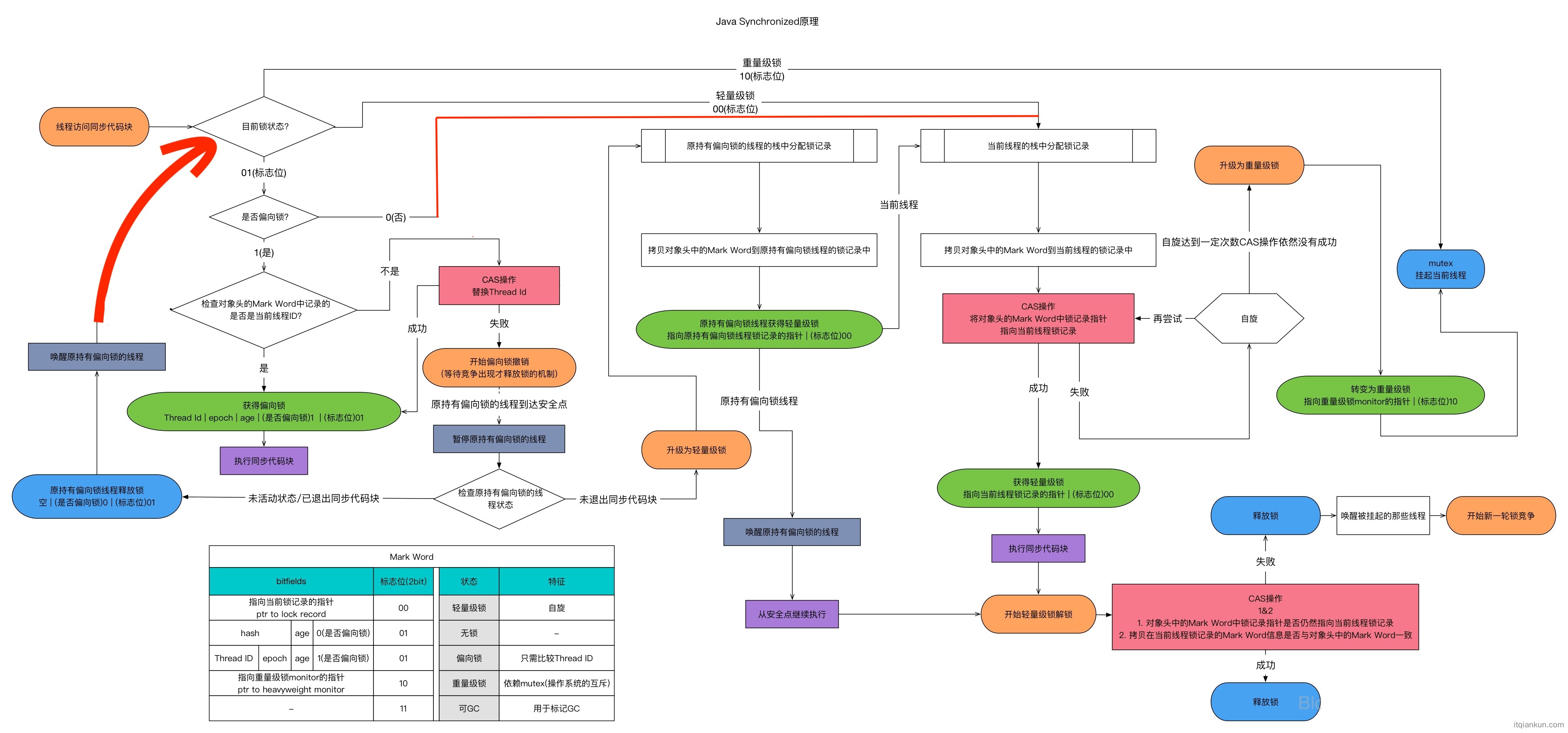
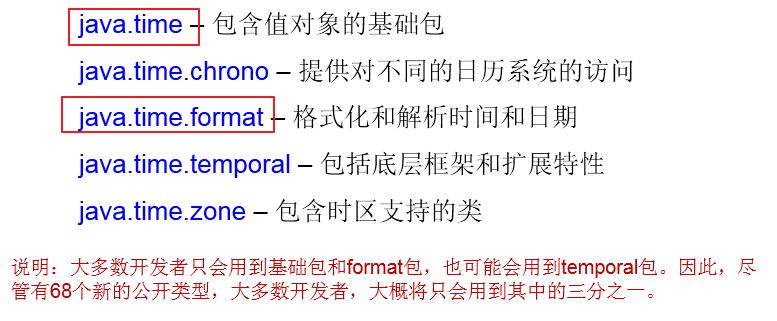



还没有评论,来说两句吧...