vue 模拟填空题方格输入(一个文字一个方格)
前言:用于APP、H5的答题功能。
当前题目的数据
currentQus:{
questionName: "举头望(),低头思()。" //标题rightKey: "明月,故乡", //答案userKey:"", //用户输入的答案blankList:[] //绑定每一个格子的model,用于处理用户输入的答案
}
首先根据标题和答案,处理好格子数,以及每一个方格所在位置,绑定到model,用于页面渲染
/ 处理填空题标题 /
handleBlankTile(currentQus) {const { questionName, rightKey } = currentQusconst nameList = questionName.split('()')const rightKeys = rightKey ? rightKey.split(',') : []blankNameList = []blankList = []let index = 1nameList.forEach((el, i) => {el.split('').map((txt) => {blankNameList.push({ type: 'txt', content: txt })})if (i !== nameList.length - 1) {const rightTxt = rightKeys[i]blankNameList.push({type: 'input',content: rightTxt.split('').map((item) => {blankList.push('')return {index: index++,}}),})}})return { blankNameList, blankList }},
- blankNameList用于标题渲染,blankList的长度等于格子数用于绑定数据([’’,’’,’’,’’,])
- blankNameList打印结果如下:

将文字也分开是为了进行页面布局、换行
根据以上处理好的数据来渲染html代码
{
{ subItem.type !== ‘input’ ? subItem.content : ‘’ }}
判断用户是要输入还是删除,分以下几种情况
- 单文字输入直接将焦点转移到下一个输入框
- 删除将焦点转移到上一个输入框
- 多文字输入填充
- 拿到用户当前输入框所有文字集合数组
- 定位是从第几个框开始输入,
- 输入的文字字数和当前框到最后一个框的输入框数量的关系,是否超出等
- 将焦点放到最后一个文字所在的输入框
- 将文字赋值到blankList,更新视图 (不然有bug)
- 储存用户输入的答案
/* 填空题输入效果——输入框自动失焦以及转移到下个焦点 */inputChange(e, iptI) {this.$nextTick(() => {const els = document.getElementsByClassName('inputVal')switch (e.inputType) {case 'insertText':case 'insertFromPaste':const str = els[iptI - 1].valueconst strList = str.split('')const strL = strList.lengthconst elsL = els.length// alert(strL)if (strL > 1) {strList.map((item, i) => {if (i < elsL - iptI + 1) {els[iptI - 1 + i].value = itemthis.$set(this.currentQus.blankList, iptI - 1 + i, item)}if (i === strL - 1) {// 字数等于或大于空格数时焦点到最后一个空格if (strL > elsL - iptI || strL === elsL - iptI) {els[elsL - 1].focus()} else {els[iptI + i].focus()}}})} else {if (str !== els.length) {els[iptI].focus()}}breakcase 'deleteContentBackward':if (iptI > 1) {els[iptI - 2].focus()}break}this.getUserKey(this.currentIdx - 1) //保存用户答案})},
储存用户输入的填空题答案
getUserKey() {
const { type, rightKey } = this.currentQus// 填空题答案处理let startIdx = 0const rightKeys = rightKey.split(',').map((txt) => {const textLength = txt.lengthconst str = this.blankList.slice(startIdx, startIdx + textLength).join('')startIdx += textLengthreturn str})const flag = rightKeys.some((item) => {return item}) //是否有作答this.currentQus.userKey = flag ? rightKeys.join(',') : ''}
优化一下标题输入框
.unit-cell-input {
width: 21px;height: 21px;background: #dedee2;display: inline-block;margin: 0 4px;text-align: center;border: 1px solid transparent;color: #5050de;font-weight: 700; &:focus {border: 1px solid #5656df;}}}.bank-title {margin-bottom: 40px;display: flex;flex-wrap: wrap;}
效果图如下
 )
)


























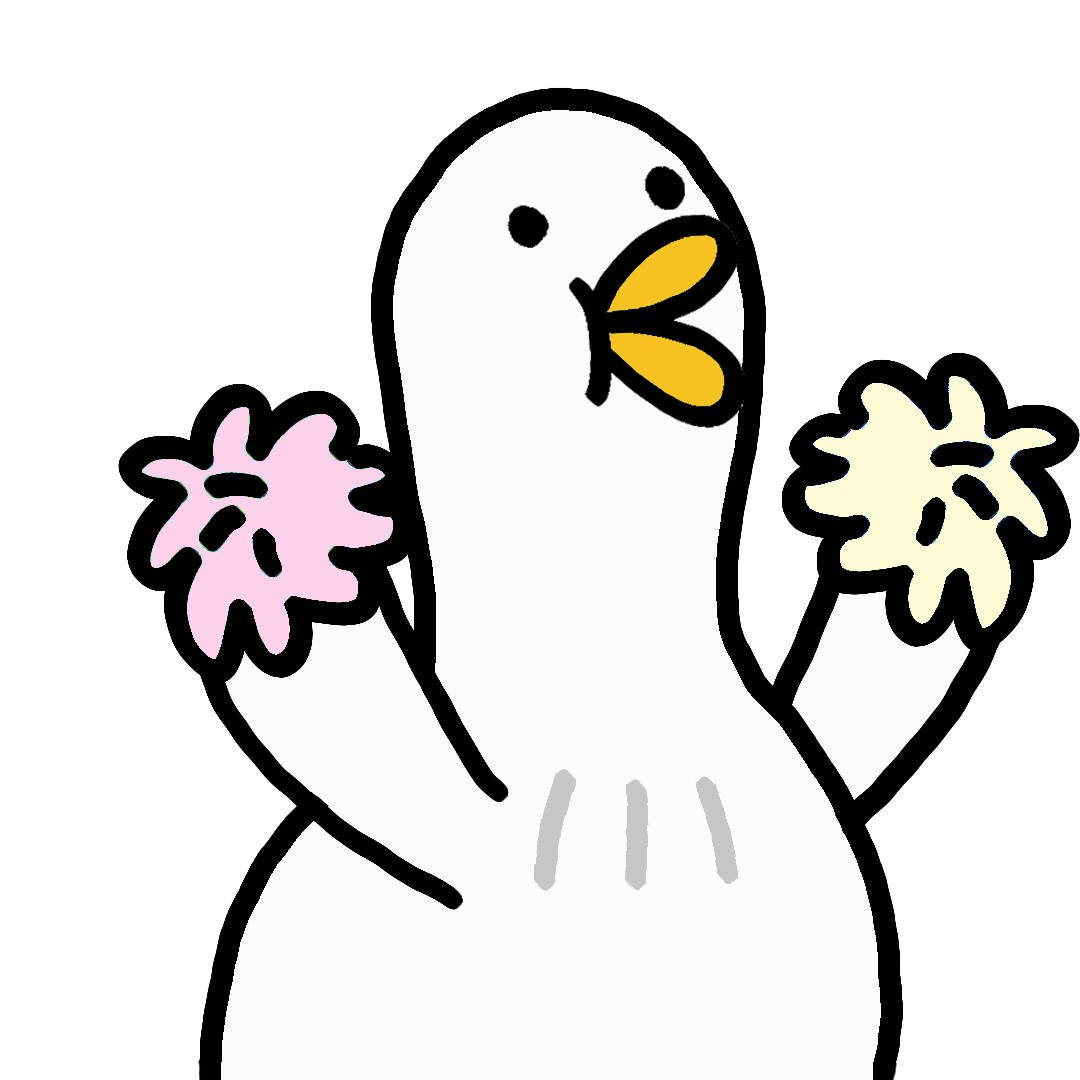

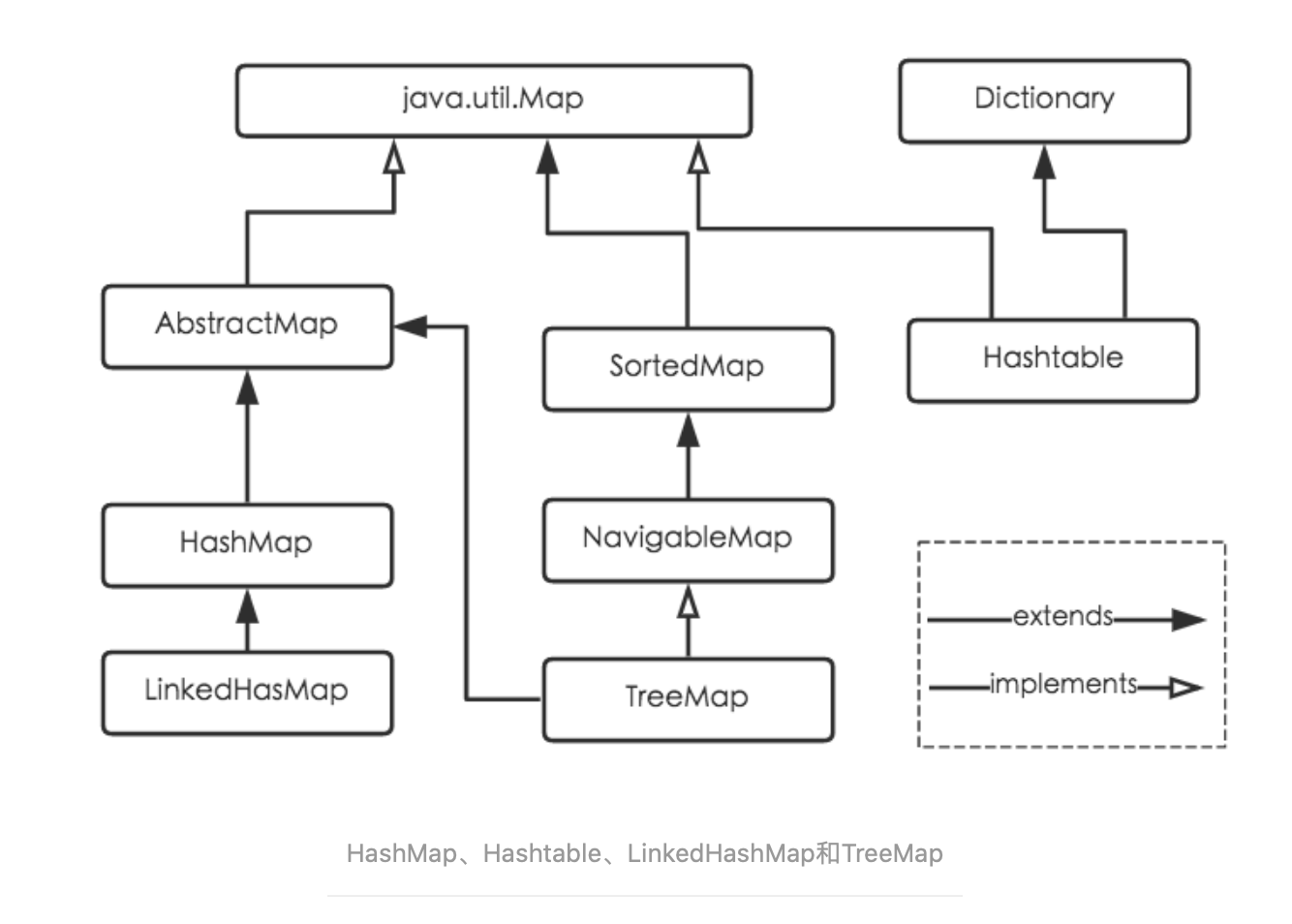
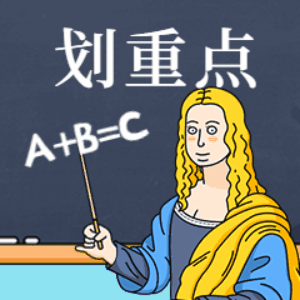
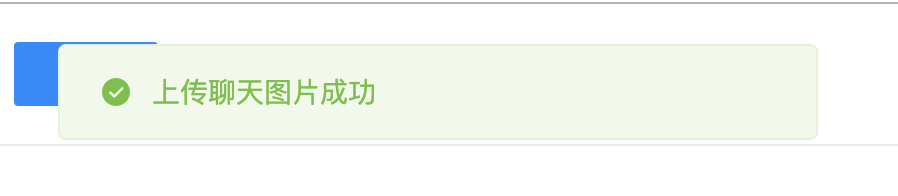
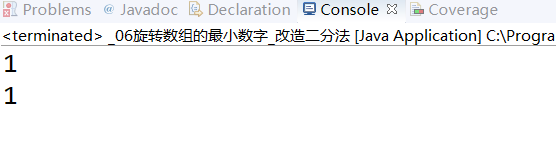



还没有评论,来说两句吧...