Spring Boot文档阅读笔记-对Messaging with RabbitMQ解析
此篇教程以Rabbitmq作为消息队列服务端,使用Spring Boot产生和发布消息。
使用Spring AMQP的RabbitTemplate发布消息,使用MessageListenerAdapter订阅消息。
其中对应的Maven如下:
<?xml version="1.0" encoding="UTF-8"?><project xmlns="http://maven.apache.org/POM/4.0.0" xmlns:xsi="http://www.w3.org/2001/XMLSchema-instance"xsi:schemaLocation="http://maven.apache.org/POM/4.0.0 https://maven.apache.org/xsd/maven-4.0.0.xsd"><modelVersion>4.0.0</modelVersion><parent><groupId>org.springframework.boot</groupId><artifactId>spring-boot-starter-parent</artifactId><version>2.4.0</version><relativePath/> <!-- lookup parent from repository --></parent><groupId>cn.it1995</groupId><artifactId>demo</artifactId><version>0.0.1-SNAPSHOT</version><name>demo</name><description>Demo project for Spring Boot</description><properties><java.version>1.8</java.version></properties><dependencies><dependency><groupId>org.springframework.boot</groupId><artifactId>spring-boot-starter-web</artifactId></dependency><dependency><groupId>org.projectlombok</groupId><artifactId>lombok</artifactId><optional>true</optional></dependency><dependency><groupId>org.springframework.boot</groupId><artifactId>spring-boot-starter-test</artifactId><scope>test</scope></dependency><dependency><groupId>org.springframework.amqp</groupId><artifactId>spring-rabbit-test</artifactId><scope>test</scope></dependency><dependency><groupId>org.springframework.amqp</groupId><artifactId>spring-amqp</artifactId><version>2.3.1</version><scope>compile</scope></dependency><dependency><groupId>org.springframework.amqp</groupId><artifactId>spring-rabbit</artifactId><version>2.3.1</version><scope>compile</scope></dependency></dependencies><build><plugins><plugin><groupId>org.springframework.boot</groupId><artifactId>spring-boot-maven-plugin</artifactId></plugin></plugins></build></project>
下面是创建接受者,获取发布者的发布的消息:
package cn.it1995.demo;import org.springframework.stereotype.Component;import java.util.concurrent.CountDownLatch;@Componentpublic class Receiver {private CountDownLatch latch = new CountDownLatch(1);public void receiveMessage(String message){System.out.println("Received <" + message + ">");latch.countDown();}public CountDownLatch getLatch(){return latch;}}
这个Receiver是POJO类,这里的POJO是指没有带有业务处理的类,当注册后,就能在任意的地方进使用。
CountDownLatch,里面会有一个接收消息的信号。
注册监听者以及发送消息
使用Spring AMQP的RabbitTemplate提供的函数用于接收消息,逻辑如下:
- 配置消息监听者容器;
2.声明队列,交换机对其都进行绑定;
3.配置发送者组建,使得监听者能接收到。
代码如下:
package cn.it1995.demo;import org.springframework.amqp.core.Binding;import org.springframework.amqp.core.BindingBuilder;import org.springframework.amqp.core.Queue;import org.springframework.amqp.core.TopicExchange;import org.springframework.amqp.rabbit.connection.ConnectionFactory;import org.springframework.amqp.rabbit.listener.SimpleMessageListenerContainer;import org.springframework.amqp.rabbit.listener.adapter.MessageListenerAdapter;import org.springframework.boot.SpringApplication;import org.springframework.boot.autoconfigure.SpringBootApplication;import org.springframework.context.annotation.Bean;@SpringBootApplicationpublic class DemoApplication {static final String topicExchangeName = "spring-boot-exchange";static final String queueName = "spring-boot";@BeanQueue queue(){return new Queue(queueName, false);}@BeanTopicExchange exchange(){return new TopicExchange(topicExchangeName);}@BeanBinding binding(Queue queue, TopicExchange exchange){return BindingBuilder.bind(queue).to(exchange).with("foo.bar.#");}@BeanSimpleMessageListenerContainer container(ConnectionFactory connectionFactory,MessageListenerAdapter listenerAdapter){SimpleMessageListenerContainer container = new SimpleMessageListenerContainer();container.setConnectionFactory(connectionFactory);container.setQueueNames(queueName);container.setMessageListener(listenerAdapter);return container;}@BeanMessageListenerAdapter listenerAdapter(Receiver receiver){return new MessageListenerAdapter(receiver, "receiveMessage");}public static void main(String[] args) {SpringApplication.run(DemoApplication.class, args);}}
listenerAdapter()方法将消息监听者注册到容器中(默认是在container())。
queue()方法创建了AMQP的队列。exchange()方法创建了topic交换机。
binding()方法将其进行绑定。
发送测试数据到Rabbitmq
package cn.it1995.demo;import org.springframework.amqp.rabbit.core.RabbitTemplate;import org.springframework.boot.CommandLineRunner;import org.springframework.stereotype.Component;import java.util.concurrent.TimeUnit;@Componentpublic class Runner implements CommandLineRunner {private final RabbitTemplate rabbitTemplate;private final Receiver receiver;public Runner(Receiver receiver, RabbitTemplate rabbitTemplate){this.receiver = receiver;this.rabbitTemplate = rabbitTemplate;}@Overridepublic void run(String... args) throws Exception {System.out.println("Sending message ...");rabbitTemplate.convertAndSend(DemoApplication.topicExchangeName, "foo.bar.baz", "Hello from RabbitMQ!");receiver.getLatch().await(10000, TimeUnit.MILLISECONDS);}}
项目的application.properties如下:
spring.rabbitmq.host=122.xxx.xxx.xxxspring.rabbitmq.port=5672spring.rabbitmq.username=xxxxspring.rabbitmq.password=xxxxxxxspring.rabbitmq.virtual-host=/xxxxx
程序运行截图如下:

源码打包下载地址:
https://github.com/fengfanchen/Java/tree/master/SpringBootRabbitmq































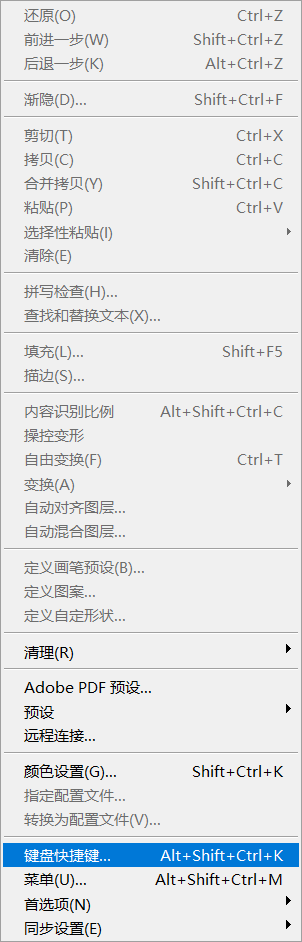



还没有评论,来说两句吧...