注册svg-icon组件,并引入svg
import Vue from 'vue'import SvgIcon from '@/components/SvgIcon'// svg component// register globallyVue.component('svg-icon', SvgIcon)const req = require.context('./svg', false, /\.svg$/)const requireAll = requireContext => requireContext.keys().map(requireContext)requireAll(req)<template> <div v-if="isExternal" :style="styleExternalIcon" class="svg-external-icon svg-icon" v-on="$listeners" /> <svg v-else :class="svgClass" aria-hidden="true" v-on="$listeners"> <use :xlink:href="iconName" /> </svg></template><script>// doc: https://panjiachen.github.io/vue-element-admin-site/feature/component/svg-icon.html#usageimport { isExternal } from '@/utils/validate'export default { name: 'SvgIcon', props: { iconClass: { type: String, required: true }, className: { type: String, default: '' } }, computed: { isExternal() { return isExternal(this.iconClass) }, iconName() { return `#icon-${ this.iconClass}` }, svgClass() { if (this.className) { return 'svg-icon ' + this.className } else { return 'svg-icon' } }, styleExternalIcon() { return { mask: `url(${ this.iconClass}) no-repeat 50% 50%`, '-webkit-mask': `url(${ this.iconClass}) no-repeat 50% 50%` } } }}</script><style scoped>.svg-icon { width: 1em; height: 1em; vertical-align: -0.15em; fill: currentColor; overflow: hidden;}.svg-external-icon { background-color: currentColor; mask-size: cover!important; display: inline-block;}</style>
mian.js中引入
import './icons' // icon
使用
<svg-icon icon-class="bug" />



























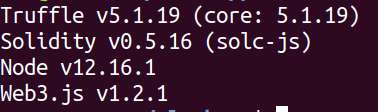
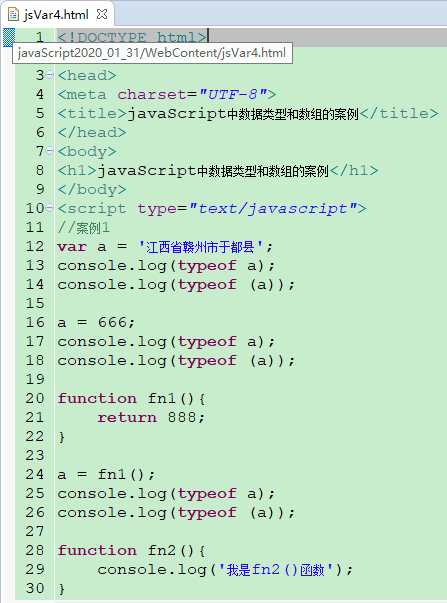
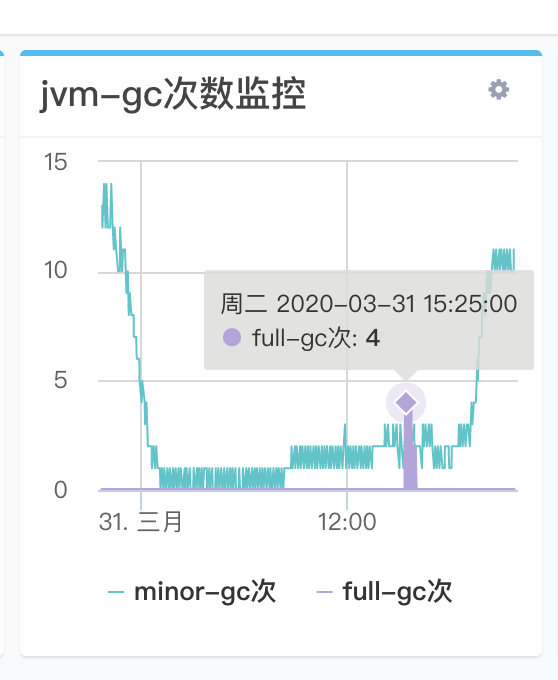

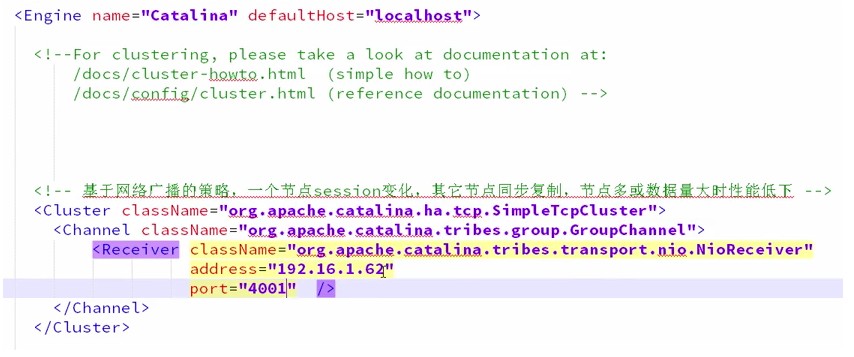



还没有评论,来说两句吧...