微信小程序入门案例——指南针
涉及技术:获取地理位置、监听指南针角度
目录结构:
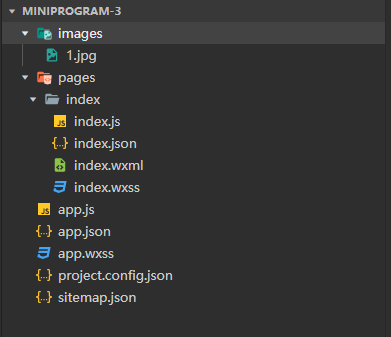
pages\index\index.js
Page({ /** * 页面的初始数据 */ data: { rotate:0, degree:'未知', direction:'', lat:0, lon:0, alt:0 }, /** * 生命周期函数--监听页面加载 */ onLoad: function (options) { var that = this; wx.getLocation({ altitude: true, success:function(res){ that.setData({ lat:res.latitude.toFixed(2), lon:res.longitude.toFixed(2), alt:res.altitude.toFixed(2) }) } }) wx.onCompassChange(function(res){ let degree = res.direction.toFixed(0); that.getDirection(degree) that.setData({ rotate:360 - degree }) }) }, /** * 判断方向 */ getDirection:function(deg){ let dir = '未知'; if(deg>=340||deg<=20){ dir='北'; }else if(deg>20&°<70){ dir='东北'; }else if(deg>=70&°<=110){ dir='东'; }else if(deg>110&°<160){ dir='东南'; }else if(deg>=160&°<=200){ dir='南'; }else if(deg>200&°<250){ dir='西南'; }else if(deg>=250&°<=290){ dir='西'; }else if(deg>290&°<340){ dir='西北'; } this.setData({ degree:deg, direction:dir }) }, /** * 生命周期函数--监听页面初次渲染完成 */ onReady: function () { }, /** * 生命周期函数--监听页面显示 */ onShow: function () { }, /** * 生命周期函数--监听页面隐藏 */ onHide: function () { }, /** * 生命周期函数--监听页面卸载 */ onUnload: function () { }, /** * 页面相关事件处理函数--监听用户下拉动作 */ onPullDownRefresh: function () { }, /** * 页面上拉触底事件的处理函数 */ onReachBottom: function () { }, /** * 用户点击右上角分享 */ onShareAppMessage: function () { }})
pages\index\index.wxml
<view class="container"> <image src="/images/1.jpg" mode="widthFix" style="transform:rotate({ {rotate}}deg);"></image> <view class="status"> <text class="bigTxt">{ {degree}}°{ {direction}}</text> <text class="smallTxt">北纬{ {lat}}东经{ {lon}}</text> <text class="smallTxt">海拔{ {alt}}米</text> </view></view>
pages\index\index.wxss
.container{ height: 100vh; display: flex; flex-direction: column; align-items: center; justify-content: space-around; color: #A46248;}image{ width: 80%;}.status{ display: flex; flex-direction: column; align-items: center;}.bigTxt{ font-size: 30pt; margin: 15rpx;}.smallTxt{ font-size: 20pt; margin: 15rpx;}
app.js
App({ /** * 当小程序初始化完成时,会触发 onLaunch(全局只触发一次) */ onLaunch: function () { }, /** * 当小程序启动,或从后台进入前台显示,会触发 onShow */ onShow: function (options) { }, /** * 当小程序从前台进入后台,会触发 onHide */ onHide: function () { }, /** * 当小程序发生脚本错误,或者 api 调用失败时,会触发 onError 并带上错误信息 */ onError: function (msg) { }})
app.json
{ "pages":[ "pages/index/index" ], "window":{ "backgroundTextStyle":"light", "navigationBarBackgroundColor": "#fff", "navigationBarTitleText": "指南针", "navigationBarTextStyle":"black" }, "permission":{ "scope.userLocation":{ "desc":"你的位置信息将用于小程序指南针的效果展示" } }, "style": "v2", "sitemapLocation": "sitemap.json"}
运行截图:
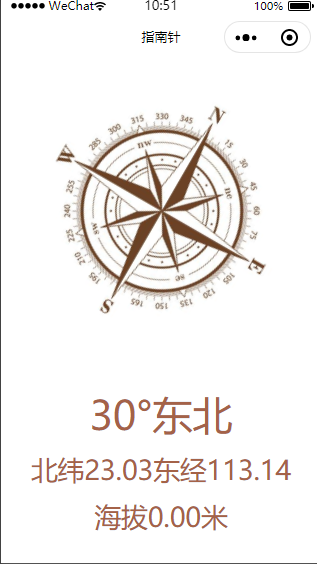

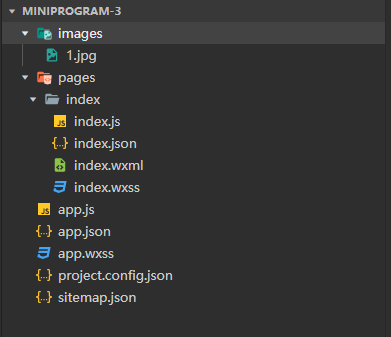
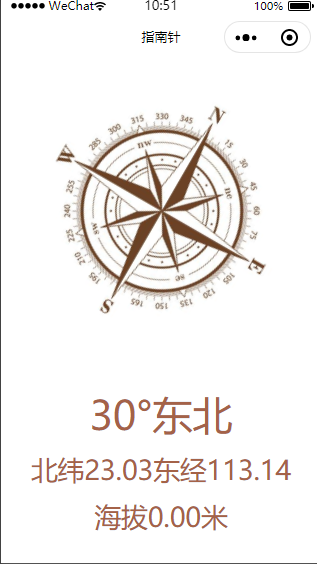


































还没有评论,来说两句吧...