Vue 项目中使用拖拽弹框 dragdialog, 弹框拖拽缩放,拖拽排序等
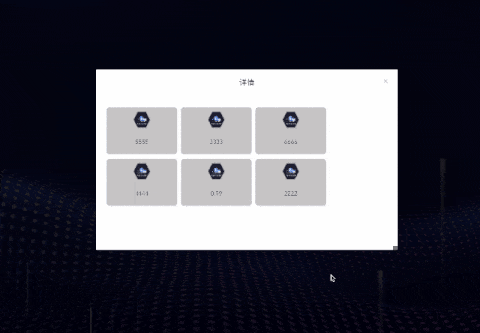
在开发的时候有个需求是 对弹框进行拖拽移动,拖拽方法,对弹框内的模块进行拖拽排序移动位置
本drag-dialog是在element框架项目内进行的
- 技术框架:vue.js + element-ui
- 拖拽组件: vue-slicksort
- 自定义指令
drag自定义指令
1、在项目中src中新建 directive —> drag-dialog.js
import Vue from 'vue'// v-dialogDrag: 弹窗拖拽属性Vue.directive('dialogDrag', {bind(el, binding, vnode, oldVnode) {// 自定义属性,判断是否可拖拽if (!binding.value) returnconst dialogHeaderEl = el.querySelector('.el-dialog__header') //.drag-dialog-boxconst dragDom = el.querySelector('.el-dialog')dialogHeaderEl.style.cssText += ';cursor:move;'dragDom.style.cssText += ';top:150px;'// 获取原有属性 ie dom元素.currentStyle 火狐谷歌 window.getComputedStyle(dom元素, null);const sty = (function () {if (document.body.currentStyle) {// 在ie下兼容写法return (dom, attr) => dom.currentStyle[attr]} else {return (dom, attr) => getComputedStyle(dom, false)[attr]}})()dialogHeaderEl.onmousedown = (e) => {// 鼠标按下,计算当前元素距离可视区的距离const disX = e.clientX - dialogHeaderEl.offsetLeftconst disY = e.clientY - dialogHeaderEl.offsetTopconst screenWidth = document.body.clientWidth // body当前宽度const screenHeight = document.documentElement.clientHeight // 可见区域高度(应为body高度,可某些环境下无法获取)const dragDomWidth = dragDom.offsetWidth // 对话框宽度const dragDomheight = dragDom.offsetHeight // 对话框高度const minDragDomLeft = dragDom.offsetLeftconst maxDragDomLeft = screenWidth - dragDom.offsetLeft - dragDomWidthconst minDragDomTop = dragDom.offsetTopconst maxDragDomTop = screenHeight - dragDom.offsetTop - dragDomheight// 获取到的值带px 正则匹配替换let styL = sty(dragDom, 'left')// 为兼容ieif (styL === 'auto') styL = '0px'let styT = sty(dragDom, 'top')// console.log(styL)// 注意在ie中 第一次获取到的值为组件自带50% 移动之后赋值为pxif (styL.includes('%')) {styL = +document.body.clientWidth * (+styL.replace(/%/g, '') / 100)styT = +document.body.clientHeight * (+styT.replace(/%/g, '') / 100)} else {styL = +styL.replace(/px/g, '')styT = +styT.replace(/px/g, '')};document.onmousemove = function (e) {// 通过事件委托,计算移动的距离let left = e.clientX - disXlet top = e.clientY - disY// 边界处理if (-(left) > minDragDomLeft) {left = -(minDragDomLeft)} else if (left > maxDragDomLeft) {left = maxDragDomLeft}if (-(top) > minDragDomTop) {top = -(minDragDomTop)} else if (top > maxDragDomTop) {top = maxDragDomTop}// 移动当前元素dragDom.style.cssText += `;left:${left + styL}px;top:${top + styT}px;`// emit onDrag eventvnode.child.$emit('dragDialog')}document.onmouseup = function (e) {document.onmousemove = nulldocument.onmouseup = null}return false}}})/* bindingvalue:{value:boolean是否可拉伸 (必传)minw:Number最小宽 (必传)maxw:Number最大宽 (必传)minh:Number最小高 (必传)maxh:Number 最大高 (必传)ratio:Number宽高比 (非必传)ratio?minw:Number最小宽 (必传)maxw:Number最大宽 (必传)minh:Number最小高 (非必传)maxh:Number 最大高 (非必传)} */Vue.directive('dialogChange', {bind(el, binding, vnode, oldVnode) {// 自定义属性,判断是否可拉伸const bindVal = binding.valueconsole.log(bindVal, "binding")if (!bindVal.value) returnconst dragDom = el.querySelector('.el-dialog')// console.log(dragDom,"拖拽属性")let dragMouse// 在弹出框的右下角添加可拉伸标志 class='mouse'for (let i = 0; i < dragDom.childNodes[2].childNodes.length; i++) {if (dragDom.childNodes[2].childNodes[i].className === 'mouse') {dragMouse = dragDom.childNodes[2].childNodes[i]}}// 鼠标拖拽dragMouse.onmousedown = (e) => {// content区域const content = dragDom.parentNode.parentNode.parentNode.parentNode.parentNodeconsole.log(content, "llllllllllllllllllllllllllllllll")const disX = e.clientX - dragDom.offsetWidthconst disY = e.clientY - dragDom.offsetHeightconsole.log(e, disX, disY, "0000")document.onmousemove = function (e) {e.preventDefault() // 移动时禁用默认事件// 通过事件委托,计算移动的距离let width = e.clientX - disXlet height = e.clientY - disYconsole.log(e.clientX, e.clientY, content.offsetWidth, content.offsetHeight, width, height, "sssss")// 距离底部20px停止拖动if (e.clientY > content.offsetHeight - 20) {console.log("不能再拖了")return} else {if (!!bindVal.ratio) {// 设置比例 宽高等比缩放if (width < content.offsetWidth && height < content.offsetHeight) {if (!!bindVal.minw && bindVal.minw < width && !!bindVal.maxw && width < bindVal.maxw) {dragDom.style.width = `${width}px`dragDom.style.height = `${width * bindVal.ratio}px`vnode.child.$emit('dragDialogHeight',width * bindVal.ratio)}// dragDom.style.height = `${width*0.6}px`// dragDom.style.height = `${height}px`}} else {// 不设置比例 宽高随意拖动if (width > content.offsetWidth && height < content.offsetHeight) {if (!!bindVal.minh && bindVal.minh < height && !!bindVal.maxh && height < bindVal.maxh) {dragDom.style.height = `${height}px`}} else if (width < content.offsetWidth && height > content.offsetHeight) {if (!!bindVal.minw && bindVal.minw < width && !!bindVal.maxw && width < bindVal.maxw) {dragDom.style.width = `${width}px`}} else if (width < content.offsetWidth && height < content.offsetHeight) {if (!!bindVal.minh && bindVal.minh < height && !!bindVal.maxh && height < bindVal.maxh) {dragDom.style.height = `${height}px`}if (!!bindVal.minw && bindVal.minw < width && !!bindVal.maxw && width < bindVal.maxw) {dragDom.style.width = `${width}px`}// dragDom.style.height = `${width*0.6}px`// dragDom.style.height = `${height}px`}}}}document.onmouseup = function (e) {document.onmousemove = nulldocument.onmouseup = null}return false}}})
2、在main.js中引用
import './components/dialog'
3、在dialog中使用 dialog组件 代码中添加v-if为了让每次弹出框都不继承上一次的改变
<template><div class="home"><el-dialog v-if="dialog.dialogVisible" v-dialogDrag:{dialogDrag}="dialog.dialogDrag" v-dialogChange:{dialogChange}="{value:dialog.dialogChange,maxw:1000,minw:600,ratio:0.6}" ref="dialogWrapper":close-on-click-modal="false" :title=dialog.title :visible.sync="dialog.dialogVisible"><div class="dialog-body"><SlickList :lockToContainerEdges="false" :useWindowAsScrollContainer="false" :pressDelay="50" v-model="commonsApplication" helperClass="helperClass" class="ul" axis="xy"><SlickItem v-for="(item,index) in commonsApplication" :index="index" :key="index+'key'" class="li"><div class="app-border"><img :src="item.Icon" class="app-icon"><p>{{item.name}}</p></div></SlickItem></SlickList></div><slot slot="footer" class="dialog-footer"><div class='mouse'><!-- 通过此模块拖拽缩放 --></div></slot></el-dialog></div></template><script>// @ is an alias to /src// import VueDragResize from "vue-drag-resize";// import elDragDialog from "@/directive/el-drag-dialog"; // base on element-uiimport { SlickList, SlickItem } from "vue-slicksort";export default {name: "Home",// directives: { elDragDialog },components: {SlickList,SlickItem,},data() {return {dialog: {// dialog显示隐藏dialogVisible: true,dialogDrag: true, // 可拖拽dialogChange: true, // 可拉伸title: "详情",},commonsApplication: [{name: Math.random().toFixed(2),Icon: require("../assets/img/nc1.png"),},{name: "2222",Icon: require("../assets/img/nc1.png"),},{name: "3333",Icon: require("../assets/img/nc1.png"),},{name: "4444",Icon: require("../assets/img/nc1.png"),},{name: "5555",Icon: require("../assets/img/nc1.png"),},{name: "6666",Icon: require("../assets/img/nc1.png"),},],};},created() {},mounted() {},methods: {handleDrag() {this.$refs.select.blur();},},};</script><style>html,body {padding: 0;margin: 0;}.home {width: 100%;height: 100vh;background: url("../assets/img/bg.png") no-repeat;background-size: cover;background-position: center center;}.el-dialog {/* margin-top: 0 !important;margin-bottom: 0 !important; */margin: 0 auto !important;}.mouse {background: grey;position: absolute;right: 0;bottom: 0;cursor: se-resize;width: 10px;height: 10px;}.ul {display: flex;flex-wrap: wrap;text-align: center;padding-bottom: 18px;}.li {width: 25%;margin: 5px 0px;padding: 0 4px;}.app-border {border: 1px solid #e2e3e7 !important;background: #cccccc;}.app-border {z-index: 99999999999999999 !important;box-sizing: border-box;border-radius: 8px;position: relative;padding: 5px;}.app-icon {width: 48px;height: 48px;}.helperClass{z-index: 999999999;}.helperClass > .app-border {border: 1px solid #e2e3e7 !important;}.helperClass > .app-border {z-index: 99999999 !important;box-sizing: border-box;border-radius: 8px;position: relative;padding: 5px;text-align: center;}</style>
拖拽组件 vue-slicksort 使用
第一步:安装
npm或yarn安装都可
npm install vue-slicksort --save或yarn add vue-slicksort
第二步:使用
import { SlickList, SlickItem } from 'vue-slicksort'export default {components: {SlickList,SlickItem,},data () {return {commonsApplication: []}}}
页面使用:
<SlickList :lockToContainerEdges="false" :useWindowAsScrollContainer="false" :pressDelay="50" v-model="commonsApplication" helperClass="helperClass" class="ul" axis="xy"><SlickItem v-for="(item,index) in commonsApplication" :index="index" :key="index+'key'" class="li"><div class="app-border"><img :src="item.Icon" class="app-icon"><p>{{item.name}}</p></div></SlickItem></SlickList>
页面样式:
<style>html,body {padding: 0;margin: 0;}.home {width: 100%;height: 100vh;background: url("../assets/img/bg.png") no-repeat;background-size: cover;background-position: center center;}.el-dialog {/* margin-top: 0 !important;margin-bottom: 0 !important; */margin: 0 auto !important;}.mouse {background: grey;position: absolute;right: 0;bottom: 0;cursor: se-resize;width: 10px;height: 10px;}.ul {display: flex;flex-wrap: wrap;text-align: center;padding-bottom: 18px;}.li {width: 25%;margin: 5px 0px;padding: 0 4px;}.app-border {border: 1px solid #e2e3e7 !important;background: #cccccc;}.app-border {z-index: 99999999999999999 !important;box-sizing: border-box;border-radius: 8px;position: relative;padding: 5px;}.app-icon {width: 48px;height: 48px;}.helperClass {z-index: 999999999;}.helperClass > .app-border {border: 1px solid #e2e3e7 !important;}.helperClass > .app-border {z-index: 99999999 !important;box-sizing: border-box;border-radius: 8px;position: relative;padding: 5px;text-align: center;}</style>
拖拽缩放,拖拽排序全部代码:
<template><div class="home"><el-dialog v-if="dialog.dialogVisible" v-dialogDrag:{dialogDrag}="dialog.dialogDrag" v-dialogChange:{dialogChange}="{value:dialog.dialogChange,maxw:1000,minw:600,ratio:0.6}" ref="dialogWrapper":close-on-click-modal="false" :title=dialog.title :visible.sync="dialog.dialogVisible"><div class="dialog-body"><SlickList :lockToContainerEdges="false" :useWindowAsScrollContainer="false" :pressDelay="50" v-model="commonsApplication" helperClass="helperClass" class="ul" axis="xy"><SlickItem v-for="(item,index) in commonsApplication" :index="index" :key="index+'key'" class="li"><div class="app-border"><img :src="item.Icon" class="app-icon"><p>{{item.name}}</p></div></SlickItem></SlickList></div><slot slot="footer" class="dialog-footer"><div class='mouse'><!-- 通过此模块拖拽缩放 --></div></slot></el-dialog></div></template><script>// @ is an alias to /src// import VueDragResize from "vue-drag-resize";// import elDragDialog from "@/directive/el-drag-dialog"; // base on element-uiimport { SlickList, SlickItem } from "vue-slicksort";import VueGridLayout from "vue-grid-layout";export default {name: "Home",// directives: { elDragDialog },components: {SlickList,SlickItem,GridLayout: VueGridLayout.GridLayout,GridItem: VueGridLayout.GridItem,},data() {return {dialog: {// dialog显示隐藏dialogVisible: true,dialogDrag: true, // 可拖拽dialogChange: true, // 可拉伸title: "详情",},commonsApplication: [{name: Math.random().toFixed(2),Icon: require("../assets/img/nc1.png"),},{name: "2222",Icon: require("../assets/img/nc1.png"),},{name: "3333",Icon: require("../assets/img/nc1.png"),},{name: "4444",Icon: require("../assets/img/nc1.png"),},{name: "5555",Icon: require("../assets/img/nc1.png"),},{name: "6666",Icon: require("../assets/img/nc1.png"),},],};},created() {},mounted() {},methods: {handleDrag() {this.$refs.select.blur();},},};</script><style>html,body {padding: 0;margin: 0;}.home {width: 100%;height: 100vh;background: url("../assets/img/bg.png") no-repeat;background-size: cover;background-position: center center;}.el-dialog {/* margin-top: 0 !important;margin-bottom: 0 !important; */margin: 0 auto !important;}.mouse {background: grey;position: absolute;right: 0;bottom: 0;cursor: se-resize;width: 10px;height: 10px;}.ul {display: flex;flex-wrap: wrap;text-align: center;padding-bottom: 18px;}.li {width: 25%;margin: 5px 0px;padding: 0 4px;}.app-border {border: 1px solid #e2e3e7 !important;background: #cccccc;}.app-border {z-index: 99999999999999999 !important;box-sizing: border-box;border-radius: 8px;position: relative;padding: 5px;}.app-icon {width: 48px;height: 48px;}.helperClass {z-index: 999999999;}.helperClass > .app-border {border: 1px solid #e2e3e7 !important;}.helperClass > .app-border {z-index: 99999999 !important;box-sizing: border-box;border-radius: 8px;position: relative;padding: 5px;text-align: center;}</style>
注意:vue-slicksort拖拽排序 原理是拖过拖拽时在元素外克隆一个节点,实现跟随鼠标,排序的原理是对数组重新排序,此时数组发生改变,如果特殊场景不想改变数组的话,请看下面的方法
稍后更新中………



































还没有评论,来说两句吧...