Python将word转化为txt文本
目录
- 安装docx包
- 导入使用
- 3.报错分析及解决方法
- 将word转化为txt文本
- docx模块的其他用法
1. 安装docx包
测试环境:Windows10,Python3.6.3 / Python3.8
命令如下:
pip3 install docx
安装成功截图:
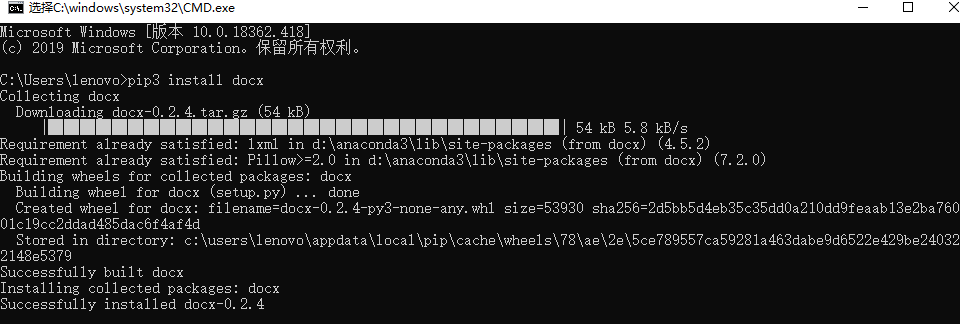
2. 导入使用
安装完成后导入使用:
测试代码:
import docxdef docx_to_txt():# 打开文件file = docx.opendocx("./测试文件.docx")# 读取文本内容text = docx.getdocumenttext(file)# 打印输出到屏幕print(type(text), text)# 调用函数docx_to_txt()
会发现报错:
ModuleNotFoundError: No module named ‘exceptions’
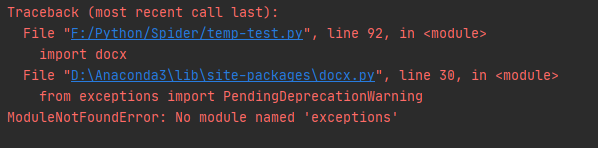
3.报错分析及解决方法
报错分析:
说没有 exceptions 这个模块,由于Python3已经取消了这个模块,而 PendingDeprecationWarning 是内置
可以直接使用的,所以我们直接进入文件(根据你报错显示的路径):
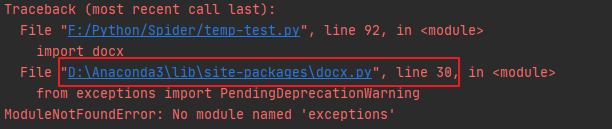
然后把报错的第30行: from exceptions import PendingDeprecationWarning 注释掉,然后保存,就可以啦。
注释前:
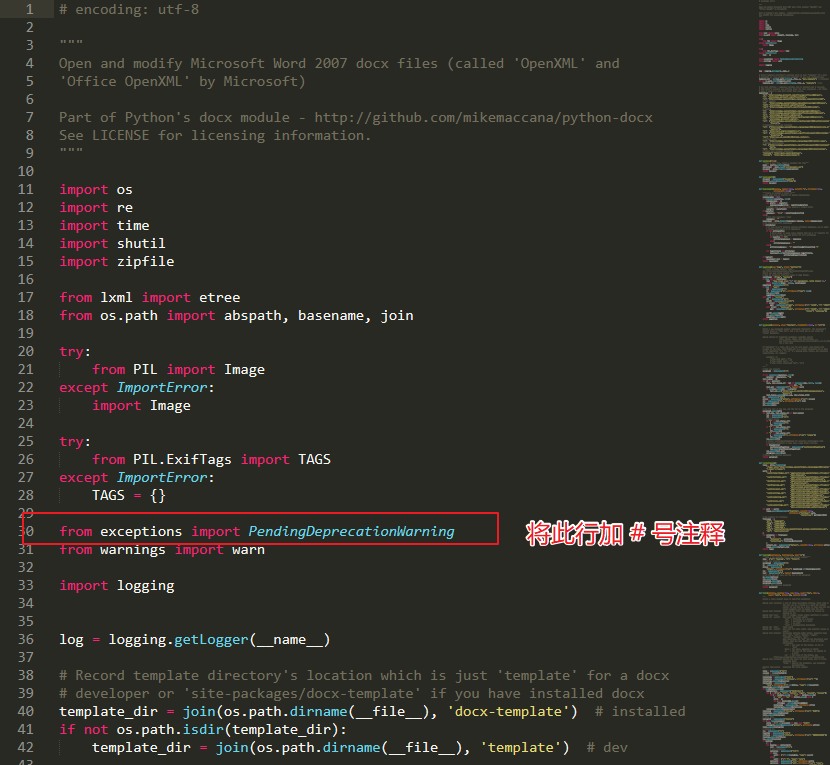
注释后:

4. 将word转化为txt文本
再次运行测试代码,转化后得到的是一个列表格式的数据,然后根据自己的需求进行下一步处理或保存到文件。
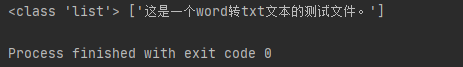
5. docx模块的其他用法
word文档(docx)的读取和写入:docx模块
参考:https://blog.csdn.net/a649344475/article/details/81162381



































还没有评论,来说两句吧...