优酷视频kux格式转mp4格式
感谢风雪小筑
1 安装优酷找到自带的ffmeg进行操作
- 默认路径”C:\Program Files (x86)\YouKu\YoukuClient\nplayer\ffmpeg.exe”
- 将nplayer文件夹整个拷贝出来
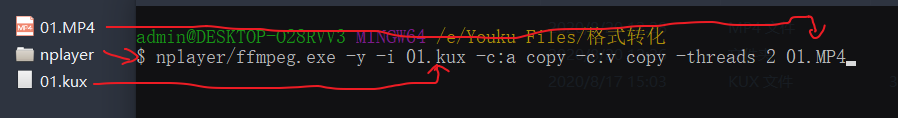
$ nplayer/ffmpeg.exe -y -i 01.kux -c:a copy -c:v copy -threads 2 01.MP4
2 为了后续操作方便,添加系统变量
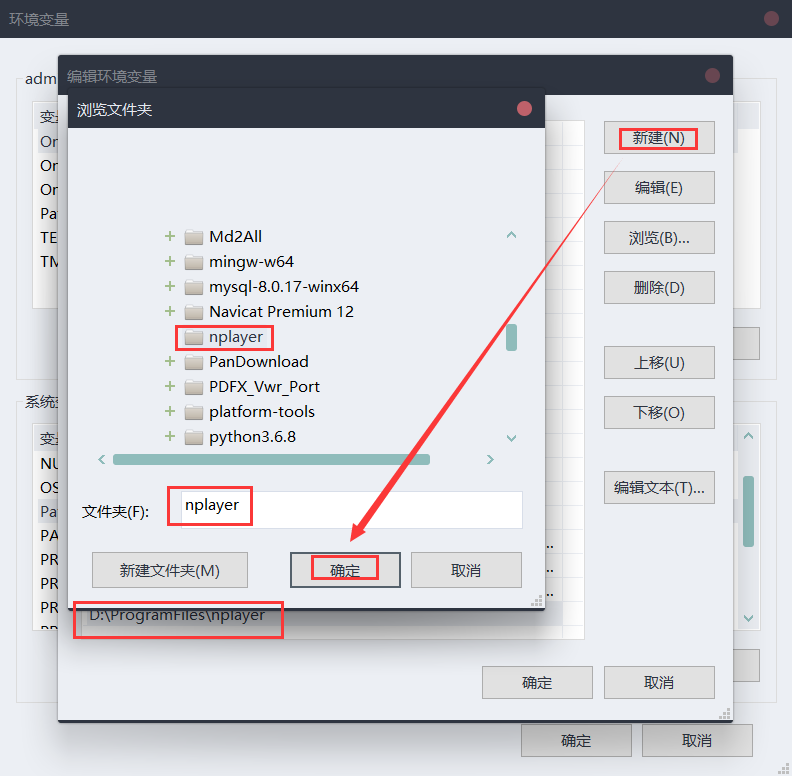
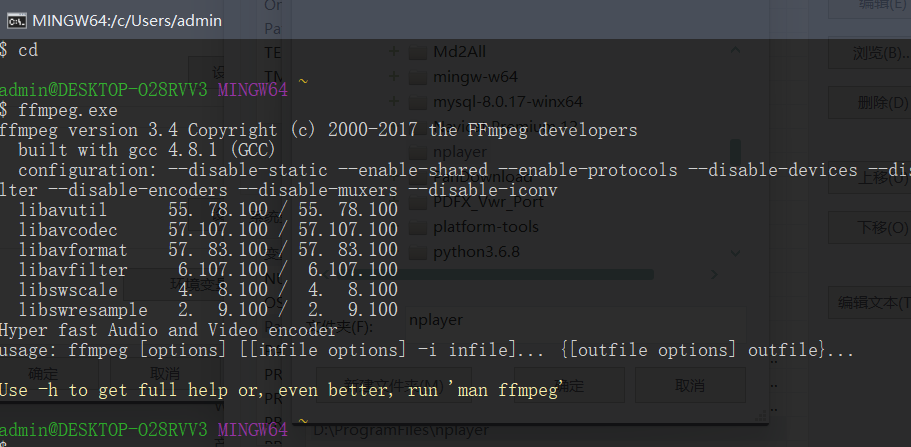
3 脚本批量操作
这里借用视频压缩处理之ffmpeg用法
将待处理文件kux,放到/待处理文件夹内
# 该脚本的功能是, 将待压缩的文件夹内所有视频, 通过ffmpeg# 进行帧率压缩, 将压缩后的文件保存到处理完文件夹内# 执行命令为 在安装ffmpeg的系统中, python passion.pyimport osimport sysimport time# ffmpeg.exe -y -i 01.kux -c:a copy -c:v copy -threads 2 01.MP4wait_handle_dir = r"待处理/"save_dir = r"处理完/"if os.path.exists(save_dir):passelse:os.mkdir(save_dir)for file in os.listdir(wait_handle_dir):save_name = f"{os.path.splitext(file)[0]}.mp4"if save_name not in os.listdir(save_dir): # 判断文件夹内是有转化完成的数据print(f"trackle {wait_handle_dir}{file} ..................................")command = f'ffmpeg.exe -y -i "{wait_handle_dir}{file}" -c:a copy -c:v copy -threads 2 "{save_dir}{save_name}"'print(command)os.system(command)time.sleep(0.5)





























还没有评论,来说两句吧...