elementui结合vue-cropper实现裁剪和上传
功能描述:上传图片支持裁剪图片
1:先安装vue-cropper
npm install vue-cropper —save
2:在main.js里加入:
import Vue from 'vue'import VueCropper from 'vue-cropper'Vue.use(VueCropper)
3:cropper组件
<!-- vueCropper 剪裁图片实现--><el-dialog title="图片剪裁" :visible.sync="cropperVisible" width="400px" ><div class="cropper-content"><div style="width:100%;height:300px"><vue-cropperref="cropper":img="option.img":output-size="option.size":output-type="option.outputType":info="true":full="option.full":fixed="option.fixed":fixed-number="option.fixedNumber":can-move="option.canMove":can-move-box="option.canMoveBox":fixed-box="option.fixedBox":original="option.original":auto-crop="option.autoCrop":auto-crop-width="option.autoCropWidth":auto-crop-height="option.autoCropHeight":center-box="option.centerBox"@real-time="realTime":high="option.high"@img-load="imgLoad"mode="cover":max-img-size="option.max"@crop-moving="cropMoving"></vue-cropper></div></div><div slot="footer" class="dialog-footer"><el-button @click="cropperVisible = false">取 消</el-button><el-button type="primary" @click="cropperFinish" :loading="loading">确认</el-button></div></el-dialog><el-dialog title="申请售后":visible.sync="saleAddVisible"width="30%"@close="saleAfterDialogClosed"><el-formref="addsaleAfterFormRef":model="saleAfterForm"label-width="120px":rules="saleAfterFormRules"><el-form-item label="故障图片 : " prop="img"><el-uploadclass="avatar-uploader"action:auto-upload="false":show-file-list="false":on-change="changeUpload"><img v-if="saleAfterForm.imageUrl" :src="saleAfterForm.imageUrl"class="avatar" /><i v-else class="el-icon-plus avatar-uploader-icon"></i></el-upload></el-form-item></el-form><span slot="footer" class="dialog-footer"><el-button @click="saleAddVisible= false">取 消</el-button><el-button type="primary" @click="addSaleAfterSubm">确认</el-button></span></el-dialog>//上传图片changeUpload(file, fileList) {if (!/\.(gif|jpg|jpeg|png|bmp|GIF|JPG|PNG)$/.test(file.raw.name)) {alert('图片类型必须是.gif,jpeg,jpg,png,bmp中的一种')return false}const isLt5M = file.size / 1024 / 1024 < 5if (!isLt5M) {this.$message.error('上传文件大小不能超过 5MB!')return false}//URL.createObjectURL的参数只能是blob或者file类型//第一种方法用FileReader,URL.createObjectURL接收blob类型let reader = new FileReader()reader.onload = (e) => {let dataif (typeof e.target.result === 'object') {// 把Array Buffer转化为blob 如果是base64不需要data = window.URL.createObjectURL(new Blob([e.target.result]))} else {data = e.target.result}this.option.img = data}// 转化为base64this.cropperVisible = truereader.readAsArrayBuffer(file.raw)//第二种方法,URL.createObjectURL接收file类型this.$nextTick(() => {this.option.img = URL.createObjectURL(file.raw)this.cropperVisible = true})},//点击剪裁弹框的确定按钮cropperFinish() {// 获取截图的base64 数据this.$refs.cropper.getCropBlob((data) => {let form = new FormData()let file = this.blobToFile(data, 'filename.jpg')form.append('img_file', file)this.$axios({method: 'POST',url: '/api/api_gateway?method=base.bases.base_photo',data: form}).then((res) => {})this.saleAfterForm.imageUrl = datathis.cropperVisible = false})},//转成blobblobToFile(Blob, fileName) { //兼容IEBlob.lastModifiedDate = new Date()Blob.name = fileNamereturn Blob},imgLoad(msg) {console.log('imgLoad')console.log(msg)},realTime(data) {console.log(data)},cropMoving(data) {console.log(99899)console.log(data, '截图框当前坐标')},
- 实现效果:
剪裁 : 剪裁后:
剪裁后: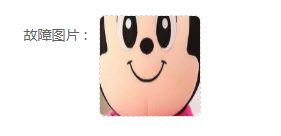
注意:我在用vue-cropper的时候遇到个坑,就是vue-cropper不能和mock插件一起使用,不然后报错,后来把mock插件从项目中去掉,就不报错了,报错信息为“Failed to execute ‘readAsArrayBuffer’ on ‘FileReader’: parameter 1 is not of type ‘Blob’.”
希望大家能避免~~~



































还没有评论,来说两句吧...