android状态栏自定义,[Android开发]Android 自定义状态栏通知
状态栏通知布局
custom_notification.xml
android:layout_width=”match_parent”
android:layout_height=”64dp” //这里不用match_parent,因为在有些机型上显示的背景不全,源码中的高度是64dp,这样背景能全部覆盖通知栏的背景
android:background=”@color/white” >
android:id=”@+id/image”
android:layout_width=”40dip”
android:layout_height=”40dip”
android:layout_alignParentLeft=”true”
android:layout_centerVertical=”true”
android:layout_marginLeft=”10dp”
android:layout_marginRight=”10dp”
android:contentDescription=”@string/Image” />
android:layout_width=”wrap_content”
android:layout_height=”wrap_content”
android:layout_centerVertical=”true”
android:layout_toRightOf=”@id/image” >
android:id=”@+id/title”
style=”@style/NotificationTitle”
android:layout_width=”wrap_content”
android:layout_height=”wrap_content”
android:layout_alignParentTop=”true” />
android:id=”@+id/text”
style=”@style/NotificationText”
android:layout_width=”wrap_content”
android:layout_height=”wrap_content”
android:layout_below=”@id/title”
android:ellipsize=”end”
android:lines=”2” />
android:id=”@+id/time”
style=”@style/NotificationText”
android:layout_width=”wrap_content”
android:layout_height=”wrap_content”
android:layout_alignBottom=”@id/title”
android:layout_alignParentRight=”true”
android:layout_marginRight=”5dip”
android:layout_toLeftOf=”@id/title” />
```
这里面的style都是使用的继承系统的文字样式
```xml
#bb000000
@dimen/notification_text_size
#bb000000
/**
* 自定义通知
*/
private void createCustomNotification(Context ctxt, String tickerText,
int drawable, String title, String content, int id,
PendingIntent pendingIntent) {
int icon = R.drawable.ic_launcher;
long when = System.currentTimeMillis();
Notification notification = new Notification(icon, tickerText, when);//必须要有这三个参数,不然出来的状态栏显示不全
RemoteViews contentView = new RemoteViews(mContext.getPackageName(),
R.layout.custom_notification);
contentView.setImageViewResource(R.id.image, drawable);
contentView.setTextViewText(R.id.title, title);
contentView.setTextViewText(R.id.text, content);
SimpleDateFormat df = new SimpleDateFormat(“yyyy-MM-dd HH ss”);// 设置日期格式
ss”);// 设置日期格式
String time = df.format(new Date());
contentView.setTextViewText(R.id.time,
time.substring((time.length() - 8), (time.length() - 3)));
notification.contentView = contentView;
notification.contentIntent = pendingIntent;
notification.flags |= Notification.FLAG_AUTO_CANCEL;
notification.defaults = Notification.DEFAULT_SOUND;
String ns = Context.NOTIFICATION_SERVICE;
NotificationManager mNotificationManager = (NotificationManager) ctxt
.getSystemService(ns);
mNotificationManager.notify(id, notification);
}
/**
*状态栏通知
*/
public void stateBar(View view) {
// 1.获取通知管理器
NotificationManager manager = (NotificationManager) getSystemService(NOTIFICATION_SERVICE);
// 2.创建通知对象
int icon = R.drawable.icon; // 图标
CharSequence tickerText = “下载完成”; // 提示文本
long when = System.currentTimeMillis(); // 时间
Notification notification = new Notification(icon, tickerText, when);
// 3.设置通知
Context context = getApplicationContext(); // 上下文环境
String contentTitle = “FeiQ下载完成”; // 消息标题
String contentText = “FeiQ.exe下载完成, 耗时1分35秒”; // 消息内容
Intent intent = new Intent(); // 用来开启Activity的意图
intent.setClassName(“com.itheima.downloader”, “com.itheima.downloader.MainActivity”); // 意图指定Activity
PendingIntent pedningIntent = PendingIntent.getActivity(this, 100, intent, PendingIntent.FLAG_ONE_SHOT); // 定义待定意图,第三个参数就是指定如果多个状态栏通知时,后面的通知怎么处理前面的通知
notification.setLatestEventInfo(context, contentTitle, contentText, pedningIntent); // 设置通知的具体信息
notification.flags = Notification.FLAG_AUTO_CANCEL; // 设置自动清除,如果设置为FLAG_NO_CLEAR就是点击不会删除,像安全卫士程序的状态栏图标点击就不会删除
// 设置通知的声音
notification.sound = Uri.parse(“file:///mnt/sdcard/jiaodizhu.mp3”);
// 4.发送通知
manager.notify(id++, notification);
}
/*这个PendingIntent是指定点击这个状态栏通知的时候的点击事件,注意点击的时候这个状态栏其实是运行在系统的程序中,并不是运行在我们自己的程序中,
而这个pendingIntent就是指定在点击这个通知的时候怎么让别的程序来执行的意图,就是包装出来一个动作让另外一个程序使用、
这个自动清除就是点击一次之后这个通知就在状态栏中自动清除了,
发送通知时的id++就是每次的id值,不同则你发一次通知状态栏上就会显示一个,点多次就发送多个,如果设置为1,则不管点多少次后面的都把前面的给覆盖了*/


























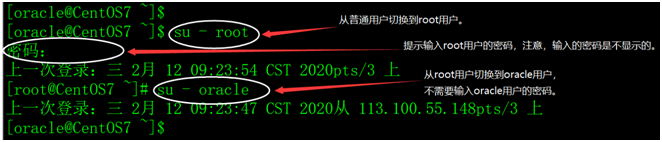
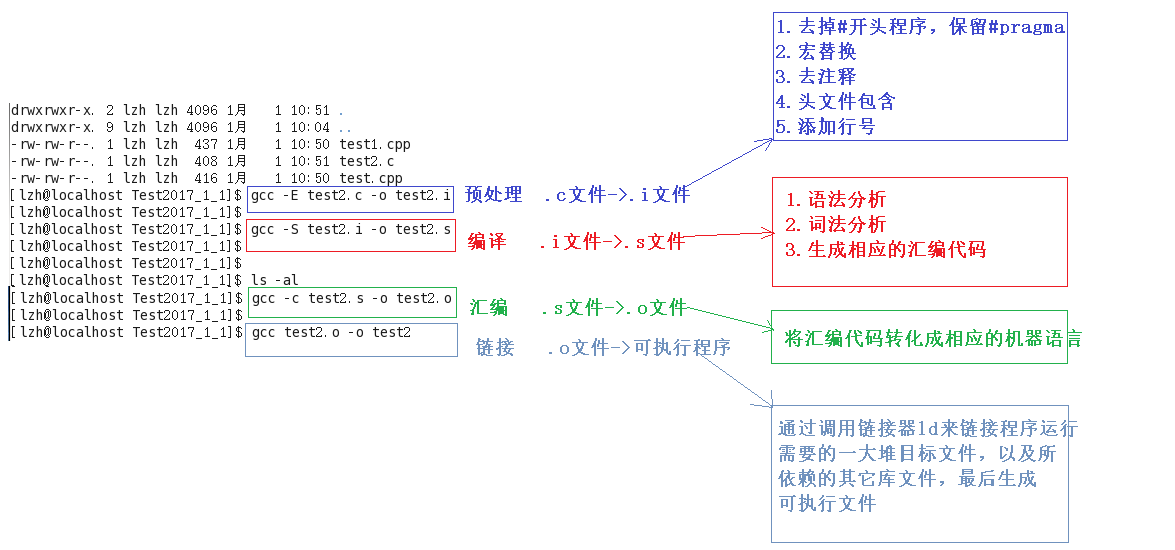

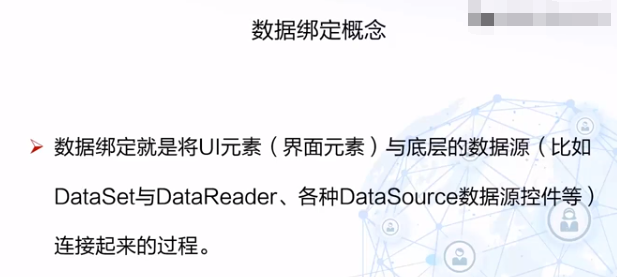
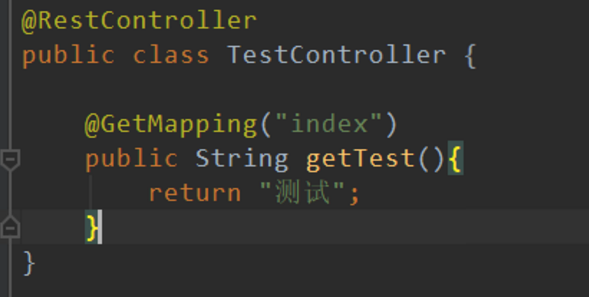
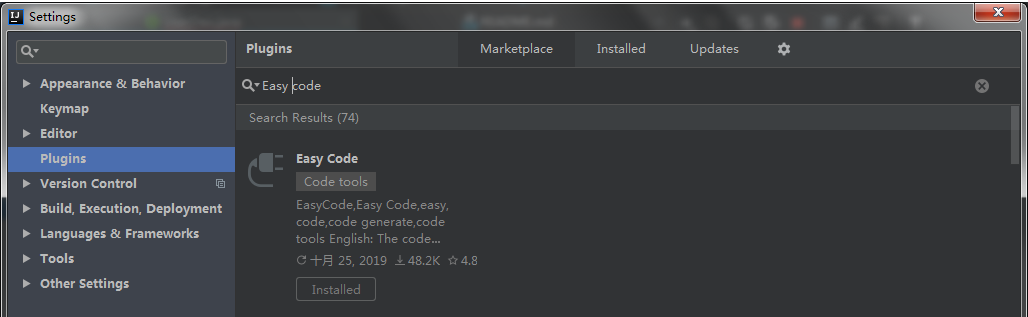



还没有评论,来说两句吧...