html禁止a标签拖动,关于禁用html中a标签的思考
事实上这个问题在初次学习html中select标签时就已经冒出来了,时至今日,依旧没有找到使用纯css禁用a标签的办法——同事、同学、老师我都问过了,他们都千篇一律借助了JavaScript,难道真的必需要借助JavaScript吗?
1、纯css实现html中a标签的禁用:
怎样禁用a标签
body{
font:12px/1.5 \5B8B\4F53, Georgia, Times New Roman, serif, arial;
}
a{
text-decoration:none;
outline:0 none;
}
.disableCss{
pointer-events:none;
color:#afafaf;
cursor:default
}
百度
点击
上面尽管使用纯css实现了对a标签的禁用,只是因为opera、ie浏览器不支持pointer-events样式,所以上面代码在这两类浏览器中起不到禁用a标签的作用。
2、借助Jquery和css实现html中a标签的禁用:
02 ——借助Jquery和css实现html中a标签的禁用
$(function() {
$(‘.disableCss’).removeAttr(‘href’);//去掉a标签中的href属性
$(‘.disableCss’).removeAttr(‘onclick’);//去掉a标签中的onclick事件
});
body {
font: 12px/1.5 \5B8B\4F53, Georgia, Times New Roman, serif, arial;
}
a {
text-decoration: none;
outline: 0 none;
}
.disableCss {
color: #afafaf;
cursor: default
}
百度
点击
这样的方式能够兼容全部浏览器,但是混用了JavaScript,这一点恐怕是致命的缺憾!!!
3、借助Jquery实现html中a标签的禁用:
03 ——借助Jquery实现html中a标签的禁用
$(function() {
$(‘.disableCss’).removeAttr(‘href’);//去掉a标签中的href属性
$(‘.disableCss’).removeAttr(‘onclick’);//去掉a标签中的onclick事件
$(“.disableCss”).css(“font”,”12px/1.5 \\5B8B\\4F53, Georgia, Times New Roman, serif, arial”);
$(“.disableCss”).css(“text-decoration”,”none”);
$(“.disableCss”).css(“color”,”#afafaf”);
$(“.disableCss”).css(“outline”,”0 none”);
$(“.disableCss”).css(“cursor”,”default”);
});
百度
点击
上面使用了纯Jquery实现了禁用html中a标签的功能。


























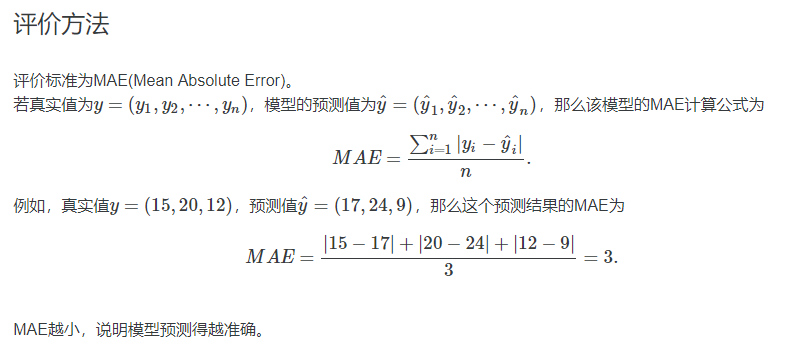
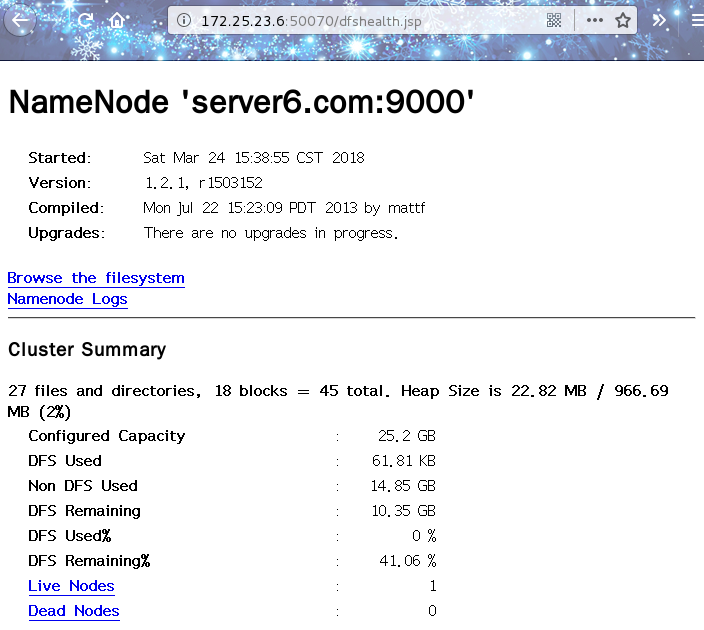
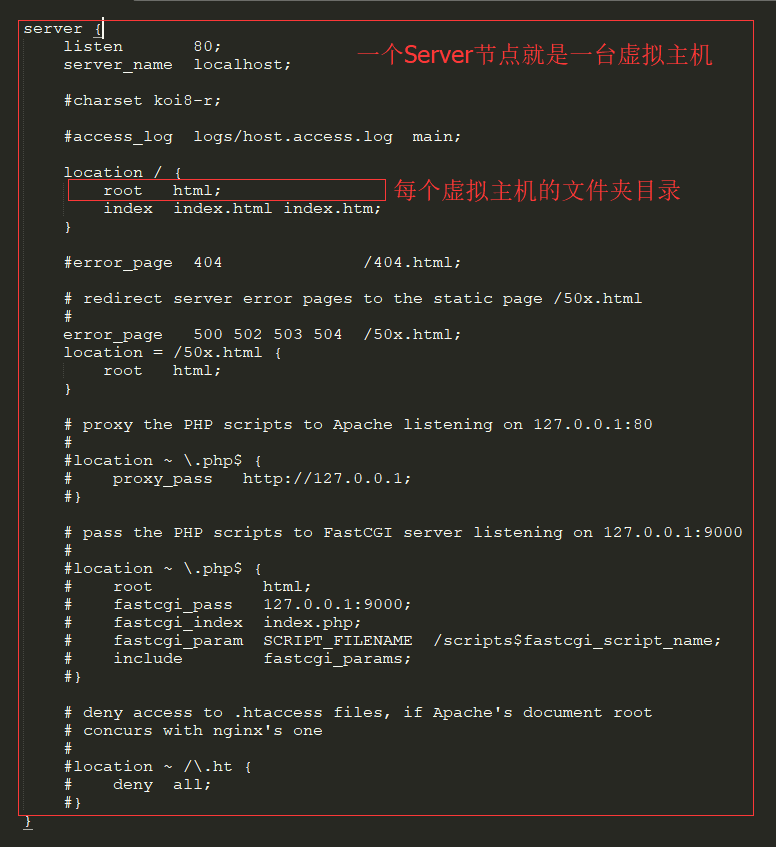
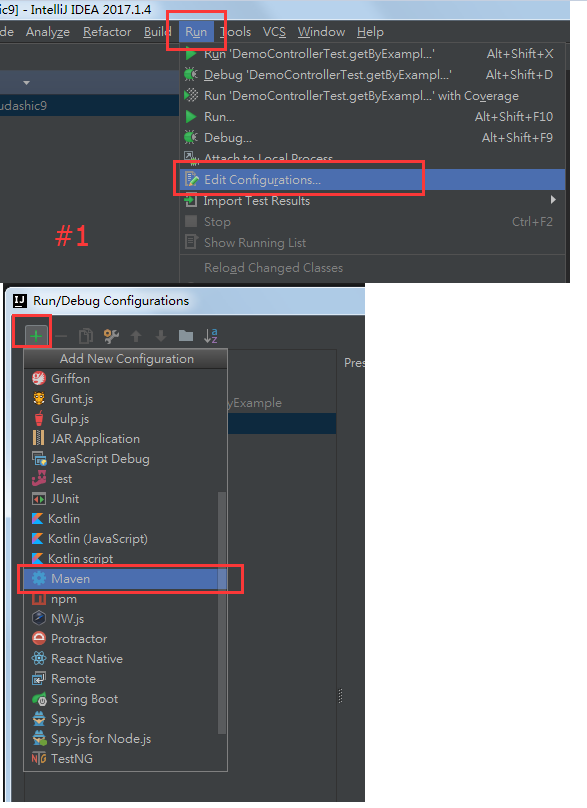
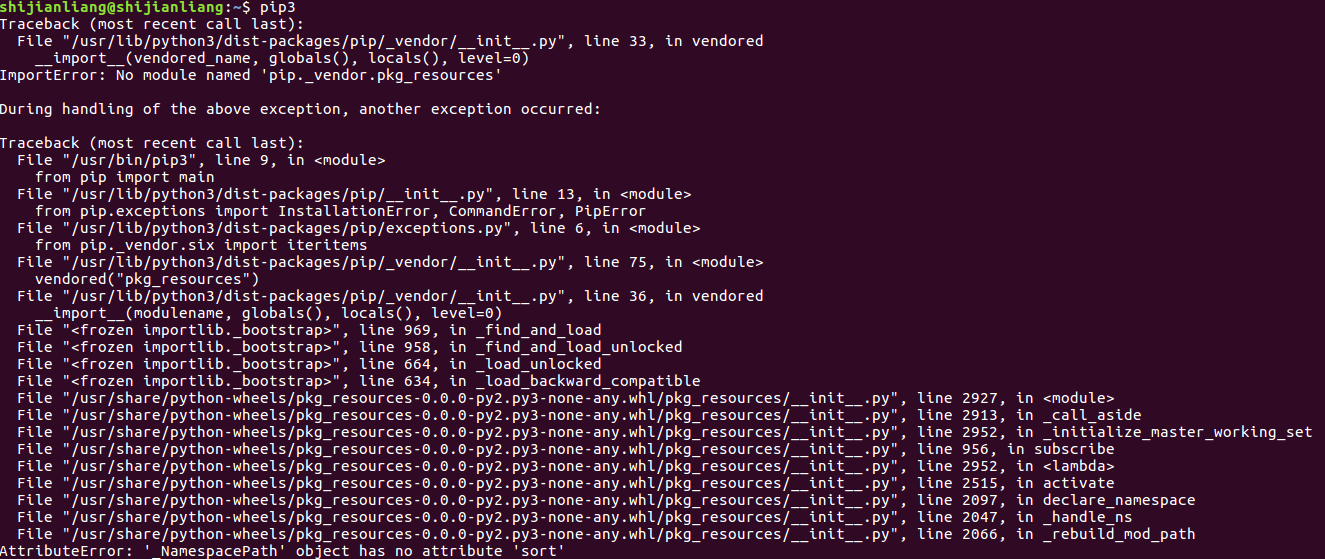




还没有评论,来说两句吧...