SpringBoot- xml方式整合Mybatis
SpringBoot整合Mybatis
一.xml方式整合mybatis
xml方式在编写复杂SQL时,更适合。
1.导入依赖
<!-- mysql驱动--><dependency><groupId>mysql</groupId><artifactId>mysql-connector-java</artifactId></dependency><!-- druid连接--><dependency><groupId>com.alibaba</groupId><artifactId>druid-spring-boot-starter</artifactId><version>1.1.10</version></dependency><!-- mybatis--><dependency><groupId>org.mybatis.spring.boot</groupId><artifactId>mybatis-spring-boot-starter</artifactId><version>1.3.2</version></dependency>
2.编写配置文件
//准备实体类@Data@NoArgsConstructor@AllArgsConstructorpublic class Air {private Integer id;private Integer districtId;private java.sql.Date monitorTime;private Integer pm10;private Integer pm25;private String monitoringStation;private java.sql.Date lastModifyTime;@Overridepublic String toString() {return "Air{" +"id=" + id +", districtId=" + districtId +", monitorTime=" + monitorTime +", pm10=" + pm10 +", pm25=" + pm25 +", monitoringStation='" + monitoringStation + '\'' +", lastModifyTime=" + lastModifyTime +'}';}}
3.准备Mybatis
3.1接口
@ComponentScanpublic interface AirMapper {List<Air> selectAll();}
3.2在启动类中,添加直接扫描Mapper接口所在的包
@SpringBootApplication@MapperScan(basePackages = "boot.mapper")public class Springboot02Application {public static void main(String[] args) {SpringApplication.run(Springboot02Application.class, args);}}
3.3准备映射文件
<?xml version="1.0" encoding="UTF-8" ?><!DOCTYPE mapperPUBLIC "-//mybatis.org//DTD Mapper 3.0//EN""http://mybatis.org/dtd/mybatis-3-mapper.dtd"><mapper namespace="boot.mapper.AirMapper"><!-- List<Air> selectAll();--><select id="selectAll" resultType="boot.entity.Air">select * from air</select></mapper>
3.4 yml文件
<!-- 添加yml文件配置信息 --># mybatis配置mybatis:# 扫描映射文件mapper-locations: classpath:mapper/*.xml# 配置别名扫描的包type-aliases-package: com.qf.firstspringboot.entityconfiguration:# 开启驼峰映射配置map-underscore-to-camel-case: true# 连接数据库的信息spring:datasource:driver-class-name: com.mysql.jdbc.Driverurl: jdbc:mysql:///air?serverTimezone=UTCusername: rootpassword: 123type: com.alibaba.druid.pool.DruidDataSource
4.测试
@SpringBootTestclass AirMapperTest {@Autowiredprivate AirMapper airMapper;@Testvoid selectAll() {List<Air> airs = airMapper.selectAll();for (Air air : airs) {System.out.println(air);}}}
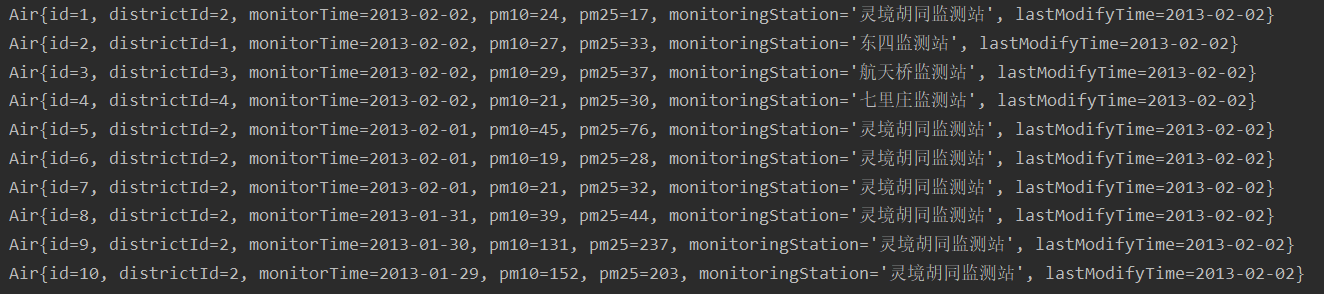
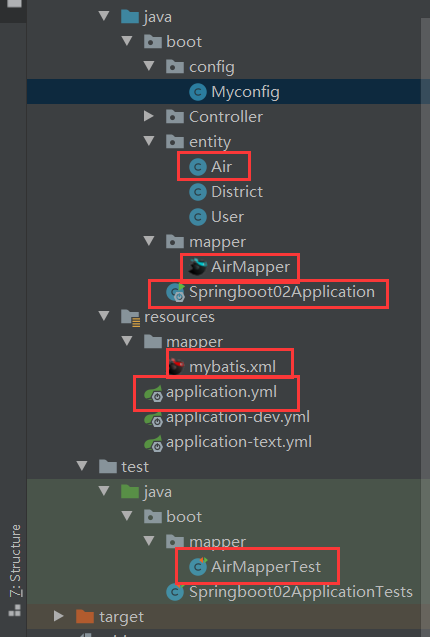





























还没有评论,来说两句吧...