Lombok 安装及使用指南
简介
为了减少写一些 get/set/toString 方法,让项目代码更加整洁,提高开发效率,发现大家都开始采用 Lombok 这个工具。Lombok 是一个 Java 类库,它会自动插入编辑器和构建工具,用于帮助开发人员消除 Java 中冗长样板代码。而我们开发人员所要做的,仅仅是添加几个 Lombok 中的注解,就可以替换掉原来的多行 get/set/toString 方法代码,既简洁也易于维护。下面我们就来看看,如何安装并使用这一工具。
安装 Lombok
日常开发中,相信大多数人现在使用的都是 IDEA 这个 Java 神器了,如果你还在使用 Eclipse 或者 MyEclipse 等工具,那强烈推荐你去体验一把 IDEA,相信你一用上它就会爱上他它的强大!下面我就一在 IDEA 中使用 Lombok 为例,看看如何安装并使用它。
在先前 IDEA 的版本中,Lombok 是需要通过插件来安装的,安装方法如下:依次进入File -> Settings -> Plugins,然后搜索 Lombok ,最后进行安装即可。而在新版本的 IDEA 中,Lombok 已经被集成到 IDEA 中,我们不用再去安装它就可以直接使用,可以说是十分方便了。
- 老版本 IDEA 安装 Lombok
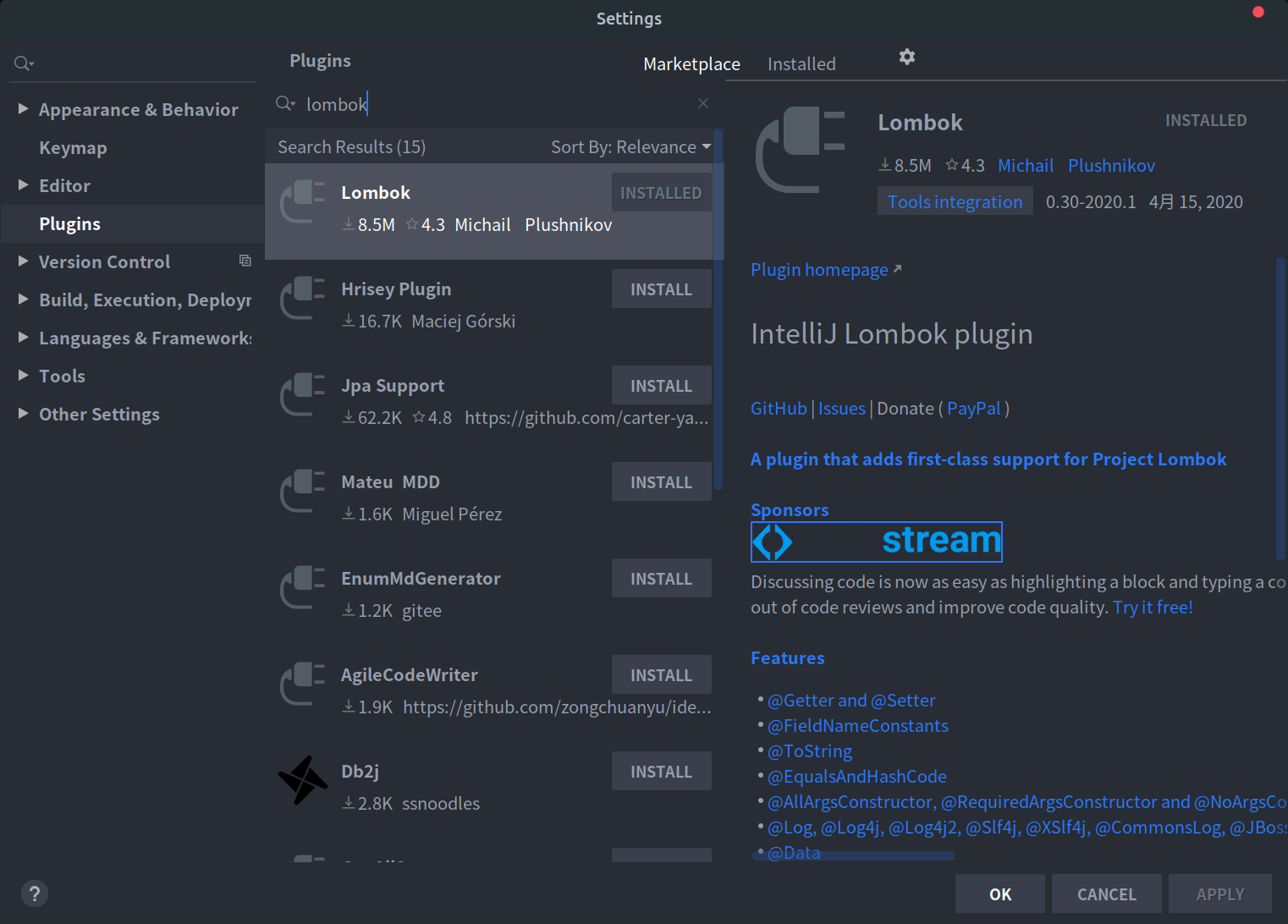
- 新版本中集成了 Lombok
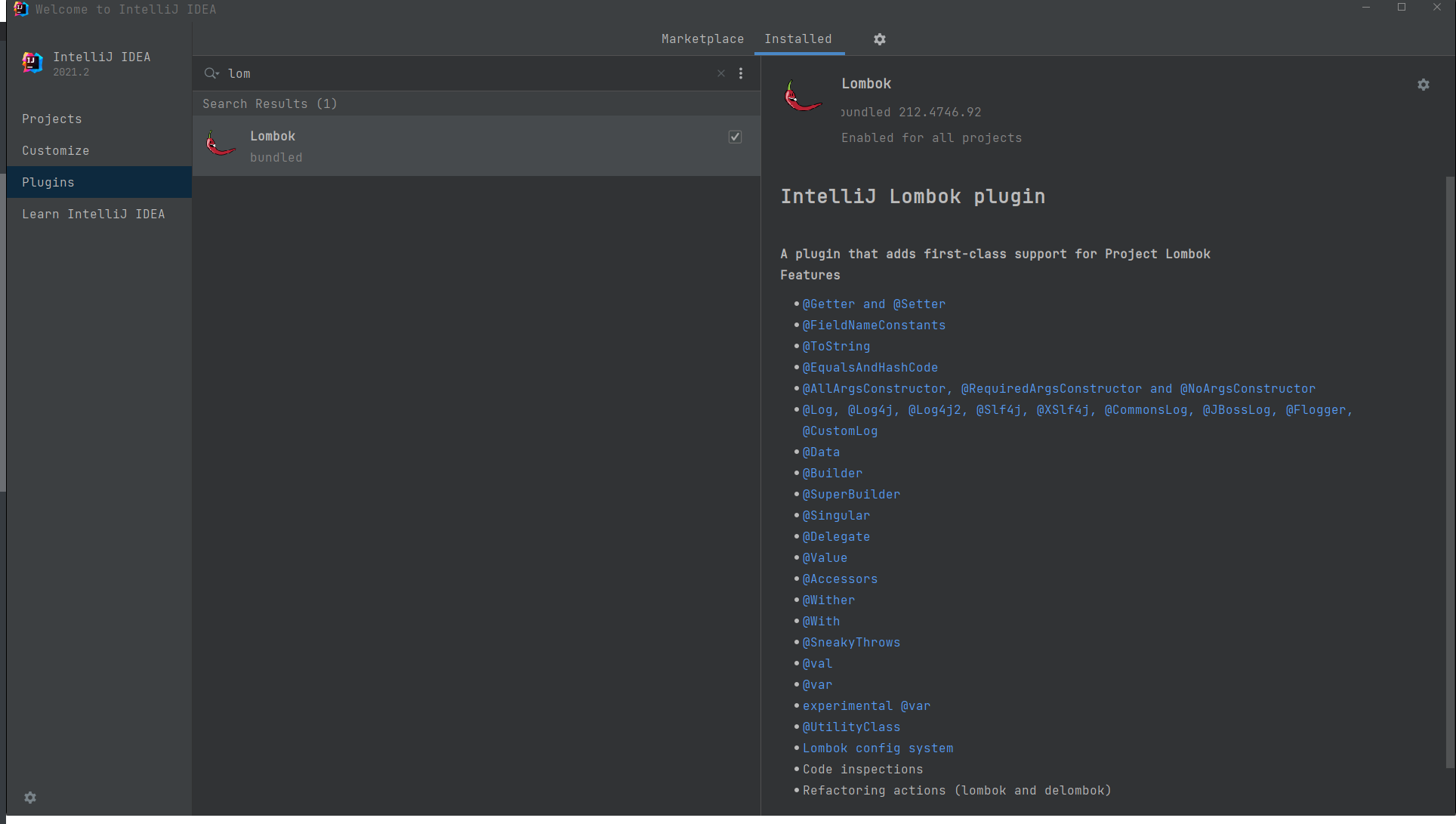
以上就是 Lombok 的安装过程了,是不是十分简单?那接下来我们就来看看,如何在我们的项目中使用 Lombok!
Lombok 使用
现在大家进行项目管理时用的工具大多应该都是 Maven,所以我们直接在需要使用 Lombok 的项目中加入 Lombok 编译支持,也就是在 pom.xml 文件中加入以下依赖。
<dependency><groupId>org.projectlombok</groupId><artifactId>lombok</artifactId></dependency>
导入相关依赖之后,接下来就是具体使用过程了。
具体使用
在需要的实体类中引入相关注解即可,只不过注解不同它们所对应的功能也不同,而且同一个注解可能在不同位置的功能也不一样。如下图;

常用注解
@Data
注解在 类 上:给类的所有属性提供 get 和 set 方法,此外还有 equals、canEqual、hashCode、toString 方法以及 默认参数为空的构造方法;
使用前
package com.cunyu.user.entity;
public class User {
private Long id;private String name;private Integer age;private String email;public User() {}public Long getId() {return this.id;}public String getName() {return this.name;}public Integer getAge() {return this.age;}public String getEmail() {return this.email;}public void setId(final Long id) {this.id = id;}public void setName(final String name) {this.name = name;}public void setAge(final Integer age) {this.age = age;}public void setEmail(final String email) {this.email = email;}public boolean equals(final Object o) {if (o == this) {return true;} else if (!(o instanceof User)) {return false;} else {User other = (User)o;if (!other.canEqual(this)) {return false;} else {label59: {Object this$id = this.getId();Object other$id = other.getId();if (this$id == null) {if (other$id == null) {break label59;}} else if (this$id.equals(other$id)) {break label59;}return false;}Object this$age = this.getAge();Object other$age = other.getAge();if (this$age == null) {if (other$age != null) {return false;}} else if (!this$age.equals(other$age)) {return false;}Object this$name = this.getName();Object other$name = other.getName();if (this$name == null) {if (other$name != null) {return false;}} else if (!this$name.equals(other$name)) {return false;}Object this$email = this.getEmail();Object other$email = other.getEmail();if (this$email == null) {if (other$email != null) {return false;}} else if (!this$email.equals(other$email)) {return false;}return true;}}}protected boolean canEqual(final Object other) {return other instanceof User;}public int hashCode() {int PRIME = true;int result = 1;Object $id = this.getId();int result = result * 59 + ($id == null ? 43 : $id.hashCode());Object $age = this.getAge();result = result * 59 + ($age == null ? 43 : $age.hashCode());Object $name = this.getName();result = result * 59 + ($name == null ? 43 : $name.hashCode());Object $email = this.getEmail();result = result * 59 + ($email == null ? 43 : $email.hashCode());return result;}public String toString() {Long var10000 = this.getId();return "User(id=" + var10000 + ", name=" + this.getName() + ", age=" + this.getAge() + ", email=" + this.getEmail() + ")";}
}
使用后
package com.cunyu.user.entity;
import lombok.Data;
/**
- Created with IntelliJ IDEA.
* - @author : zhangliang
- @version : 1.0
- @project : User
- @package : com.cunyu.user.entity
- @className : User
- @createTime : 2021/8/6 17:14
- @description : 用户实体类
*/
@Data
public class User {private Long id;private String name;private Integer age;private String email;
}
- Created with IntelliJ IDEA.
@Setter
注解在 类 上:为该类所有属性均提供 set 方法,同时提供 默认构造方法;
使用前
package com.cunyu.user.entity;
public class User {
private Long id;private String name;private Integer age;private String email;public User() {}public void setId(final Long id) {this.id = id;}public void setName(final String name) {this.name = name;}public void setAge(final Integer age) {this.age = age;}public void setEmail(final String email) {this.email = email;}
}
使用后
package com.cunyu.user.entity;
import lombok.Setter;
/**
- Created with IntelliJ IDEA.
* - @author : zhangliang
- @version : 1.0
- @project : User
- @package : com.cunyu.user.entity
- @className : User
- @createTime : 2021/8/6 17:14
- @description : 用户实体类
*/
@Setter
public class User {private Long id;private String name;private Integer age;private String email;
}
- Created with IntelliJ IDEA.
注解在 属性 上:为该属性提供 set 方法,同时提供 默认构造方法;
使用前
package com.cunyu.user.entity;
public class User {
private Long id;private String name;private Integer age;private String email;public User() {}public void setId(final Long id) {this.id = id;}
}
使用后
package com.cunyu.user.entity;
import lombok.Setter;
/**
- Created with IntelliJ IDEA.
* - @author : zhangliang
- @version : 1.0
- @project : User
- @package : com.cunyu.user.entity
- @className : User
- @createTime : 2021/8/6 17:14
- @description : 用户实体类
*/
public class User {
@Setterprivate Long id;private String name;private Integer age;private String email;
}
- Created with IntelliJ IDEA.
@Getter
注解在 类 上:为该类所有属性均提供 get 方法,同时提供 默认构造方法;
使用前
package com.cunyu.user.entity;
public class User {
private Long id;private String name;private Integer age;private String email;public User() {}public Long getId() {return this.id;}public String getName() {return this.name;}public Integer getAge() {return this.age;}public String getEmail() {return this.email;}
}
使用后
package com.cunyu.user.entity;
import lombok.Getter;
/**
- Created with IntelliJ IDEA.
* - @author : zhangliang
- @version : 1.0
- @project : User
- @package : com.cunyu.user.entity
- @className : User
- @createTime : 2021/8/6 17:14
- @description : 用户实体类
*/
@Getter
public class User {private Long id;private String name;private Integer age;private String email;
}
- Created with IntelliJ IDEA.
注解在 属性 上:为该属性提供 get 方法,同时提供 默认构造方法;
使用前
package com.cunyu.user.entity;
public class User {
private Long id;private String name;private Integer age;private String email;public User() {}public Long getId() {return this.id;}
}
使用后
package com.cunyu.user.entity;
import lombok.Getter;
/**
- Created with IntelliJ IDEA.
* - @author : zhangliang
- @version : 1.0
- @project : User
- @package : com.cunyu.user.entity
- @className : User
- @createTime : 2021/8/6 17:14
- @description : 用户实体类
*/
public class User {
@Getterprivate Long id;private String name;private Integer age;private String email;
}
- Created with IntelliJ IDEA.
@ToString
注解在 类 上:生成所有参数的 toString() 方法,同时提供 默认构造方法;
使用前
package com.cunyu.user.entity;
public class User {
private Long id;private String name;private Integer age;private String email;public User() {}public String toString() {return "User(id=" + this.id + ", name=" + this.name + ", age=" + this.age + ", email=" + this.email + ")";}
}
使用后
package com.cunyu.user.entity;
import lombok.ToString;
/**
- Created with IntelliJ IDEA.
* - @author : zhangliang
- @version : 1.0
- @project : User
- @package : com.cunyu.user.entity
- @className : User
- @createTime : 2021/8/6 17:14
- @description : 用户实体类
*/
@ToString
public class User {private Long id;private String name;private Integer age;private String email;
}
- Created with IntelliJ IDEA.
@Value
注解在 类 上:生成 get 方法,以及 equals、hashCode、toString 方法,同时提供 含所有参数的构造方法;
使用前
package com.cunyu.user.entity;
public final class User {
private final Long id;private final String name;private final Integer age;private final String email;public User(final Long id, final String name, final Integer age, final String email) {this.id = id;this.name = name;this.age = age;this.email = email;}public Long getId() {return this.id;}public String getName() {return this.name;}public Integer getAge() {return this.age;}public String getEmail() {return this.email;}public boolean equals(final Object o) {if (o == this) {return true;} else if (!(o instanceof User)) {return false;} else {User other;label56: {other = (User)o;Object this$id = this.getId();Object other$id = other.getId();if (this$id == null) {if (other$id == null) {break label56;}} else if (this$id.equals(other$id)) {break label56;}return false;}label49: {Object this$age = this.getAge();Object other$age = other.getAge();if (this$age == null) {if (other$age == null) {break label49;}} else if (this$age.equals(other$age)) {break label49;}return false;}Object this$name = this.getName();Object other$name = other.getName();if (this$name == null) {if (other$name != null) {return false;}} else if (!this$name.equals(other$name)) {return false;}Object this$email = this.getEmail();Object other$email = other.getEmail();if (this$email == null) {if (other$email != null) {return false;}} else if (!this$email.equals(other$email)) {return false;}return true;}}public int hashCode() {int PRIME = true;int result = 1;Object $id = this.getId();int result = result * 59 + ($id == null ? 43 : $id.hashCode());Object $age = this.getAge();result = result * 59 + ($age == null ? 43 : $age.hashCode());Object $name = this.getName();result = result * 59 + ($name == null ? 43 : $name.hashCode());Object $email = this.getEmail();result = result * 59 + ($email == null ? 43 : $email.hashCode());return result;}public String toString() {Long var10000 = this.getId();return "User(id=" + var10000 + ", name=" + this.getName() + ", age=" + this.getAge() + ", email=" + this.getEmail() + ")";}
}
使用后
package com.cunyu.user.entity;
import lombok.Value;
/**
- Created with IntelliJ IDEA.
* - @author : zhangliang
- @version : 1.0
- @project : User
- @package : com.cunyu.user.entity
- @className : User
- @createTime : 2021/8/6 17:14
- @description : 用户实体类
*/
@Value
public class User {private Long id;private String name;private Integer age;private String email;
}
- Created with IntelliJ IDEA.
@AllArgsConstructor
注解在 类 上:为类提供一个 全参构造方法,但此时不再提供默认构造方法;
使用前
package com.cunyu.user.entity;
public class User {
private Long id;private String name;private Integer age;private String email;public User(final Long id, final String name, final Integer age, final String email) {this.id = id;this.name = name;this.age = age;this.email = email;}
}
使用后
package com.cunyu.user.entity;
import lombok.AllArgsConstructor;
/**
- Created with IntelliJ IDEA.
* - @author : zhangliang
- @version : 1.0
- @project : User
- @package : com.cunyu.user.entity
- @className : User
- @createTime : 2021/8/6 17:14
- @description : 用户实体类
*/
@AllArgsConstructor
public class User {private Long id;private String name;private Integer age;private String email;
}
- Created with IntelliJ IDEA.
@NoArgsConstructor
注解在 类 上:为类提供一个 无参构造方法;
使用前
package com.cunyu.user.entity;
public class User {
private Long id;private String name;private Integer age;private String email;public User() {}
}
使用后
package com.cunyu.user.entity;
import lombok.NoArgsConstructor;
/**
- Created with IntelliJ IDEA.
* - @author : zhangliang
- @version : 1.0
- @project : User
- @package : com.cunyu.user.entity
- @className : User
- @createTime : 2021/8/6 17:14
- @description : 用户实体类
*/
@NoArgsConstructor
public class User {private Long id;private String name;private Integer age;private String email;
}
- Created with IntelliJ IDEA.
@RequiredArgsConstructor
注解在 类 上:使用类中所有带 @NonNull 注解的或带有 final 修饰的成员变量生成对应构造方法;
使用前
package com.cunyu.user.entity;
import lombok.NonNull;
public class User {
@NonNullprivate Long id;private String name;private Integer age;@NonNullprivate String email;public User(@NonNull final Long id, @NonNull final String email) {if (id == null) {throw new NullPointerException("id is marked non-null but is null");} else if (email == null) {throw new NullPointerException("email is marked non-null but is null");} else {this.id = id;this.email = email;}}
}
使用后
package com.cunyu.user.entity;
import lombok.RequiredArgsConstructor;
/**
- Created with IntelliJ IDEA.
* - @author : zhangliang
- @version : 1.0
- @project : User
- @package : com.cunyu.user.entity
- @className : User
- @createTime : 2021/8/6 17:14
- @description : 用户实体类
*/
@RequiredArgsConstructor
public class User {@NonNullprivate Long id;private String name;private Integer age;@NonNullprivate String email;
}
- Created with IntelliJ IDEA.
@NonNull
注解在 属性 上,自动生成一个关于该参数的非空检查,若参数为 null,则抛出一个空指针异常,同时提供 默认构造方法,具体用法可以参照上面的例子;
@EqualsAndHashCode
注解在 类 上,生成 equals、canEquals、hasnCode 方法,同时会生成默认构造方法;
使用前
//
// Source code recreated from a .class file by IntelliJ IDEA
// (powered by FernFlower decompiler)
//package com.cunyu.user.entity;
public class User {
private Long id;private String name;private Integer age;private String email;public User() {}public boolean equals(final Object o) {if (o == this) {return true;} else if (!(o instanceof User)) {return false;} else {User other = (User)o;if (!other.canEqual(this)) {return false;} else {label59: {Object this$id = this.id;Object other$id = other.id;if (this$id == null) {if (other$id == null) {break label59;}} else if (this$id.equals(other$id)) {break label59;}return false;}Object this$age = this.age;Object other$age = other.age;if (this$age == null) {if (other$age != null) {return false;}} else if (!this$age.equals(other$age)) {return false;}Object this$name = this.name;Object other$name = other.name;if (this$name == null) {if (other$name != null) {return false;}} else if (!this$name.equals(other$name)) {return false;}Object this$email = this.email;Object other$email = other.email;if (this$email == null) {if (other$email != null) {return false;}} else if (!this$email.equals(other$email)) {return false;}return true;}}}protected boolean canEqual(final Object other) {return other instanceof User;}public int hashCode() {int PRIME = true;int result = 1;Object $id = this.id;int result = result * 59 + ($id == null ? 43 : $id.hashCode());Object $age = this.age;result = result * 59 + ($age == null ? 43 : $age.hashCode());Object $name = this.name;result = result * 59 + ($name == null ? 43 : $name.hashCode());Object $email = this.email;result = result * 59 + ($email == null ? 43 : $email.hashCode());return result;}
}
使用后
package com.cunyu.user.entity;
import lombok.EqualsAndHashCode;
/**
- Created with IntelliJ IDEA.
* - @author : zhangliang
- @version : 1.0
- @project : User
- @package : com.cunyu.user.entity
- @className : User
- @createTime : 2021/8/6 17:14
- @description : 用户实体类
*/
@EqualsAndHashCode
public class User {private Long id;private String name;private Integer age;private String email;
}
- Created with IntelliJ IDEA.
@Cleanup
注解在 局部变量 前,保证该变量代表的资源使用后自动关闭,默认调用资源的 close() 方法,若该资源有其它关闭方法,可用 @Cleanup("方法名") 来指定要调用的方法,同时提供 默认构造方法;
使用前
import java.io.*;
public class CleanupExample {
public static void main(String[] args) throws IOException {InputStream in = new FileInputStream(args[0]);try {OutputStream out = new FileOutputStream(args[1]);try {byte[] b = new byte[10000];while (true) {int r = in.read(b);if (r == -1) break;out.write(b, 0, r);}} finally {if (out != null) {out.close();}}} finally {if (in != null) {in.close();}}}
}
使用后
import lombok.Cleanup;
import java.io.*;public class CleanupExample {
public static void main(String[] args) throws IOException {@Cleanup InputStream in = new FileInputStream(args[0]);@Cleanup OutputStream out = new FileOutputStream(args[1]);byte[] b = new byte[10000];while (true) {int r = in.read(b);if (r == -1) break;out.write(b, 0, r);}}
}
@Synchronized
注解在 类方法 或 实例方法:效果与 synchronized 关键字相同,区别在于锁对象不同,对于类方法和实例方法,synchronized 关键字的锁对象分别是 类的 class 对象和 this 对象,而 @Synchronized 的锁对象分别是 私有静态 final 对象 lock 和 私有 final 对象 lock,也可以自己指定锁对象,同时提供默认构造方法;
使用前
public class SynchronizedExample {
private static final Object $LOCK = new Object[0];private final Object $lock = new Object[0];private final Object readLock = new Object();public static void hello() {synchronized($LOCK) {System.out.println("world");}}public int answerToLife() {synchronized($lock) {return 42;}}public void foo() {synchronized(readLock) {System.out.println("bar");}}
}
使用后
import lombok.Synchronized;
public class SynchronizedExample {
private final Object readLock = new Object();@Synchronizedpublic static void hello() {System.out.println("world");}@Synchronizedpublic int answerToLife() {return 42;}@Synchronized("readLock")public void foo() {System.out.println("bar");}
}
@SneakyThrows
注解在 方法 上:将方法中的代码用 try-catch 语句包裹,捕获异常并在 catch 中用 Lombok.sneakyThrow(e) 将异常抛出,还可以用 @SneakyThrows(Exception.class) 的形式指定抛出异常类型,同时提供 默认构造方法;
使用前
import lombok.Lombok;
public class SneakyThrowsExample implements Runnable {
public String utf8ToString(byte[] bytes) {try {return new String(bytes, "UTF-8");} catch (UnsupportedEncodingException e) {throw Lombok.sneakyThrow(e);}}public void run() {try {throw new Throwable();} catch (Throwable t) {throw Lombok.sneakyThrow(t);}}
}
使用后
import lombok.SneakyThrows;
public class SneakyThrowsExample implements Runnable {
@SneakyThrows(UnsupportedEncodingException.class)public String utf8ToString(byte[] bytes) {return new String(bytes, "UTF-8");}@SneakyThrowspublic void run() {throw new Throwable();}
}
@Log
注解在 类 上:主要用于我们记录日志信息,同时提供 默认构造方法。它封装了多个主流 Log 库,主要有如下几个;
@Log@Slf4jLog4jLog4j2
总结
以上就是关于 Lombok 的相关使用小技巧了,如果你还没有使用过它,那就赶紧去试试吧!
最后,创作不易,如果你觉得我的文章对你有所帮助,那就来个一键三连吧!
参考资料
- https://projectlombok.org/features/all





























还没有评论,来说两句吧...