swiper轮播图
swiper中只能放swiper-item
block并不是一个组件,它仅仅是一个包装元素,不会在页面中做任何渲染,只接受控制属性。
<swiper indicator-dots="{ {indicatorDots}}" autoplay="{ {autoplay}}" interval="{ {interval}}" duration="{ {duration}}"><block wx:for="{ {imgUrls}}"><swiper-item><image src="{ {item}}" class="slide-image" /></swiper-item></block></swiper><button bindtap="changeIndicatorDots"> indicator-dots </button><button bindtap="changeAutoplay"> autoplay </button><slider bindchange="intervalChange" show-value min="500" max="2000"/> interval<slider bindchange="durationChange" show-value min="1000" max="10000"/> duration.slide-image{width: 100%;height: 100%;}Page({data: {imgUrls: ['https://images.pexels.com/photos/235621/pexels-photo-235621.jpeg?auto=compress&cs=tinysrgb&dpr=1&w=500','https://images.pexels.com/photos/1563604/pexels-photo-1563604.jpeg?auto=compress&cs=tinysrgb&dpr=2&h=750&w=1260','https://images.pexels.com/photos/1112186/pexels-photo-1112186.jpeg?auto=compress&cs=tinysrgb&dpr=2&h=750&w=1260'],indicatorDots: false,autoplay: false,interval: 5000,duration: 1000},changeIndicatorDots: function(e) {this.setData({indicatorDots: !this.data.indicatorDots})},changeAutoplay: function(e) {this.setData({autoplay: !this.data.autoplay})},intervalChange: function(e) {this.setData({interval: e.detail.value})},durationChange: function(e) {this.setData({duration: e.detail.value})}})
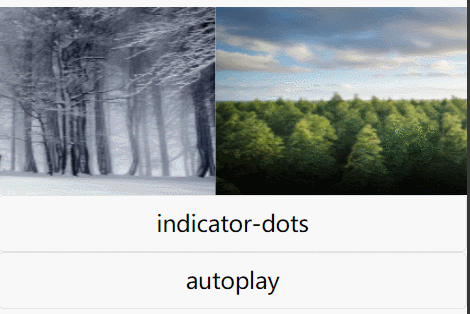




























![洛谷 P1169 [ZJOI2007]棋盘制作 洛谷 P1169 [ZJOI2007]棋盘制作](https://image.dandelioncloud.cn/images/20230808/72ba490c52904facb1bad28940d1f12a.png)





还没有评论,来说两句吧...