oracle数据库误删恢复方法

一.如果只是误删部分数据或者某条数据可以通过
1、select * from 误删除的表明 as of timestamp to_Date(‘恢复年月日 时分秒’, ‘恢复时间格式’) where 查询条件;
如:select * from emp as of timestamp to_Date(‘2014-11-27 16:20:00’, ‘yyyy-mm-dd hh24 ss’) where ename=’scott’ //查询到误删除的数据
ss’) where ename=’scott’ //查询到误删除的数据
2、将查询出来的数据导出,在导入表中;
二.如果误删全部数据;
1、insert into 误删的表明 select * from 误删的表明 as of timestamp to_Date(‘2014-11-27 16:28:00’, ‘yyyy-mm-dd hh24 ss’) where 查询条件; //已将误删除数据插入表中
ss’) where 查询条件; //已将误删除数据插入表中



























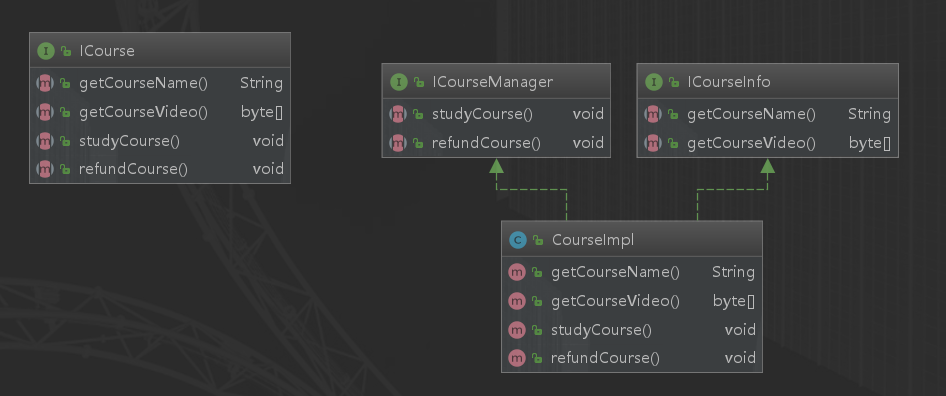
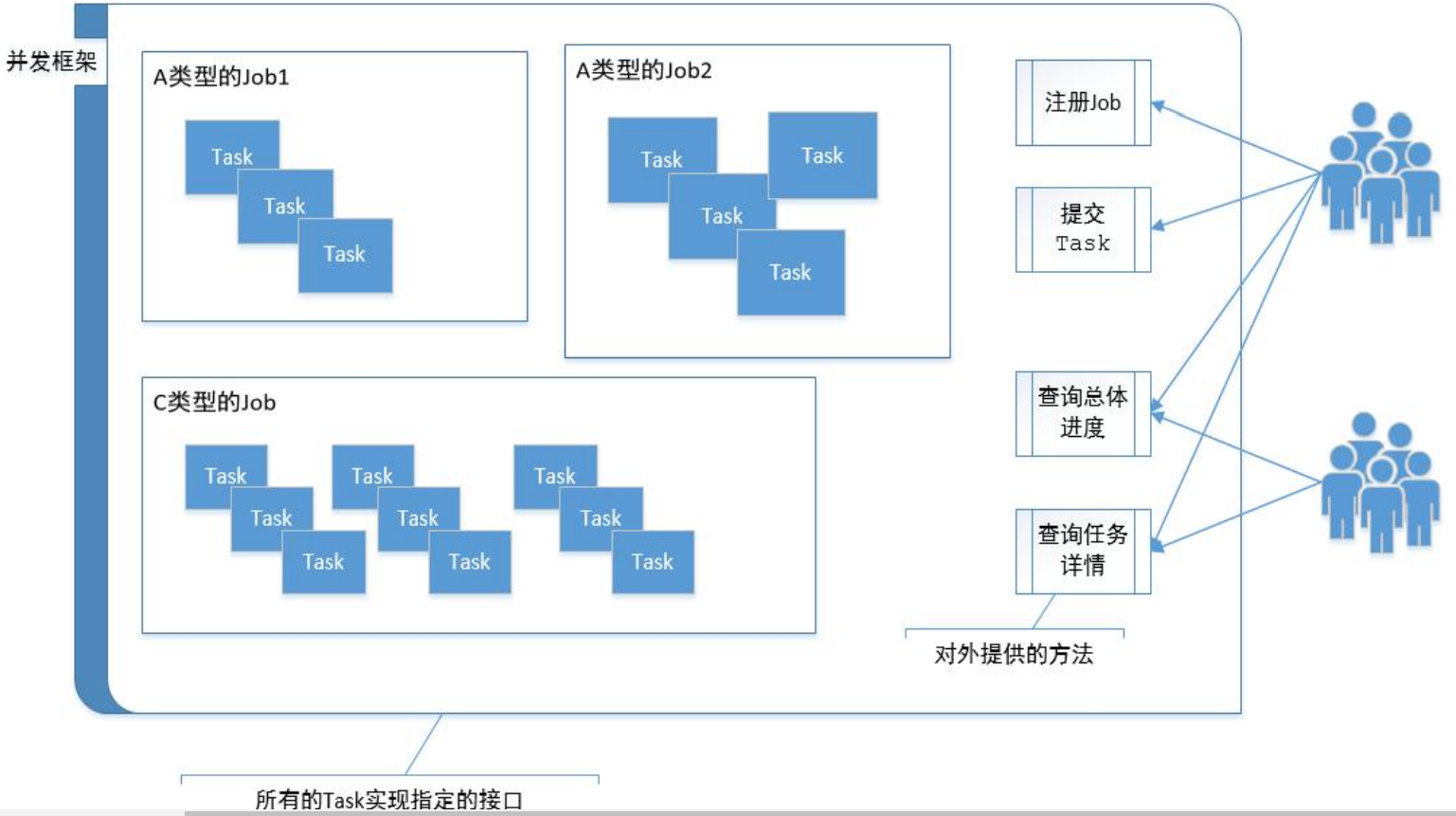
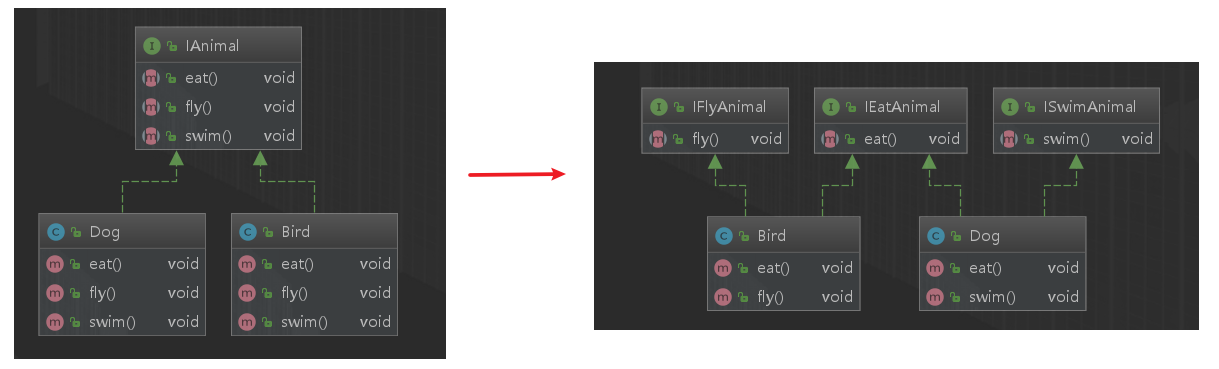
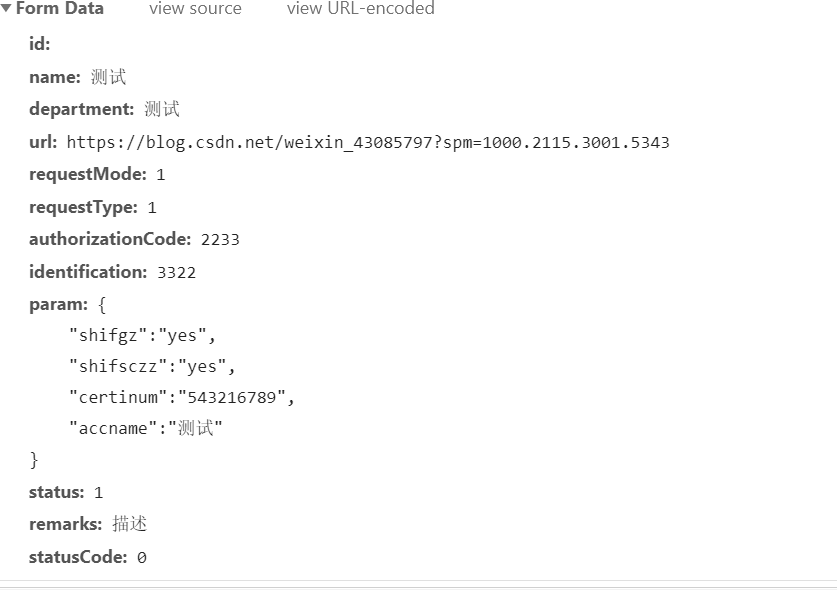
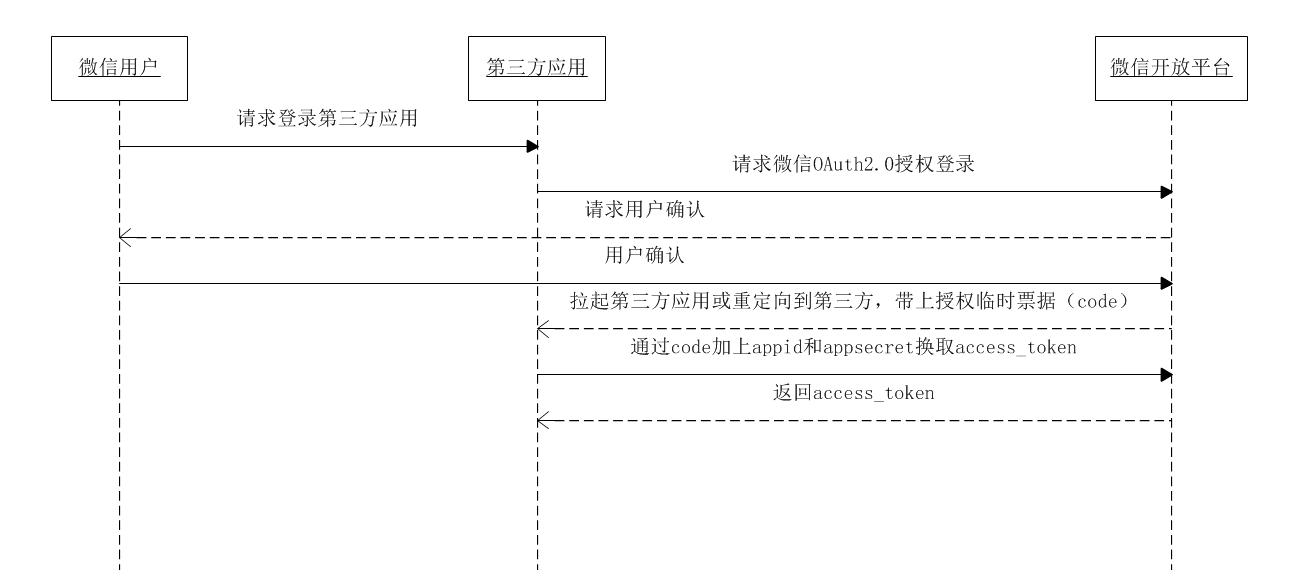



还没有评论,来说两句吧...