failed to connect session timed out
问题:
failed to connect session timed out.
ensure that
- you compiled your flash application with debugging on.
- you are running the debugger version of flash player
解决:
下载flash_debug 10
地址:http://www.adobe.com/support/flashplayer/downloads.html


























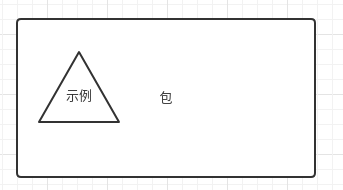
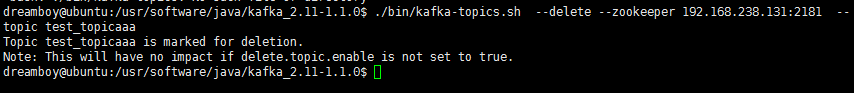
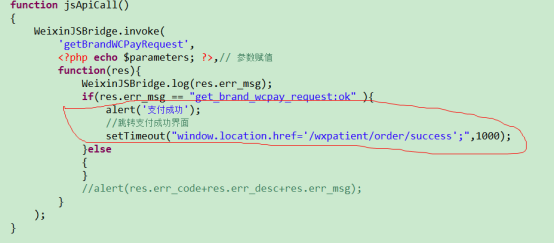
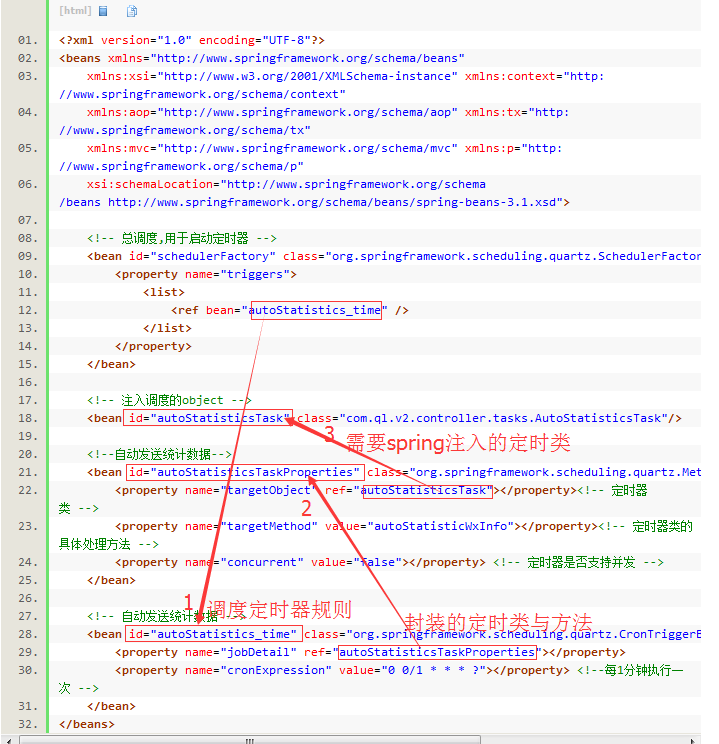

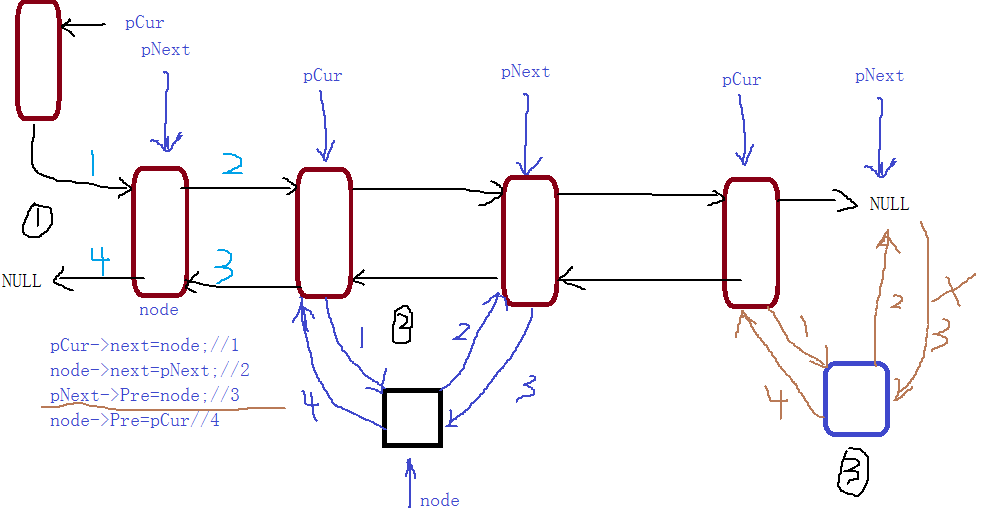



还没有评论,来说两句吧...