openGL es2.0 创建可移动的纹理平面
一、Java部分代码
package com.gzdxid.utils;import java.nio.ByteBuffer;import java.nio.ByteOrder;import java.nio.FloatBuffer;import android.opengl.GLES20;public class DrawRectMove {int mProgram;int muMVPMatrixHandle;int maPositionHandle;int maTexCoorHandle;int muSpanHandle;FloatBuffer mVertexBuffer;FloatBuffer mTexCoorBuffer;int vCount=0;public DrawRectMove(float width,float height,int mProgram) {// TODO Auto-generated constructor stubinitVertex(width,height);initShader(mProgram);}private void initVertex(float width, float height) {// TODO Auto-generated method stubvCount = 6;float w = width / 2;float h = height / 2;float vertices[] = new float[] {-w, h, 0,-w, -h, 0,w, -h, 0,w, -h, 0,w, h, 0,-w, h, 0,};ByteBuffer vbb = ByteBuffer.allocateDirect(vertices.length * 4);vbb.order(ByteOrder.nativeOrder());mVertexBuffer = vbb.asFloatBuffer();mVertexBuffer.put(vertices);mVertexBuffer.position(0);float texCoor[] = new float[] { 0, 0, 0, 1, 1, 1, 1, 1, 1, 0, 0, 0 };ByteBuffer cbb = ByteBuffer.allocateDirect(texCoor.length * 4);cbb.order(ByteOrder.nativeOrder());mTexCoorBuffer = cbb.asFloatBuffer();mTexCoorBuffer.put(texCoor);mTexCoorBuffer.position(0);}private void initShader(int mProgram) {// TODO Auto-generated method stubthis.mProgram = mProgram;muMVPMatrixHandle = GLES20.glGetUniformLocation(mProgram, "uMVPMatrix");maPositionHandle = GLES20.glGetAttribLocation(mProgram, "aPosition");maTexCoorHandle = GLES20.glGetAttribLocation(mProgram, "aTexCoor");muSpanHandle=GLES20.glGetUniformLocation(mProgram, "uSpan");}public void drawSelf(int texId,float currStart){GLES20.glUseProgram(mProgram);GLES20.glUniformMatrix4fv(muMVPMatrixHandle, 1, false, MatrixState.getFinalMatrix(), 0);GLES20.glVertexAttribPointer(maPositionHandle, 3, GLES20.GL_FLOAT, false, 3*4, mVertexBuffer);GLES20.glVertexAttribPointer(maTexCoorHandle, 2, GLES20.GL_FLOAT, false, 2*4, mTexCoorBuffer);GLES20.glEnableVertexAttribArray(maPositionHandle);GLES20.glEnableVertexAttribArray(maTexCoorHandle);GLES20.glUniform1f(muSpanHandle, currStart);GLES20.glActiveTexture(GLES20.GL_TEXTURE0);GLES20.glBindTexture(GLES20.GL_TEXTURE_2D, texId);GLES20.glDrawArrays(GLES20.GL_TRIANGLES, 0, vCount);}}
二、定点着色器:
uniform mat4 uMVPMatrix;attribute vec3 aPosition;attribute vec2 aTexCoor;varying vec2 vTextureCoord;void main(){gl_Position=uMVPMatrix*vec4(aPosition,1);vTextureCoord=aTexCoor;}
三、片源着色器:
precision mediump float;
varying vec2 vTextureCoord;
uniform sampler2D sTexture;
uniform float uSpan;
void main()
{
vec2 st_Result=vec2(0,0);
st_Result.x=vTextureCoord.x;
st_Result.y=vTextureCoord.y+uSpan;
gl_FragColor=texture2D(sTexture,st_Result);
}
这里面是移动y轴参数,当然也可以移动x轴的。在Java代码中的drawSelf()中,currStart参数改变影响图片在指定大小平面上移动。



























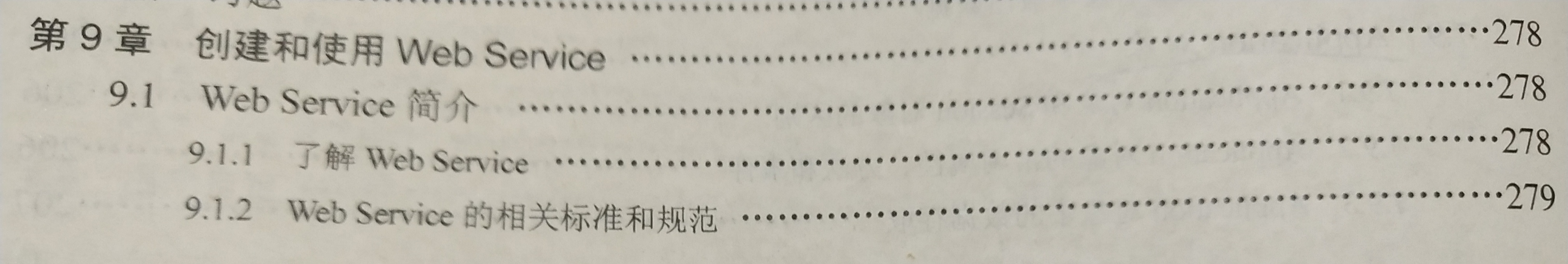
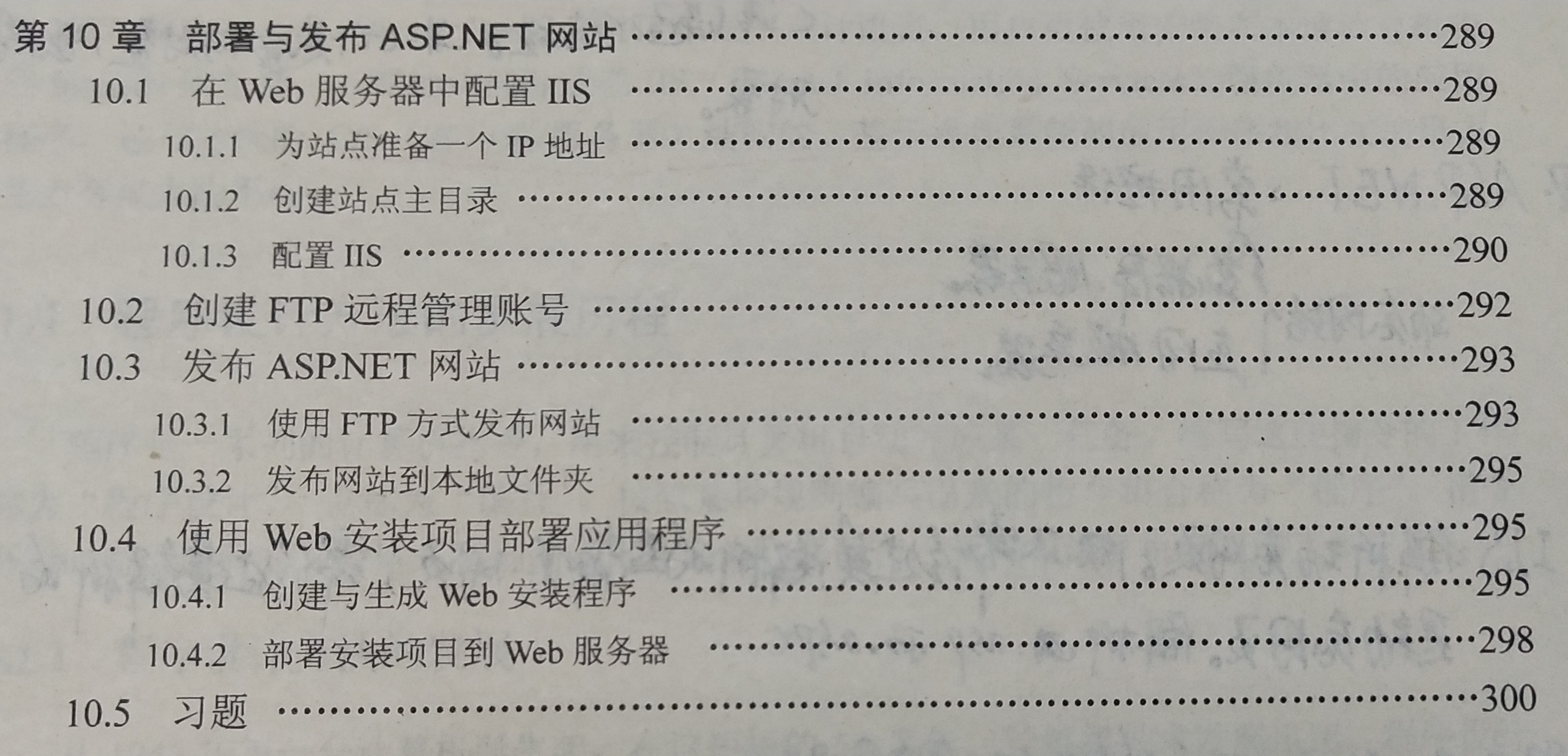
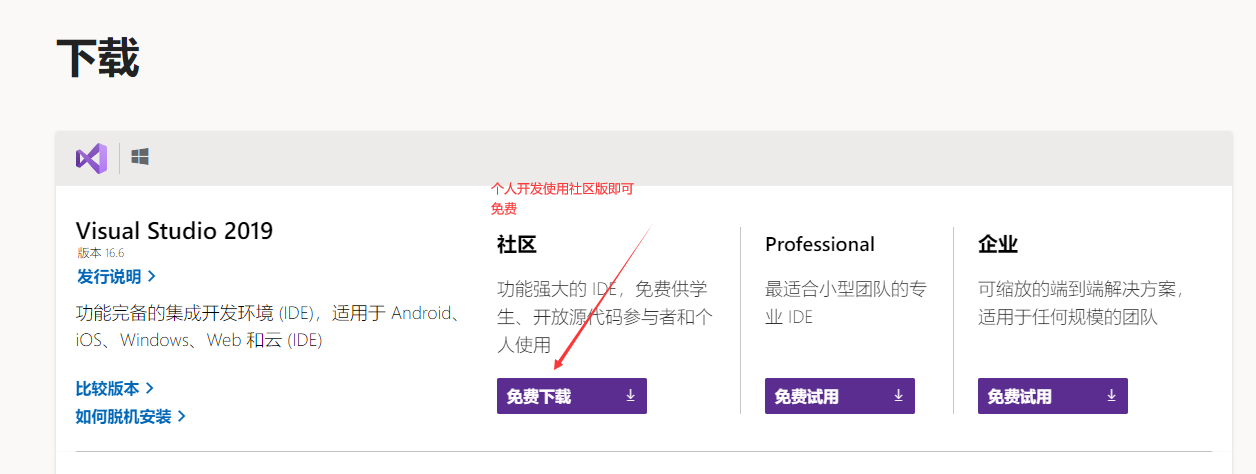
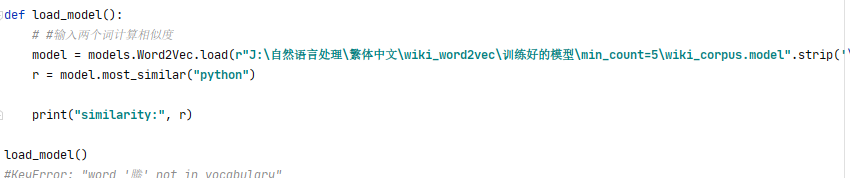
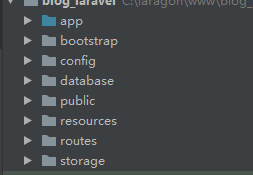



还没有评论,来说两句吧...