ERROR 1044 (42000): Access denied for user ''@'localhost' to database 'mysql'
前两天装了mysql免安装版,但是没有设账户和密码,今天新建数据库时总不成功,上网查了一下,是因为没有设密码的原因。于是去设密码,设密码要使用 “mysql” 这个数据库,但是会报错。ERROR 1044 (42000): Access denied for user ‘’@’localhost’ to database ‘mysql’
后来发现解决办法,把my.ini中加入skip-grant-tables。
[mysqld]skip-grant-tables
# Remove leading # and set to the amount of RAM for the most important data
就像这样,然后在去重启mysql,我是在服务中重启的。
接着打开mysql
<pre name="code" class="html"><pre name="code" class="html">Welcome to the MySQL monitor. Commands end with ; or \g.Your MySQL connection id is 1Server version: 5.6.25 MySQL Community Server (GPL)Copyright (c) 2000, 2015, Oracle and/or its affiliates. All rights reserved.Oracle is a registered trademark of Oracle Corporation and/or itsaffiliates. Other names may be trademarks of their respectiveowners.Type 'help;' or '\h' for help. Type '\c' to clear the current input statement.
这时,便可以 use mysql了。
mysql> use mysqlDatabase changedmysql>
然后修改密码
mysql> update user set password=password('12345') where user='root';Query OK, 3 rows affected (0.05 sec)Rows matched: 3 Changed: 3 Warnings: 0
退出,将my.ini改过来,就可以了


























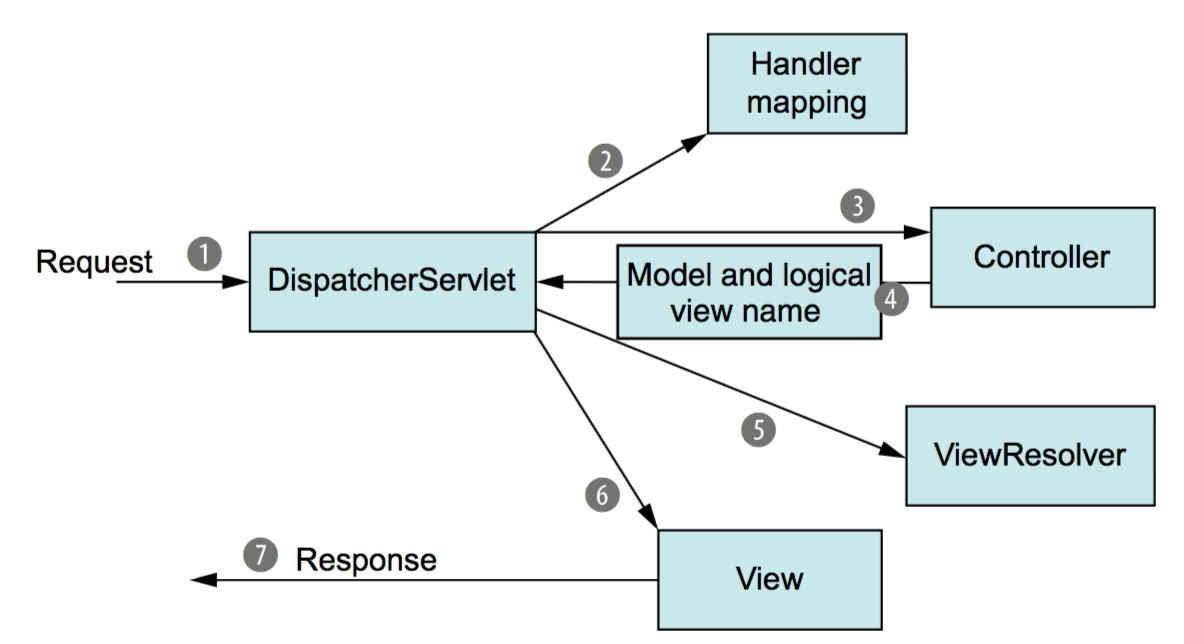


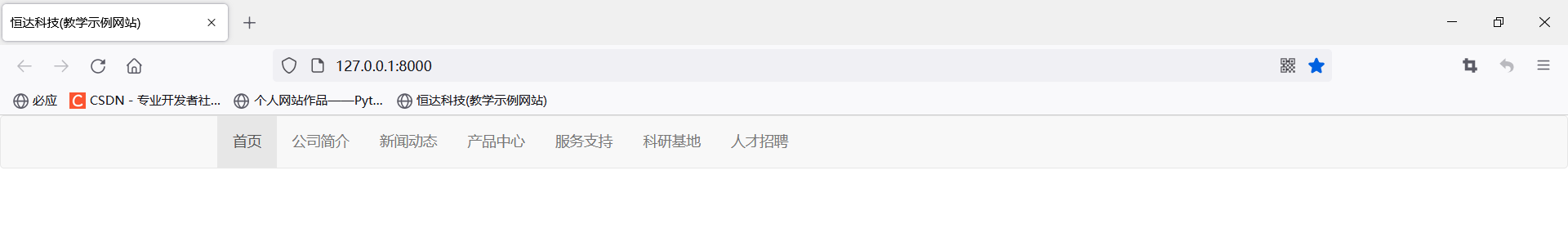





还没有评论,来说两句吧...