CSS 实现 系统登录界面 (一)
设置页面背景被全部覆盖实现过程中出现,图片周边存在边框,白边。这个边是 body 标签的 边框,去除边框实现代码详细如下:
可除去页面的边界。
设置登录界面中提交表单的文本框位置,可以通过 div 标签的相对位置实现。同时,设置文本是否显示在图层之上可以通过图层索引实现。
保证 在div之中, 各个模块的排列分布。
详细代码实现如下:
<!DOCTYPE html>

管理系统
<!--<div style="position: absolute;z-index:5;left:42%;top:20%; width:100%;">--><!--<div class="container">--><!--<h1 class="gdName" style="text-align: center;font-size: 48px"> **** 系统</h1>--><!--<div class="login">--><!--<form id="loginForm">--><!--<input class="form-control" type="text" name="username" id="inputEmail" value="" placeholder="12位员工编号" required autofocus>--><!--<input class="form-control" type="password" name="password" id="inputPassword" value="" placeholder="密码" required>--><!--<p id="loginInfo"></p>--><!--<button type="button" class="btn btn-primary btn-block" id="loginButton">登录</button>--><!--<div class="checkbox">--><!--<input id="me" value="me" name="rememberMe" type="checkbox" value="remember-me" style="position: relative;"><label for="me" style="padding-left: 1px">记住密码</label>--><!--</div>--><!--</form>--><!--</div>--><!--</div>--><div style="position: absolute;z-index:5;left:0;top:20%; width:100%;"><center><form action = "login_check.jsp" method = "post"><table border = "1"><tr><td colspan = "2">用户登录</td></tr><tr><td>用户昵称</td><td><input class="form-control" type="text" name="username" id="inputEmail" value="" placeholder="12位员工编号" required autofocus></td></tr><tr><td>用户密码</td><td><input class="form-control" type="password" name="password" id="inputPassword" value="" placeholder="密码" required></td></tr><tr><td colspan = "2"><input type = "submit" value = "登陆"><input type = "reset" value = "重置"></td></tr><tr></tr></table></form></center></div></div></div></body></html>


























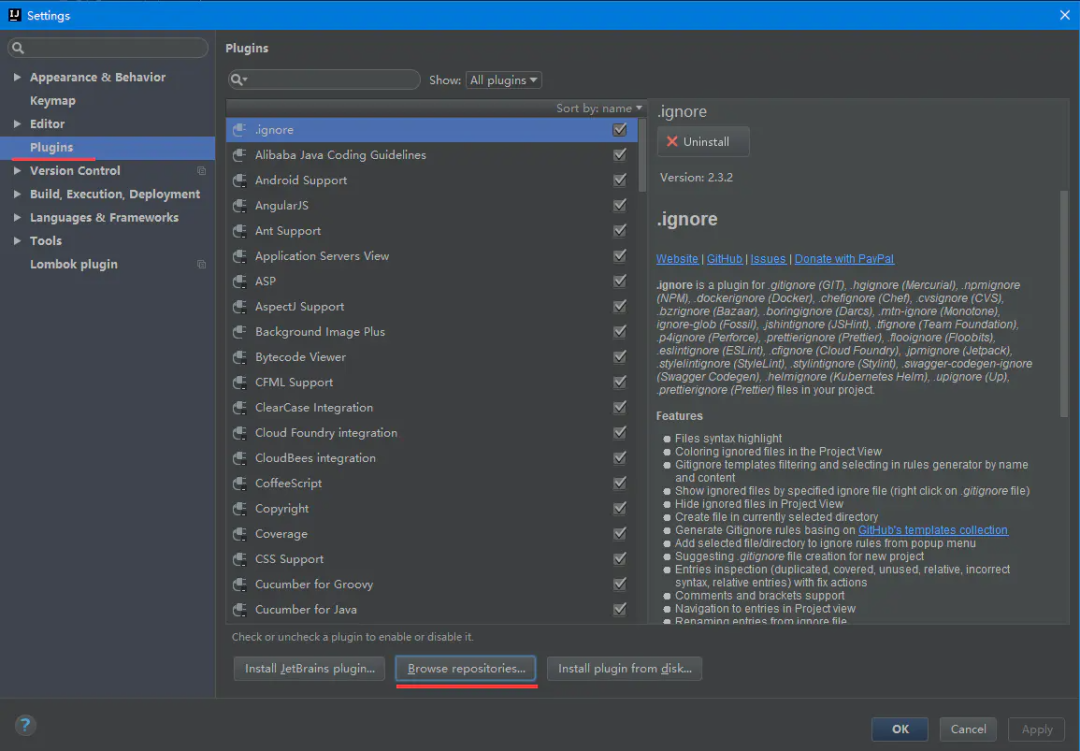

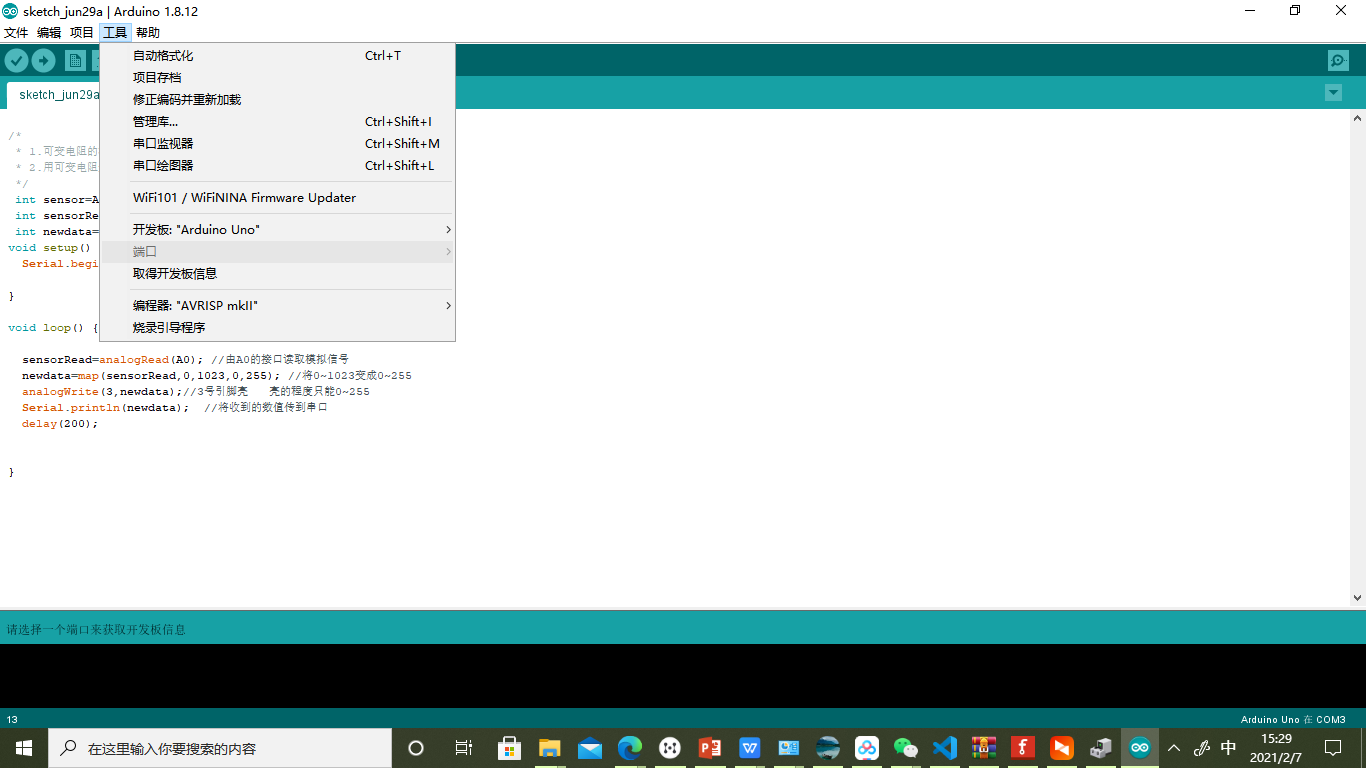
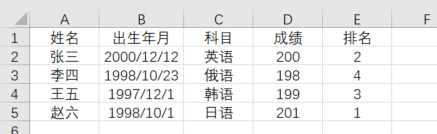
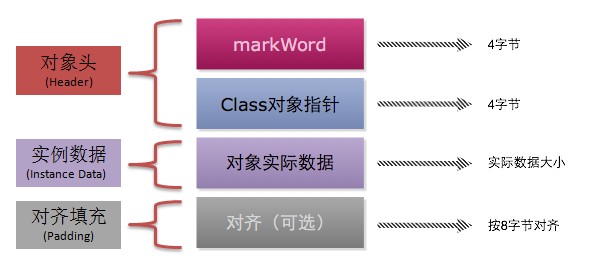
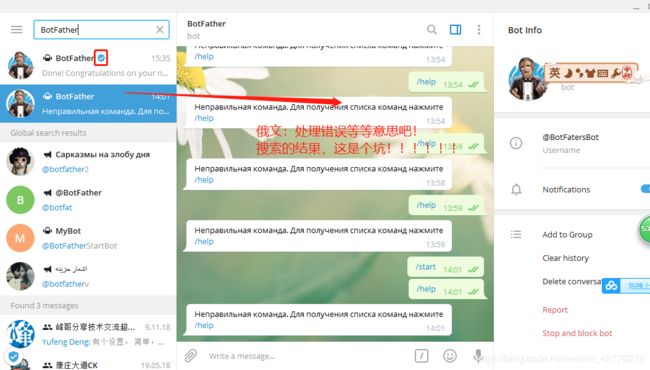



还没有评论,来说两句吧...