php--xml转json
<!DOCTYPE html><html><head><meta http-equiv="Content-Type" content="text/html; charset=utf-8" /><title>页面编辑</title><link rel="stylesheet" type="text/css" href="../jquery-easyui-1.4.5/themes/default/easyui.css"/><link rel="stylesheet" type="text/css" href="../jquery-easyui-1.4.5/themes/icon.css"/><link rel="stylesheet" type="text/css" href="../jquery-easyui-1.4.5/demo/demo.css"/><link rel="stylesheet" type="text/css" href="../css/index.css"/><link rel="stylesheet" type="text/css" href="../css/easyui-change.css"/><script type="text/javascript" src="../jquery-easyui-1.4.5/jquery.min.js"></script><script type="text/javascript" src="../jquery-easyui-1.4.5/jquery.easyui.min.js"></script><script type="text/javascript" src="../jsPackage/datagrid-groupview.js"></script><script type="text/javascript" src="../jsPackage/datagrid-cellediting.js"></script><script type="text/javascript" src="../JS/init/html_init.js"></script><script type="text/javascript" src="../JS/topPanel/file_operations.js"></script><script type="text/javascript" src="../JS/topPanel/edit_operations.js"></script><script type="text/javascript" src="../JS/multipleUse/module_load.js"></script><script type="text/javascript" src="../JS/rightPanel/output_tree_data.js"></script></head><body><div id="topPanel" class="topPanel"><div class="easyui-panel" style="padding:5px;"><a href="#" class="easyui-menubutton" data-options="menu:'#mm0'">文件</a><a href="#" class="easyui-menubutton" data-options="menu:'#mm1',iconCls:'icon-edit'">编辑</a></div><div id="mm0" style="width:150px;"><div id="menubutton_file_add" data-options="iconCls:'icon-add'">新建</div><div class="menu-sep"></div><div id="menubutton_file_open" data-options="iconCls:'icon-redo'">打开</div><div class="menu-sep"></div><div id="menubutton_file_save" data-options="iconCls:'icon-save'">存储</div><div class="menu-sep"></div><div id="menubutton_file_saveIN" data-options="iconCls:'icon-undo'">存储为</div><div id="menubutton_file_out" class="menu-sep"></div><div data-options="">退出</div></div><div id="mm1" style="width:150px;"><div><span>插入JS脚本</span><div><div id="menubutton_edit_elementBefore">元素之前</div><div class="menu-sep"></div><div id="menubutton_edit_elementAfter">元素之后</div></div></div><div class="menu-sep"></div><div id="menubutton_edit_style">样式</div><div class="menu-sep"></div><div id="menubutton_edit_debug" data-options="iconCls:'icon-tip'">调试</div></div></div><div id="leftPanel" class="leftPanel"></div><div id="centerPanel" class="centerPanel"><!--<iframe id="centerShow" src="../show/show.html" style="width:100%;height:100%;overflow:auto;"></iframe>--><div style="margin-top:50px;margin-left:50px;"><font size="4" color="blue">欢迎进入web页面编辑器</font></div></div><div id="rightPanel" class="rightPanel"><div id="edit" style="display:none"><div><ul id="rightTreePanel" class="rightTreePanel"></ul><div id="rightTree_menu"></div></div><div><div id="rightDataGridPanel" class="rightDataGridPanel"></div><div style="margin-top:2px"><input type="text" name="searchProperties" id="searchProperties"/><font>自动刷新</font><div id="autoRefresh_switchBtn"></div><span id="handRefresh"></span></div></div></div></div><div id="bottomPanel" class="bottomPanel"><div id="bottomPanel_panel" class="easyui-panel" style="padding:5px;height:50px;overflow-y:auto;"></div></div><div id="win"></div><div id="style_window"></div></body></html>
现在用php去解析这个xml文件,将它变为json数据
php代码:
<?php// 打开文件并读取数据并关闭$fp = fopen("comp.xml", 'r');$xmldata = fread($fp, filesize("comp.xml"));fclose($fp);// 节点上的分隔符$flag = "②";// 如果节点有值,那么#text就叫做textValue属性$valueTextName = "textValue";$json = xmlStr_to_json($xmldata, $valueTextName, $flag);print_r($json);function xmlStr_to_json($xmldata, $valueTextName, $flag){// 生成xml解析器$xmlparser = xml_parser_create();// 设置xml解析器的参数// 控制在该 XML 解析器中 大小写折叠(case-folding) 是否有效。其默认值为有效。 这里填写0表示无效xml_parser_set_option($xmlparser, XML_OPTION_CASE_FOLDING, 0);// 是否略过由白空字符组成的值。 0为false,其他都为truexml_parser_set_option($xmlparser, XML_OPTION_SKIP_WHITE, 1);// 将xml解析器中的数据生成数据$values, 当然也可以生成index的数组, 请看标准文档xml_parse_into_struct($xmlparser,$xmldata,$values);// 释放xml解析器xml_parser_free($xmlparser);// 将每个节点都作为不同的数据,有①是为了后面好拆分$flagNum = 0;// 中间生成的数组$data = array();// 最终要生成的数组$afterCleanData = array();values_to_data($data, $values, $flagNum, $flag, $valueTextName);clean_level($data, $flag, $afterCleanData);return json_encode($afterCleanData);}// 清除中间产生的data数组中的 level 属性function clean_level($data, $flag, &$afterCleanData){foreach($data as $x => $x_value){$text = $flag."level".$flag;if(is_array($x_value)){$afterCleanData[$x] = array();clean_level($data[$x], $flag, $afterCleanData[$x]);}else{if($x != $text){$afterCleanData[$x] = $data[$x];}}}}// 从xml解析器中的values数组生成中间数组datafunction values_to_data(&$data, $values, &$flagNum, $flag, $valueTextName){foreach($values as $x =>$x_value){$flagNum = $flagNum + 1;$flagStr = $flag.$flagNum;// $parentText = ($x_value["tag"]).$flagStr;// echo $parentText."<br/>";$parentText = "";findParentText($data,$x_value,$parentText,$flag);if($x_value["type"] == "complete" || $x_value["type"] == "open"){// echo $flagNum."<br/>";pushNode($data,$x_value,$parentText, $flagStr, $valueTextName, $flag);}}}// 查找父类节点function findParentText($data,$nowNode,&$parentText,$flag){foreach($data as $x =>$x_value){if(is_array($x_value)){$text = $flag."level".$flag;if($nowNode['level']>$data[$x][$text]){$parentText=$x;// 要不断的遍历下去才能找到最接近nowNode节点的父类findParentText($data[$x],$nowNode,$parentText,$flag);}}}}// 向新的data数组中插入节点数据function pushNode(&$data, $nowNode, $parentText, $flagStr, $valueTextName, $flag){// 因为最开始的时候是没有parentText的if($parentText == null || $parentText == ""){$nodeArray=array();$text = $flag."level".$flag;$nodeArray[$text] = $nowNode["level"];// 获取节点值if(isset($nowNode["value"])){$nodeArray[$valueTextName] = $nowNode["value"];}// 获取节点属性if( isset($nowNode["attributes"]) && is_array($nowNode["attributes"])){foreach($nowNode["attributes"] as $x1 => $x1_value1){$nodeArray[$x1] = $x1_value1;}}$text = $nowNode["tag"].$flagStr;$data[$text]=$nodeArray;}else{foreach($data as $x =>$x_value){if($x==$parentText){$nodeArray=array();$text = $flag."level".$flag;$nodeArray[$text] = $nowNode["level"];// 获取节点值if(isset($nowNode["value"])){$nodeArray[$valueTextName] = $nowNode["value"];}// 获取节点属性if(isset($nowNode["attributes"])){foreach($nowNode["attributes"] as $x1 => $x1_value1){$nodeArray[$x1] = $x1_value1;}}$text = $nowNode["tag"].$flagStr;$data[$x][$text]=$nodeArray;}else{if(is_array($data[$x])){pushNode($data[$x],$nowNode,$parentText,$flagStr,$valueTextName, $flag);}}}}}?>
代码运行结果:
var a = {"html\u24611" : {"head\u24612" : {"meta\u24613" : {"http-equiv" : "Content-Type","content" : "text\/html; charset=utf-8"},"title\u24614" : {"textValue" : "\u9875\u9762\u7f16\u8f91"},"link\u24615" : {"rel" : "stylesheet","type" : "text\/css","href" : "..\/jquery-easyui-1.4.5\/themes\/default\/easyui.css"},"link\u24616" : {"rel" : "stylesheet","type" : "text\/css","href" : "..\/jquery-easyui-1.4.5\/themes\/icon.css"},"link\u24617" : {"rel" : "stylesheet","type" : "text\/css","href" : "..\/jquery-easyui-1.4.5\/demo\/demo.css"},"link\u24618" : {"rel" : "stylesheet","type" : "text\/css","href" : "..\/css\/index.css"},"link\u24619" : {"rel" : "stylesheet","type" : "text\/css","href" : "..\/css\/easyui-change.css"},"script\u246110" : {"type" : "text\/javascript","src" : "..\/jquery-easyui-1.4.5\/jquery.min.js"},"script\u246111" : {"type" : "text\/javascript","src" : "..\/jquery-easyui-1.4.5\/jquery.easyui.min.js"},"script\u246112" : {"type" : "text\/javascript","src" : "..\/jsPackage\/datagrid-groupview.js"},"script\u246113" : {"type" : "text\/javascript","src" : "..\/jsPackage\/datagrid-cellediting.js"},"script\u246114" : {"type" : "text\/javascript","src" : "..\/JS\/init\/html_init.js"},"script\u246115" : {"type" : "text\/javascript","src" : "..\/JS\/topPanel\/file_operations.js"},"script\u246116" : {"type" : "text\/javascript","src" : "..\/JS\/topPanel\/edit_operations.js"},"script\u246117" : {"type" : "text\/javascript","src" : "..\/JS\/multipleUse\/module_load.js"},"script\u246118" : {"type" : "text\/javascript","src" : "..\/JS\/rightPanel\/output_tree_data.js"}},"body\u246120" : {"div\u246121" : {"id" : "topPanel","class" : "topPanel","div\u246122" : {"class" : "easyui-panel","style" : "padding:5px;","a\u246123" : {"textValue" : "\u6587\u4ef6","href" : "#","class" : "easyui-menubutton","data-options" : "menu:'#mm0'"},"a\u246124" : {"textValue" : "\u7f16\u8f91","href" : "#","class" : "easyui-menubutton","data-options" : "menu:'#mm1',iconCls:'icon-edit'"}},"div\u246126" : {"id" : "mm0","style" : "width:150px;","div\u246127" : {"textValue" : "\u65b0\u5efa","id" : "menubutton_file_add","data-options" : "iconCls:'icon-add'"},"div\u246128" : {"class" : "menu-sep"},"div\u246129" : {"textValue" : "\u6253\u5f00","id" : "menubutton_file_open","data-options" : "iconCls:'icon-redo'"},"div\u246130" : {"class" : "menu-sep"},"div\u246131" : {"textValue" : "\u5b58\u50a8","id" : "menubutton_file_save","data-options" : "iconCls:'icon-save'"},"div\u246132" : {"class" : "menu-sep"},"div\u246133" : {"textValue" : "\u5b58\u50a8\u4e3a","id" : "menubutton_file_saveIN","data-options" : "iconCls:'icon-undo'"},"div\u246134" : {"id" : "menubutton_file_out","class" : "menu-sep"},"div\u246135" : {"textValue" : "\u9000\u51fa","data-options" : ""}},"div\u246137" : {"id" : "mm1","style" : "width:150px;","div\u246138" : {"span\u246139" : {"textValue" : "\u63d2\u5165JS\u811a\u672c"},"div\u246140" : {"div\u246141" : {"textValue" : "\u5143\u7d20\u4e4b\u524d","id" : "menubutton_edit_elementBefore"},"div\u246142" : {"class" : "menu-sep"},"div\u246143" : {"textValue" : "\u5143\u7d20\u4e4b\u540e","id" : "menubutton_edit_elementAfter"}}},"div\u246146" : {"class" : "menu-sep"},"div\u246147" : {"textValue" : "\u6837\u5f0f","id" : "menubutton_edit_style"},"div\u246148" : {"class" : "menu-sep"},"div\u246149" : {"textValue" : "\u8c03\u8bd5","id" : "menubutton_edit_debug","data-options" : "iconCls:'icon-tip'"}}},"div\u246152" : {"id" : "leftPanel","class" : "leftPanel"},"div\u246153" : {"id" : "centerPanel","class" : "centerPanel","div\u246154" : {"style" : "margin-top:50px;margin-left:50px;","font\u246155" : {"textValue" : "\u6b22\u8fce\u8fdb\u5165web\u9875\u9762\u7f16\u8f91\u5668","size" : "4","color" : "blue"}}},"div\u246158" : {"id" : "rightPanel","class" : "rightPanel","div\u246159" : {"id" : "edit","style" : "display:none","div\u246160" : {"ul\u246161" : {"id" : "rightTreePanel","class" : "rightTreePanel"},"div\u246162" : {"id" : "rightTree_menu"}},"div\u246164" : {"div\u246165" : {"id" : "rightDataGridPanel","class" : "rightDataGridPanel"},"div\u246166" : {"style" : "margin-top:2px","input\u246167" : {"type" : "text","name" : "searchProperties","id" : "searchProperties"},"font\u246168" : {"textValue" : "\u81ea\u52a8\u5237\u65b0"},"div\u246169" : {"id" : "autoRefresh_switchBtn"},"span\u246170" : {"id" : "handRefresh"}}}}},"div\u246175" : {"id" : "bottomPanel","class" : "bottomPanel","div\u246176" : {"id" : "bottomPanel_panel","class" : "easyui-panel","style" : "padding:5px;height:50px;overflow-y:auto;"}},"div\u246178" : {"id" : "win"},"div\u246179" : {"id" : "style_window"}}}}
解析:
php中有很多能够解析xml的。
// 生成xml解析器$xmlparser = xml_parser_create();// 设置xml解析器的参数// 控制在该 XML 解析器中 大小写折叠(case-folding) 是否有效。其默认值为有效。 这里填写0表示无效xml_parser_set_option($xmlparser, XML_OPTION_CASE_FOLDING, 0);// 是否略过由白空字符组成的值。 0为false,其他都为truexml_parser_set_option($xmlparser, XML_OPTION_SKIP_WHITE, 1);// 将xml解析器中的数据生成数据$values, 当然也可以生成index的数组, 请看标准文档xml_parse_into_struct($xmlparser,$xmldata,$values);// 释放xml解析器xml_parser_free($xmlparser);
如果不设置xml_parser_set_option方法的时候,则返回回来的结果所有节点名称,节点属性名称都是大写的。至于xml_parser_set_option方法中的参数介绍:
xml_parser_set_option
(PHP 4, PHP 5)
xml_parser_set_option — 为指定 XML 解析进行选项设置
说明
bool xml_parser_set_option ( resource $parser , int $option , mixed $value )
parser
指向要设置选项信息的 XML 解析器的指针。
option
要设置的选项名称。请参考下文。
value
要给选项设置的新值。
如果 parser 参数没有指向一个合法的解析器或者指定的选项无法设置,该函数将返回 FALSE,否则将会把选项设置为指定的值并返回 TRUE。
可被设置的选项如下:
XML 解析器选项
| 选项常量 | 数据类型 | 描述 |
|---|---|---|
| XML_OPTION_CASE_FOLDING | integer | 控制在该 XML 解析器中 大小写折叠(case-folding) 是否有效。其默认值为有效(默认为1,即true)。大小写折叠是都变成大写的意思 |
| XML_OPTION_SKIP_TAGSTART | integer | 指明在一个标记名前应略过几个字符。 |
| XML_OPTION_SKIP_WHITE | integer | 是否略过由白空字符组成的值。 |
| XML_OPTION_TARGET_ENCODING | string | 设置该 XML 解析器所使用的目标编码(target encoding)方式。其默认值和由 xml_parser_create() 函数设置的源编码(source encoding)方式相同。支持的目标编码方式有 ISO-8859-1、US-ASCII 和 UTF-8。 |


























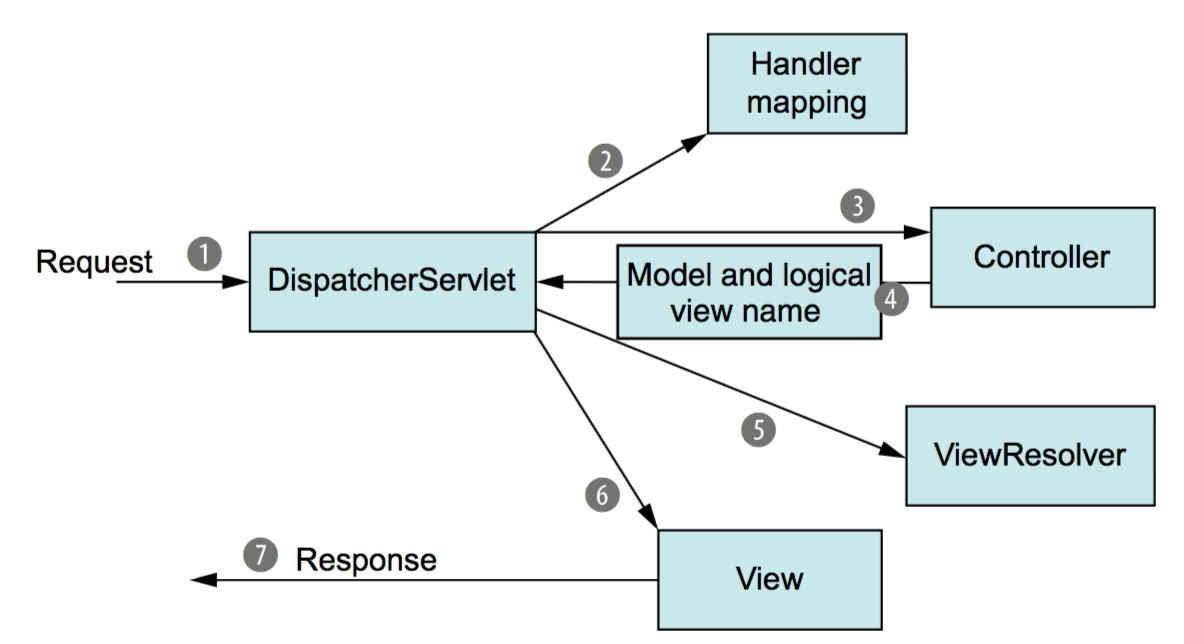


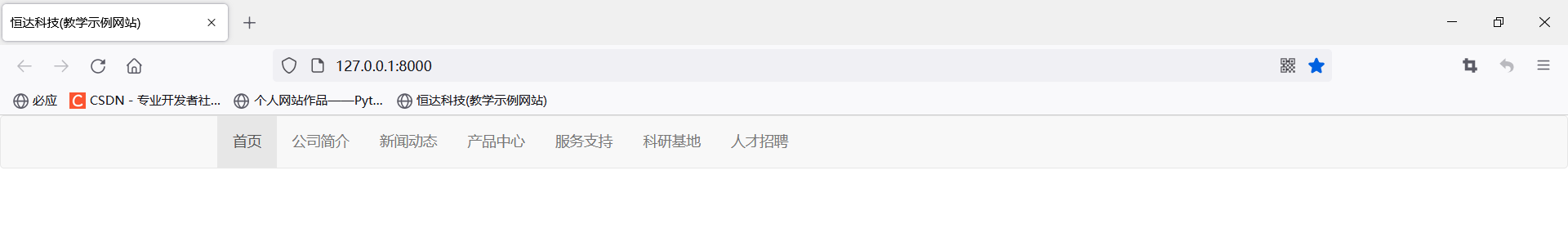





还没有评论,来说两句吧...