JAVA通过模板生成DOCX文档
第二篇文章,代码更精简,增加生成图片的思路
大致流程:

1.创建模板docx并取出document.xml
新建一个docx文档,放在D盘命名test_template.docx

![Image 1][]
2.用winrar打开test_template.docx,取出word/document.xml
把xml文件格式化一下看起来更清晰,并且把要替换的内容用freemarker的指令代替,最后将文件重命名为test.xml放在D盘下面

3.准备工作完毕,上代码了,这个类是把内容填充到xml
import java.io.File;import java.io.IOException;import java.io.Writer;import java.util.Map;import freemarker.template.Configuration;import freemarker.template.Template;import freemarker.template.TemplateException;public class XmlToExcel {private static XmlToExcel tplm = null;private Configuration cfg = null;private XmlToExcel() {cfg = new Configuration();try {// 注册tmlplate的load路径// cfg.setClassForTemplateLoading(this.getClass(), "/template/");cfg.setDirectoryForTemplateLoading(new File("D:/"));} catch (Exception e) {}}private static Template getTemplate(String name) throws IOException {if (tplm == null) {tplm = new XmlToExcel();}return tplm.cfg.getTemplate(name);}/**** @param templatefile 模板文件* @param param 需要填充的内容* @param out 填充完成输出的文件* @throws IOException* @throws TemplateException*/public static void process(String templatefile, Map param, Writer out) throws IOException, TemplateException {// 获取模板Template template = XmlToExcel.getTemplate(templatefile);template.setOutputEncoding("UTF-8");// 合并数据template.process(param, out);if (out != null) {out.close();}}}
4.这个类是把填充完毕的xml转成docx
import java.io.File;import java.io.FileInputStream;import java.io.FileOutputStream;import java.io.IOException;import java.io.InputStream;import java.util.Enumeration;import java.util.zip.ZipEntry;import java.util.zip.ZipException;import java.util.zip.ZipFile;import java.util.zip.ZipOutputStream;/*** 其实docx属于zip的一种,这里只需要操作word/document.xml中的数据,其他的数据不用动** @author yigehui**/public class XmlToDocx {/**** @param documentFile 动态生成数据的docunment.xml文件* @param docxTemplate docx的模板* @param toFileName 需要导出的文件路径* @throws ZipException* @throws IOException*/public void outDocx(File documentFile, String docxTemplate, String toFilePath) throws ZipException, IOException {try {File docxFile = new File(docxTemplate);ZipFile zipFile = new ZipFile(docxFile);Enumeration<? extends ZipEntry> zipEntrys = zipFile.entries();ZipOutputStream zipout = new ZipOutputStream(new FileOutputStream(toFilePath));int len = -1;byte[] buffer = new byte[1024];while (zipEntrys.hasMoreElements()) {ZipEntry next = zipEntrys.nextElement();InputStream is = zipFile.getInputStream(next);// 把输入流的文件传到输出流中 如果是word/document.xml由我们输入zipout.putNextEntry(new ZipEntry(next.toString()));if ("word/document.xml".equals(next.toString())) {InputStream in = new FileInputStream(documentFile);while ((len = in.read(buffer)) != -1) {zipout.write(buffer, 0, len);}in.close();} else {while ((len = is.read(buffer)) != -1) {zipout.write(buffer, 0, len);}is.close();}}zipout.close();} catch (Exception e) {e.printStackTrace();}}}
5.main方法调用
public static void main(String[] args) throws IOException, TemplateException {try {// xml的文件名String xmlTemplate = "test.xml";// docx的路径和文件名String docxTemplate = "d:\\test_template.docx";// 填充完数据的临时xmlString xmlTemp = "d:\\temp.xml";// 目标文件名String toFilePath = "d:\\test.docx";Writer w = new FileWriter(new File(xmlTemp));// 1.需要动态传入的数据Map<String, Object> p = new HashMap<String, Object>();List<String> students = new ArrayList<String>();students.add("张三");students.add("李四");students.add("王二");p.put("ddeptdept", "研发部门");p.put("ddatedate", "2016-12-15");p.put("dnamename", students);// 2.把map中的数据动态由freemarker传给xmlXmlToExcel.process(xmlTemplate, p, w);// 3.把填充完成的xml写入到docx中XmlToDocx xtd = new XmlToDocx();xtd.outDocx(new File(xmlTemp), docxTemplate, toFilePath);} catch (Exception e) {e.printStackTrace();}}
[Image 1]:




























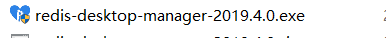

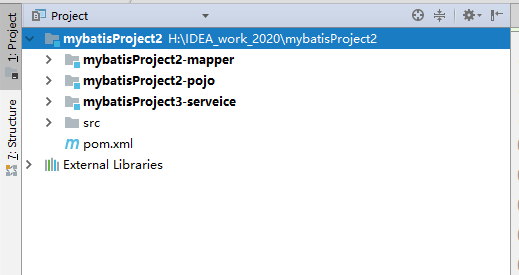
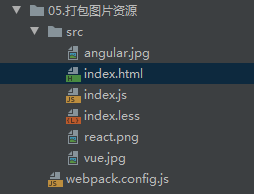



还没有评论,来说两句吧...