java工具类------pad文件上传
1.在这里简单说一下这块的知识,因为在开发中遇到了,所以我整理了一下这块的知识,这边封装的是一个sevlet,所以一定要记着在web.xml中配置,这块不做过多赘述,下面直接说代码,代码如下:
import java.awt.image.BufferedImage;import java.io.BufferedInputStream;import java.io.BufferedOutputStream;import java.io.File;import java.io.FileOutputStream;import java.io.IOException;import java.io.InputStream;import java.util.Calendar;import javax.servlet.ServletException;import javax.servlet.http.HttpServlet;import javax.servlet.http.HttpServletRequest;import javax.servlet.http.HttpServletResponse;import org.apache.commons.fileupload.FileItemIterator;import org.apache.commons.fileupload.FileItemStream;import org.apache.commons.fileupload.FileUploadException;import org.apache.commons.fileupload.disk.DiskFileItemFactory;import org.apache.commons.fileupload.servlet.ServletFileUpload;import org.apache.commons.fileupload.util.Streams;public class PdfUpload extends HttpServlet{private static final long serialVersionUID = 1L;private long size;private BufferedImage bsrc;private String type;public void doGet(HttpServletRequest request,HttpServletResponse response) throws ServletException, IOException{doPost(request,response); //将get请求和post请求统一发送给doPost处理 }}@Overridepublic void doPost(HttpServletRequest request, HttpServletResponse response) throws ServletException, IOException{response.setCharacterEncoding("UTF-8");String returnMessage = "{status:'SUCCESS', data:''}";response.addHeader("Access-Control-Allow-Origin", "*");response.addHeader("Access-Control-Allow-Headers", "apptypeid,platformid,city,district,Content-Type, Authorization, Accept,X-Requested-With");response.addHeader("Access-Control-Allow-Methods", "POST, GET, OPTIONS");Calendar date = Calendar.getInstance();String saveDirectory = request.getSession().getServletContext().getRealPath("/upload"); // 在磁盘上保存的路径//String saveDirectory = "C:/Users/Administrator/Desktop";String saveUrl = request.getScheme() + "://" + request.getServerName() + ":" + request.getServerPort() + request.getContextPath() + "/upload";String saveImgUrl = "";System.out.println("服务器的路径============="+saveDirectory);System.out.println("保存的路径============"+saveUrl);// 新建对应日期文件夹int iYear = date.get(Calendar.YEAR);saveDirectory += File.separator + iYear;saveUrl += "/" + iYear;int iMonth = date.get(Calendar.MONTH) + 1;saveDirectory += File.separator + iMonth;saveUrl += "/" + iMonth;int iDay = date.get(Calendar.DATE);saveDirectory += File.separator + iDay;saveUrl += "/" + iDay;File f = new File(saveDirectory);if (!f.isDirectory()){f.mkdirs();}if (ServletFileUpload.isMultipartContent(request)){DiskFileItemFactory dff = new DiskFileItemFactory();dff.setRepository(f);dff.setSizeThreshold(1024000);ServletFileUpload sfu = new ServletFileUpload(dff);FileItemIterator fii = null;try{fii = sfu.getItemIterator(request);}catch (FileUploadException e1){e1.printStackTrace();}String saveFilePath = ""; // 图片地址try{int iIndex = 0;while (fii.hasNext()){FileItemStream fis = fii.next();try{if (!fis.isFormField() && fis.getName().length() > 0){iIndex++;String saveFileName = iYear + "" + iMonth + "" + iDay + "" + date.get(Calendar.HOUR) + date.get(Calendar.MINUTE) + "" + date.get(Calendar.SECOND) + "-" + iIndex + ".pdf";saveFilePath = saveDirectory + File.separator + saveFileName;saveUrl += "/" + saveFileName;BufferedInputStream in = new BufferedInputStream(fis.openStream());FileOutputStream a = new FileOutputStream(new File(saveFilePath));BufferedOutputStream output = new BufferedOutputStream(a);Streams.copy(in, output, true);// 开始把文件写到你指定的上传文件夹String imgName = iYear + "" + iMonth + "" + iDay + "" + date.get(Calendar.HOUR) + date.get(Calendar.MINUTE) + "" + date.get(Calendar.SECOND) + "-" + iIndex+"jpg";saveImgUrl += saveDirectory + File.separator + imgName;System.out.println("完整路径================================="+saveUrl);System.out.println("图片路径================================="+saveImgUrl);PDF_to_JPGFuncation funcation = new PDF_to_JPGFuncation();PDF_to_JPGFuncation.tranfer(saveFilePath,saveImgUrl, 1);type = fis.getName().substring(fis.getName().lastIndexOf(".")).toLowerCase();}}catch (Exception e){e.printStackTrace();returnMessage = "{\"status\":\"ERROR\",\"data\":\"\"}";}}if (returnMessage.indexOf("status:'SUCCESS'") > -1){String savePath=saveFilePath.replaceAll("\\\\", "/");returnMessage = "{\"status\":\"OK\",\"data\":\"" + savePath + "\"}";}}catch (FileUploadException e){e.printStackTrace();returnMessage = "{\"status\":\"ERROR\",\"data\":\"\"}";}//String urlEncoder = URLEncoder.encode(returnMessage, "utf-8");//String url = urlEncoder.replace("+", "%20");response.getWriter().println(returnMessage);}}private String readFileItem(FileItemStream fis) throws IOException{BufferedInputStream in = new BufferedInputStream(fis.openStream());byte[] bytes = readStream(in);if (bytes != null && bytes.length > 0){try{return new String(bytes, 0, bytes.length);}catch (Exception e){return "";}}return "";}private byte[] readStream(InputStream networkStream) throws IOException{byte[] bytes = new byte[100];byte[] bytecount = null;int n = 0;int ilength = 0;try{while ((n = networkStream.read(bytes)) >= 0){if (bytecount != null){ilength = bytecount.length;}byte[] tempbyte = new byte[ilength + n];if (bytecount != null){System.arraycopy(bytecount, 0, tempbyte, 0, ilength);}System.arraycopy(bytes, 0, tempbyte, ilength, n);bytecount = tempbyte;if (n == -1)break;}}finally{networkStream.close();}return bytecount;}public void delFile(String filename){File file = new File(filename);if (file.isFile() && file.exists()){file.delete();System.out.println("删除成功");}else{System.out.println("要删除的文件不存在");}}}
另外在这个方法中涉及到了一个类,代码如下:
import java.awt.image.BufferedImage;import java.io.File;import java.io.FileOutputStream;import java.io.IOException;import java.util.Iterator;import javax.imageio.IIOImage;import javax.imageio.ImageIO;import javax.imageio.ImageReader;import javax.imageio.ImageWriter;import javax.imageio.stream.ImageOutputStream;import org.icepdf.core.exceptions.PDFException;import org.icepdf.core.exceptions.PDFSecurityException;import org.icepdf.core.pobjects.Document;import org.icepdf.core.pobjects.Page;import org.icepdf.core.util.GraphicsRenderingHints;public class PDF_to_JPGFuncation {public static final String FILETYPE_JPG = "jpg";public static final String SUFF_IMAGE = "." + FILETYPE_JPG;public static void tranfer(String filepath, String imagepath, float zoom)throws PDFException, PDFSecurityException, IOException {Document document = null;float rotation = 0f;document = new Document();document.setFile(filepath);BufferedImage img = (BufferedImage) document.getPageImage(0, GraphicsRenderingHints.SCREEN,Page.BOUNDARY_CROPBOX, rotation, zoom);Iterator iter = ImageIO.getImageWritersBySuffix(FILETYPE_JPG);ImageWriter writer = (ImageWriter) iter.next();File outFile = new File(imagepath + document.getNumberOfPages() + "." + FILETYPE_JPG);FileOutputStream out = new FileOutputStream(outFile);ImageOutputStream outImage = ImageIO.createImageOutputStream(out);writer.setOutput(outImage);writer.write(new IIOImage(img, null, null));}}
至此代码部分结束,上面用的jar文件是icepdf-core-4.3.3.jar,大家可以上网上搜索下载!


























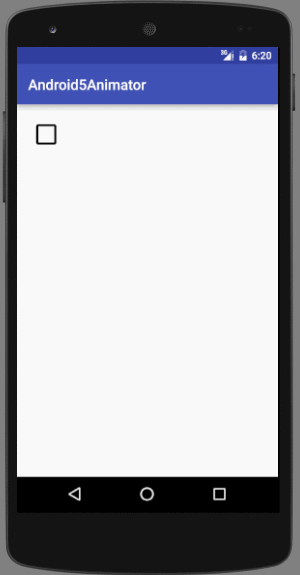


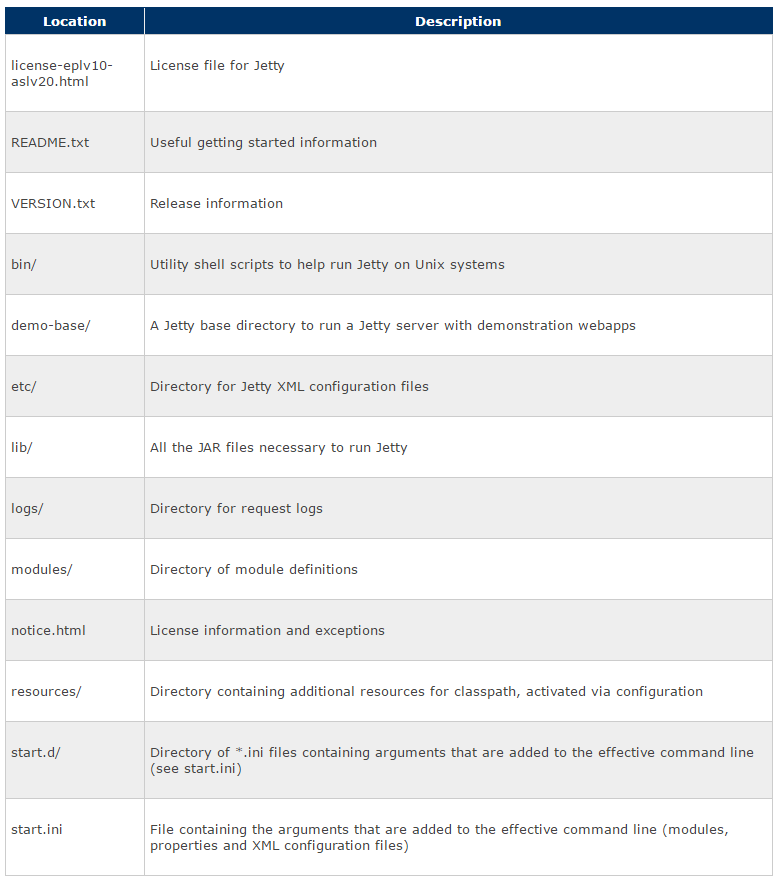
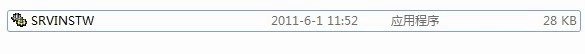



还没有评论,来说两句吧...