<!DOCTYPE html><html lang="en"><head> <meta charset="UTF-8"> <title>Document</title></head><style type="text/css"> body{ background: #ccc;} label{ width: 40px; display: inline-block;} span{ color: red;} .container{ margin: 100px auto; width: 400px; padding: 50px; line-height: 40px; border: 1px solid #999; background: #efefef;} span{ margin-left: 30px; font-size: 12px;} </style><body><div class="container"> <label>QQ</label><input type="text" id="inp1"><span></span><br> <label>手机</label><input type="text" id="inp2"><span></span><br> <label>昵称</label><input type="text" id="inp3"><span></span><br> <label>密码</label><input type="password" id="inp4"><span></span><br> <label>邮箱</label><input type="text" id="inp5"><span></span><br></div></body><script type="text/javascript"> var g = function(id){ return document.getElementById(id);} var changed = function(id, fn){ g(id).onchange = fn; } var setNextHtml = function(id, html){ g(id).nextSibling.innerHTML = html; } var val = function(id){ return g(id).value; } changed('inp1', function(){ if(/^\d{5,11}$/.test(val('inp1'))){ setNextHtml('inp1', ''); }else{ setNextHtml('inp1', '请输入5到11位数字'); } }); changed('inp2', function(){ if(/^1\d{12}$/.test(val('inp2'))){ setNextHtml('inp2', ''); }else{ setNextHtml('inp2', '数字1开头,13位的数字'); } }); changed('inp3', function(){ if(/^[\w\-\u4e00-\u9fa5]{1,7}$/.test(val('inp3'))){ setNextHtml('inp3', '') }else{ setNextHtml('inp3', '1到7位') } }); changed('inp4', function(){ if(/^[A-Z]\w{1,15}$/.test(val('inp4'))){ setNextHtml('inp4', ''); }else{ setNextHtml('inp4', '首字母大写,1到16位'); } }); changed('inp5', function(){ if(/^[\w\-\.]+\@[\w]+\.[\w]{2,4}/.test(val('inp5'))){ setNextHtml('inp5', '') }else{ setNextHtml('inp5', '请输入正确邮箱格式') } }); </script></html>


























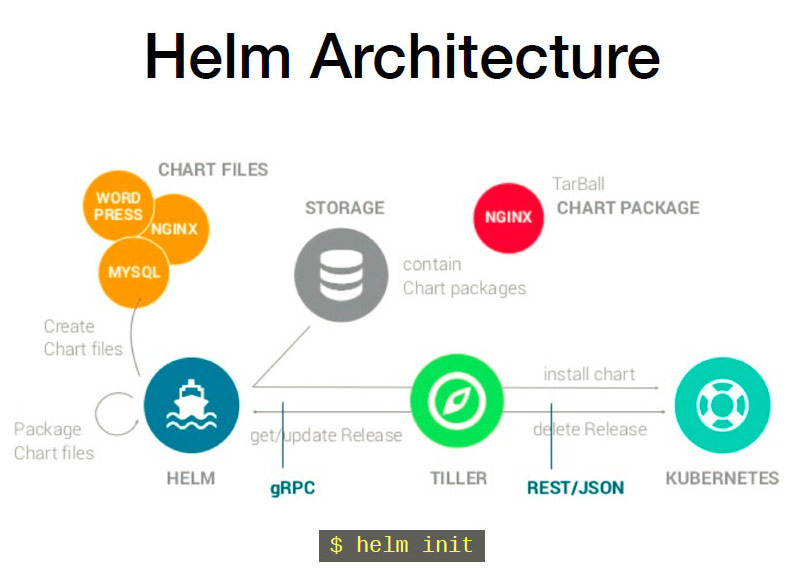
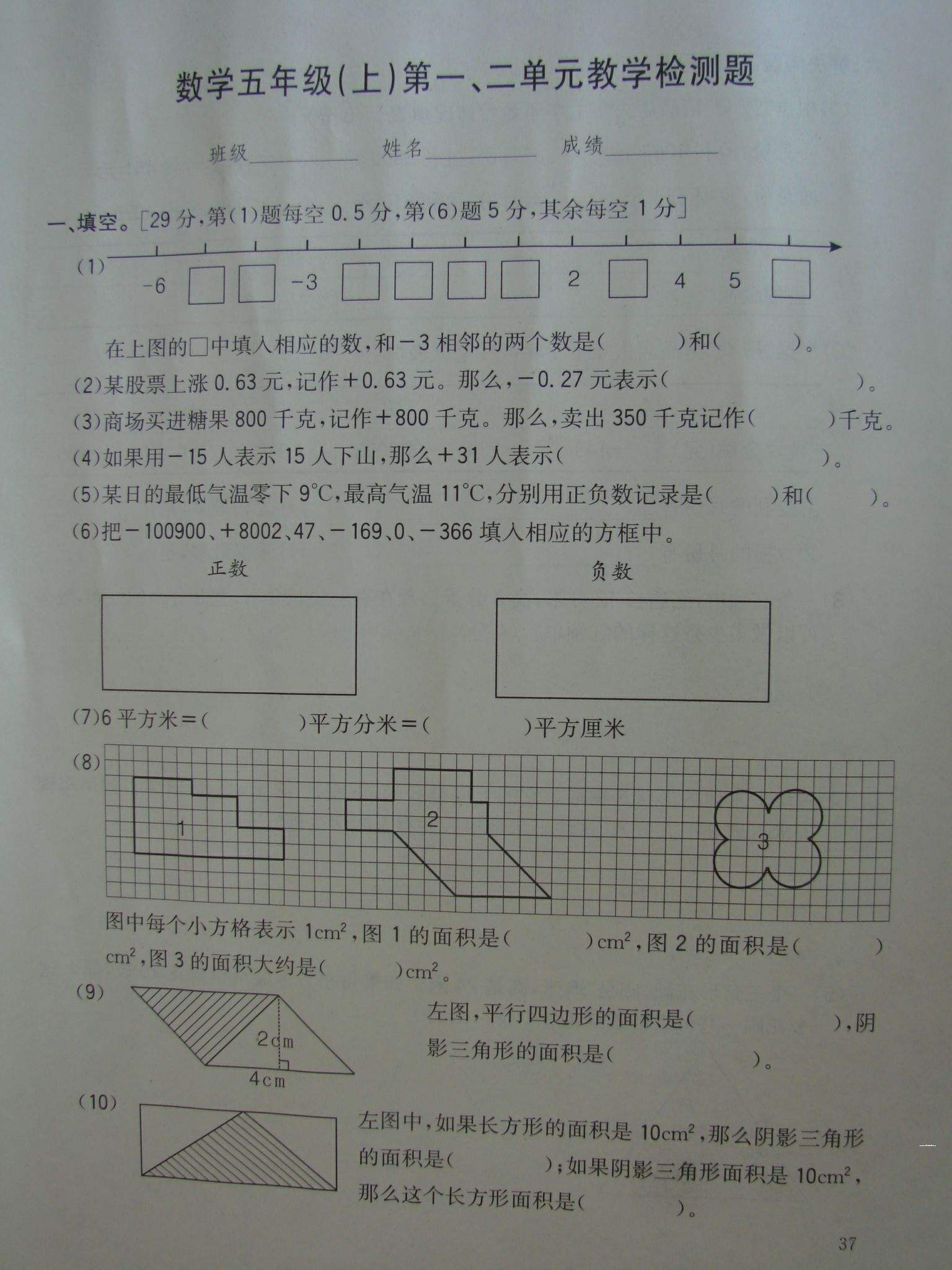
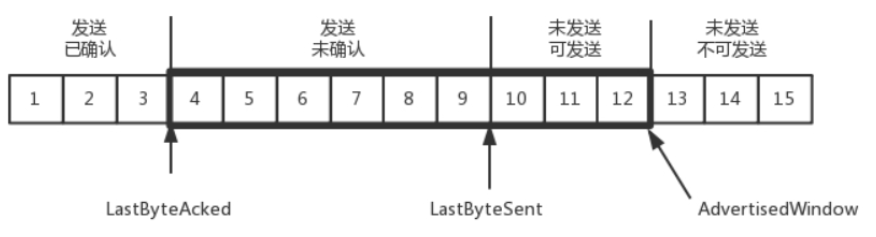
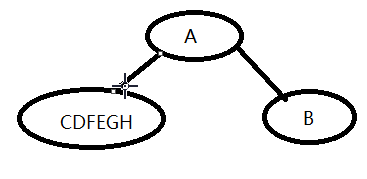
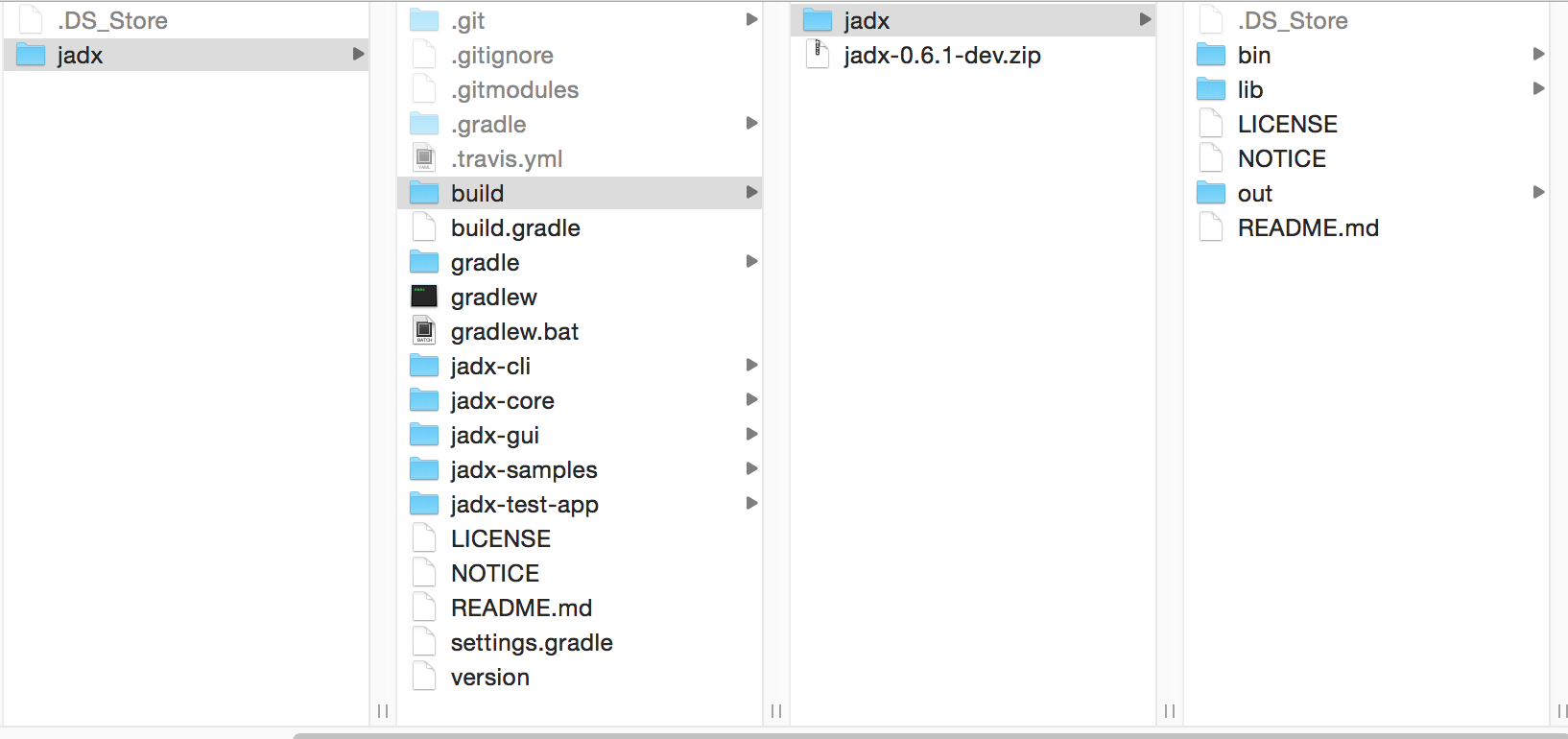




还没有评论,来说两句吧...